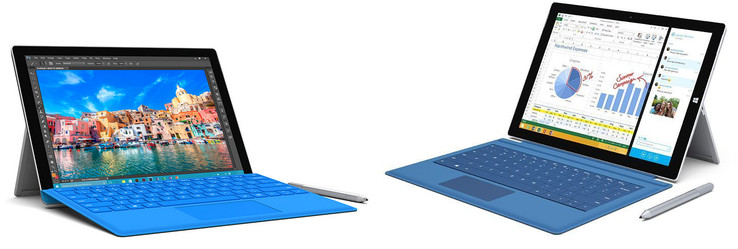Surface Pro 4 vs. Surface Pro 3 comparison
The Surface Pro 4 has launched and from a distance it looks like Microsoft have just produced another Surface Pro 3, but there's a whole lot more to this tablet. From the screen on the outside to the components on the inside there are improvements all around, but there's also a price increase and a smaller battery. Read on for detailed information about the differences between the Surface Pro 4 and the Surface Pro 3.
Before we look at the Surface Pro 4, it's worth noting that two accessories were launched yesterday that could be considered an upgrade for the Surface Pro 3. The new Pro Type Cover keyboard ($129) can be used on the Surface Pro 3. There's also a new dock that can be used with the Surface Pro 3. The Surface Dock ($199) uses the Surface connector and breaks out 2 mini DisplayPorts, a Gigabit Ethernet port, 4 USB 3.0 ports and an audio jack.
Surface Pro 4 vs. Surface Pro 3
Let's start with the screen, which is now a 'Pixelsense' 12.3-inch model in the same 4:3 aspect ratio. Resolution has increased to 2736 x 1824 and there's a new co-processor that handles touch and digitizer input. The N-Trig digitizer now supports 1024 levels of pressure sensitivity and the pen includes 6+ months of battery life, a pen-top eraser and attaches magnetically to the Surface Pro 4 frame. The pen supports changeable tips for different usage scenarios.
Internally, the processor range has completely changed and now includes a Core M3 6Y30 entry-level processor. That model also comes with 128 GB SSD (up from 64 GB at the entry level) and is slightly lighter than other models leading us to suspect that the fan might have been removed from the Core M model. Performance of the entry level model should match the Core i3 model of the Surface Pro 3 based on performance we've seen so far in the Core m range. The Core i5-6300U / HD 520 and Core i7-6650U / HD 540 processors are offered in the mid and high-end models. The Core i7 version should offer significantly more CPU and GPU performance than on the Surface Pro 3 and all models should be more efficient across the complete range of usage scenarios. New audio, imaging and video processing hardware in the 6th-Gen Core processors could help significantly in some scenarios.
| Surface Pro 4 | Surface Pro 3 | |
|---|---|---|
| Processor | Intel Core M3-6Y30 Intel Core i5-6300U Intel Core i7-6650U | Intel Core i3-4020Y Intel Core i5-4300U Intel Core i7-4650U |
| Grafics | Intel HD-Grafics 515 Intel HD-Grafics 520 Intel Iris Grafics 540 | Intel HD-Grafics 4200 Intel HD-Grafics 4400 Intel HD-Grafics 5000 |
| RAM | 4 GB, 8 GB oder 16 GB RAM | 4 GB oder 8 GB |
| Storage | 128 GB, 256 GB, 512 GB oder 1 TB | 128 GB, 256 GB oder 512 GB |
| Display | 12.3 inch, 2736 x 1824 (267 ppi), 3:2 | 12.0 inch, 2160 x 1440 (204 ppi), 3:2 |
| WiFi | 802.11ac, Bluetooth 4.0 | 802.11ac, Bluetooth 4.0 |
| Ports | Full-Size USB 3.0, microSD-Reader, Headset-Port, Mini-DisplayPort, Cover-Port, SurfaceConnect | Full-Size USB 3.0, microSD-Reader, Headset-Port, Mini-DisplayPort, Cover-Port |
| Camera | 5,0-Megapixel-HD-Front, Rear 8,0-Megapixel-Autofocus | 5,0-Megapixel-HD-Front, Rear 5,0-Megapixel |
| Battery | up to 9 hours video playback | up to 9 hours |
| Dimensions | 292.10 mm x 201.42 mm x 8.45 mm | 292.10 mm x 201.42 mm x 9.1 mm |
| Weight | M3: 766 gramm, i5: 786 gramm, i7: 786 gramm | i5: 810 gramm |
Stay tuned for our review because we'll be working hard to see exactly what we can get out of the new Surface Pro 4. Our Surface Pro 3 full review is here.
The ports and layout haven't changed due to a requirement that the Surface Pro 4 would fit into the existing docking station, so you won't find USB-C or USB 3.1 and there's no WiGig, NFC or Wireless charging that some early rumors had suggested.
Although processor efficiency is improved on the 6th gen Cores, there's a reduction in battery capacity (by about 10% to 38.2 Wh) that will offset this advantage. Don't expect vastly different battery life figures. Microsoft are quoting a 9-hour video playback battery life.
Maximum RAM and disk space options now include 16 GB and a 1TB storage option and the cameras get a boost to a 5 MP with support for Windows Hello login at the front and 8 MP auto-focus camera at the rear.
Finally, we need to consider that fact that Surface Pro 4 has been designed alongside Windows 10 and while the Surface Pro 3 obviously supports Windows 10, it's possible that the Pro 4 is better optimized in terms of component choice and driver optimizations.
Microsoft Surface Pro 4 highlight improvements.
- Larger screen 12.3-inches
- Higher resolution 2736 x 1824
- 6th Gen Intel Core processors
- Hello-compatible front camera and 8 MP auto-focus rear cam.
- Maximum 1TB storage and 16 GB RAM
- Improved pen and digitizer technology
- Slightly reduced weight: 766 grams (minimum) vs 799 grams
- Thickness slightly reduced to 8.45 mm (from 9.14 mm)
- Note that the entry level price is now $899 / €999 and that there are offers available on the Surface Pro 3
Pricing/Configurations
- 128 GB SSD / Intel Core m3 / 4 GB RAM: 899,00 USD
- 256 GB SSD / Intel Core i5 / 8 GB RAM: 1.299,00 USD
- 256 GB SSD / Intel Core i5 / 16 GB RAM: 1.499,00 USD
- 256 GB SSD / Intel Core i7 / 8 GB RAM: 1.599,00 USD
- 512 GB SSD / Intel Core i7 / 16 GB RAM: 2.199,00 USD
- 1 TB SSD / Intel Core i7 / 16 GB RAM: 2.699,00 USD
- Tabletunit only including Surface Pen, without Cover. Microsoft Type Cover: additional 129,99 USD.