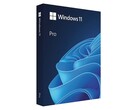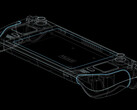Valve has published Windows drivers for the Steam Deck, allowing people to install Windows 10 on their handheld games console. For reference, Windows 11 support is coming, but the Steam Deck does not support fTPM at present. While Valve has provided these resources for Steam Deck owners, it claims it cannot offer 'Windows on Deck' support. As such, it only directs people to Steam Deck recovery instructions if they run into issues with Windows.
Currently, the company has shared Bluetooth, GPU and Wi-Fi drivers for the Steam Deck. However, Valve notes that AMD and other parties are still working on audio drivers. Hence, the 3.5 mm audio port and the Steam Deck's built-in speakers will not output audio on Windows yet. In the meantime, the Steam Deck can output audio via Bluetooth or USB Type-C instead.
Additionally, the Steam Deck does not support dual-boot with SteamOS yet. Unfortunately, installing Windows requires you to wipe your Steam Deck. Valve claims that dual-boot support will be ready when SteamOS 3 ships; the Steam Deck itself is dual-boot capable. Incidentally, Valve also provides the following notes for installing Windows:
- To get to the boot menu, power down. Then, while holding Volume Down, press the power button.
- Installation will be in portrait orientation (sideways) on the Steam Deck screen. You can switch this to landscape once Windows is installed.
- To enter your product key during installation, you'll need internet. Because there are no Wi-Fi drivers at this point, you'll need a USB-C hub with an Ethernet port for internet.
- Currently only Windows 10 installation is supported on Steam Deck. We are preparing a BIOS update that enables fTPM, which is required to install Windows 11.