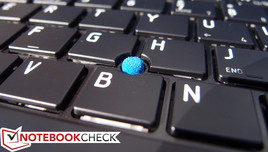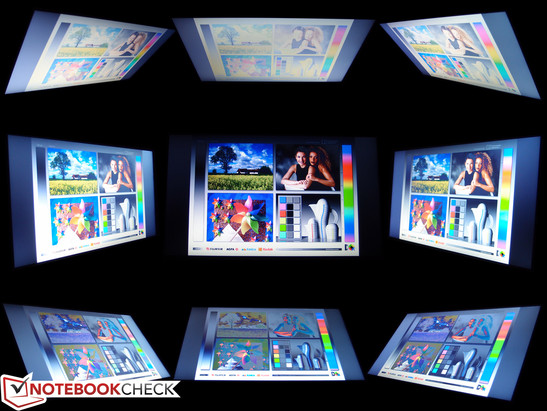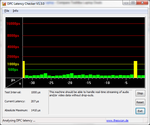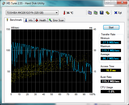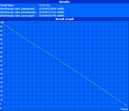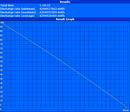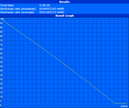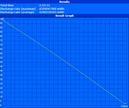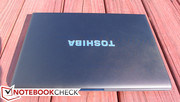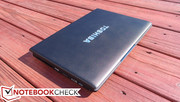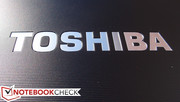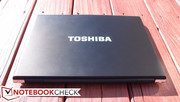Review Toshiba Tecra R940-S9440 Notebook

Successful business notebook design always favors productivity and practicality over all else. Toshiba’s Tecra line has long subscribed to this philosophy, featuring inconspicuous styling and a thoroughly utilitarian approach.
Thankfully, not much has changed from a design standpoint with Toshiba’s newest Tecra offerings. The Tecra R940, which is the newest refresh of the 14-inch Tecra models, features an almost identical design to that of its predecessor, the R840. That means you can also expect the same exemplary build quality and ease of use that we praised about the R840. However, one major difference between our R940 review unit and the R840 and R850 units we tested is the inclusion of a discrete graphics adapter. While this certainly boosts the notebook’s power under heavy graphical requirements, how does it affect another crucial aspect of successful business computing: the battery life?
Our Tecra R940-S9440 review unit features an Intel Core i7-3520M dual-core CPU paired with AMD Radeon HD 7570M graphics. This model can be purchased directly from Toshiba currently for around $1,500. As usual, throughout the course of our review, we’ll be traversing the standard bevy of rigorous tests and benchmarks to get an idea of how this model stacks up against the competition. So, without delay, let’s get started.
Case
Although there exists a considerable amount of confusion surrounding the materials used by Toshiba to construct the casing of the Tecra laptops, it actually isn’t magnesium alloy (as is commonly believed); that material is reserved for use only in the Portégé line. Instead, Toshiba refers to it merely as “a fiberglass reinforced chassis with honeycomb rib structure.” Ultimately, it’s a higher-grade variety of plastic, but it seems to do the job quite nicely. Since so little has changed since our review of the R840, it’s safe to say that anyone who appreciated that design will have no qualms with this one.
Of particular importance is the meticulous build quality. Parts fit together tightly with no exception. Owing partially to the sturdiness of the chosen construction materials, there is very little flex anywhere across the base of the unit. The only areas which experience any notable bending under pressure are those which border the keyboard on the left- and right-hand sides; and of those two, only the right-hand side (just above the optical drive) exhibits any truly significant flex. Unless the notebook is gripped and held up only from the right side, this is unlikely to be apparent under the scrutiny of typical use. The notebook is also comfortable for use on the lap. Its reasonable weight of 2.084 kg (just slightly heavier than its predecessor) combined with the rigidity of its casing puts it in the same league as such competitors as Dell’s Latitude E5430 and Lenovo’s ThinkPad T430.
The R940’s display lid is built from the same high-grade plastic as the rest of the unit, featuring a characteristic (yet subtle) grooved pattern which is also found on the palmrest. Although this material is highly fingerprint resistant, it can’t compare to the sturdiness of the metal-construction aluminum and magnesium alloy lids of the Latitudes and ThinkPads. LCD distortion results if any degree of significant pressure is applied to the lid, something which is harder to provoke in many other business-grade notebooks. Still, it’s a clear step above most consumer-grade notebooks, which feature flimsy plastic display lids that hardly protect the panel in the event of an accident.
Meanwhile, the hinges supporting the lid do a fine job. The display remains reliably cocked at whatever angle the user desires in spite of any incidental shifts in movement. About the only point of contention with the design here is the questionable durability of the shiny plastic hinge covers (meant to resemble stainless steel), which seem somewhat out of place when coupled with the rest of the notebook’s construction.
Connectivity
The Tecra R940 provides an adequate selection of expansion ports, though the number of included USB ports (3 in total—2 of which are USB 3.0 and one of which is USB 2.0/eSATA) might seem a little restrictive. The USB 2.0/eSATA combo port also features Sleep and Charge functionality, which (optionally) enables you to charge any device attached even while the notebook is sleeping. There’s also an ExpressCard 34 mm slot and a docking station port on the bottom, both of which could be used to add more ports if desired.
The ports are crammed together puzzlingly in such a way that any attached USB devices are almost certainly guaranteed to eventually get in the way of other devices, whether it’s an ExpressCard adapter or another USB device. Part of the reason for the unforgiving port positioning is the lack of ports on the rear of the notebook (which is obstructed by the display lid when open), but there is a surprising amount of wasted space on both sides of the single DisplayPort which ideally could have been repurposed to give the nearby USB ports a little more room to breathe.
On the brighter side, that single DisplayPort actually can be used (along with the adjacent VGA port and the built-in LCD) to facilitate up to four different simultaneous displays. This is a feature which many businesspeople are likely to find liberating.
Communication
Our Tecra R940 unit includes a dual-band Intel Centrino Advanced-N 6235 wireless adapter which supports Wi-Fi (up to 300 Mbps; 2x2 antenna configuration) and Intel Wireless Display (WiDi). Bluetooth 4.0 is also standard, though Toshiba’s software warns that you should leave it off for fear of interference until it is needed. Finally, an Intel 82579LM Gigabit Network Connection rounds out the list of available connectivity options.
Security
An optional fingerprint reader is available on higher-priced iterations of the R940. Beyond that, enterprise clients will find the optional Intel Active Management Technology (on vPro-enabled models) and Toshiba’s Smart Client Manager (which provides easy administration of BIOS-level security, power consumption, and patch management) indispensable.
Accessories
The only included accessory is the 75W AC adapter, which is a little large, weighing in at 0.426 kg (heavier than many 90W adapters). Apart from that, Toshiba offers their Hi-Speed Port Replicator II for around $200, which attaches to the rear-mounted docking station port, and adds six more USB ports (two of which are USB 3.0), a serial port, DisplayPort, HDMI, VGA, Gigabit LAN, and audio ports.
Warranty
The base warranty for Tecra laptops is 1-year parts and labor, but the higher-end varieties (such as our review model) include an upgrade to a 3-year standard limited warranty (1 year on the battery)—a $130 upgrade if you build your own. For an additional $130, you can also select 3 years of Accidental Damage Protection.
Input Devices
Keyboard
The Tecra R940 includes an impressive chiclet-style keyboard that feels nearly perfectly-tuned. The keys have a crisp stroke and require just a bit of force to depress, featuring sufficient travel and decisive feedback that makes typing a pleasure. The surface of the keys is smooth and comfortable, and it almost feels like it’s made of magnesium alloy. About the only criticism is the small arrow keys, which work fine, but are easy to confuse with one another due to their identical feel and the almost single-key design of the up/down buttons. It’s so far ahead of the keyboards on Toshiba’s lower-end Satellite models that it makes us wish they weren’t only reserved for the business segment.
Touchpad
On the other hand, the integrated Alps Electric touchpad leaves something to be desired. It isn’t bad, per se, but the pointer controls lack the accuracy of, say, comparable Synaptics-brand touchpads. The response speed also appears to be a bit delayed. Even the buttons below the touchpad, for all their quietness, lack the detectable “click” feel that makes using them second-nature, and instead exude a sort of mushy feel. On the positive side, the pad is certainly sufficiently large, and its finish is smooth and unrestrictive.
The included pointing stick is almost too tiny to be practical, but those accustomed in its use may well prefer it to the touchpad. A small button below the spacebar (thankfully flush with the surface) disables the touchpad with a single press.
Display
Toshiba offers two different 14-inch display options for the Tecra R940: a standard HD (1366x768) display and an HD+ (1600x900) display, both thankfully augmented with a matte finish. Our review unit includes an HD+ display, and, as many business professionals would surely agree, we appreciate the additional real estate it provides. Having said that, the actual subjective quality of the display, both in terms of brightness and color quality, is unremarkable. Colors are somewhat washed-out, and brightness appears lacking in well-lit environments.
We turned to our measurements for quantification of our initial observations. In terms of luminosity, the display yielded an unexceptional 200 nits, a fact which presents no problems in standard indoor lighting, but which quickly shows its limitations when brighter circumstances are introduced. The panel’s abysmal contrast ratio of 136:1 has this to thank, coupled with the unfortunately high black value of 1.71 cd/m². Brightness distribution is also relatively disparate at just 78%. In spite of its shortcomings, the display still suffices for office use; given conventional indoor lighting conditions, most users will likely find a brightness setting of around 7/8 most comfortable (approx. 150 cd/m²).
| |||||||||||||||||||||||||
Brightness Distribution: 78 %
Center on Battery: 233 cd/m²
Contrast: 136:1 (Black: 1.71 cd/m²)
43.22% AdobeRGB 1998 (Argyll 3D)
62.4% sRGB (Argyll 3D)
41.8% Display P3 (Argyll 3D)
It should come as no surprise that the included panel is equally disappointing in terms of sRGB coverage, where it manages just 64% of the spectrum. As always, it’s important to remember that, while greater color space coverage can provide a better overall experience, it is generally only critical to those interested in photography, graphic design, and other such activities. If color accuracy is important to you, it might be prudent to consider competing options, such as the HP Probook 6465b (which features comparably superior coverage of the sRGB color space) or, best of all, any number of notebooks with high-end IPS displays, such as the ASUS Zenbook UX32VD or the Dell Precision M4700 with upgraded RGB LED display option.
Thanks to the screen’s matte finish, outdoor use is possible, but certainly not optimal thanks to the detrimental brightness and contrast ratio values. Operation in shaded environments is recommended, as when direct sunlight is introduced, the screen quickly washes out even on the highest brightness setting. Many competing business notebooks (such as the Dell Latitude E5430 and Lenovo ThinkPad T430) provide better outdoor capabilities thanks to brighter panels and better black values.
The hinge design of the Tecra R940 limits its opening angle to about 120 degrees, which is quite narrow in comparison with most other business notebooks. Regardless, the practicality of its use in such situations is questionable at best thanks to the panel’s unimpressive viewing angles. As is typically the case with most low-grade TN display panels, don’t expect to be able to comfortably view the screen at anything greater than 45 degrees to any side.
Performance
The biggest difference between Toshiba’s Tecra R940 and the previous generation of Tecra notebooks is the inclusion of Intel’s Ivy Bridge CPU options. The latest generation of Intel CPUs not only yields considerably better performance, but also more capable integrated graphics (with Intel HD Graphics 4000) and lower power consumption. On the “low end” of the available configurable options, Toshiba still offers Tecra R940 models with last-generation Sandy Bridge CPUs, so if budget is a prime concern, that might be worth the compromise. Choices range from a 2.4 GHz Intel Core i3-2370M to (at the top end) a 2.9 GHz Core i7-3520M CPU, which happens to be Intel’s fastest currently-available dual-core CPU option. Our review unit came equipped with the latter.
As with all high-end Ivy Bridge CPUs, this processor supports Turbo Boost and HyperThreading, automatically increasing its clock rate to up to 3600 MHz (single-core) and 3400 MHz (multi-core) when needed. Its 35 W TDP guarantees a more efficient performance than the previous generation of Intel CPUs, or any currently-available AMD APU, for that matter.
Although (as previously mentioned) this CPU also normally includes integrated Intel HD Graphics 4000, in the case of our review notebook, this GPU was replaced with a discrete AMD Radeon 7570M graphics adapter. As we’ll cover in greater detail later, this inclusion of discrete graphics promises better graphical performance than any currently-available integrated graphics solution, but it also costs the machine a considerable amount of battery runtime. Depending on your priorities, this may or may not be worth the exchange.
A single Samsung DDR3-1600 RAM module (4 GB in capacity) was included with our review unit, leaving an open slot for a second DIMM if so desired. 4 GB is perfectly adequate for most users, but it’s nice to know that upgrading to as much as 16 GB of RAM is possible (and quite simple, given the case design) if the user chooses.
As always, we also used DPC Latency Checker to assess the ability of the machine to stream real-time audio and video without the risk of drop-outs or stutter. The result was a mostly optimal stream of values well below 500 µs followed by an occasional spike of up to 1419 µs at roughly 30 second intervals. Neither disabling Wi-Fi nor Bluetooth resolved the issue. However, this value is merely borderline, and its incidence is not very common—thus, it is unlikely that this should affect the machine’s streaming capabilities in practice.
Processor
The Intel Core i7-3520M is the fastest dual-core processor currently on the market. It bests every dual-core Sandy Bridge processor by at least a 5-10% margin and is slightly faster than the Ivy Bridge Core i5-3360M. In nearly every synthetic test, the Core i7-3520M is markedly faster than every competitor but the i5-3360M, which is generally within 5% of its performance level. For example, in the Cinebench R10/R11.5 tests, the i7-3520M is as much as 5% faster than its closest dual-core competitor, the i5-3360M, and up to 12% faster than the fastest Sandy Bridge dual-core mobile CPU, the i7-2640M. These values may not mean much to the average consumer, but they’re still impressive nonetheless given a comparable level of power consumption. The R940 not only possesses a superfluous amount of processing power to handle everyday business tasks, but also can easily manage heavyweight demands such as photo and video editing.
In terms of pure specifications, the closest comparisons that can be made to the R940 amongst the models we’ve reviewed are the Lenovo ThinkPad T430 and the HP Elitebook 8570p. Both notebooks contain the same CPU as the R940, though the Elitebook 8570p is actually a 15-inch notebook, and the price premium it commands almost places it in another class entirely. The T430, meanwhile, is almost a straight comparison. Either way, all three models score almost identically across any range of CPU benchmarks, from Cinebench to wPrime to superPi.
Ultimately, it seems unnecessary to invest in the upgrade to an Intel Core i7-3520M given the considerable price premium ($100 currently) over its next competitor, the Core i5-3360M. The i5-3360M is nearly as powerful, only faltering by a margin of less than 5% in very specific situations (mostly single-core) where full CPU power is required.
Finally, to ensure the performance isn’t affected when running on battery power only, we performed a couple different benchmarks (3DMark11 and superPi) while unplugged. The notebook’s scores in both tests actually very slightly exceed those obtained while running on AC power, confirming that it can easily provide maximal performance with or without a power adapter handy.
System Performance
As discernible by way of synthetic benchmarks, it is safe to say that the Tecra R940’s system performance is more than sufficient for any everyday business task. The two benchmarks we perform to help quantify this category are PCMark Vantage and PCMark 7; in this case, the R940 turned in scores of 9040 and 2322, respectively. The PCMark Vantage score is very good, though the PCMark 7 score is lower than some of the competition. Much of this has to do with the speed of storage devices and installed memory, however, and as such, it should not be used as the sole determinant of a system’s overall speed.
| PCMark Vantage Result | 9040 points | |
| PCMark 7 Score | 2322 points | |
Help | ||
Storage Devices
The Tecra R940 is configurable with a full range of storage devices, including everything from 320 GB to 750 GB sized 5400 RPM hard drives and either a 128 GB or 256 GB Solid State Drive. In our unit, we found a Toshiba MK3261GSYN 320 GB 7200 RPM hard drive. Thanks to its high spindle speeds, this drive posted admirable performance scores, even though it still feel marginally below that of some competitors. Its rather fast Transfer Rate Average of 86.7 MB/s (within HDTune), for instance, is a little over 10 MB/s slower than the Dell Latitude E5430’s Seagate Momentus Thin drive and over 13 MB/s slower than the Lenovo ThinkPad T430’s Hitachi Travelstar Z7K500 drive. But it’s slightly faster than the HP EliteBook 8570p’s Hitachi Travelstar 7K750.
All Toshiba Tecra notebooks also come with a built-in Hard Drive Impact Sensor, which parks the head of the hard disk (to much fanfare from the software, until the pop-up message is disabled) automatically in the event of a sudden jarring movement or drop. This helps prevent the drive from crashing and protects the data. Since it’s built into the system, it functions independently of any particular installed drive.
Gaming Performance
While it doesn’t often matter much to business professionals, the subject of gaming performance is of particular interest here because it should hopefully justify the inclusion of a power-hungry dedicated graphics adapter (the AMD Radeon 7570M in this case).
Across the board (as illustrated below), our 3DMark results depict graphical performance that is somewhere along the lines of 25% better than that of comparable Intel HD Graphics 4000 systems. But 25% truly isn’t much, especially when it comes at the expense of a considerable amount of battery runtime (which we’ll cover in much more detail later).
Our gaming benchmarks, while certainly much better than the results from the HD Graphics 4000, still may not justify the sacrifice in battery life. Since a resolution of 1366x768 wasn’t an option, we were only able to perform our gaming benchmarks on Low and Ultra settings (the latter of which were benchmarked with the help of an external monitor).
The first game we tested was EA’s Fifa 13, which the notebook handled at 224 fps on low settings and 49 fps on ultra. This is certainly palatable, though even the Intel HD Graphics 4000 integrated can satisfactorily handle the game on ultra settings (at just under 30 fps average). Next, we benchmarked Blizzard’s Diablo III, which the R940 ran at 63 fps on low and 23 fps on ultra. Comparatively, the Intel HD Graphics 4000 has also posted many scores in the 50s and 60s on low, and (partially for lack of data) averages just 13 fps on ultra.
Finally, although it isn’t part of our traditional benchmark routine for the game, we also tested Diablo III while running on High settings at the notebook panel’s native resolution of 1600x900. Here, the AMD graphics managed an average of 30 fps.
| 3DMark 03 Standard | 17222 points | |
| 3DMark 05 Standard | 11024 points | |
| 3DMark 06 Standard Score | 5832 points | |
| 3DMark Vantage P Result | 3672 points | |
| 3DMark 11 Performance | 897 points | |
Help | ||
| low | med. | high | ultra | |
|---|---|---|---|---|
| Diablo III (2012) | 63 | 23 | ||
| Fifa 13 (2012) | 224 | 49 |
Emissions
System Noise
Under most circumstances, the Tecra R940 is nearly silent, with a median noise level of just 33 dB while Idle. It takes quite a lot to truly stress the system, but if you do manage to tax it to nearly 100% CPU and GPU, it does become rather loud under stress, turning in values cycling between 47.7 dB and 44.7 dB. Fortunately, this is a rare occurrence. DVD playback, as usual, also results in considerable drive access noise, with an average noise level of 43.7 dB.
Noise level
| Idle |
| 32.7 / 33 / 33.1 dB(A) |
| DVD |
| 34.3 / 43.7 dB(A) |
| Load |
| 36.3 / 47.7 dB(A) |
 | ||
30 dB silent 40 dB(A) audible 50 dB(A) loud |
||
min: | ||
Temperature
In spite of its inclusion of a much more powerful CPU (as compared to the Tecra R840 we reviewed a year ago) and discrete graphics, the Tecra R850 still manages to keep temperatures reasonable, at levels only slightly higher under load than the R840 with integrated graphics.
While idle, the machine is actually cooler than its predecessor, its underside averaging just 30 degrees Celsius. On the other hand, when under full load (our “worst case” stress test of both 100% CPU and GPU usage), the average increases to 36.5 degrees on the underside of the machine and 34.2 degrees on top. The most significant hot spots are in the upper left (near the vent) on the top, and in the center of the PC (just underneath the CPU and heatsink) on the bottom. At their very hottest, these regions reached a fairly uncomfortable 44.2 degrees Celsius under full stress—but it’s unlikely these conditions will ever be of true concern in everyday use, as rarely is the system ever under comparable levels of stress, and if it did happen to be, it isn’t likely it would be sitting on the user’s lap.
(±) The maximum temperature on the upper side is 44.2 °C / 112 F, compared to the average of 34.3 °C / 94 F, ranging from 21.2 to 62.5 °C for the class Office.
(±) The bottom heats up to a maximum of 44.2 °C / 112 F, compared to the average of 36.8 °C / 98 F
(+) In idle usage, the average temperature for the upper side is 29.2 °C / 85 F, compared to the device average of 29.5 °C / 85 F.
(+) The palmrests and touchpad are reaching skin temperature as a maximum (33 °C / 91.4 F) and are therefore not hot.
(-) The average temperature of the palmrest area of similar devices was 27.6 °C / 81.7 F (-5.4 °C / -9.7 F).
Throttling
No review is ever complete here at Notebookcheck without a full system stress test. Though our simulated conditions likely far exceed any typical use of the machine, this is nevertheless useful to see if the PC can handle 100% GPU and CPU stress (whether simultaneous or separate). We conduct our testing using a combination of Prime95 and Furmark and monitor system sensors and clock rates using HWiNFO64, GPU-Z, and the Windows Task Manager.
The first test consists of full CPU stress, which the R940 handled with no trouble. We detected no throttling and full Turbo Boost functionality for the duration of the test. During our next test, which consists of only full GPU stress, we once again witnessed no throttling or hiccups of any kind.
Many systems can pass independent stress tests of either CPU or GPU without exhibiting any problems, but often those same systems struggle when both tests are combined. However, during our full system stress test of 100% CPU and GPU for over an hour, the Tecra R940 once again passed with flying colors, showing no throttling and full Turbo Boost frequencies, which is uncommonly good. To provide additional validation of our observations, we performed a second run of 3DMark 11 directly after stopping the stress test. The post-stress result of 900 actually slightly beat our previous value—and it confirms that the Tecra R940 should have no trouble with throttling under any traditional circumstances.
Speakers
As illustrated by our photos of the system, the Tecra R940’s speakers are tiny indeed. The sound completely lacks bass and is overall quite flat. However, it goes without saying that, for all its strengths, the R940 doesn’t seek to compete in the realm of entertainment. As a business notebook, very little can be expected of the audio system, which essentially exists merely to provide the very basics. If more is desired, there is always the option of an external speaker system.
Battery Life
While some, more entertainment-oriented, aspects of business PCs (such as the subpar speakers we referenced above) can safely be neglected in exchange for a more central and value-oriented focus on business productivity, battery life is not among them. Most business users place power efficiency high on the list of critical features when selecting a notebook.
Two different lithium-ion battery options are available for the Tecra R940: a standard 6-cell (66 Wh) battery, and an “enhanced” 9-cell (93 Wh) battery. Our review unit came equipped with the smaller 6-cell battery, which, unlike the 9-cell, fits flush with the system’s casing.
Through our extensive testing, we found that the Tecra R940 configuration we received unfortunately leaves a lot to be desired in the way of battery life. It’s certainly adequate, but ultimately, it’s a step in the wrong direction. Surely as a result of its inclusion of a dedicated graphics adapter (the AMD Radeon 7570M which we covered extensively earlier) and a lack of AMD Enduro switchable graphics functionality, it manages to last for but a mere fraction of the time of its predecessor, the R840 (which we reviewed with integrated Intel HD Graphics 3000).
For each of our battery tests, we fully charge the unit and disable sleep, hibernation, screen and hard drive timeouts. First, to test the system under bare minimum usage conditions, we disable all wireless radios, fully dim the screen, and set the system to the “Power Saver” power profile. Using Battery Eater’s built-in Reader’s Test and the above settings, the Tecra R940 managed just 5 hours and 58 minutes, nearly 2.5 hours less runtime than the R840 with integrated graphics lasted. On the other extreme end of the spectrum, under High Performance with all wireless radios enabled, brightness set to high, and using Battery Eater’s Classic Test, the R940 stayed alive for 1 hour and 20 minutes, nearly as long as the R840 (which managed a negligible 9 minutes longer).
Our final two tests are likely of more interest to the average user as they approximate battery runtime under more typical usage conditions. The first, appropriately-termed our Real-World Test, involves our setting the brightness to roughly 150 cd/m², switching power profiles to Balanced, and loading a special standardized script which simulates typical web surfing habits across a variety of different internet sites. Under these conditions, the R940 lasted a mediocre 3 hours and 29 minutes, which is more than 3 hours less than the R840 with integrated graphics. Meanwhile, the only area where the R940 showed improved runtime was DVD playback, where it posted a time of 2 hours and 56 minutes, over a half an hour longer than the R840.
None of these numbers is particularly surprising, given that other notebooks of similar configuration post similar results. The HP EliteBook 8570p, for instance, which includes the same CPU + GPU pair as the Tecra R940, actually managed even less runtime than the R940 in all categories, sometimes significantly so. The biggest problem is that this substantial drop in battery runtime is exchanged for what could only be considered marginally better graphical performance (as noted above). Taking this into consideration, it would be very difficult to recommend the AMD Radeon 7570M graphics adapter over the standard Intel HD Graphics 4000.
Verdict
Toshiba’s Tecra R940 mostly amounts to a chipset-level update of their previous generation of Tecra laptops. In many ways, it is identical to the R840—just with an Intel Ivy Bridge CPU, a different discrete graphics option, and two USB 3.0 ports (as opposed to the single 3.0 port of the R840). To that end, the very same praises we lavished upon the Tecra R840 still largely apply here, with reasonable temperatures, comfortable noise levels, an excellent keyboard, and solid build quality all topping the list. And, likewise, the same drawbacks also apply, such as the tiny (yet largely unimportant to business users) speakers.
But where the R840 succeeded in battery life, the R940-S9440 configuration we reviewed lacks in exchange for a questionably beneficial AMD Radeon 7570M dedicated graphics adapter. The total runtime across nearly all scenarios is but a fraction of that of its predecessor (which instead leveraged the integrated Intel HD Graphics 3000), leaving few scenarios where this upgrade would prove worthwhile. Likewise, the Intel Core i7-3520M CPU that our review unit came equipped with is only marginally more powerful than its closest competitor, the Intel Core i5-3360M, which can be had for $100 less. As such, if nothing else, it might be wiser to opt for the same configuration as our review unit, but with a lower-grade i5 CPU and without dedicated graphics.
Beyond the controversy surrounding the chosen specifications, the only other point of concern might be a slightly less-durable case than some of the competition. In spite of its excellent build quality, the chosen “fiberglass reinforced chassis” (which is a fancy version of high-grade plastic) still lacks the protective reassurance of the carbon fiber and aluminum that many competitors have applied to the display lid and other crucially vulnerable areas. But if the configuration is right for the cause and the design meets your needs, there’s little else to criticize about the Tecra R940; all in all, it’s a solid, all-round competitor in an ever-crowded market.