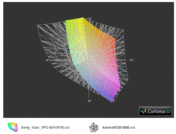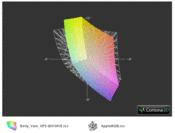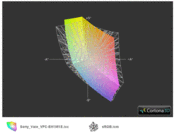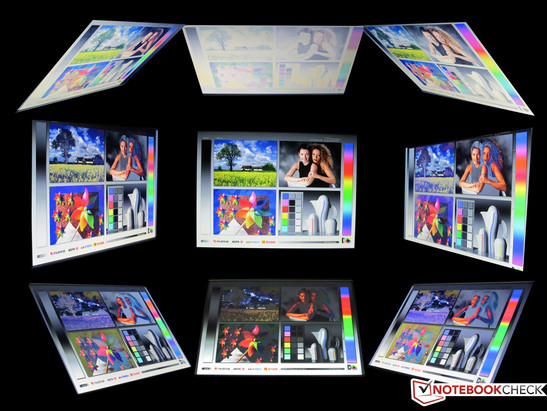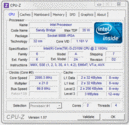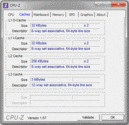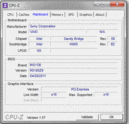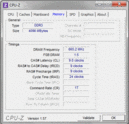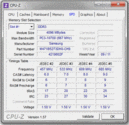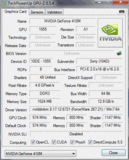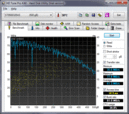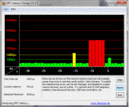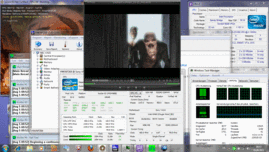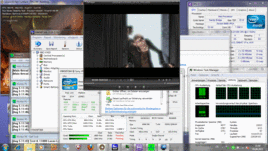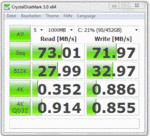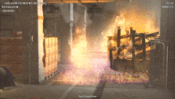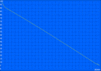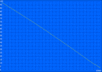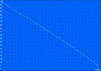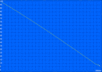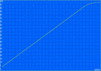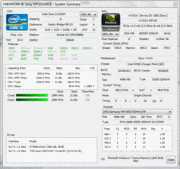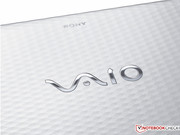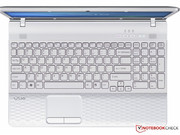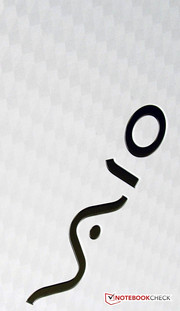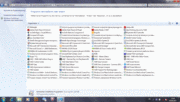Review Sony Vaio VPC-EH1M1E/W.G4 Notebook

The new Sony Notebook VPC-EH1M1E from the Vaio E series has an unusual design, based predominantly on its rippling surfaces. The honeycomb pattern is divided into small triangles and is strongly reminiscent of shimmering mother of pearl, at least in the white version of the VPC-EH1M1E. This kind of notebook also looks very good in black, as we already saw with the Sony Vaio VPC-CB2S1E.
The Vaio Vaio VPC-EH1M1E/W.G4 is designed as a universal notebook, suitable for internet and office use as well as watching videos or playing games.
This all-rounder has an Intel Core i3-2310M, an entry-level processor from the latest Sandy Bridge generation; it is also equipped with 4 GB of DDR3 RAM and a 500 GB hard drive. For graphics tasks, the Vaio VPC-EH1M1E/W.G4 has a dedicated graphics card by Nvidia, the Geforce 410M, which has 1024 of video memory at its disposal. The integrated graphics function of the processor is not used in this model.
The high-gloss 15.5-inch HD screen, which can display a maximum resolution of 1,366 x 768 pixels (WXGA), comes in a 16:9 format.
The notebook costs just under 600 Euros and weighs 2700 g, with dimensions of 31.3 x 369.9 x 248.4 mm. Sony also offers an alternative model, the Vaio VPC-EH1L8E, which gets by without the dedicated graphics card. This model is around 20 Euros cheaper. Can the graphics solution be any good if it only costs 20 Euros more?
Case
The extravagant honeycomb pattern of the VPC-EH1M1E/W.G4 immediately grabs your attention. If you hold it up to the light, the surface shimmers as if it were made of mother of pearl. But appearances can be deceiving; in fact they are only high-gloss plastic surfaces. Fingerprints and dust barely show up at all on the white surface. But is the design all the Sony Vaio has to offer? The answer is a definite ‘no’.
There can be no complaints about the build quality; we found nothing serious to object to. The white display lid is easy to open, although the base unit does get pulled up along with it. It is not possible - at least with this brand-new machine - to open it with one hand, because the hinges are very tight. The advantage of this is that the display immediately stays in the desired position when you adjust it and does not wobble at all. The display mounting, just under a centimetre thick, is very sturdy. Even when we applied a lot of pressure we were not able to make it flex or press against the display from behind. The Sony Vaio’s base unit appears to be just as robust.
With the laptop open, you see a smart keyboard which is a good match for the rest of the design, as well as a recessed touchpad in the palm rest area.
The case, design and display of the Vaio VPC-EH1M1E/W.G4 are identical to those of the VPC-EH1L8E/W.
Connectivity
When it came to connectivity, Sony concentrated on the basics. While the VPC-EH1M1E/W.G4 does come with four USB ports, they are still of the USB 2.0 type; anyone looking for a USB 3.0 or an eSATA/USB combo port will be disappointed. There are two ports for controlling external monitors: an HDMI and a VGA port. Both are stationed on the left-hand side. On the right side of the notebook, a DVD burner has been included which can also record to dual-layer media.
The remaining ports are an RJ45 Gigabit LAN port, two audio ports and two card readers on the front of the notebook. That’s right, two card readers; one for the firm’s own MS/MS Pro/MS Duo flash memory cards and one for SD/MMC cards.
Communication
The Sony Vaio provides several options for connecting to the network and through that the internet. One is the classic way, via a network cable, and another is the wireless version via WLAN. Bluetooth 3.0 + HS is also integrated.
One special function that the Sony Vaio VPC-EH1M1E/W.G4 possesses is ‘Quickweb’, an interface that can be started up independently of the operating system. There is a separate button for this on the notebook, and Quickweb starts up within seconds of it being pressed. With Quickweb you can quickly and easily start surfing the internet, reading or writing emails, or watching video clips on YouTube. But, you have no access to the internal hard drive or data from Outlook.
Security
The Vaio VPC-EH1M1E/W.G4 doesn’t have much to offer in terms of security. McAfee Internet Security is pre-installed for virus and internet protection. To get full use of this you have to register with McAfee, however, as this is only a 30-day trial version. There are no hardware-based security mechanisms on the Vaio, like a fingerprint sensor for example. The notebook’s BIOS can be password protected but that is all.
Accessories
The mains adaptor is the only thing to be delivered with this 600-Euro notebook. The only printed material is a couple of fliers and notices. The operating system is the 64-Bit version of Windows 7 Professional, which can be found on a hidden recovery partition.
Warranty
The warranty length is 12 months, and can be extended by a year with the VAIO Warranty Extension, the cost of which is 99 Euros. If you want a 2-year extension it will cost you 236 Euros.
Optional Accessories
The optional accessories listed on Sony’s homepage are a high performance battery (89 Wh / 7950 mAh) for a hefty 200 Euros, a replacement charger for 99 Euros (!), as well as a large number of mice, bags and keyboards.
Input devices
Keyboard
The Vaio VPC-EH1M1E/W.G4’s keyboard takes up the whole width of the notebook and includes a separate number block. The number of keys with second Fn functions is kept in check thanks to the numerical block. Only nine keys have Fn key combinations. The individual keys are free-standing and easy to use. Typing on the keyboard during our testing was very pleasant and did not produce any annoying noises.
Above the actual keyboard there are three special function keys, one of which activates Quickweb while the laptop is turned off. The key marked ‘VAIO’ starts Media Gallery, an interface for videos, photos and music. The third hotkey marked with the word ‘Assist’ starts Vaio Care 6.4, a collection of service and system programs, for recovering or saving system states amongst other things.
The four arrow keys have ended up extremely small, and so have the left Shift key and the Control key. They are smaller than the rest of the QWERTZ keyboard.
Touchpad
Below the white keyboard is a relatively large touchpad that is inset into the palm rest surface. It supports multi-touch input and gestures. It also has an area that can be used for two-way scrolling.
The surface of the touchpad is lightly dimpled, and finger movements are implemented immediately and accurately. There are two buttons below the touchpad which perform the functions of the two mouse buttons. When you press down on the buttons you hear a gentle clicking noise, but this did not strike us as annoying. Using the key combination Fn + F1, the touchpad can be deactivated and reactivated.
Webcam
Positioned centrally above the HD display is a VGA webcam (640 x 480 pixels) with an integrated microphone.
Display
The Vaio VPC-EH1M1E/W.G4 has a 15.5-inch HD display. Like all lifestyle products, this has to be glossy. The distinct disadvantage of the glossy screen surface is its tendency to pick up reflections or reflect your own image back at you. Wherever the notebook is used, you can see yourself and your surroundings reflected in the display; though the reflections ease off a bit in darkened rooms or at night.
The panel has a resolution of 1366 x 768 in a 16:9 format. As well as the integrated display you are able to attach additional monitors via VGA or HDMI. With the HDMI an external resolution of up to 2560 x 1600 is possible, while via the VGA port it is ‘only’ 2048 x 1536.
| |||||||||||||||||||||||||
Brightness Distribution: 93 %
Center on Battery: 224 cd/m²
Contrast: 165:1 (Black: 1.36 cd/m²)
56.7% AdobeRGB 1998 (Argyll 3D)
79% sRGB (Argyll 3D)
55% Display P3 (Argyll 3D)
The black level that we measured was 1.36 cd/m², which gives a poor contrast ratio of 165:1. The colours on the HD display do look very intense, but the black looks a little greyish. The colour space we measured is not suitable for professional work (image editing, graphics, etc). As the screenshots show, the Vaio’s colour space is not even close to covering the sRGB reference colour space, for example.
According to our measurements, the LED backlighting brought a maximum brightness of 262 cd/m², with a good average of 229.6 cd/m². The distribution of brightness was a high 93%.
For outdoor use, the user is in for a battle between reflections and visibility because of the glossy display. A few rays of sunshine are all it takes to make the contents of the HD display impossible to discern. Even in a fairly shady garden, we had to tip the lid forward more often than we would like, if we wanted to see anything at all.
In the shade, we then had the old problem with the reflections of the user and his surroundings. The display did make a good rear-view mirror - you can always see what’s going on behind you - but it means the Vaio notebook is barely usable outdoors.
The high-gloss display has more weaknesses, this time to do with its viewing angles. If you sit facing the display dead-on, the contrast and colour quality look very good. And even when you look at it from the side, the good quality does not diminish.
But if the display is also tipped forward or back, the good times are over. When the screen is tilted back, the picture inverts, and when tilted forward the picture whitens until it is unrecognizable. With a horizontal shift the reproduced image is still easily recognizable. These effects get worse if you want to view the screen contents from the side.
The case, design and display of the Vaio VPC-EH1M1E/W.G4 and the Vaio VPC-EH1L8E/W are identical.
Performance
The ‘engine’ of the Sony Vaio is an Intel Core i3 2310M. This is not fitted with Turbo Boost technology, unlike the i5 and i7 models, but the Intel Core i3 2310M can use the same Hyper Threading technology. This doubles the number of threads that the processor can use at one time from two to four. The base speed of the processor is 2.1 GHz.
Both CPU cores share the 3 MB L3 cache. The integrated memory controller has two channels available to it, and supports type DDR3-1.066 and 1.333 RAM. This produces a theoretical maximum memory bandwidth of 21.3 GB/s.
The Intel Core i3 2310M is made with the 32 nm process and has a maximum TDP of 35 watts. The 2310M is predominantly used for budget notebooks in the office and multimedia class, where the CPU wins favour for its attractive price-to-performance ratio.
With the DPC Latency Checker program we test for potential latency problems with the ports, which could lead to synchronisation problems for external hardware. As the screenshot shows, several of our readings resulted in a red spike, meaning that there could be some limitations in audio and visual areas in particular.
CPU Performance
We tested the performance of the Core i3 2310M with the Cinebench rendering program in its R10 (32- and 64-Bit) and R11.5 (32- and 64-Bit) versions. In the Cinebench R10 single-core test, the CPU scored 2762 points (32 Bit) and 3452 points (64 Bit). Compared to the point scores of other notebooks which also had the Intel Core i3-2310M processor, these results are in the average position that you would expect, like the Fujitsu Lifebook AH531 for example, or the Dell Inspiron 15R.
The results were similar in the Cinebench R11.5 test. In this one, the Sony Vaio VPC-EH1M1EW.G4 scored 2.02 points, right on track for the Core i3 2310M, and also identical to the point score of the two notebooks used for comparison (the Fujitsu Lifebook AH531 and Dell Inspiron 15R).
In the PC Mark Vantage test the Vaio notebook achieved 5,392 points, which again is on the same level as the Fujitsu Lifebook AH531. If you look at all notebooks we have previously tested with this CPU, the Vaio does not do badly, sitting only just below the average.
In the PC Mark 7 benchmark, the Vaio notebook was really taken down a peg or two. Its PC Mark 7 score of 1536 was substantially below that of the Fujitsu Lifebook AH531 (1910 points) or the Fujitsu Lifebook LH531 (1855 points). Amongst other things, the mediocre speed of the mass storage used here had a role to play in the result.
Throttling
Using various tools, we really turn the heat up on the notebook in a simulated stress test (CPU and GPU fully occupied). This has the effect that the system noise gets noticeably louder, and the air being ejected from the machine is also significantly warmer than when it is idle. After only a short time we saw from HWInfo that the CPU had slowed down and was fluctuating between 1600 and 1800 MHz. This is less than the base speed of the 2310M CPU (2.1 GHz), and therefore it is fair to call this throttling.
The CPU only returned to its starting speed of 2.1 GHz after the stress test was ended and the hardware had cooled down. We re-ran some of the benchmarks while it was still hot, to see if there was an impact on the scores. However, these all delivered similar results to before, i.e. throttling does not make itself felt on a practical level.
| PCMark Vantage Result | 5392 points | |
| PCMark 7 Score | 1536 points | |
Help | ||
GPU Performance
The HD Graphics 3000 unit integrated into the CPU is not used in the Vaio. It cannot be activated as an option either in BIOS or Windows. Instead, there is an entry-level Nvidia graphics card at work inside the Vaio. Sony has gone for the Geforce 410M in this case. It is based on the GF119 chip, also used in the Geforce 520M. However, the Geforce 410M is a greatly pared down version.
The Geforce 410M should provide substantially more power than the integrated Intel graphics. It also has the advantage of being DirectX 11 compatible. The integrated HD graphics does not have this. Also, the Nvidia GPU works with 48 cores and supports Nvidia’s CUDA, PureVideo and HybridPower technolgies.
This is particularly evident in the graphics benchmarks. In these the Vaio notebook’s GPU scores 10,029 points on the 3D Mark 03, 7538 points on the 3D Mark 05, and 4501 points on the 3D Mark 06. In the latest benchmark, the 3D Mark 11, the Vaio received 477 points.
Comparison 1: The integrated HD Graphics 3000 solution by Intel achieved the following scores on average in these benchmarks: 3D Mark 03: 8900 (-11% compared to the Geforce 410M), 3D Mark 05: 6715.4 (-10%), and 3D Mark 06: 3584.2 (- 20%). As for 3D Mark 11: the CPU’s integrated graphics is not DirectX 11 compatible, and so the benchmark cannot be run on it.
Comparison 2: Nvidia’s Geforce 520M achieved the following scores on average in these benchmarks: 3D Mark 03: 12,678 (+26% compared to the Geforce 410M), 3D Mark 05: 9041.8 (+20%), 3D Mark 06: 5018.3 (+11%), 3D Mark 11: we currently do not have any data available for comparison.
More data and test results for mobile graphics cards can be found in our benchmark table of all previously tested notebooks.
| 3DMark 2001SE Standard | 20641 points | |
| 3DMark 03 Standard | 10029 points | |
| 3DMark 05 Standard | 7538 points | |
| 3DMark 06 1280x768 Score | 4501 points | |
| 3DMark 11 Performance | 477 points | |
Help | ||
The hard drive used in this Sony notebook is one of the Momentus 5400 series by Seagate. The Seagate ST9500325AS delivers a memory capacity of 500 GB total and has a speed of 5,400 rpm. This has a clear impact on our results: the average transfer rate, measured using HD Tune, was only 61 MB/s when we tested it. The burst rate was 81 MB/s with a CPU load of 3.8%. These figures are acceptable for a 5,400 rpm hard drive.
If a hard drive with a speed of 7,200 rpm, or even an SSD (for example the OCZ Agility 3), had been fitted, it would not only speed up the system noticeably, but also produce better results in these benchmarks. But then the notebook would be a lot more expensive.
Gaming Verdict
We tested whether you can also play games on the dedicated graphics card, using three modern titles. The relatively undemanding football game FIFA 11 played very smoothly. Even with the 1366 x 786 resolution (high) we measured 66 frames per second (fps) using Fraps. With the medium resolution of 1024 x 786 the frame rate rose to 93 fps. In the low resolution setting (9800 x 600), 190 frames a second was measured. The figures are significantly above those of the HD Graphics 3000 (L: 94 M:54 H:31 ).
If you do without some of the resolution and graphics details in Drift 3, you can also get acceptable frame rates from this game: Low: 54, Med: 48, High: 26. For Mafia 2, however, you have to have to expect stuttering at every resolution (L: 32.3, M:23, H:20).
We tested a number of modern games to find out how well they run on notebook graphics. The results can be seen in our comprehensive database ‘Computer games on laptop graphics cards’.
Emissions
System noise
The Vaio’s cooling system is effective and above all very quiet. In idle or office use we could only measure a noise level of between 31.8 and 34.6 dB(A). During DVD playback we registered a low operational noise of 34 dB(A). And in the stress test, where the fan has to work its hardest, we still only measured a maximum of 38.7 dB(A). Each measurement was carried out 15 cm from the machine. Its maximum noise level of 38.7 dB(A) makes the Vaio one of the quietest 15.5-inch notebooks we have tested.
Noise level
| Idle |
| 31.8 / 32.3 / 34.6 dB(A) |
| HDD |
| 31.5 dB(A) |
| DVD |
| 34 / dB(A) |
| Load |
| 38.1 / 38.7 dB(A) |
 | ||
30 dB silent 40 dB(A) audible 50 dB(A) loud |
||
min: | ||
Temperature
As well as the noise measurements, we also subjected the Vaio notebook to a thorough test of its temperature gain. First we determined the temperature of nine measuring spots during idle mode, and also the temperature of the mains adaptor. The measurements gave an average of 28.9 degrees Celsius for the top side of the base unit. The notebook got much warmer on the underside; we measured up to 34.1 degrees Celsius in places, with the average at 30.6 degrees Celsius.
When the components are put under stress, the temperatures on the keyboard side rise as high as 36.8 degrees Celsius, and even as high as 43.3 degrees Celsius on the underside. The highest reading was on the right-hand outer edge, where the cooling system’s air outlet vents are located.
The mains adaptor still had a temperature of 28.2 degrees with light use, heating up to 56 degrees under full load according to our measurements.
(+) The maximum temperature on the upper side is 37.1 °C / 99 F, compared to the average of 34.3 °C / 94 F, ranging from 21.2 to 62.5 °C for the class Office.
(±) The bottom heats up to a maximum of 43.1 °C / 110 F, compared to the average of 36.8 °C / 98 F
(+) In idle usage, the average temperature for the upper side is 28.9 °C / 84 F, compared to the device average of 29.5 °C / 85 F.
(+) The palmrests and touchpad are reaching skin temperature as a maximum (33 °C / 91.4 F) and are therefore not hot.
(-) The average temperature of the palmrest area of similar devices was 27.6 °C / 81.7 F (-5.4 °C / -9.7 F).

Speakers
Two loudspeakers are provided for sound reproduction, located above the keyboard. In the games we tested the sound came across well, and the same with film playback. But during this we did notice: the louder the volume, the more the small speakers groaned under the strain.
The lack of a sub-woofer is noticeable when playing films or music, as the laptop cannot do justice to the familiar bass sounds of the test media.
Battery life
In idle or very light use, the notebook’s energy consumption is between 11.4 and 17.1 Watts, depending on the brightness of the display. Under heavy use, the figures rise to 49.7 Watts and 68.6 Watts respectively in the stress test. When the notebook is switched off, the mains adaptor only draws 0.3 Watts, and in standby an almost as modest 0.4 Watts.
| Off / Standby | |
| Idle | |
| Load |
|
Key:
min: | |
The battery life was determined, as usual, with the Battery Eater program amongst others. The program offers various measuring scenarios with different settings. The Classic test gives the minimum battery life with heavy use of the hardware, WLAN activated and maximum screen brightness. It took 87 minutes in this test for a full charge of the Vaio notebook’s battery to be fully exhausted.
In the second run-through we started the Reader’s test, which simulates the reading of a text document with the WLAN adaptor deactivated and the screen brightness set to minimum. The Sony notebook’s battery held on for 4:43 hours, which is 283 minutes.
In our “wireless surfing” test with a comfortable screen brightness, the Sony notebook had to return to the wall socket after 3 hours and 25 minutes. When it comes to watching films on the go, you should restrict yourself to ones that are around 90 minutes long. The battery won’t last any longer. The time it takes the battery to recharge is 182 minutes, a little over 3 hours.
Verdict
Sony has produced a good all-rounder notebook in the Vaio VPC-EH1M1EW.G4, which is available for around 600 Euros and is moderately well equipped for many tasks. The thoroughly stylish 15.5-inch machine contains a Core i3 2310M (2 x 2.1 GHz) and an Nvidia GeForce 410M. The Sony Vaio also has 4 GB of DDR3 memory and a 500 GB hard drive.
The processor is an entry-level CPU from the latest Sandy Bridge generation, but it does not support Turbo Boost. Instead of increasing clock speed, the processor soon throttles under full load, although this does not lead to any limitations in performance during everyday use. All benchmarks were in the region you would expect. One weak point is the 15.5-inch display, with its strongly reflective surface and somewhat limited viewing angles.
The dedicated graphics unit in this VPC-EH1M1EW.G4 model does perform significantly better than the integrated Intel graphics. So the additional 20 Euros for this entry-level graphics card (see the Vaio VPC-EH1L8E which only has Intel HD Graphics 3000 but is otherwise identical) is most certainly worth it.
However, overall the CPU and GPU performance in this looker of a machine are only at a mid-table level. So it does have more style than substance after all.
The price in stores at the time of writing was still the recommended retail price set by Sony at 599 Euros. In this same price range you can also find the 15-inch notebooks from the Intel TestIT! 2011 project: (the HP Pavilion g6-1141sg for 499 euros, the MSI A6400 Ci507 S for 519 euros, or the Asus X53E-SX082V for 579 euros).