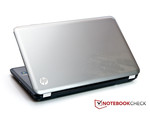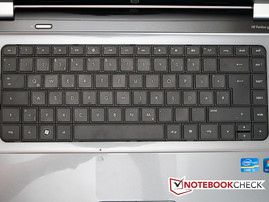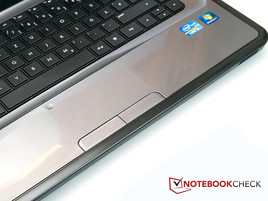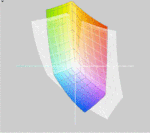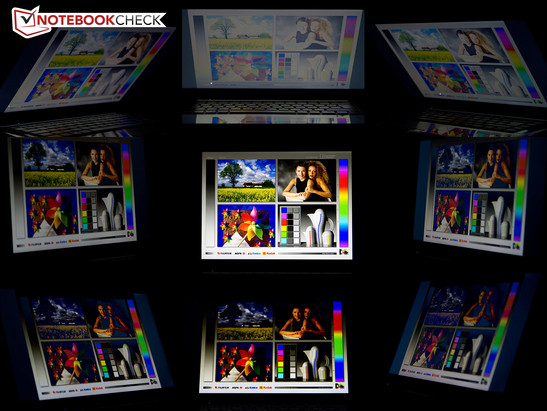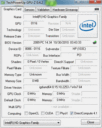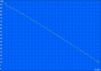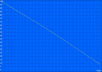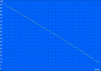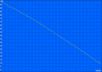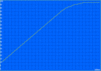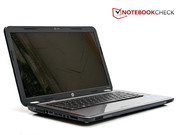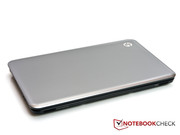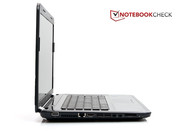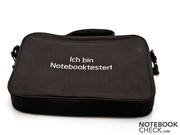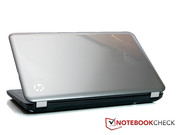Review HP Pavilion g6-1141sg Notebook

Of course, HP shouldn't be left out in Germany's biggest notebook test either, and is at the start with the Pavilion g6. Alike the competition, an Intel Core i5 is installed in the HP notebook. The processor-incorporated graphics solution, Intel HD Graphics 3000, is used as the graphics card. The HP laptop relies more on a plain and serious exterior and tries to tempt the buyer this way. The price of 499 euros also speaks a clear language. We will find out, in collaboration with our reader cum reporter, if HP wanted to make too many cutbacks, or if it has done a good job in this review.
Case
HP has given the Pavilion g6 a rather basic exterior. It makes a very unobtrusive impression with the anthracite display lid and black base unit. The display lid is made of plastic and has been given a high-gloss finish. This unfortunately makes it prone for fingerprints. Thus, a microfiber cloth should belong to the notebook bag's standard supplies. The display lid's stability isn't particularly high. The lid can be depressed by a few millimeters without much effort. On the other hand, the display hinges have to be noted positively. They have a metal cover and make a very solid impression. Moreover, they are pulled tight enough to keep the display where it belongs. They only couldn't prevent a slight teetering completely.
The anthracite-gray color is found again when the laptop is opened. The gray part of the inside is separated by a black bezel. The design's rise and fall is very much a matter of personal taste. However, the laptop doesn't look too mundane due to the use of both colors.
The Pavilion g6 doesn't do quite as good a job in our pressure tests. The left wrist-rest could still excel with a very good stability. But the other surfaces yield evidently under selective pressure and even partly emit a creaking noise. Even the keyboard bends slightly during normal typing. You will notice an even more evident yielding when the keys are hit a bit harder on occasion.
According to the label, the hard disk, wireless module and RAM can be exchanged via the large cover on the bottom if required.
Connectivity
HP uses nothing extraordinary or any gimmicks and innovations, and installs the tried and tested into the Pavilion g6. Consequently, there is neither a USB 3.0 nor a FireWire port or an ExpressCard slot. A total of three USB 2.0 ports are still just within an acceptable limit. Four ports would certainly have been desirable. On the other hand, the interface positioning has to be praised. The existing ports have all been moved toward the rear on the right, where most users will likely place their mouse. Thus, a cable mess can be deterred quite successfully. HP has even given the left side some thought. Although this side is almost completely occupied, the more frequently used connections have been placed as far back as possible. The connections often needed for stationary use have also been arranged as far back as possible (VGA, LAN, HDMI).
Communication
You can connect to the world outside via LAN or WLAN. The Pavilion g6 regrettably doesn't have Bluetooth. A Realtek PCI3 FE Family Controller takes care of wired network connections. It however only supports 10 and 100 Mbit speeds. Gigabit Ethernet isn't supported. WLAN connections are taken care of by the Atheros AR9285 Wireless Network Adapter. It supports the standard 802.11 b/g/n.
Scope of Delivery
We only found the adapter and an A3-sized quick guide besides the notebook in the TestIT!2011 laptop bag.
Warranty
HP grants a 12 month warranty on the Pavilion g6. However, there are no specifications about the scope of warranty services.
Software
HP has equipped the Pavilion g6 with a vast amount of various programs. Since it is a promotion model of the TestIT2011 campaign, even more software has been installed on the notebook. Windows reported a total of 103 installed programs on the laptop. As a result, booting is slow. You should take the time to delete unnecessary programs.
Input Devices
Keyboard
As to the keyboard, HP doesn't use single, separated keys like many opponents do at the moment. Instead, a "traditional" design is used. The keys have a size of 19x19 millimeters, like HP advertises. However, only 15x15 millimeters can really be used. The others have been leveled and are thus not available as typing surface. However, it has a positive effect on the key gaps. Consequently the keyboard has a key gap of 4 millimeters, and thus corresponds to the usual standard. This is probably also the reason that there is no number pad in the HP, whereas there is still quite a bit of room at the laptop's edges.
The keyboard wasn't completely convincing in terms of typing feel. First, the cheap-sounding, clattery key noise is noticed when typing. The combination of the clattery key noise and the yielding keyboard doesn't exactly improve the keyboard's impression. Basically, the keyboard lacks the "crispness" that we could observe in the other models of our last reviews.
Touchpad
The touchpad has been inserted directly into the wrist-rest's surface. It can only be discerned from the wrist-rest by its texture. Its diagonal of 100 millimeters (90 millimeters x 50 millimeters) is sufficiently sized to conveniently navigate with it. Multi-touch is also possible and can be well executed on the touchpad. For example, scrolling through websites worked flawlessly and smoothly in our tests.
Both mouse keys beneath the touchpad have a short key drop and crisp pressure point. They give a clear feedback on whether or not the click has been executed. Moreover, the keys are completely useable because they haven't been implemented as a rocker. Thus, it doesn't matter if you press the key at its outer left or right edge.
Display
A 15.6 inch model with a resolution of 1366x768 pixels is used as the display in the Pavilion g6. The applied aspect of 16:9 is well suitable for playing movies. HP uses a reflective display with an LED backlight from LG for this. It is a conventional screen like it's currently used in many low-priced laptops.
| |||||||||||||||||||||||||
Brightness Distribution: 88 %
Center on Battery: 219 cd/m²
Contrast: 147:1 (Black: 1.49 cd/m²)
48% AdobeRGB 1998 (Argyll 3D)
64.6% sRGB (Argyll 3D)
50.4% Display P3 (Argyll 3D)
The LED backlight ensures that almost all brightness rates are above the 200 cd/m2 mark. We only noticed a marginal brightness loss on the left. Overall, the display achieves an average brightness of good 206.3 cd/m2 (maximum 219 cd/m2). Thus, the display places itself in the broad mass of the competition.
The display's illumination is quite even. No significant brightness differences can be seen with the naked eye with 88 percent. The maximum brightness is agreeably not reduced during battery mode, which is supposed to also contribute the legibility in direct sunlight.
Unfortunately, the display has a very high black value of 1.49 cd/m2. This can for example get annoying in movies or games (black looks grayish). As a result, the Pavilion g6's display only manages a contrast of 147:1.
The installed screen can surprisingly render a big part of the sRGB color spectrum. Nevertheless, it is still remote from a full coverage.
The HP Pavilion g6 doesn't do well in outdoor use. The LED backlight supplies a solid basis for good legibility, but that is ruined again by other factors. Thus, the reflective surface and the moderate contrast are cause for poor legibility outdoors, for example. The display can usually only be used as a mirror here.
A typical picture is shown in viewing angles for this kind of display. When looking at the display from the front while turning it towards the side, we still get acceptable rates and can see the picture for quite a long time. However, as soon as we change the screen's angles, the picture starts to invert or fade very fast. This is however the rule for laptops of this price range, unfortunately.
Performance
The Pavilion g6's heart is the Intel Core i5-2410M CPU from the latest Sandy Bridge family. This processor is a dual core model with a base clock of 2.3 GHz each. The processor can also be overclocked dynamically thanks to the improved Turbo Boost 2.0 technology. Either both cores can be overclocked to 2.6 GHz or one single core to 2.9 GHz, depending on the processor's load. Thus, the processor should also be able to supply enough reserves even at performance peaks.
In return, the processor has many energy saving mechanisms that, for example, reduce the processor's clock during low load. Consequently, the notebook's battery life benefits. The processor is a midrange model from Intel's current array and covers a wide range of possible applications. This make it to a good, all-round processor. The processor places itself in the midfield with a TDP of 35 watts, in terms of cooling. Therefore, the Intel Core i5-2410M is also favored for notebooks with a display size of 13-14 inches or more.
The Intel HD Graphics 3000 graphics solution is a GPU incorporated in the GPU. It doesn't supply as much performance as, for example, dedicated graphic cards. But it also doesn't use as much energy as a dedicated solution, either. Nevertheless, the new generation of incorporated graphic cards has also made quite a bit of progress. Thus, the Intel HD Graphics 3000 is roughly comparable to the dedicated entry-level graphics card, Nvidia GeForce 310M. It is possible to render older games smoothly with this graphics card and even makes a few newer tracks playable. But only in low details and resolutions.
CPU Performance
The program Cinebench is used to assess the processor's performance. Since the Pavilion g6 uses a fairly new processor, the laptop can score quite well in these benchmarks. The Pavilion g6 notebook reaches a score of 4581.0 points in Cinebench R10 Single Rendering (64 bit) and places itself quite far up in our benchmark chart. Thus, the notebook is even within the performance range of the new Intel i7-2630QM or the Intel i7-640M thanks to the new Intel Core i5-2410M. Notebooks, such as the Acer Aspire 5750G-2634G64 (2630QM, GT 540M) with 4589.0 points or the Alienware M14x (2630QM, GT 555M) with 4574.0 points are in the Pavilion's vicinity. As expected, the quad core processors stand out in Cinebench R10 Multi Rendering (64 bit) and the Core i5-2410M processors all gather in the same area. The processor is in the midfield of its like here. The HP Pavilion g6 achieves 9635.0 points here and thus lags slightly behind laptops such as the Fujitsu Lifebook LH531 (2410M, HD Graphics 3000) with 9659.0 points.
System Performance
The HP Pavilion g6 fares as expected from a notebook with an Intel Core i5-2410M processor and Intel HD Graphics 3000 card in the system benchmarks, such as PCMark Vantage or PCMark 7. It doesn't break any records, but isn't the taillight either. The new Core i5 processor's good computing performance recovers a few points again here. The Pavilion g6 could achieve 6066.0 points in the PCMark Vantage benchmark. Thus, the Pavilion g6 is currently the best rated notebook with a combination of Core i5-2410M and Intel HD Graphics 3000. The MSI A6400-Ci507 S (2410M, HD Graphics 3000) with the same processor/graphics combination with 6056.0 points or the newest 13 inch Apple MacBook Pro (2620M, HD Graphics 3000) with 6009.0 are behind the Pavilion g6, for example.
| PCMark Vantage Result | 6066 points | |
| PCMark 7 Score | 2097 points | |
Help | ||
GPU Performance
The 3DMark benchmarks are used for our 3D graphic tests. We will look at the 3DMark06 a bit closer here. The Pavilion g6 achieves 3651.0 points in 3DMark06. Compared with the top rate of 24671.0 points, which was set up by the Alienware M18x, you quickly notice in which fields the Pavilion g6, with the Intel HD Graphics, moves. Laptops with graphic cards, such as the Mobility Radeon HD 5470 or the Mobility Radeon HD 5145 are found in the Pavilion g6's vicinity. The Pavilion g6 is in the front third compared with other notebooks that are equipped with an Intel HD Graphics 3000.
| 3DMark 03 Standard | 7751 points | |
| 3DMark 05 Standard | 5908 points | |
| 3DMark 06 Standard Score | 3651 points | |
Help | ||
HDD Performance
A Seagate hard disk with a (gross) capacity of 500 GB works inside the HP Pavilion g6. The 2.5 inch hard disk rotates the built-in magnetic disks with a speed of 5400 rpm. The hard disk doesn't break any records in terms of performance. It rather looses itself in the mass of laptop hard disk with its average transfer rate of 64.2 MB/s. At least the hard disk has good rates in the access rate with 18.8 milliseconds. Nevertheless, the Seagate hard disk can't hold a candle to a 7200 rpm rotating hard disk or even an SSD.
Gaming Verdict
The real time strategy game StarCraft 2: Wings of Liberty was used for the gaming test. It is pre-installed on the notebook as a demo within the framework of the Intel TestIT!2011. Therefore, it is logical to use this game to check the gaming suitability right away. Other games and how they perform on the Intel HD Graphics 3000 can be seen in our big gaming performance comparison, "Computer games on laptop graphic cards".
We don't expect any surprises from the Intel HD Graphics 3000 card in terms of performance to begin with. Thus, the graphics card manages to render the game smoothly with 68 frames per second in low resolutions and details. However, the game starts to stutter with 22 frames per second as soon as the resolution and details are only turned up by a notch. The game already gets unplayable in high settings with 11 frames per second.
| low | med. | high | ultra | |
|---|---|---|---|---|
| StarCraft 2 (2010) | 68 | 22 | 11 |
Emissions
System Noise
The Pavilion g6 is audible with its constant 32.6 dB in idle, but not especially obtrusive. Merely the fan's quiet noise and the occasional hard disk clacking can be heard. They are on the same noise level as the rest of the laptop in idle mode with 32.9 dB. The noise increases to 36.4 dB when a DVD is read from the drive. The drive can occasionally get perturbing in quiet movie scenes.
The noise level climbs to 36.4 db – 38.3 dB when the notebook is put under load and the cooling system is really demanded. The laptop is much more audible then. The cooling system ensures a constant noise. However, we didn't notice interferences or irregularities (throbbing, etc).
Noise level
| Idle |
| 32.6 / 32.6 / 32.6 dB(A) |
| HDD |
| 32.9 dB(A) |
| DVD |
| 36.4 / dB(A) |
| Load |
| 36.4 / 38.3 dB(A) |
 | ||
30 dB silent 40 dB(A) audible 50 dB(A) loud |
||
min: | ||
Temperature
The HP Pavilion g6 only has one large heat source, the processor, due to the omission of a dedicated graphics card. Thus the cooling system doesn't have as much to do and the notebook basically stays cooler because the heat is only produced in one place.
As expected, the temperatures aren't a problem in idle (office) mode. The top's surface heats up to a maximum of 27.0 degrees Celsius and is therefore still pleasantly cool. Nor does the wrist-rest get particularly warm with 25.7 degrees Celsius (left) and 24.7 degrees Celsius (right). The touchpad is also innocuous with 24.6 degrees Celsius. The notebook's bottom heats up to a maximum of 28.7 degrees Celsius and is thus cool enough to be placed on the lap for a longer time.
The temperatures clearly increase during load, especially in the vent's area. The top's temperature climbs to a maximum of 39.5 degrees Celsius. This temperature is accomplished in the rear right area above the vent. The wrist-rest and the touchpad only get warmer by a few degrees. The bottom's temperatures partly climb up to 44.9 degrees Celsius. Thus, the surface slowly reaches temperatures where it could get unpleasant to leave the notebook on the lap for a longer time.
We try to push both the hardware as well as the cooling system to the limits in our full load simulation with Prime and Furmark. For this, both programs run simultaneously on the notebook so that the maximum load is created. We record the notebook's temperatures during this and use the program Core Temp to read out the temperatures. The HP Pavilion g6's processor reaches an estimated maximum temperature of 85 degrees Celsius during the test according to Core Temp. This is a good rate, which still is remote from the danger zone. Even the subsequent 3DMark06 benchmark, with 3655.0 points, is very close to our prior result. Thus, a possible performance loss caused by too high temperatures can be excluded during practical use.
(+) The maximum temperature on the upper side is 39.5 °C / 103 F, compared to the average of 34.3 °C / 94 F, ranging from 21.2 to 62.5 °C for the class Office.
(±) The bottom heats up to a maximum of 44.9 °C / 113 F, compared to the average of 36.8 °C / 98 F
(+) In idle usage, the average temperature for the upper side is 25.1 °C / 77 F, compared to the device average of 29.5 °C / 85 F.
(+) The palmrests and touchpad are cooler than skin temperature with a maximum of 30.6 °C / 87.1 F and are therefore cool to the touch.
(-) The average temperature of the palmrest area of similar devices was 27.5 °C / 81.5 F (-3.1 °C / -5.6 F).
Speakers
The sound system comes from Altec Lansing. But they hardly supply a better sound than a standard notebook sound system as we know from most other laptops. The sound only appears to come across clearer. Nevertheless, the sound system struggles with the same weaknesses as every other notebook sound system: there simply are no basses. The speakers convince in terms of volume. However, they start to distort when they come close to their maximum.
Battery Life
You quickly notice why comparable notebooks last longer with one battery charge when looking at the laptop's consumption. 9.8 watts – 13.7 watts isn't much in idle mode, but the competition manage to do a bit better here. For example, the Packard Bell EasyNote TS 11 is in a range of 6.7 watts – 10.1 watts. The Pavilion g6 again corresponds to the average during load and only consumes as much as notebooks from the competition consume.
| Off / Standby | |
| Idle | |
| Load |
|
Key:
min: | |
The Pavilion g6 does a good job without an outlet. However, we notice that it could be a bit better, in a direct comparison with other laptops. Nevertheless, the Pavilion g6 doesn't have to hide. It still manages a whole 5 hours and 11 minutes in idle (BatteryEater Reader's test, min brightness, energy saving mode). The battery is still good to go for 3 hours in a somewhat more realistic test with enabled WLAN and Internet surfing. Then again, the battery only lasts for 1 hour and 12 minutes in load (Classic test, max brightness, high performance profile). If you want to fully recharge the battery, the 65 watt power adapter needs 1 hour and 48 minutes. In our opinion, this is adequate for recharging the 6 cell battery.
Verdict
By and large, the HP Pavilion g6 doesn't have any major flaws and will present a possible choice for many who are looking for a low-price office notebook. HP has kept the design rather plain and has omitted gimmicks. The workmanship quality is also all right, but could be better.
The Pavilion g6 unfortunately slackens a bit in terms of display. But, this is not unusual for this price range. In return, the installed Intel Core i5 processor gives the notebook a good amount of power and equips the device for office routine. The processor's incorporated graphics card fits to an office laptop. It only gives the user little elbow room beyond that, though. Games usually run smoothly in the lowest settings.
Otherwise, we noticed the notebook's temperatures and noise positively. Both are within a pleasant range. In terms of battery life, there are laptops that score a bit better here, also within the Intel TestIT!2011 campaign.
All in all, the HP Pavilion g6 is a capable and, above all, inexpensive office notebook with only minor flaws.
Our reader and reporter Tobias B. says:
Case: The case is 100% plastic. Merely the hp logo on the lid and the hinge covers are metal. However, the glossy silver metallic surface lets the notebook look attractive. Fingerprints are collected there, but aren't nearly as obvious as on black high-gloss surfaces.
The display lid yields under just light pressure and can be twisted. But there's no need to fear damages. The hinges are annoying. It would have been endurable if the notebook only couldn't be opened with one hand, but it can't even be adjusted single handedly. While we're on the subject, it's not particularly big, but it is enough to work with on the lap.
The notebook's bottom can only be dented on the maintenance cover and underneath the DVD drive. The stability is acceptable, though. The plastic can only be depressed so much that it creaks on the top, over the drive. Moreover, the drive can be dented, as well. There is a large area above the keyboard, where the plastic can be pressed.
Basically, hp could have done a better job in terms of workmanship. I liked the Asus X53 with a complete aluminum work surface a lot better. 70%
Input Devices: The g6 doesn't have a chiclet keyboard, which I personally prefer. The keys are fairly large. But that's not surprising because there is a lot of room on 15.6" when a numpad is left out. I can type great on the keyboard.
The F keys standardly have the FN function. So, one finger is enough to adjust volume or display brightness. Keyboard shortcuts, like Alt+F4, work without FN anyway. The WLAN key is a practical thing. There is a small LED that lights up white when WLAN is enabled (by the way, caps lock does too) and red when it's not. Speaking of LEDs – both for power status and hard disk access are on the left. So, you only have to turn your head and the laptop to see them. The layout is like on a normal keyboard (except for DEL, INS, etc). The arrow keys have an unusual layout, though – left and right are oversized and both up and down together are as small as a single key on a normal keyboard, in return.
Now we come to the g6's biggest flaw – the mouse pad. To be honest, if I had to work productively with it for 2 hours, I'd throw this thing out of the window after 30 minutes. It can only be distinguished from the wrist-rest by its corrugated surface. Thus, you occasionally end up with 2 fingers on it during use, which results in zooming or finding the mouse somewhere completely different. The worst thing is scrolling though. Sometimes it works and sometimes it doesn't. Frequently, scrolling successfully with 2 fingers first works after the third attempt. Maybe, I'm just being too stupid, but I never had problems on the X53. Keyboard: 94%, mouse pad: 50%
Display and speakers: The display is about as bright as the one in the X53. I find both very bright, but the nbc team's assessments will be more precise. Working outside is therefore quite possible, but not always (typical glossy screen).
The speakers are great for notebook conditions. Because they are pretty loud and located at the front, you can easily fill a room with sound for a presentation, for example. Listening to music isn't anguishing with the comparatively good bass, but you shouldn't expect a hi-fi experience. Display: 85%, loudspeakers: 87%
Miscellaneous: The booting from standby is also worth mentioning. I've never seen that any faster. You haven't even completely opened the lid and the login screen from Windows 7 is there.
The fan's behavior could have been better. The fan ALWAYS runs, but in return doesn't alter its noise in office mode or while watching movies (from the hard disk) and stays quite cool.
Verdict: Overall, I wouldn't give the g6 a purchase recommendation. You can also get an Asus X53 for about 550€. I see its drawbacks only in the additional 300g of weight and the somewhat poorer speakers. The g6 is miles apart from the X53 in terms of workmanship (aluminum!).