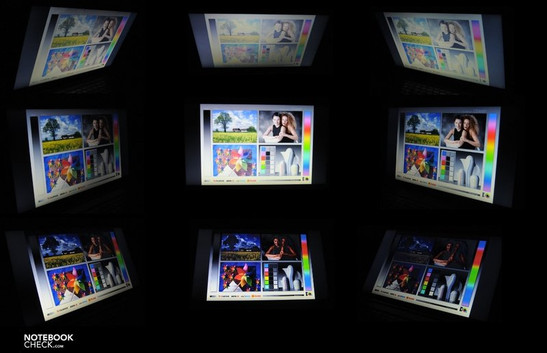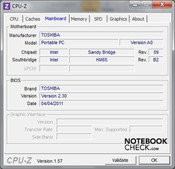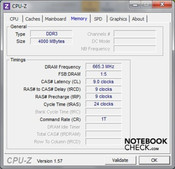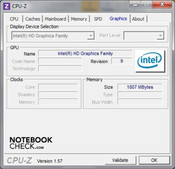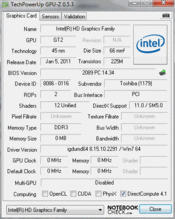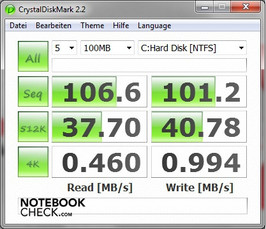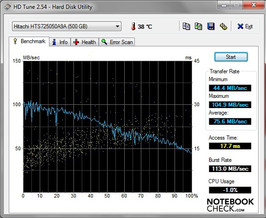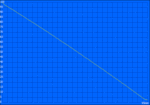Review Toshiba Tecra R850-11P Notebook
At the end of April Toshiba announced, all in one go, that it would be bringing out new models for every series of its business notebooks. As well as the model we are testing here, the Tecra R850-11P, Toshiba also introduced the 14-inch Tecra R840-11E notebook and the 15-inch Tecra A11-1HZ, for example. An integrated high speed 3G HSPA module has been included in the R850 series for the first time. The latest model should be even faster than before, with a second-generation Intel Core i5-2410M processor whose speed is 2.30 GHz or 2.90 GHz with Turbo. The Tecra R850-10W only had the Intel Core i3-2310M processor (2.10 GHz).
Case
This Toshiba Tecra notebook has quite a plain design, so you are unlikely to stand out from the crowd with it. The case is covered in a pattern of fine lines, and is entirely black, apart from the hinges and the firm logo on the back of the lid which have a reflective silver appearance. Toshiba has mostly used magnesium for the case; this material is flexible and yet very robust. The pattern of lines on the surfaces has its advantages and disadvantages. Amongst the advantages is the fact that the lines give a better purchase i.e. grip on the surface. Fingerprints are also harder to make out and they tend not to stick.
The Toshiba business notebook feels very robust, apart from its lid. The surface around the keyboard can only be made to flex slightly, but the lid can be bent, flexed and twisted almost any which way you like. However, this could result from the properties of the material used (magnesium), which offers a certain flexibility despite being very tough.
With its dimensions of 379 mm x 252 mm x 25.4 mm and weight of around 2.5 kg, the Tecra is not exactly the most compact notebook on the market; although in the 15-inch category it is one of the lightest and probably also one of the slimmest.
Connectivity
Connectivity
The ports are only positioned on the left and right sides of the notebook. As well as the power socket, the left-hand side houses a VGA port, a Display Port, a USB 3.0 port, a multi-card reader (SD/ SDHC/ SDXC/ miniSD/ mircoSD/ Memory Stick/ xD Picture Card/ MultiMediaCard), and an ExpressCard slot. Next to the DVD burner on the right-hand side you have a LAN port, two USB 2.0 ports, an eSATA port and a headphone/ microphone audio port. The latter does not allow you to use a conventional headset, which could be an annoyance if that is the type of headset you own. On the underside of the notebook there is also a port for an optional docking station.
Communication
When it comes to communication, the Tecra R850 pretty much has it all. Standards such as Gigabyte Ethernet are included, as is a WLAN chip (802.11 b/g/n). The notebook comes with the latest 3.0 version of Bluetooth, and also a 3G HSPA module for a high level of portability.
Security
A lot of attention has been devoted to data security for the Tecra R850-11P. For example, the hard drive is fitted with a 3D motion sensor. This should safely park the hard drive head as soon as it detects any serious jolting, thus preventing a potential loss of data. According to the manufacturer’s specs the product should be able to withstand falls of up to 76 cm and pressure from weights of up to 100 kg. Of course we did not test these two claims ourselves. However, they are similar to the guidelines for other high-end business notebooks.
There is a slot for attaching a Kensington security cable on the right side of the notebook. The laptop also has a fingerprint reader positioned between the touchpad buttons, to make it harder for unauthorized individuals to gain access to sensitive data.
Accessories
Toshiba has been rather miserly when it comes to physical accessories. In fact the only thing in the box other than the notebook and the mains adaptor themselves is a handbook about ‘working securely’. The guide book for the notebook itself is only available as a pdf file. The system comes with Windows 7 Professional pre-installed, along with numerous unnecessary software demos or advertising software (bloatware). We think this is very disappointing for a business notebook. You will need to clear out the computer as soon as you start using it. This is unlikely to go down well with the typical business customer who will be short of time.
Input Devices
Keyboard
Anyone who works with numbers a lot should be pleased with the 15-inch Toshiba Tecra; next to the regular keyboard there is a complete separate number pad. In terms of layout the model strongly resembles the Toshiba Satellite-Pro-L670-170 which we have already reviewed, with one important difference: the keys are firmly mounted in this notebook. They give a pleasant level of feedback, with a well-chosen point of response. The only thing that will take some getting used to is the unusually short space bar.
If a glass of water gets spilled on the keyboard, don’t panic. Toshiba has prepared for this kind of mishap, providing a spill-proof keyboard, which is also standard for business machines. There should be plenty of time to shut down the system.
Touchpad/ trackpoint
The Tecra has been fitted with two built-in substitutes for the mouse; as well as the large multi-touch touchpad, there is also an AccuPoint mouse pointer positioned centrally amongst the keys. The touchpad performs well and can be deactivated with a single click. You are able to use two fingers at the same time on the touchpad (e.g. for zooming with pictures). The AccuPoint mouse pointer is unfortunately a little too small to be very useful, in the opinion of the reviewer. The rough surface of the AccuPoint is also not very pleasant to the touch.
Display
Toshiba has opted for a 15.6-inch (39.6 cm) HD display for the Tecra R850-11P. The matt HD screen has a 16:9 aspect ratio and only manages a maximum resolution of 1366 x 768. Higher resolutions can be reached using an external monitor. This makes it unnecessarily hard to work with several windows open at the same time or with software that needs a lot of desktop space.
| |||||||||||||||||||||||||
Brightness Distribution: 77 %
Center on Battery: 232 cd/m²
Contrast: 113:1 (Black: 2.05 cd/m²)
34.93% AdobeRGB 1998 (Argyll 3D)
50.8% sRGB (Argyll 3D)
33.8% Display P3 (Argyll 3D)
The display has LED backlighting which helps it to a maximum brightness of 245 cd/m². But in a different segment of the screen we found a brightness of only 189 cd/m², which is a considerable difference, in fact more than 30 percent. The average brightness is 222 cd/m². Our tests gave a high black level of 2.05 cd/m², which results in a disappointing contrast ratio of 113:1. There is a small webcam integrated into the display, so that video conferencing is possible without any additional equipment.
It is relatively easy to use this business laptop outside. The matt screen finish does a good job, as long as the sun is not shining directly on the display. A slightly brighter screen would still be desirable.
The viewing angles, on the other hand, really do leave a lot to be desired. True, the person next to you won’t be able to read any sensitive information off your screen, but the poor viewing angles even create difficulties for the user himself. With some horizontal displacement, the picture is still acceptable. But when the display is moved vertically, it only takes a small change in angle for the picture to be completely distorted.
Performance
Underneath the laptop’s keyboard is the relatively new Intel Core i5 2410M processor. The dual-core, mid-range processor comes with a base speed of 2.3 GHz. Using Turbo Boost the speed with only one core can be raised to 2.9 GHz. Two cores can be dialed up to 2.6 GHz with Turbo Boost. This all happens entirely automatically, without any input from the user. In this way, the Intel Sandy Bridge processor constantly matches its performance to the workload.
The Intel HD Graphics 3000 card is built directly into the CPU. It is DirectX 10 capable and reaches speeds of 350 to 650 MHz depending on demand. It also shares the level 3 cache (3 MB) with the processor. The RAM consists of a solid 4 GB of DDR3 memory. This could be upgraded to up to 8 GB if necessary.
We tested the CPU performance using the Cinebench benchmarking tool. While not absolutely top-of-the-range, the Intel Core i5-2410M processor definitely impressed us. In the 32-Bit version of the Cinebench R10 multicore rendering test we reached a score of 7,643 points. By way of comparison, the Dell Latitude E6520 (i5-2540M) scored 9,154 points. In the 64-Bit version of the same test, the Tecra R850-11P scored 9,469. So optimized programs can certainly benefit from a 64-Bit system.
| PCMark Vantage Result | 5913 points | |
Help | ||
In the latest Cinebench R11.5, the processor got a total score of 2.57 points for the rendering test, placing it just behind the Acer Aspire 5830TG notebook with an identical CPU (2.59 points). Overall this puts the Toshiba business notebook in the top third of our database.
In Futuremark’s PCMark Vantage benchmarking tool, which evaluates the performance of the computer as a whole, the system scored 5,913 points. The notebook’s total score places it towards the top of the middle third of our benchmark database. The Acer Aspire 4830TG (2410M / GT540M) ranks just above it with 5,980 points.
As expected, the integrated graphics card does not score highly. While we got 5,863 points in the 3DMark 05 test, in 3DMark 06 it was 3,226 points (GPU) and in 3DMark Vantage only 1,564 points. So you should not demand too much of the Tecra office notebook in terms of graphics; but in fairness, it is simply not designed for it.
Speaking of which - if you do need good graphics performance (for video editing, CAD, etc) you should be looking for more of a workstation laptop. However, Toshiba does not have anything appropriate to offer in this category.
| 3DMark 03 Standard | 7619 points | |
| 3DMark 05 Standard | 5863 points | |
| 3DMark 06 Standard Score | 3226 points | |
| 3DMark Vantage P Result | 1563 points | |
Help | ||
We were pleased by the hard drive’s performance in the PCMark Vantage benchmark. With its 7,200 rpm it achieved a good score of 4,266 points. In the HDTune test the 500 GB hard drive reached an average transfer rate of 75.6 MB/s; and readings given by the CrystalDiskMark 2.2 software were also fine. You could get even better performance by opting for a solid state drive; Toshiba does offer such configurations for the R850, but they are not available in every country.
Emissions
System noise
The Toshiba Tecra R850-11P is a quiet workmate. During office use we measured a noise level of only 32.8 dB(A). Nor will intrusive system noise disturb your enjoyment of a DVD. In this situation the reading increases only slightly to 35.1 dB(A). Under full load (stress test) the fan does become more noticeable and hits 39.2 dB(A). But this is not a very realistic scenario, and during everyday use you are more likely to experience a quiet, but never quite silent, notebook.
Noise level
| Idle |
| 32.8 / 32.8 / 32.8 dB(A) |
| HDD |
| 34.6 dB(A) |
| DVD |
| 35.1 / 35.1 dB(A) |
| Load |
| 25.4 / 39.2 dB(A) |
 | ||
30 dB silent 40 dB(A) audible 50 dB(A) loud |
||
min: | ||
Temperature
The case does not show any sign of the hard work going on inside. In idle the maximum temperature reading was just 29.2 degrees Celsius, and the system did not get much warmer under full load. We subjected the Toshiba Tecra to an hour of Furmark and Prime95; the top side of the case did not get warmer than a maximum of 31.6 degrees in the area of the keyboard. On the underside, the highest reading was 35.1 degrees Celsius. For the mains adaptor, we measured 27.7 degrees with light use and 30.2 degrees with full load. The competition should really try to emulate these low temperature readings.
(+) The maximum temperature on the upper side is 31.6 °C / 89 F, compared to the average of 34.3 °C / 94 F, ranging from 21.2 to 62.5 °C for the class Office.
(+) The bottom heats up to a maximum of 35.1 °C / 95 F, compared to the average of 36.8 °C / 98 F
(+) In idle usage, the average temperature for the upper side is 24.2 °C / 76 F, compared to the device average of 29.5 °C / 85 F.
(+) The palmrests and touchpad are cooler than skin temperature with a maximum of 31.6 °C / 88.9 F and are therefore cool to the touch.
(-) The average temperature of the palmrest area of similar devices was 27.5 °C / 81.5 F (-4.1 °C / -7.4 F).
Speakers
You should not expect too much of the two integrated stereo speakers. If you want to enjoy watching a film or listening to music, you should connect the notebook to an external sound system. It only has a microphone/ audio output combination port. But the speakers are perfectly sufficient for using Skype or other communications tools.
Battery life
We were a bit surprised by the results of the battery life tests. While the Tecra R850 only lasted 1 hour 39 minutes under full load, in idle it reached an impressive maximum of 9 hours 34 minutes. Toshiba quotes a battery life of 7.5 hours.
When surfing the net with an adjusted brightness level (power saving mode, WLAN turned on) our test model lasted around 6 hours 34 minutes without mains power. A DVD session on battery power will come to an end after about 5 hours and 28 minutes.
The energy consumption in idle with the minimum settings is 9.6 Watts. Under stress, the notebook uses more than five times that amount. The reading we took was 50.7 Watts.
| Off / Standby | |
| Idle | |
| Load |
|
Key:
min: | |
Verdict
The Tecra R850-11P is a worthy new member of Toshiba’s business range. We did not find any serious flaws with our review model, though it was also rather short of distinctive features.
The notebook certainly has enough power to cope with office tasks. Integrated communications features (UMTS) make the notebook particularly suitable for mobile use. The matt display makes it possible to work outside, though it wouldn’t hurt to have a slightly brighter screen; overall you get the impression that Toshiba tried to save money when it came to the display. We liked the notebook’s low-level emissions; generally it stays both quiet and cool. And as long as the system isn’t under continual stress, you can last for quite a while on battery power; it seems possible that it could last out the whole of the work day.
Those who work with numbers will be pleased by the Tecra R850-11P’s separate number pad. An optional docking station is also available for this model. For a cost of around €1,100, the Tecra R850-11P gives you a solid and above all mobile 15-inch business notebook, suitable for office tasks.