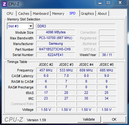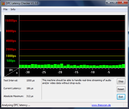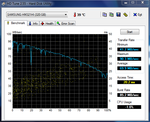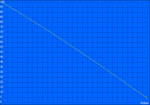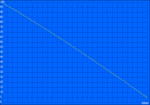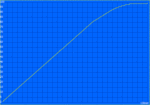Review Samsung E3520-A01DE Notebook

In order to stand out among hundreds of competitors, contemporary office notebooks have to be able to provide more than merely solid performance for a fair price. Samsung has recognized this fact, and brought a notebook onto the market with the E3520, which should prove interesting in many respects.
Within the series of models there are currently three different versions available, which distinguish themselves by the included processor, RAM, hard drive, and graphics solution. Our E3520-A01DE at a price of just over 500 Euros includes a Core i5-2410M, 4 Gigabytes of DDR3-RAM, and a 320 Gigabyte hard drive. The entry level version is somewhat more affordable with a Core i3-2330M, but has a larger capacity hard drive, and a dedicated GeForce GT 520M. A good 550 Euros have to be invested for the top of the range model with a Core i5 and an Nvidia graphics solution.
With a non-reflective 15.6 inch display, the E3520 has an advantage compared to most of its competitors in cases when the notebooks will be used outdoors, which shouldn't be underestimated. Within the same price range there are only a few models available that also have a matte display, such as the Fujitsu Lifebook A531 or the Acer TravelMate 5760. Nevertheless there are also examples of notebooks we reviewed previously with non-reflective displays, such as the Asus X53E, HP's Pavilion g6-1141sg, the Toshiba Satellite L755, or the A6400 from MSI, which we can compare to the Samsung candidate.
Case
Does an office notebook have to be gray and boring? Definitely not according to Samsung, who have decorated the E3520 with a thoroughly unconventional design. The black and silver back of the display is covered with fine diagonal lines, which not only give a better grip when holding than a smooth plastic surface, but also fulfill practical purposes: The susceptibility to scratches as well as fingerprints is noticeably reduced. When it comes to the chassis, Samsung unfortunately heads in the opposite direction, and provides a keyboard surrounded by black glossy surfaces. All the other surfaces are made of a matte silver-gray material, which is able to make a convincing dirt resistant and haptically good impression.
The case stability of the 2.4 kilogram light E3520 is on an appropriate level for its price class. The display lid has an average rigidity, but should be opened with both hands in the middle due to the stiffness of the hinges. Shocks are well absorbed by the hinges providing for limited wobbling of the display. The base unit is also able to withstand a lot of pressure without squeaking or warping excessively, merely the area around the DVD drive shouldn't be exposed to too much force.
The manufacturing quality doesn't provide a lot of points for criticism either: All the material transitions are smooth and the gaps are consistent. The case may not be able to keep up with the perfection of an Apple MacBook Pro, but buyers will receive a solid work notebook which doesn't need to be shy. Both the X53E from Asus as well as the MSI A6400 are on a similar level, while the Toshiba L755 falls behind due to its detrimental display hinges.
Connectivity
Buyers of the E3520 with tight purse strings will unlikely expect the spectrum of interfaces provided by a full-fledged workstation from an entry level device. Samsung nevertheless proves to be especially stingy, and has only included the most essential interfaces. Particularly painful are the missing USB 3.0 ports, which are for example provided by the similarly priced A6400 from MSI. Merely 3 ports for the older standard USB 2.0 are available, which aren't able to fully utilize USB sticks or external hard drives, with a maximum data transfer rate of just over 30 MB/s.
Along with a VGA output, there is also an HDMI connector for external displays or projectors available, although the newer DisplayPort has unfortunately been omitted. The memory card reader can read the SD, SDHC, SDXC and MMC formats, and rounds off the package together with the headphone/microphone and GBit LAN interfaces, as well as the Kensington Lock slot.
We also have to criticize Samsung for the distribution of the interfaces. More or less all the interfaces are located on the left side of the case, with relatively little space between them. Especially attached USB devices can easily block the neighboring LAN and VGA ports. In addition, we would prefer it if interfaces that are primarily used when the notebook is stationary, would be located at the back of the device in order to reduce the amount of cables strewn across the desktop. The competitors from Asus, HP or Packard Bell are unfortunately also subject to the same criticism though.
Communication
After taking a closer look at the communication features, the affordable price of the notebook immediately becomes obvious. Along with the obligatory LAN port (Realtek PCIe GBE Family Controller), there is merely a WLAN adapter from Atheros (AR9285). This communicates using the standards 802.11b/g/n, but cannot operate in the 5 GHz band, and has a maximum 150 MBit/s total data rate. Bluetooth or a WWAN card aren't included.
Video chats via Skype or other messenger services are possible with the integrated webcam and microphone. While the latter of these provides a good discernible response, the image quality of the 0.3 Megapixel sensor was unconvincing during the test. The unclear and noisy video provided is even relatively unsatisfying when considering the price of the E3520.
Accessories
The notebook along with a 60 Watt AC adapter and a brochure pack is all that is included with the delivery of the E3520. At least the included accessories include a recovery DVD for the pre-installed Microsoft Windows 7 Home Premium 64-bit version. Hence a new installation of the operating system is possible without first burning any media, something that makes Samsung an exception to the market trend. Even if there is nothing really essential missing, buyers would likely be happy with a more abundant package. The price pressures unfortunately force manufacturers to make savings in this area.
Warranty
A Samsung E3520 acquired in Germany comes with a 24 month manufacturers warranty. Various online dealers offer warranty extensions of 3 or 4 years for the RV Series, which comes for a price of about 60 or 100 Euros respectively.
Input Devices
Keyboard
The chiclet keyboard in the E3520 is embedded into a black glossy surface, similar to that of the MSI A6400. This optically very appealing design feature quickly proves to be impractical in practice, since it seems to attract dust magnetically. The keys have a common size of 15 x 15 millimeters. As the gap between them is 4 mm they are however relatively far apart from each other. For a better feedback we would have preferred Samsung had provided some kind of structure to the smooth surface of the keys.
Qualitatively the keyboard doesn't provide for any areas of criticism. The black plastic is able to make a convincing impression optically as well as haptically with good quality and stability. Even a lot of pressure doesn't lead to any considerable denting, similarly to the HP Pavillion g6. Fast typing does not require an all too long familiarization as the pressure point is clearly defined and firm, but relatively early. The noiseless keyboard quickly creates the impression that it could also be used significantly more expensive devices in this respect. Since a full-fledged numeric keypad is also integrated, there is hardly any reason to use an external keyboard.
Touchpad
The integrated Elan Smart Pad also provides a convincing performance. The gray surface offers the ideal compromise between the ergonomics of a rough structured surface, and the precision of a smooth surface. Even sweaty fingers glide across the amply dimensioned 90 x 53 millimeter touchpad without problems. Of course multi-touch gestures, such as zooming with the thumb and index finger, are supported. For scrolling the user can move two fingers in the desired direction, or alternatively use the scroll band at the right edge of the touchpad instead of the mouse wheel. All the commands are performed with better than average precision and without any delays.
The quality of the mouse buttons is also good. They have a precise end stop, and create a pleasantly clear, although somewhat loud, clicking sound and are accurately responsive right up to the edges. The chrome looking material unfortunately appears to be just as susceptible to fingerprints as the glossy surface of the keyboard, so they'll require frequent cleaning.
Display
Like most of the other office notebooks, the E3520 from Samsung comes with a 15.6 inch display with a 16:9 aspect ratio. The resolution of 1366 x 768 pixels is usual for this class of device, but could preferably be slightly finer in our opinion. With a pixel density of 100 dpi, symbols and writing are pleasantly sized, but the display area can quickly become too small when multitasking or displaying Excel tables.
The maximum brightness of the LED backlight of 212 cd/m² on average, is distributed relatively evenly across the whole display, and only falls marginally to 196 cd/m² when battery powered. Competitors such as the Asus X53E or the MSI A6400 operate on a similar level, but also have a reflective surface. Thanks to the matte surface of the display, the E3520 should be better suited for outdoor use, as we will investigate more accurately later.
| |||||||||||||||||||||||||
Brightness Distribution: 88 %
Center on Battery: 196 cd/m²
Contrast: 134:1 (Black: 1.73 cd/m²)
52.9% AdobeRGB 1998 (Argyll 3D)
71.8% sRGB (Argyll 3D)
51.8% Display P3 (Argyll 3D)
The TN panel (LTN156X3) adopted by Samsung unfortunately wasn't to convince us. The very high black level of 1.73 cd/m² provides for a meager contrast ratio of 134:1, whereby dark image areas appear to be slightly gray.
Despite the subjectively strong and bright representation, the measured color space is rather small. AdobeRGB as well as sRGB are not fully covered, whereby the E3520 is comparable to the Toshiba L755 or the Asus X53E in this respect. The targeted users of the notebook shouldn't be too concerned by this though, since only professional photographers and graphic designers generally require such a large color space.
Thanks to its good maximum brightness and its matte surface, the display proves to be easily recognizable during outdoor use. There are no annoying reflections interfering, and the displayed images are clearly visible. Only under direct sunlight does the LED backlight have to concede defeat. Nevertheless, Samsung is still able to significantly leave behind the competition from Asus, HP or Toshiba. If it were marginally brighter and reached between 250 to 300 cd/m², we could recommend the E3520 for mobile use without any qualms.
Last but not least, the analysis of the viewing angle stability provides for a sobering result which would be expected from an affordable TN panel. While smaller deviations in the horizontal plane don't lead to any noticeable variations in the image quality, the vertical viewing angles are simply insufficient. Even when looking from precisely in front of the display, a slight dark area is visible at the top edge of the display, while the brightness of center of the display varies.
For stationary use of the notebook we would therefore recommend using an external monitor, which would preferably be connected via HDMI. A test with a Full HD display connected via VGA showed a very murky and undefined image, something that indicates a bad output quality from the analog display signal.
Performance
Samsung relies on a high performance Core i5-2410M from Intel for the E3520, which has already been adopted for numerous other office notebooks such as the Packard Bell EasyNote TS11 or the Toshiba Satellite L755.
The processor uses the Sandy Bridge architecture introduced at the beginning of 2011, and boasts a TDP of 35 Watts. Due to its two cores including SMT and a clock speed of 2.3 GHz (up to 2.9 GHz with Turbo-Boost), the 2410M has ample performance reserves for demanding applications. With the 2430M (2.4 GHz) and the 2450M (2.5 GHz) there may already be somewhat faster versions available, which are however more or less identical with the exception of higher clock speeds. The feature set includes the AVX instruction set extension, as well as Intel's video encoder Quick Sync, merely the encryption standard AES-NI is deactivated.
As an office notebook the E3520 doesn't require a high performance graphics unit, which is why Samsung relies on the HD Graphics 3000 integrated into the CPU. The 12 so called Execution Units (EUs) have a clock speed of 650 MHz (up to 1200 MHz with Turbo-Boost), and share the processor's 3 Megabyte L3 cache. The big advantage compared to a dedicated graphics card is the low power consumption, which should provide for a long battery life.
4 Gigabytes of DDR3-1333 RAM are sufficient, even if the current RAM prices would make an upgrade to 8 Gigabytes seem sensible. A second unused RAM slot is available and can be reached by removing the panel on the bottom of the case. A maximum of 16 GB is possible, if two 8 Gigabyte RAM modules are used. Alike the RAM, the 320 Gigabyte hard drive is also from Samsung.
Processor
The performance of the processor was determined with the help of the Cinebench R10 benchmark from Maxon. The Core i5-2410M in the E3520 managed to score 3713/4617 points in the single thread test, and 7989/9751 points using all 4 threads (32/64 bit). The current version of Cinebench R11.5 gave the E3520 a score of 2.57 points, whereby the performance is on a similar level with competitors from HP or Asus. According to the Intel Turbo-Boost Monitor, Turbo-Boost can indeed overclock a single core to the maximum of 2.9 GHz and all cores together to the maximum of 2.7 GHz. The performance does not fall when battery powered.
According to the recorded performance, the Core i5-2410M should be suitable for today's office applications. Demanding image and video editing also is possible, although quad-core processors still provide significantly better performance in this area. Today's entry-level quad-core, the i7-2670QM, can almost achieve double the performance of the i5-2410M when all 4 cores are utilized. However, such processors aren't available in the price range of the E3520.
Mass Storage
Samsung's HM321HI provides 320 Gigabytes of storage capacity, of which only 273 can be used though. The manufacturer has divided the hard drive into two partitions with 110 and 163 Gigabytes, the smaller one contains the operating system (Windows 7 Home Premium 64-bit).
5400 rpm and 8 Megabyte cache do not promise high performance. Using the HD-Tune benchmark, we determined an average transfer rate of 69.9 MB/s, a mid-range hard drive performance of current notebooks. The Asus X53E or the EasyNote TS11 from Packard Bell could only achieve significantly lower transfer rates of under 60 MB/s with their 500 Gigabyte hard drive from Western Digital.
An access time of 20.2 milliseconds is somewhat slower than hard drives with the identical rotational speed. Nevertheless, the measurements varied considerably. Sometimes we better values and sometimes and worse ones.
System Performance
Due to the identical processor, the system performance of the E3520 is on a similar level as that of its competitors from MSI, HP or Toshiba. Using PCMark Vantage we determined a result of 6075 points, while the PCMark 7 benchmark resulted in 1783 points. Along with a more powerful graphics solution, especially an SSD would lead to considerably improved results.
During practical use the leisurely pace of the hard drive also provides the primary bottle neck of the notebook. The "Instant On" promise from Samsung is not apparent during a normal system start, which takes a more common length of time at 40 seconds. From standby the E3520 is ready to use after a fast 2 seconds though.
Once the operating system and all the required applications are running, the good processing performance of the Core i5-2410M is convincing. Processing intensive applications or multi-tasking are mastered by our candidate with decent speed, and the HD Graphics 3000 does merely need to give up in the face of high graphics load.
As flash memory prices all, we would appreciate if more affordable notebooks will be equipped with SSDs in 2012. Many users of office devices are already content with a capacity of 120 Gigabytes and would compromise on storage capacity in favor of faster performance.
| PCMark Vantage Result | 6075 points | |
| PCMark 7 Score | 1783 points | |
Help | ||
Graphics Solution
Even if the E3520 is unlikely designed for 3D application, we will at least determine its basic capabilities in this application area. Using the standard resolution of 1280 x 1024 pixels, We ran 3DMark 06 and 3DMark Vantage at the standard resolution of 1280x1024 pixel and performance preset. The scores of 3226 and 1559 points are more or less in line results achieved by other notebooks with the Core i5-2410M and integrated HD Graphics 3000. So, its performance about between the one of the dedicated graphics solutions AMD Radeon HD 5470 and Nvidia GeForce GT 520M. The full graphics performance of the graphics solution is available on battery. Here the short battery life under high processing load is the limiting factor.
| 3DMark 05 Standard | 5840 points | |
| 3DMark 06 Standard Score | 3226 points | |
| 3DMark Vantage P Result | 1559 points | |
Help | ||
Gaming Performance
At least since the introduction of the Sandy Bridge architecture, owners of an Intel IGP no longer have to forgo occasional gaming use. The integrated HD Graphics 3000 may not be able to compete with the driver quality and speed of a graphics unit from Llano, but many games are nevertheless still smoothly playable with reduced detail settings. We used three games from different genres for our test.
The racing game Dirt 3 introduced in May of 2011 provides for varied driving fun with racing cars from various classes. As an owner of the Samsung E3520, users should restrict themselves to resolutions of 800 x 600 pixels and lowest detail settings, in order to achieve unrestricted gaming fun with 45.5 fps.
The system requirements for EAs current football game, Fifa 12, are somewhat lower. 1024 x 768 pixels with medium settings provide for a decent 53.4 fps.
The strategy game Anno 2070 already reaches the limits of the graphics unit with a resolution of 1024 x 768 pixels and low details. With 29.6 fps the E3520 doesn't manage to exceed the important 30 fps barrier, but still remains within a playable range.
As a regular gamer it would probably be better to look for a dedicated graphics card in the mid-range or above, which can be found in notebooks from 500 to 600 Euros. The GeForce GT 540M from Nvidia, as well as the AMD Radeon HD 6550M, would both be suitable candidates. Further graphics cards, with comprehensive benchmarks, comparisons and links to reviews, can be found in our Technical Section.
Emissions
System Noise
A quiet system noise is one of the most important features of a good office notebook. In the E3520, Samsung created a work device which is almost completely silent in many scenarios.
Even from short distances the system noise is not audible in an idle state or under light processing load. The hard drive is hardly audible even when being accessed, and operates completely without vibrations. This exceptional subjective impression is also confirmed by the measured values, which determined a low system noise of 30.1 dB(A) as long as the load is not excessive.
While running Cinebench R11.5, the fan speed increases in stages, but never reaches unpleasantly high levels. The maximum system noise we measured during the stress test with Prime95 and Furmark was 35.3 dB(A), while our measuring device only determined an average of 31.6 dB(A) during typical use. The system noise already returned to its idle state a short time after the load stopped.
Thus the E3520 belongs among the quietest devices of its category. Merely the Asus X53E is more or less on par.
Noise level
| Idle |
| 30.1 / 30.1 / 30.8 dB(A) |
| HDD |
| 30.1 dB(A) |
| DVD |
| 37.1 / 37.1 dB(A) |
| Load |
| 31.6 / 35.3 dB(A) |
 | ||
30 dB silent 40 dB(A) audible 50 dB(A) loud |
||
min: | ||
Temperature
If you expect that the heat dissipation of the notebook is, as a result of the exemplary system noise, high, you couldn't be wronger. The E3520 also shows its best side in this discipline.
In an idle state the case temperatures barely exceed the ambient temperature, and the average temperature is less than 23 degrees Celsius on the top surface. The base plate only becomes marginally warmer, and reaches just about 25 degrees Celsius on average. Under high processing load there is hardly any noticeable difference. Merely around the area of the air vent, a temperature of 30 degrees Celsius was measured. Use on a lap is therefore possible without any need for concern. Chapeau, Samsung!
The core temperatures of the processor varied between 74 and 86 degrees Celsius during our stress test. For a notebook these values are completely inconsequential, and should even provide enough reserves for a hot summer. We didn't observe any throttling, and the CPU speed fluctuated between the base clock frequency of 2.3 GHz and the maximum clock rate of 2.7 GHz. The 3DMark 06 benchmark run immediately after the stress test also reached the maximum score.
(+) The maximum temperature on the upper side is 28.7 °C / 84 F, compared to the average of 34.3 °C / 94 F, ranging from 21.2 to 62.5 °C for the class Office.
(+) The bottom heats up to a maximum of 36.2 °C / 97 F, compared to the average of 36.8 °C / 98 F
(+) In idle usage, the average temperature for the upper side is 22.5 °C / 73 F, compared to the device average of 29.5 °C / 85 F.
(+) The palmrests and touchpad are cooler than skin temperature with a maximum of 25.1 °C / 77.2 F and are therefore cool to the touch.
(+) The average temperature of the palmrest area of similar devices was 27.5 °C / 81.5 F (+2.4 °C / 4.3 F).
Speakers
The two stereo speakers in the E3520 are concealed on the left and right sides above the keyboard. Despite their small size, they are nevertheless capable of producing a considerable maximum volume without distortions. In terms of audio quality, expectations shouldn't be set too high though: Heavily accentuated high frequencies and missing basses, combine for a rather tinny sound, which is at the most suitable for reproducing dialogue.
Other competitors such as the Satellite L755, were able to make a good impression with high quality speakers in our test. In the case of the E3520 we would recommend using headphones or external speakers in any case, which can be connected to the 3.5 mm mini jack. Modern AV receivers are additionally capable of accepting digital audio signals from HDMI output. Therewith, it is even possible to transfer Dolby-Digital or DTS audio channels without compromising audio quality.
Battery Life
Power Consumption
A frugal Sandy Bridge processor, as well as the omission of an additional dedicated graphics card, are good provisions for a low power consumption and a correspondingly long battery life.
In an idle state, the power consumption of between 8.2 and 11.9 Watts is relatively low. Although it needs about 1.5 Watts more than the Packard Bell EasyNote TS11 or the MSI A6400, these values are decent.
During the 3DMark 06 benchmark the power consumption rises to 41.1 Watts and the notebooks is on par with other notebooks with the same CPU. The maximum we were able to draw from the plug was 52.7 Watts, which was however in an unrealistic scenario during our stress test.
Power is supplied by a compact 60 Watt AC adapter, which suffices the maximum power consumption of the device. Its maximum temperature of 46.2 degrees Celsius proves that it also doesn't overheat during peak load.
| Off / Standby | |
| Idle | |
| Load |
|
Key:
min: | |
Battery Life
A mere 48 Wh battery capacity is common to the majority of the competition. Nevertheless, the E3520 achieves notable battery runtimes, which can even contend with several subnotebooks or netbooks.
With all the power saving features enabled and WiFi switched off, the notebook manages to last for over 7 hours on battery. This rather academic scenario was determined using the Battery Eater Reader's test.
In practice our WLAN test at a display brightness of about 150 cd/m² is of much more interest. Again the E3520 battery run time of 4 hours and 46 minutes is decent. In this category, only the Toshiba Satellite L755 with a 57 Wh battery is on par. When using the integrated DVD burner to watch a movie, the E3520 still manages to stay on its feet for a good 3 hours and 14 minutes.
Under a high processing load the battery life of 69 minutes slightly falls behind the competition. The Battery Eater Classic test was carried out using maximum display brightness, active WiFi and the power plan "maximum performance".
Verdict
Because of its solid performance in most disciplines, the Samsung E3520 immediately manages to get a top spot among the office notebooks in its price class. Let's summarize the whole review and highlight the most important aspects:
A smart design may only be of secondary significance for many buyers, we liked the silver black color combination. Unfortunately the glossy surface of the keyboard, is very susceptible to dust and fingerprints. On the other hand the input devices convince in terms of high level of comfort and good manufacturing quality. The case proves to be stable and we expect lasting durability.
A TN display commonly used in this class of device is used. Thanks to its matte surface, it can also be used away from the desk. If the display brightness was only be a little bit higher, the E3520 would almost be predestined for mobile use, as its battery life is also exceptional.
Major pros of this device are classic office disciplines: System noise and heat dissipation. We seldom review a 15 inch notebook with such a cool case that never generates an annoyingly loud system noise, not even under a high processing load.
Despite not many accessories are provided, the Samsung E3520 definitely deserves a buying recommendation. Those looking for a reliable office notebook with decent application performance and good qualities, will definitely be on the right track with the Samsung E3520.