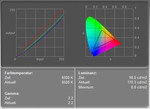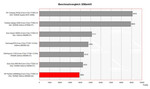Review HP Pavilion dv9580eg Notebook
Pretty One. In the meanwhile most manufacturers know also a nice look of a notebook contributes to its success. The current HP Pavilion series covers a series of pretty notebooks, including even an elegant looking 17 inch desktop replacement notebook, the dv9580eg. Also the notebook specifications spark interest in it, even more, because of its reasonable price.
Case
Due to the aesthetic finish of the case, it stands to reason that the HP Pavilion dv9580eg won the „Reddot Design Award“. The award especially honors HP's „imprint finish“, i.e. the decorative design of the display cover and the top side of the case.
Besides the nice finish, also the shaping of the laptop is very harmonious and aesthetically pleasing. The gentle rotundity and the glossy surfaces essentially contribute to the notebook's appearance.
The case is moderately pressure resistant. Especially at the top side the plastic parts yield under pressure. This is particularly true for the display cover, which can be clearly deformed by applying force.
If you pick the notebook up at the front edge, you can also observe some distortions. However, 17 inch notebooks frequently face this problem.
The hinges of the display allow a comfortable adjustment of the display's opening angle, but a slight see-saw is possible afterwards. We also need to mention, that the opening angle of the display is limited. However, this is not overall important, because mobility is anyway not an essential aspect of DTR notebooks. More important, the closed display does not seat solidly and wobbles.
A special weakness of the reviewed notebook's workmanship was the wobbling and leaning plastic cover of the right hinge. Overall, the dv9580eg's workmanship rates worse, because of not totally even gap sizes.
The HP Pavilion dv9580eg scores points, regarding connectivity. We especially appreciate that an expansion port and an HDMI port, which is nowadays frequently provided by consumer notebooks, are available. The order of the interfaces, which are mainly at the right or left edge, might maybe not be completely ideal. The audio ports are at the front edge.
Input Devices
First of all we appreciate the separate numerical pad provided right beside the standard keyboard. Skillfully utilizing the available space of spacious 17 inch notebooks is especially reasonable.
Besides that the standard keyboard and the touch pad are, due to the numerical pad, not centered, the layout of the keyboard is without noticeable irregularities. During typing we observed that the keyboard possibly clearly yields in its center. Depending on the mood and the force of the user, the typing noise ranges from silently clicking to loudly clattering. Some users might need some adaption time, because typing feels rather elastic.
We could not cotton on to the touch pad of the Pavilon. Although it looks nice and blends into the harmonious whole of the dv9580eg, its sticky surface makes navigation by the pad cumbersome. Too bad, because its buttons could absolutely convince by their user-friendly travel.
Finally, we ought to mention the touch-sensitive hot keys above the keyboard, which allow the control of Mediaplayer functions. However, especially the reactions of the volume control could not totally convince.
Display
The built-in WXGA+ panel strikes a good balance between desktop and font size by a resolution of 1440x900 pixels. Considering it is a 17 inch display, this is, however, the lower limit regarding resolution.
The maximum brightness of the provided display panel with reflecting surfaces was 175.6 cd/m², which is quite passable. The below-average illumination of 70.3% is caused by the brightness in the lower corners, which diminishes to 123.5 cd/m².
| |||||||||||||||||||||||||
Brightness Distribution: 70 %
Contrast: 214:1 (Black: 0.8 cd/m²)
Besides the average brightness of the display of 150.5 cd/m², also the maximum contrast, calculated from the measured values, of 220:1 is not really stunning.
Outdoor usage is, especially because of the reflecting display surface somewhat difficult. In very bright environments you'll mainly see yourself on the display. Also the average brightness of a little more than 150 cd/m² does not improve this aspect.
Again, the reflecting surface limits the viewing angles, especially horizontally. Vertically the display heavily darkens, if you look from bottom up. Considering the intended use as only little mobile desktop notebook, the viewing angles are in total acceptable.
Performance
Looking at the technical specifiations of the notebook, i.e. Core 2 Duo T7300, 2 GHz, 4MB L2 Cache, 800 MHz FSB, NVIDIA Geforce 8600M GS, 256MB VRAM, 2GB DDR2 RAM, and a total hard disk capacity of 400 GB (2x200GB, 4200 revs/min) - you'll rightly expect a good performance.
However, the dv9580eg could not completely convince in practice. The 3D Mark05 benchmark result and the Doom 3 gaming performance did clearly not fulfill our expectations. Furthermore, the PCMark05 benchmark could even not be successfully completed and Doom 3 could only be executed in a windows.
Looking at the windows internal performance index, it gets obvious that the main memory clearly rates low, so, possibly this is a cause of the problem. The installed NVIDIA driver version was 7.15.11.123 from 1.5.07, which could be another possible cause of the troubles.
So, the notebook might be possibly deficient and the measured benchmark results can only be used for a rating with restrictions.
If you only judge by hardware equipment the notebook should definitely be sufficiently powerful for all office and multimedia applications. It should be even possible to play current games, but, with some restrictions regarding details and resolution - if only the reviewed notebook faces the problems mentioned above.
The second reviewed notebook performed clearly better in the Vista performance index, but, was even worse than the first one in the 3DMark05 benchmark. Maybe the poor performance was due to the large number of pre-installed software (which we did not deinstall, because of the available time).
Further information about the video card can be found here or in our comparison of mobile video cards. Detailed information about the Core 2 Duo CPU can be found here.
Please also look at our benchmark list of mobile processors or at our benchmark list of mobile video cards, in order to compare this notebook to other configurations.
| 3DMark 05 Standard | 3896 points | |
Help | ||
| Doom 3 | |||
| Resolution | Settings | Value | |
| 1024x768 | Ultra, 0xAA, 0xAF | 37.4 fps | |
| 800x600 | High, 0xAA, 0xAF | 64.9 fps | |
| 640x480 | Medium, 0xAA, 0xAF | 90.5 fps | |
| 640x480 | Low, 0xAA, 0xAF | 90.3 fps | |
Emissions
Loudness
The permanently active and clearly audible fan, which run in practice near tests even with office applications, attracted our attention. Although you'll get used too it after a while, this is not ideal.
Under load the fan ran even two levels faster and got relatively loud. Considering the possibly erroneous benchmark results, also the noise could be higher due to faulty hard- or software.
Temperature
The measured surface temperatures of up to 35°C at the top side and about 42°C at the bottom side are alright.
(+) The maximum temperature on the upper side is 33.8 °C / 93 F, compared to the average of 40.4 °C / 105 F, ranging from 21.2 to 68.8 °C for the class Gaming.
(±) The bottom heats up to a maximum of 42.1 °C / 108 F, compared to the average of 43.3 °C / 110 F
(+) The palmrests and touchpad are cooler than skin temperature with a maximum of 31.8 °C / 89.2 F and are therefore cool to the touch.
(-) The average temperature of the palmrest area of similar devices was 28.8 °C / 83.8 F (-3 °C / -5.4 F).
Speakers
The Altec Lansing Speaker, the competitors of Toshiba's Harman/Kardon speakers, provide, built-in the HP Pavilion dv9580eg, good sound. The maximum volume is alright, and even basses can be to some extent reproduced.
Battery Runtime
The 63Wh battery provides a runtime of at least 100 minutes up to a maximum of above 4 hours. So, a limited mobile use is possible, although the size and the design of the notebook suggest something else.
Verdict
Similar to the HP Pavilion dv6598eg also its 17 inch counterpart, the Pavilion dv9580eg, scored points in design and layout. The case is elegant and aesthetically pleasing, even for a 17 inch notebook.
However, the case also has some weaknesses. These are a pressure sensitive display cover, some uneven gaps or a wobbling and leaning plastic cover on one of the hinges, so, improvements were possible here.
The keyboard is, depending on your preferences, good and user-friendly, or maybe a little bit to elastic and clattering. Here your preferences are the most important aspect. The touch pad has to be criticized, because its surface has bad sliding properties.
The display is in total average. This is true for the WXGA+ resolution of the panel, its brightness, contrast, and its viewing angles.
We were astonished by the measured performance of the reviewed Pavilion dv9580eg. Problems with the execution of some of the benchmarks and comparably too low results hint on a hard- or software problem of the reviewed notebook. Overall the built-in hardware should be able to handle all current office and multimedia demands without problems.
The noise level of the notebook could not convince. Even during office operation or idle mode, the highly active fan causes a clearly audible noise. Under load it is even louder.
The measured surface temperatures are alright and do not disturb at all. The sound of the speakers is good.
Finally the Pavilion dv9580eg can even be operated unplugged for a while. The provided 63Wh battery adequately powers it for a while.
Many thanks to the company MediaMarkt Wels, which kindly provided us with the reviewed notebook. You can buy this notebook at the current price of 1349.- Euro there.