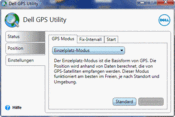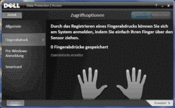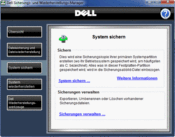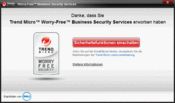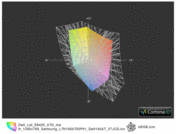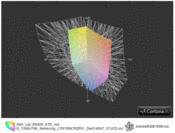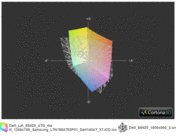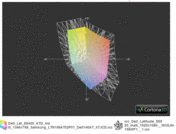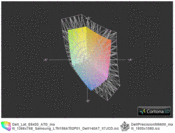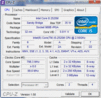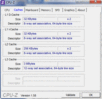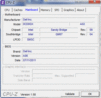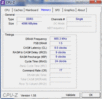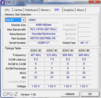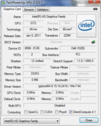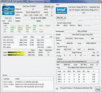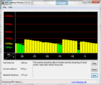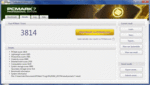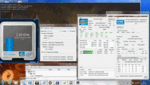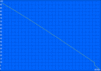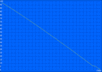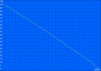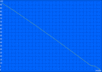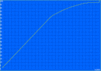Review Dell Latitude E6420 ATG Notebook
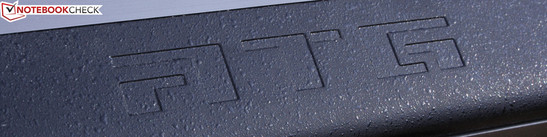
No matter if at the office, on the construction site or in the pickup, a Latitude ATG should be able to deal with difficult work environments. The time has come for the Latitude ATG when Acer's Travelmate suffers from scratched paint and sand trickles out of HP's EliteBook. The manufacturing, in compliance with the military standard 810G, and the high weight not only look impressive. The 3.6 kilograms are heavy in the (included) case. However, the latter could be omitted because the steel hinges and powder-coated bottom (magnesium) make the case (almost) unnecessary.
The technical specs are rather unexciting at first glance: Core i5 2520M and Intel HD Graphics 3000 for over EUR 2,000. These innards are already available for EUR 700 in the business sector (e. g. HP HP ProBook 5330m LG719EA). An argument for the high price would sooner be the 256 GB SSD that not only makes the Latitude ATG as quiet as a mouse but also ultra fast.
Has Dell equipped its 14 inch Latitude appropriately for tough use in rough environments? Or is an ATG superfluous because tough guys would prefer the Latitude XFR (full ruggedized) anyway. Will the non-glare screen look good out in the sun? And who needs such a laptop anyhow? We will clarify these and more questions in the following in-depth review.
Case
We often describe the stability and resistance of a device with praising or carefully chosen words in our notebook reviews. There's hardly a laptop that is rated as absolutely insufficient. This is because the cases manufactured in the few factories have strongly closed in on one another in terms of quality. The rating of approximately 80% (average good) for workmanship is therefore the rule. The ATG not only goes one step further regarding material and stiffness, it represents the upper range among the "standard" notebooks. The manufacturer uses the term "semi-ruggedized" for a normal Latitude case that has been supplied with rubber edges and a stiff aluminum lid. The normal E6420 already got a rating of 96% for its workmanship, so what could have been improved now?
The rigid base unit of the normal E6420 has been maintained; all ports remain in place. The thick rubber coating at the rear corners is fastened with screws and can be removed easily. The bulky handle is fastened very tightly to the base unit. It doesn't twist even the slightest bit and seems to be fastened absolutely securely.
The most impressive update, when compared to the standard Latitude, is however the massive lid. It has a thickness of 12 millimeters, is made of ballistic armor (extremely scratch resistant alloy) and is combined with a high quality brushed aluminum - thus, the ATG outdoes every standard notebook by miles. Of course, only in terms of robustness because the weight lays heavily in the included case: 2,920 grams are a steep weight for a 14 incher. Lift it with a straight arm? Alike the tester, most will fail here. But at least the ATG can be used as a dumbbell replacement.
Comparable ruggedized laptops from the competition aren't inevitably quite that heavy. For example, Panasonic has always followed the strategy of using very light materials and accepts warping for its Toughbooks (e. g. CF-53). The devices are constructed so that they warp but not break under pressure. Dell doesn't have this kind of crumple zone. In return, the perceived and real robustness are perfectly in line.
By the way, Dell has the Latitude XFR Rugged laptop for tough guys in its range (military grade components). See the E6400 XFR (reviewed 2009). It's not a modified, but a stand-alone case. Here, all corners are shock-proof; the device survives drops and the ports are kept free of dust.
ATG users don't necessarily have to be construction managers, architects or civil engineering experts. We can very well imagine the ATG for people who don't always want to treat a laptop quite as cautiously and carefully. A case isn't an absolute must for the ATG. The device will survive all of that without taking internal damage. Nevertheless, we wouldn't let the ATG fall from a table and we wouldn't expose the chassis to humidity or wetness either. It is really just that what Dell sells it as: A standard Latitude for rough but not harsh or even extreme handling.
The surrounding rubber lip, which protects the screen and keyboard from infiltrating dust particles, as well as the single clasp are identical to the one in the basic Latitude. The same applies to the keyboard and touchpad, but more about that under Input Devices.
Connectivity
The interfaces, including the docking option on the bottom, are the same as the ones in the basic Latitude E6420 model, which we also had in for review. The positioning of a few interfaces on the rear still appeals to us. Fewer cables obstruct the working area because of that. The lack of a USB 3.0 port, which isn't even installed in the docking station, isn't as agreeable in our opinion. Buyers have to either additionally purchase a USB 3.0 module for the optical drive (MultiBay) or insert a plug-in card in the ExpressCard 54 slot (starts at EUR 30).
The omitted DisplayPort is too bad. The video signal can only be transmitted via analog VGA or HDMI. A solution for this would be a HDMI to DisplayPort adapter. A small detail is important for multi-monitor users here: HDMI 1.3 (rather than 1.4) for example doesn't support Matrox's DualHead2Go (2 TFTs on one HDMI) and the maximum resolution of 2560 x 1600 is only available at a color depth of 30bits. According to Dell, the matter of ports isn't very important because most customers connect one or more TFTs via the E-Port Plus Docking (2x DVI, 2x DisplayPort). Up to two 30 inch screens with 2560 x 1600 pixels can be controlled when the DisplayPort is used.
Communication
As usual for a higher end device, the wireless modules supply WLAN draft-n and Bluetooth (Dell 375). A 3G module (Dell Wireless 5550 HSPA + Mini Card, EUR 140 extra) is optional. The manufacturer omits a WLAN sniffer, but all wireless modules can be disabled at the same time via a slider (flight mode). The latter can be set precisely in the BIOS settings so that, for example, only wifi is disabled.
Naturally, a LAN module is also installed and supports the for many years quasi-standard Gigabit Ethernet. The covered port for the rarely used connection is located at the left rear. There is an empty space for the corresponding slot to harbor the optional analog modem in the test device (surcharge: EUR 15).
Security
Because passwords are reluctantly entered with grimy hands, our ATG has three options to specify authorization. The Smart Card reader (flat, left) is used in big IT infrastructures. It is even easier with the contactless Smart Cards which Dell has in its range since the E family, E6400. It enables a pre-boot authentication. The Smart Card doesn't even have come in contact with the device for this. A distance of ten to twenty centimeters is enough.
The fingerprint reader is the third option (optional, surcharge: EUR 24). The fingerprints are stored via Dell's Data Protection Tool and replaces annoying password inputting hereafter.
The Full HD camera with microphone can be omitted for security reasons (surcharge: EUR 18).
As appropriate for a business machine, the BIOS bids the most various options concerning hardware and security. Additionally, the BIOS can be conveniently used via touchpad/trackpoint. We can't go into detail here, but the settings are more far-reaching than those of a consumer laptop. We know similarly extensive BIOS settings from HP's EliteBooks.
Accessories
Dell included the 16" Dell Professional Business case in our box (surcharge: EUR 51). A docking station is the option of choice for the ATG because nobody will find pleasure in permanently "heaving" three kilograms on and off of the desk. The E-Port and E-Port Plus are connected to the device via a hot plug. Consequently, docking and undocking on the fly isn't a problem. The E-Port Plus price starts at around EUR 170. Not exactly cheap, but professional users will know to appreciate rare ports, such as serial - RS-232 (D-Sub, 9-pin) or parallel (D-Sub, 25-pin). Even the good old PS/2 keyboard or mouse can also be fetched from the attic.
Warranty
The ATG comes with a three year basic warranty with service on the next business day. Dell charges EUR 168 for the 3 year ProSupport incl. on-site service on the next business day. The difference between Pro and Basic is 24 hour availability, service request priority and an extended topic range in support issues.
Input Devices
We describe the well-designed input devices with the crisp pressure point and the accurate, conically shaped keys comprehensively in the review of the E6420-basic version.
Display
The anti-glare screen (model: Samsung LTN156AT02P01, 140AT DELL P/N: X7JCD) has a resolution of 1366 x 768 pixels. Dell only offers the HD high gloss screen with the same resolution, but single touch function as an option. The manufacturer intentionally doesn't offer a WXGA++ option: A 1600 x 900 pixel screen doesn't exist with the desired high luminosity. Moreover, such a screen is hardly ever requested by customers, according to Dell.
The screen can't render magnificent colors with a black value of 1.44 cd/m2. 557:1 isn't a weak rate though. The reason: The contrast is the result of average brightness ÷ black value = 557.
| |||||||||||||||||||||||||
Brightness Distribution: 87 %
Center on Battery: 666 cd/m²
Contrast: 557:1 (Black: 1.44 cd/m²)
37.6% AdobeRGB 1998 (Argyll 3D)
54.2% sRGB (Argyll 3D)
36.33% Display P3 (Argyll 3D)
The ATG compensates the weak performance in contrast and color spectrum with its intense brightness. The average luminosity of 767 cd/m2 is a new top score in our tests. Even tablet PCs with the currently best available screens (IPS, etc.) have never shined so bright before. According to the manufacturer, the alternative single touch TFT (HD) has a slightly lower brightness, but is identical otherwise.
The reproducible color spectrum is limited though. That's not a problem for the HD screen because programmers or CAD designers won't choose it due to the low resolution anyway. Dell shows what a large color spectrum should look like with its Latitude E6520 and Precision M6600.
The outstanding brightness ensures a clear image outdoors, no matter if bright sunlight shines directly or indirectly on the screen. We speak of an outdoor suitable brightness in notebooks starting at 250 - 300 cd/m2. Even that is covered only by a fraction of laptops, whereby both business and consumer models are in the region of 180 to 250 cd/m2.
The viewing angles didn't disappoint us. The viewer can deviate to the far right or left horizontally and no ghosting appears. Pictures suffer from a yellow cast beginning at 45 degrees, but it remains well visible up to 85 degrees. However, we see the typical notebook inversions that start at 20 degrees vertically.
Performance
Our test device is equipped with a Core i5 2520M which includes the integrated Intel HD Graphics 3000 (IGP). The single RAM module from Hynix is a SO-DIMM with a capacity of 4 GB (maximum 8 GB as 2x 4 GB). For this, it is necessary that Windows 7 Professional 64bit is installed on the 256 GB SSD.
The options at Dell range from a Core i5, as in the test device, up to a Core i7 2640M (2.8 GHz) and from 250 / 320 / 750 GB hard disks up to 128 / 256 GB SSDs. The surcharge for the 256 GB SSD in the test device is EUR 339. The processor graphics can be complemented by an NVIDIA NVS 4200M for an extra charge. In these cases, Nvidia's Optimus technology would take care of automatic switching (+ EUR 80).
Processor
The Core i5 2520M has a nominal clock of 2.5 GHz, but can be clocked up to 3.2 GHz and higher via Turbo 2.0 depending on the cooling. We criticized the E6420-test device with Nvidia's NVS 4200M in this regard because the 35 watt GPU reached up to 99°C thermally. This can't happen again since only the processor integrated Intel HD 3000 Graphics is in the ATG. However, the NVS 4200M can also be configured here.
The conclusive processor tests from Cinebench make a very good impression. The scores are all in the upper range of this processor. Cinebench R11.5 finishes with 2.87 points (best score: 2.89 points). The single core test looks especially good: 713 seconds in SuperPi 32m is the shortest and thus best time for an i5 2520M.
In the energy settings, Dell has the setting "Ultra Performance" that claims to "reduce CPU throttling" and "increase fan speeds". However, the performed benchmark tests didn't record any significantly different results when we compared them to the default setting "High Performance". But a performance difference was seen in the modes "cold" and "silent". The frequency is limited to 1.8 GHz here. Nevertheless, Cinebench R11.5 finishes with almost the same score: 2.84 points. In contrast to that, the single core test Super Pi needs approximately 1/3 longer (2m test 49 rather than 29 seconds).
System Performance
The standard Latitude E6420 was equipped with a 7200 rpm hard disk and a Core i3 2310M (2.1 GHz). Now a stronger Core i5 calculates in the chassis and an SSD from LiteOn LAT-256M2S) replaces the spinning colleague. That not only reduces the 14 incher's noise but also increases the total performance by approximately 40%. The Core i5 that is now installed naturally also contributes to that. We record the performance with PCMark Vantage (score: 11,900 points) and PCMark 7 (score: 3,814 points). The standard Latitude only achieves 5,534 points (-45%) in the first system benchmark.
| PCMark Vantage Result | 11900 points | |
| PCMark 7 Score | 3814 points | |
Help | ||
Mass Memory
Approximately 210 GB of memory are left on the 256 GB LiteOn SSD after Windows and Dell's software is installed. Depending on the benchmark, the data carrier has a very good read rate of 288, 350 or 417 MB/s (HD-Tune/Crystal DiskMark/AS-SSD). There are major differences in the SSDs regarding the read and write speeds of bigger and smaller files. When compared, the installed LiteOn model definitely belongs to the faster SSDs, particularly when larger files are read out. PCMark Vantage acknowledges that with a strong HDD sub-score of 32,147 points. The E6420 equipped with an HDD only manages 3,178 points in this benchmark (10%).
| 3DMark 06 Standard Score | 3377 points | |
Help | ||
Emissions
System Noise
If you are looking for a quiet work device, you are dead right with the Latitude. The fan doesn't emit a sound in the office or when used on the go with short load periods and a lot of idling. The notebook is absolutely mute due to the silent SSD here. The fan's first level turns up to 35 dB (A) and remains at this speed. It doesn't matter if we perform a CPU benchmark or copy files. Since the fan doesn't intermittently change its speed, the Latitude ATG makes a very balanced impression.
We tickle everything out of the cooling system under very high and constant load. A level of 41 dB (A) is reached when Furmark (GPU) and Prime 95 (CPU) run at the same time. Pleasant: The fan is silenced after just 30 seconds after the load ends (deactivated when idling).
Noise level
| Idle |
| 29.6 / 29.6 / 35.3 dB(A) |
| HDD |
| 29.6 dB(A) |
| DVD |
| 34.6 / dB(A) |
| Load |
| 35.2 / 41.3 dB(A) |
 | ||
30 dB silent 40 dB(A) audible 50 dB(A) loud |
||
min: | ||
Temperature
The observations we made in system noise can also be seen in the temperatures. Except for the CPU area, the temperatures remain low even during high load. The waste heat is distributed very evenly over the chassis in idling. Regardless of the scenario, the wrist rest stays cool with a maximum of 30 degrees in every situation.
The ATG with its i5 2520M (2.5 GHz) ran through the stress test without problems. For one thing, we ascertained that the processor benchmarks are above average (see Performance/Processor). For another, the tools record a clock of 2.5 GHz during multi core load. Thus, we don't have to speak of throttling because it doesn't drop below the base clock. A third indicator for constant high performance without throttling is the homogeneous power consumption during the stress test.
(+) The maximum temperature on the upper side is 35.7 °C / 96 F, compared to the average of 34.3 °C / 94 F, ranging from 21.2 to 62.5 °C for the class Office.
(±) The bottom heats up to a maximum of 41 °C / 106 F, compared to the average of 36.8 °C / 98 F
(+) In idle usage, the average temperature for the upper side is 21.8 °C / 71 F, compared to the device average of 29.5 °C / 85 F.
(+) The palmrests and touchpad are cooler than skin temperature with a maximum of 29.7 °C / 85.5 F and are therefore cool to the touch.
(-) The average temperature of the palmrest area of similar devices was 27.5 °C / 81.5 F (-2.2 °C / -4 F).
Speakers
The sound check shows that the broken speaker of the standard E6420 was an individual case. Both speakers are audible and emit a loud and undistorted, even if monotone sound. The speakers at the front don't have any basses. The output is rendered over a single headphone and microphone combo jack. Three hardware buttons beside the keyboard facilitate muting the sound and there's no need to search for the corresponding function key.
Battery Life
Power Consumption
No one will now be surprised that the power consumption is on a low level when looking at the well-aligned runtime. The maximum idling power consumption of 18.4 watts, which is due to the brightness setting of 763 cd/m2, is striking. The technically similar E6420 consumes 13 watts in this assessment, but the maximum brightness is only 278 cd/m2.
| Off / Standby | |
| Idle | |
| Load |
|
Key:
min: | |
Battery Runtime
The battery runtime of 6:30 hours in the wifi test is impressive especially since we are only dealing with the standard battery (60 Wh, 6 cells). The screen's brightness was dimmed to 150 cd/m2 during the test, so considerably lower than the maximum 763 cd/m2. We assume that the highest brightness setting would reduce the ATG's runtime by about an hour because the LED backlight is a big power consumer next to the CPU.
The battery runtime test in minimum and high load (not stress test) finishes after 9:57 and 1:17 hours. The brightness was set to the minimum, flight mode was enabled (wireless off) and the processor was idling in the first case. In the second case, not only the processor load nagged at the power reserves, but the high brightness of 763 cd/m2 did as well.
The runtime when playing a DVD with a dimmed 150 cd/m2 achieved 5:41 hours, so a bit less than in the wifi test. The time needed to recharge a fully drained battery is pleasantly short with 1:52 hours (repeated).
All of that is impressive. The Latitude ATG will essentially have the same runtime as the standard Latitude. Our normal E6420 with a 9 cell battery (97 Wh), WXGA++ screen (1600 x 900) and Core i3 managed 8:50 hours in the wifi test and 12:21 hours when idling.
If you want even more, you can opt for Dell's MultiBay battery (4 cells, 48 Wh), which can be inserted into the shaft instead of the DVD drive (EUR 125). The 6 cell main battery can also be replaced by a 9 cell battery (97 Wh).
Verdict
The Dell Latitude E6420 with the tag ATG supplies additional portability (handle) and ruggedness (ballistic armor). That will appeal to everyone who doesn't exactly treat his/her device with kid gloves, or people who use their laptop remote from cushioned business lounges.
The ATG is an alternative particularly for use outdoors in the sun. The screen's brightness sets a new record with a large gap: 763 cd/m2. A loyal companion with high reliability is created in combination with the shock-proof SSD and prolific typist-suitable input devices.
If you have reasons for a semi-ruggedized notebook, you luckily don't have to choose from hundreds of models. In addition to Panasonic (Toughbook C1), only Getac (S400) and Wortmann (TERRA Mobile INDUSTRY 1280) offer corresponding devices. However, there are other niche players.