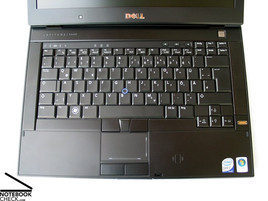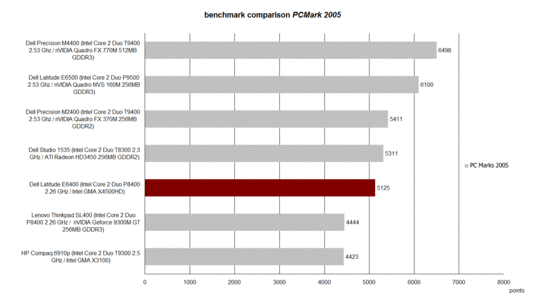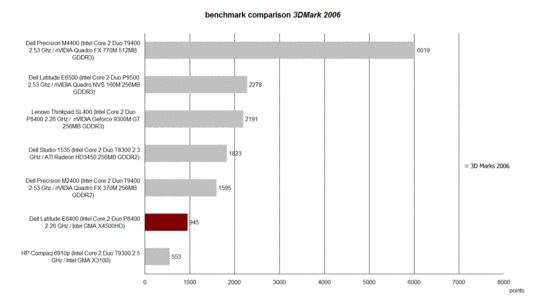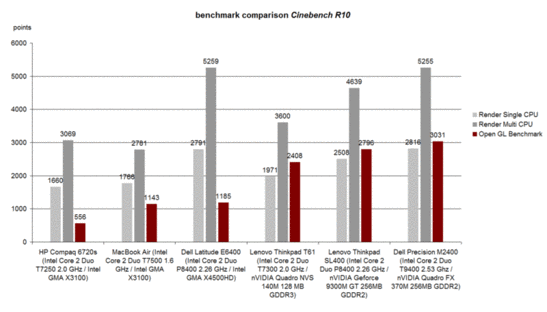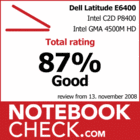Review Dell Latitude E6400 Notebook
Mobile Office
Security, mobility and reliance. Those are the three pillars that the Dell Latitude E6400 is built on. Even if a thoroughly efficient graphic solution for the E6400 with a Quadro NVS 160M graphic card would be available, the notebook concentrates on these core competences in order to offer a good starter price. How good the Dell Latitude E6400 cuts of in exactly these points you can read in the following test.
Following its 15.4" colleague, the Dell Latitude E6500, the slightly more compact Latitude E6400 with a 14" display is now on our test bench. Due to the shape factor the notebook already finds many interested parties primarily amongst mobile users and traveling business people. Except for the graphic performance the E6400 barely ranks behind the bigger E6500.
The Latitude pallet, however, offers even more models which are trimmed particularly in the direction of mobility. For instance the Latitude E6300 with a 13.3" display and last, but not least, the E6200 with a 12.1" screen. Both models have an increased mobility factor due to their measurements and weight. Initial cutbacks become apparent in the offered performance reserves, however.
Case
Recently we were permitted to take a closer look at the Dell Precision M2400. This is the efficient brother of the E6400 which, having almost the same case, is rather more equipped for performance.
A major difference between the two families is the design of the display lid. The Precision has a silver-colored wave structure, whereas the Latitude shows itself with a solid, lightly structured, black metal lid.
Basically, the lid of the Latitude shows as good a stability as the Precision models. When changing the opening angle, though, considerable image changes in the area of the right edge and in the lower left display corner were noticed. Nevertheless, the metal display lid put away higher selective pressure without any problems.
The base unit itself offers a good stability but gives away inconsiderably when selective pressure is applied but not representing a problem for the usage of the notebook, though. We were surprised that the large service lid on the bottom side of the case did not sit very tight, but even clattered somewhat. After removing the lid, for which only a single screw had to be undone, it turned out that obviously a fastener of the principally extremely robust metal lid had broken off. This must have happened during the preceding tests of our press model und couldn’t be observed on any of the other previously tested, similarly built Latitude and Precision notebooks.
Connectivity
The Dell E6400 offers identical options as in the Precision M2400. Besides 3 USB 2.0 connections, there is a digital display port and an analog monitor port, Firewire and an eSATA port for connecting an external hard disk. The arrangement of the single ports can be described, as in is the Dell E6400, as very user friendly, the single connections being on the side edges in the back area, and therefore hardly impairs the left and right working area beside the notebook even when fully occupied.
Also included in the Latitude E6500 is the built in SmartCard Reader, which replaces the PC Card slot. Accordingly, for various extensions merely the offered ExpressCard shaft is left over, in the E6400.
No differences can be found in regard to the offered communication modules between the Latitude E6400 and the Precision M2400, either. Obtainable is a Gigabit LAN connection from Intel as well as a WLAN Standard-n, alternately from Intel (Intel 5100 or 5300) or a module from Dell.
The offer is topped with an optionally available Bluetooth 2.1 mobile broadband in the form of a HSDPA/HSUPA module as well as an optional standard 56K modem (V.924).
The SmartCard Reader as well as the in our test sample integrated Fingerprint Reader serve the security of your data in the notebook. Thanks to the built in TPM chip this can even be increased, supplying the Dell E6400 with all important security features.
In connection with this, the warranty also has to be mentioned. Dell offers, ex-factory, a 3-year basic guaranty with on-site service for the next workday. Optionally, this package can be extended to 4 years ProSupport, which is a year less than by the Precision series.
Input Devices
In comparison of the Precision M2400 and the Dell Latitude E6400, the deployed keyboard device shows optically and technically no differences. In our test device of the E6400 a keyboard with integrated light was built in. This can be helpful in surroundings with not optimal light conditions, for instance in an airplane or in darkened rooms at lectures.
The key arrangement was able to convince completely in the test and there was no excessive time necessary to get accustomed to the new device and to quickly type lengthy texts without mistakes.
The typing experience has to be described as a bit jolting because of the significant pressure point. A possible slight bend of the entire keyboard under pressure was also noticeable. Negative effects affecting typing through this could not be detected, though.
The touchpad/TrackPoint combination could also be conveniently used. While the touchpad and the TrackPoint could absolutely convince with their response behavior, small improvements are still possible concerning the respective keys. So it may come to impairments through the surrounding case when using the touchpad keys single handedly, or we found the TrackPoint keys a bit too sticky in our test sample. This may be a strongly differing subjective impression, though.
Display
Similar to the Precision M2400 there are two different display variations to choose from for the Dell Latitude E6400. On the one hand a 1280x800 pixels resolution WXGA screen with the standard CCFL – cold cathode technology or, on the other, a higher resolution WXGA+ display with 1440x900 pixels for a surcharge (85.00 Euro). Besides the better overview and the bigger working surface due to the finer resolution, one also benefits from the LED background light, which supplies a particularly high brightness.
Our test sample presumably had the more interesting (regarding price/performance, as well) WXGA+ display with the LED illumination. The suspicion that the same screens are built into the Latitudes as found in the Precision models of the same size was confirmed by our measurements.
The Latitude E6400 with a WXGA+ LED screen brought a maximum brightness of 297 cd/m2 in the central display area. The illumination of approx. 85.9% practically matches that of the one built into the Dell Precision M2400.
| |||||||||||||||||||||||||
Brightness Distribution: 86 %
Contrast: 136:1 (Black: 2.18 cd/m²)
Therefore, the only average achievement in regard to the maximum offered contrast wasn’t a surprise. The display built into the Dell E6400 reached a minimum brightness value of 2.18 cd/m2. In connection with the maximum brightness of almost 300 cd/m2 the notebook provides a maximum contrast of only 136:1 accordingly.
The offered viewing angle stability of the WGXA+ LED screen can be described as satisfactory. While the screen acts almost generously in the horizontal area, first changes which demand a readjusting of the inclination angle especially in the mobile mode often occur in the vertical area relatively soon after moving away from the ideal, perpendicular viewing angle.
Performance
The Latitude E6400 also can, when required, be equipped with a power boost thanks to numerous upgrade possibilities, but the primary qualities of the notebook lies in other areas. Because the E6400 with its moderate equipment in regard to CPU and GPU stays interesting in price, the configuration of our test sample on hand could also prove to be of interest for many Office users.
Our test device was accordingly equipped with an Intel Core 2 Duo P8400 CPU with 2.26 GHz. It is the smallest available processor for the Dell E6400. Alternately, more efficient chips can be ordered out of the current Intel Centrino 2 product range, in which the T9600 CPU with 2.8 GHz and 6MB L2 cache marks the top configuration. Here a surcharge of, at the moment, 330.00 Euro for the smallest CPU takes effect. More information about the latest Intel Centrino 2 pallet you can find in this report.
In regard to the graphic two different equipment variations for the Dell Latitude E6400 are offered. On the one side with an integrated Intel GMA 4500M HD graphic and on the other a standalone Quadro NVS 160M graphic card from nVIDIA.
While the integrated graphic chip from Intel primarily supports the basic applications like Office, Internet and playing DVDs, biding enough performance to do these without scruples, the Quadro NVS 160M graphic card is proficient for an extended use in visualization and 3D graphic areas, as well. One shouldn’t await too much in view of performance here, either. The Quadro NVS graphic, for occasional 3D applications, is superior to the integrated Intel chip, though.
After a few of our own benchmark tests, an only average achievement of the notebook during loaded CPU tests was noticed. Responsible for this was probably a process in the graphic driver, which burdened the CPU constantly with about 50%. Manually ending the responsible process improved the benchmark results quite remarkably. During the following tests this phenomenon couldn’t be observed any more.
The Dell Latitude E6400 reached in the PC Mark 2005 Benchmark test with 5125 points quite a satisfactory result. In comparison with other, partly with for even higher performance equipped, business notebooks, the Latitude E6400 took its place in the middle field.
In the 3D Mark 2006 Benchmark comparison, the Latitude E6400 notebook showed itself, in the tested configuration with the integrated graphic card, as an office orientated notebook. Even comparably equipped devices with starter graphic solutions provide considerably better results. With the alternate Quadro NVS 160M graphic card, the Latitude E6400 could push itself forward into the regions of the Precision M2400, in consideration of performance.
In the Cinebench R10 Benchmark test, the Dell Latitude E6400 achieved an above average result in the rendering throughput. The Dell E6400 positioned itself at about the same level as the Dell Precision M2400 with the more efficient T9400 CPU. Only in the OpenGL Shading test the E6400 with the built in graphic couldn’t reach the results of devices with a standalone graphic, which wasn’t much of a surprise.
This confirms once again the classification of the E6400 notebook as an office notebook for standard applications. The business book has sufficient performance reserves in which the user additionally profits from the low emissions and a good battery runtime, as well.
Our test device had a main memory with a total of 2 gigabytes RAM at disposal. Divided into two modules with 1024MB memory chips of the type DDR2 PC2-6400 with 800MHz were at use. At the moment Dell indicates a maximum memory development of 4096MB, although the Montevina platform from Intel could be equipped with up to 8GB RAM (also DDR3).
Concerning the hard disk in our test model a data carrier from Hitachi was used. The hard disk achieved an average result with a rate of 7200 rpm and a gross capacity of 160GB in the HDTune test. Besides the built in 160GB disk there are, of course, a range of other models alternately available.
| 3DMark 2001SE Standard | 6100 points | |
| 3DMark 03 Standard | 2630 points | |
| 3DMark 05 Standard | 1427 points | |
| 3DMark 06 1280x768 Score | 945 points | |
Help | ||
| PCMark 05 Standard | 5125 points | |
| PCMark Vantage Result | 3420 points | |
Help | ||
| Cinebench R10 | |||
| Settings | Value | ||
| Shading 32Bit | 1185 Points | ||
| Rendering Multiple CPUs 32Bit | 5259 Points | ||
| Rendering Single 32Bit | 2791 Points | ||
Emissions
Loudness
In the idle mode a constantly running fan with a low noise of about 33.5 dB(A) was noticed. Subjectively the notebook stays very quiet, too. Under load the fan quickly ran up to its maximum speed and reached a noise level of approx. 44.6 dB(A). In this condition the Dell Latitude can be described as very loud. In standard use, however, this state should be barely ever attained
Noise level
| Idle |
| 33.5 / 33.5 / 0 dB(A) |
| HDD |
| 34.1 dB(A) |
| DVD |
| 37.3 / dB(A) |
| Load |
| 44.6 / 44.6 dB(A) |
 | ||
30 dB silent 40 dB(A) audible 50 dB(A) loud |
||
min: | ||
Temperature
Even after a longer period of selective load of the system the case surface stayed at a pleasant temperature. The maximum temperature on the upper side of the notebook didn’t go beyond 32.2°C and the bottom side stayed with a maximum of 34.9°C within a frame.
(+) The maximum temperature on the upper side is 32.2 °C / 90 F, compared to the average of 34.3 °C / 94 F, ranging from 21.2 to 62.5 °C for the class Office.
(+) The bottom heats up to a maximum of 34.9 °C / 95 F, compared to the average of 36.8 °C / 98 F
(+) The palmrests and touchpad are reaching skin temperature as a maximum (32.2 °C / 90 F) and are therefore not hot.
(-) The average temperature of the palmrest area of similar devices was 27.6 °C / 81.7 F (-4.6 °C / -8.3 F).
Loudspeakers
The built in loudspeakers are equivalent to those in the Precision M2400, at least what the sound concerns. This can be described as clean, though thin and lacking bass. For uncomplicated music replays the integrated speakers are sufficient. The offered headphone out can provide a better sound provided that one connects a suitable high quality headphone.
Battery Runtime
In the Latitude E6400 a 4-, 6- or a 9-cell Lithium-ion battery takes care of the power supply. Our test sample had a 6 cell battery with a capacity of 56Wh. For particularly high requirements in regards to mobility the Latitude E6400 can also be equipped with an external high performance battery which is connected to the notebook through a docking port on the bottom side of the base unit. The battery elevates the whole laptop about 1.5 centimeters which has a negative effect on the ergonomics of the E6400.
With the 6-cell battery, available in most configurations without surcharge, one is fairly mobile with the Latitude E6400. In the BatteryEater Readers test (min. display brightness, energy saving mode, WLAN deactivated) we ascertained a good maximum possible battery runtime of 362 minutes.
Under load (BatteryEater Classic test, max. display brightness, highest performance, WLAN activated) this value shrunk, representing the lowest battery runtime to be expected, to 100 minutes.
In the practical runtime test during DVD playback (balanced mode, max. brightness, WLAN deactivated) the Latitude E6400 with the tested equipment reached about 170 minutes.
In WLAN mode by adapted brightness (level 13/15) and activated energy saving mode the notebook offers a respectable runtime of approx. 265 minutes.



Fitted with the maximum battery equipment, thus the 9-cell main battery and the external high performance supplementary battery with a capacity of 84 Wh, a whole work day should be managed at average performance requirements.
| Off / Standby | |
| Idle | |
| Load |
|
Key:
min: | |
The Dell Latitude E6400 presents itself in the test as a very compact and mobile office notebook, which could especially score through its outdoor suitability. The stable magnesium chassis can display its strengths in mobile use.
In this aspect the offered communication modules also appear as particularly helpful. With the WLAN and UTMS broadband internet one is always online and can pursue ones work regardless of location.
One shouldn’t demand to much from this office notebook, because the hardware equipment with a built in graphic and an Intel Centrino 2 starter CPU is rather designed for office basics like mail, internet, Office etc. Alternately the notebook can be equipped, if required, with a more efficient CPU and an nVIDIA NVS 160M graphic card with which the device then can be used for visualization applications, too. Nevertheless, for a professional CAD use the Precision M2400 is predestined, being tested and certified for this purpose from numerous CAD software manufacturers.
In the tested configuration the Latitude E6400 comes in question for especially very mobile office users who are dependent on circumferential communication equipment and expect an unproblematic outdoor use – thanks to the optional battery solutions even for a whole day.
Due to the justifiable price and the warranty time with a minimum of 3 years the notebook comes in question for private as well as business clients.