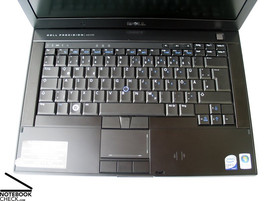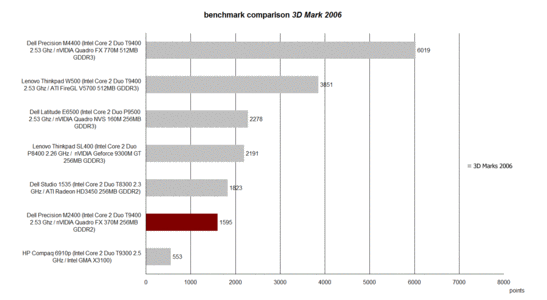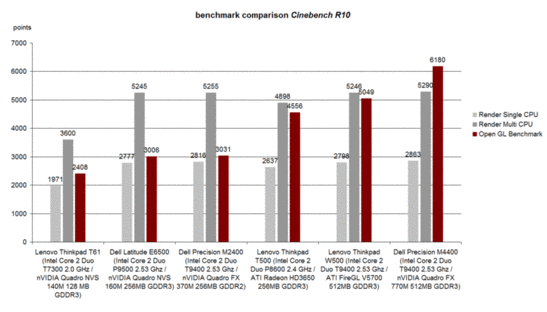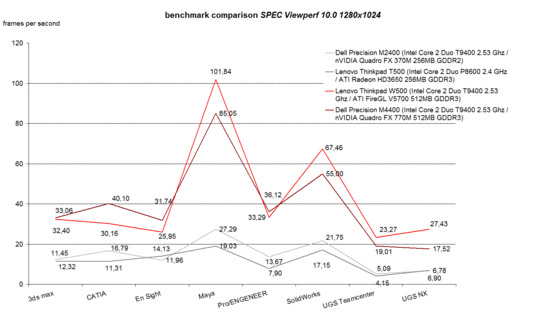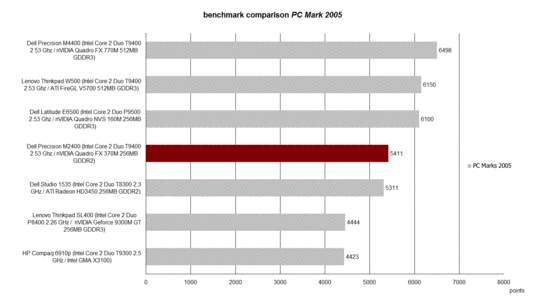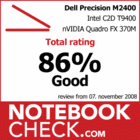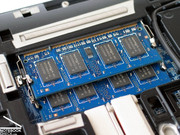Review Dell Precision M2400 Notebook
Smallest in League
The Dell Precision M2400 is with its 14 inch screen the smallest notebook of the powerful workstation series from Dell. Because the size of the case has an direct impact on the reserve capacities in terms of performance, because the built-in hardware finally has to be sufficiently cooled, the Precision M2400's performance is also lowest of this model lineup.
At the time of writing Dell offers three mobile workstations of different size. E.g., the Precision M6300, a 17" desktop replacement, which is still based on the Intel Santa Rosa platform, or its successor, the Precision M6400 with Intel Centrino 2 technology.
The Dell Precission M4400 is a powerful mobile computer with 15.4 inch panel. For all those who are often on the move Dell also offers the Precision M2400 with 14 inch display.
Case
Regarding case one can refer to the review of the Dell Latitude E6500 or the Precision M4400 in nearly all aspects. The construction principles and the used materials are the same. The case made of an magnesium alloy offers an excellent stability and is so basis for an intensive mobile use. A small weakness can be found at the perforated covers of the speakers left and right of the keyboard. Under pressure they slightly give.
The 'shrinked' M4400 also looks the same than its bigger brother, also including a striking silver display lid. Otherwise, the case is completely black and sucessfully hides away from envious glances.
Due to a weight of 2380 grammes the Dell Precision M2400 can also be easily transported. Also the power adapter was adjusted for this purpose. It is only 1.5 centimetres broad and weighs only 370 grammes.
Connectivity
Also in terms of offered interfaces the smallest notebook of the Precision series is hardly inferior compared to its bigger colleagues. The Precision M2400, e.g., comes up with a total of 3 USB 2.0 ports, digital Display port, VGA port, FireWire, and eSATA.
Although some interfaces had been rearanged compared to the M4400 model, also the M2400 has most of its ports on the flanks towards the back.
This keeps the areas besides the notebook free from disturbing cables and plugs, which would otherwise occupy the desktop beside it. If you frequently switch between mobile and stationary operation, the docking interface can play its strength. It allows to quickly remove the Precision M2400 from a complex office environment with many connected peripherals.
Another change compared to the bigger models has to be also mentioned. The M2400 does no longer provide a PC-Card slot, but an integrated SmartCard reader. The 54 millimetre ExpressCard slot is still on the right side of the case while the SD-Card reader is now on the front.
Also in terms of communication modules the Dell Precision M2400 does hardly rank behind its bigger counterparts. A Gigabit LAN connection by Intel (Intel 82567LM Gigabit Network Connection), a WLAN module, alternatively by Dell (e.g., the Dell Wireless 1397 WLAN mini-card in our test sample) or also the Intel 5100 or 5300 WLAN modules, are offered.
Furthermore, it comes with Bluetooth V2.1 and is ready for broadband Internet (Dell Wireless 5530 - HSDPA).
Dell is also generous regarding security. Here you can, e.g., list the integraded SmartCard reader, an optional fingerprint reader, and a TPM (Trusted Platform Module) 1.2 chip.
Finally also the offered software has to be mentioned in this aspect. Called Dell Control Point is eases working with this notebook. Whether you need to configure or maintain connections, backup your data or adjust the energy settings, this software sure is helpful.
Ex factory Dell offers a 3 years warranty with service on the next working day for the Precision M2400. Optionally you can upgrade to an on-site service and enhance the warranty to up to 5 years. Depending on the type of the service contract this upgrade can cost up to 288.- Euro.
Input Devices
Although the Precision M2400 is due to its 14 inch display a little bit smaller than the 15.4 inch model the built-in keyboard looks the same and should also physically be identical to the one inside its bigger counterpart. So, also a lighting is available for this keyboard, a features we could e.g. marvel in the review of the Dell Latitude E6500. Our current test sample of the Precision M2400 does not have this handy features and so saves about 45.- Euro in the total costs.
The keyboard layout turned out to rather user-friendly in our test. It supports an intuitive touch typing with hardly any typing mistakes. However, some time of getting used to might be needed, because the space bar has been moved a little bit to the left for a bigger left Ctrl and Alt key.
Typing feels very comfortable, but personal preferences have a big influence in this aspect. Characteristics of this keyboard are a clear feedback, a comfortable key travel and a decent noise.
The trackpoint/keyboard combination, which is also used in the bigger Precision models, is of special interest in the smallest and most agile representative, because it is probably most frequently used here.
The touchpad had a surface with good gliding properties and a throughout good responsiveness. The only point of critique are its buttons, which are difficult to use, with the thumb of the navigating hand, because of their size and the way they are framed by the surrounding case.
The trackpoint is by far more user-friendly if you want to navigate by using only one hand. It convinces not only by its ergonomical shape, but, also by its good responsiveness.
Display
At the time of writing Dell offers two different panels for the Precision M2400. The cheapest version is thereby a 1280x800 pixel WXGA display with matte surface and LED technology. For a surcharge of 70.- Euro, you'll also get an also non-reflecting anti-glare LED display with finer resolution of 1440x900 pixel.
Our test sample was also equipped with a WXGA+ display which might be definitely the better option if you require a screen with good overview and a sufficiently big desktop size.
In the test of the display brightness the first advantage of the LED panel gets evident. In the middle of the screen we measured a maximum brightness of 297 cd/m², an excellent result. Also in terms of illumination the WXGA+ display scores points by a rather good result of 86.2%.
| |||||||||||||||||||||||||
Brightness Distribution: 86 %
Contrast: 133:1 (Black: 2.24 cd/m²)
According to our measurements the weak point of this panels is its maximum contrast. The measured black value, i.e., the minimum representable brightness of 2.24 cd/m² is relatively high. Together with the maximum brightness this gives a maximum contrast of only about 132:1. Furthermore, a black background displayed on this screen appears even with the naked eye rather bright.
Measuring the colour representation of the built-in WXGA+ LED display with the Spyder3 measuring tool from the company Datacolor, uncovered that the colours of the uncalibrated picture are too cool and too blue dominated.
Considering the viewing angle stability this LED panel has a rather big stable area of operation in horizontal direction. Not before the viewing angle is very acute, there is a loss of contrast observable.
In vertical direction the viewing angles are clearly narrower, but still sufficient. If the viewing angle gets acuter, the picture also changes here.
Video of Display's Viewing Angles
Performance
The bar is set rather high in terms of performance for the Precision M2400, because it is clearly a representative of Dell's workstation series, and therewith a high performer of the product line-up. In calculation power the M2400 is hardly inferior to the other models. Supporting powerful Intel processors up to the T9600 CPU with 2.8 GHz and 6MB L2-Cache, this Precision leaves hardly anything to be desired in this aspect. Apart from that Core 2 Extreme CPUs are hardly feasible inside 14" notebooks, because they require much cooling and are not really reasonable in mobile laptops because of their energy demand.
All models come with the same graphics card, a Quadro FX 370M from nVidia. This is an entry-level graphics solution, which is based on the nVidia NVS 160M or the Geforce 9200/9300. However, due to CAD optimized drivers, it has especially for OpenGL clearly more reserve capacities than the consumer versions, which are in general identical.
The nVidia Quadro FX 370M inside this Dell Precision was equipped with 256MB GDDR2 memory. In the 3D Mark 2006 benchmark comparison the Dell Precision M2400 with the equipment mentioned above achieves 1595 points and therewith a lower rank in the rating, clearly behind comparable mobile business notebooks with Radeon HD3450, Geforce 9300M GT, or Quadro NVS 160M graphics solutions.
The result of the Cinebench R10 benchmark test, which especially examines the OpenGL shading, is clearly better. In this test the Precision M2400 achieves at least 3031 points and is therewith slightly better than the Dell Latitude E6500 with Quadro NVS 160M graphics solution. As expected the performance of the T9400 CPU in the multi-CPU rendering test is good.
Interesting and rather positive is also the result in the SPEC Viewperf benchmark test. Here the performance of the system is analysed by visualisations in different CAD and graphics applications in practice.
The result of the Precision M2400 is note-worthy. Nearly in all fields except of the Ensight software, the nVidia Quadro FX 370M outperforms the actually higher ranking ATI Radeon 3650HD graphics card. However, compared to professional graphics cards like, e.g., an FX 770M or a FireGL V5700 the performance is overall only mediocre.
There is no doubt that graphics performance is not the only important aspect for a workstation like the Precision M2400. On the contrary, a powerful complete system is demanded, which also includes further hardware components, e.g., RAM and hard drive. In the PC Mark 2005 benchmark test the Precision M2400 achieved with 5411 points a rather respectable result and ranks therewith only slightly behind Office experts like e.g. the Latitude E6500 or the Thinkpad W500 from Lenovo.
The test sample came with a total of 2 gigabyte RAM, whereas two 1024 MB DDR2 PC2-6400 (800MHz) modules were built-in. At the time of writing Dell offers up to 4 GB DDR2 RAM as possible maximum upgrade. Because of the Intel Montevina platform it should in principal be possible to upgrade to a maximum of 8 GB DDR3 RAM, which would require a 64 bit operating system.
The hard drive of the test sample was a fast 7200 rpm hard drive by Seagate (ST9200420ASG) with a gross capacity of 200 gigabyte, which achieved good results in the HDTune benchmark test. For instance the average transfer rate of 52 MB/sec is good compared to up-to-date mass storage devices, and so is the access time of 15.1 milliseconds.
Typical Dell, the Precision M2400 can also be ordered with a number of other hard drive models ranging from cheaper, but, also slightly slower 5400 rpm models up to SSDs, which are insusceptible to shocks.
| 3DMark 2001SE Standard | 13622 points | |
| 3DMark 03 Standard | 5532 points | |
| 3DMark 05 Standard | 3290 points | |
| 3DMark 06 Standard Score | 1595 points | |
Help | ||
| PCMark 05 Standard | 5411 points | |
Help | ||
| Cinebench R10 | |||
| Settings | Value | ||
| Shading 32Bit | 3031 Points | ||
| Rendering Multiple CPUs 32Bit | 5255 Points | ||
| Rendering Single 32Bit | 2816 Points | ||
Gaming Performance
It can probably be excluded that anybody buys the Precision M2400 for gaming. Nevertheless, some might be interesting in some reserve capacities for different games. As already proved by the benchmarks above, the most crucial component for games, the graphics card, of the Precision M2400 can be called an entry-level solution. So, this notebook has especially difficulties with current games with high demands on graphics.
We tested the performance of Unreal Tournament 3, a fast shooter game. To be on the safe side, we used very low settings, i.e., a resolution of 800x600 pixels and minimum details (level 1/5) and got an average frame rate of 35-60 frames per second. So, it is in principal possible to play this shooter, but, as there are sometimes short jerks, you won't be really competitive. When we increased the detail level to 3/5 the performance dropped to hardly useful 15-41 fps.
The test also included SPORE the new simulation from Electronic Arts. As well-known from Sims, also here you'll create creatures and evolute them from a simple cell to complex social creatures. Thereby graphics is important, however, you do not rely on such a high performance than demanded for, e.g., 3D-multi-player games. In the test SPORE achieved rather well playable 27-30 frames on a resolution of 1024x768 pixels and all details on medium.
For those who like older games, we also tested Civilisation 4 upon request of a regular reader. This strategy game, based on rounds, is not really a challenge for the Precision M2400. Even on maximum resolution of 1440x900 Pixel and on high details, Fraps recorded permanentely 30 fps when we had a peek at the demo. So, also the few animations ran rather smoothly.
Spieleleistung
Emissions
System Noise
In idle mode and under Office load the fan ran permanently. Nevertheless, the noise level of this notebook is very decent. In detail we measured a noise level of 32.3 dB(A). Under load the fan quickly ran faster and reached an average of 39.5 dB(A). Also here the noise of the M2400 is still rather acceptable. In our test we recorded a maximum noise level of 44.8 dB(A).
Noise level
| Idle |
| 32.3 / 32.3 / 32.3 dB(A) |
| HDD |
| 33.7 dB(A) |
| DVD |
| 37 / dB(A) |
| Load |
| 39.5 / 44.8 dB(A) |
 | ||
30 dB silent 40 dB(A) audible 50 dB(A) loud |
||
min: | ||
Temperature
Despite the compact design, the fan can apparently ensure a sufficient air flow inside the case. So, the heating of the surfaces is very limited.
We recorded a maximum of about 34.7 °C for the top side of the base unit. The bottom side got slightly warmer, but a maximum of 41.2 °C is still alright.
(+) The maximum temperature on the upper side is 34.7 °C / 94 F, compared to the average of 36.9 °C / 98 F, ranging from 21.1 to 71 °C for the class Multimedia.
(±) The bottom heats up to a maximum of 41.2 °C / 106 F, compared to the average of 39.2 °C / 103 F
(+) The palmrests and touchpad are reaching skin temperature as a maximum (32.5 °C / 90.5 F) and are therefore not hot.
(-) The average temperature of the palmrest area of similar devices was 28.7 °C / 83.7 F (-3.8 °C / -6.8 F).
Loudspeakers
The two speakers, which are left and right beside the keyboard, have a clear, but, relatively thin sound without bass. The maximum volume is sufficient, but by no means outstanding. Nevertheless, these two speakers are quite useful for undemanding background music.
The 3.5mm headphones jack was also alright in our test and provided a clear signal.
Battery Runtime
The Dell Precision M2400 comes standard with a 56Wh lithium-ions battery (6-cells). Already its battery runtime was throughout passable in the performed runtime tests. A 9 cell main battery is available as alternative. If your demands on mobility are especially high, the Precission M2400 can also handle a supplement battery (48 Wh) instead of an optical drive in the multi-bay. If you select a good, and so also expensive equipment, the runtime can be absolutely respectable.
In the test of the maximum possible runtime with the Readers test of the BatteryEater tool (minimum display brightness, energy saving profile, WLAN off) the M2400 worked for at least 305 minutes, that are a little more than 5 hours. Under load in the Classic Test (maximum display brightness, WLAN on, profile: top performance), the runtime was still 94 minutes.
Also the recorded runtime in tests in step with actual practice is note-worthy. E.g., in wireless DVD replay on maximum display brightness the runtime was 146 minutes. In WLAN mode the Dell M2400 reached at least 215 minutes.
| Off / Standby | |
| Idle | |
| Load |
|
Key:
min: | |
Verdict
Now we also got hold of the smallest representative of the powerful workstation series from Dell for a review, the Dell Precision M2400. Alike already the comparable Precision and Latitude this notebook also convinces in terms of case, and workmanship. Weighing only about 2.4 kilogramme the Precision M2400 is, furthermore, very ready for journeys.
The throughout passable battery life of already the standard battery has an positive impact on the mobility of this noteook. Thanks to an option for upgrading to a 9 cell battery and for an optional supplement multibay battery, the Precision M2400 can also turn into a long running notebook.
Another important aspect is that the M2400 can handle outdoor operation with ease as it is equipped with a very bright and non-reflecting display. Because an optional UMTS module is also available the last limiting factor drops out too.
Regarding performance it is note-worthy that the 3D graphics performance of the Dell Precision M2400 is rather limited. Although the results of the OpenGL performance tests are passable, it is still far away from the level of powerful 15.4 inch or even 17 inch DTR notebooks.
A big pro for the Dell Precision M2400 are its emissions which can be easily stood. This is true for office operation and under load. Although we recorded some high peaks when measuring the noise level, this should be the exception in practice.
The main field of operation of the Dell Precision M2400 should be especially mobile operation and possibly outdoor operation with high independance of an external power source and also high independance in terms of data communication, but, nevertheless with demand on some reserve capacities in terms of performance in order to run, e.g., 3D visualisations. The biggest advantage compared to its bigger colleagues is thereby the essentially agiler chassis, which makes carrying it around feasible for the user.
Many thanks to the company Planet Notebook, who kindly provided us with the test sample. Here you can configure and also buy this notebook.