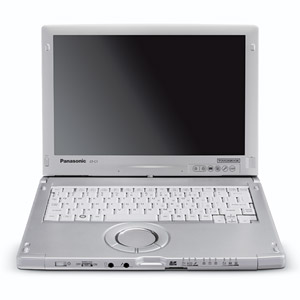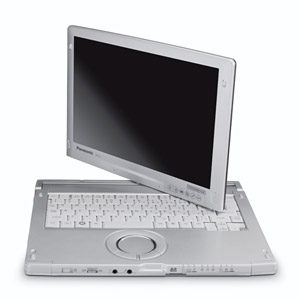Panasonic Toughbook C1
Specifications
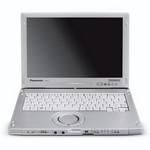
Price comparison
Average of 7 scores (from 14 reviews)
Reviews for the Panasonic Toughbook C1
Source: Tech Advisor
 Archive.org version
Archive.org versionIf rugged is what you need, then this is the business – but be prepared to pay the higher price. However, if you need something super slim, or that'll forgive you for being a poor typist, then avoid the ToughBook. As an alternative, you can also use it as a tablet with stylus input.
Single Review, online available, Medium, Date: 05/10/2011
Source: Good Gear Guide
 Archive.org version
Archive.org versionA tablet PC capable of withstanding hard knocks and spilt drinks. We do like the idea of the semi-rugged touchscreen laptop, and this Toughbook certainly has merit, but we'd bolster the configuration somewhat: we'd give it 4GB of RAM and an SSD instead of a mechanical hard drive, and we'd add a few modcons such USB 3.0.
Single Review, online available, Long, Date: 04/19/2011
Rating: Total score: 75%
Source: Tech Advisor
 Archive.org version
Archive.org versionThe Panasonic Toughbook CF-C1 is a convertible tablet PC capable of withstanding hard knocks and spilt drinks alike. We do like the idea of the semi-rugged touchscreen laptop, and the Panasonic Toughbook CF-C1 certainly has merit. In an ideal world, however, we'd bolster the configurations somewhat: we'd give it 4GB of RAM and an SSD instead of a mechanical hard drive, and we'd add a few modcons such USB 3.0 and HDMI.
Single Review, online available, Short, Date: 04/19/2011
Rating: Total score: 80%
Source: IT Reviews
 Archive.org version
Archive.org versionIt's very pricey, but the Panasonic Toughbook CF-C1 is the ideal mobile PC companion for those who need its specialised features - balancing ruggedness with lightness and offering the advantages of both notebooks and tablet PCs with near-continuous battery life.
Single Review, online available, Very Short, Date: 03/30/2011
Source: ITNews Australia
 Archive.org version
Archive.org versionConvertible tablets are a niche category, but for in-the-field businesses that require their unique tablet abilities, Panasonic has produced an accomplished example. It’s by no means cheap, but with the usual Toughbook build quality accompanied by two years of accidental damage cover and three years of standard warranty, the CF-C1 could be worth every penny in the long run.
Single Review, online available, Very Short, Date: 03/01/2011
Source: PC Authority
 Archive.org version
Archive.org versionConvertible tablets are a niche category, but for in-the-field businesses that require their unique tablet abilities, Panasonic has produced an accomplished example. It’s by no means cheap, but with the usual Toughbook build quality accompanied by two years of accidental damage cover and three years of standard warranty, the CF-C1 should work out to be worth every penny in the long run.
Single Review, online available, Very Short, Date: 02/11/2011
Rating: Total score: 67% price: 67% performance: 67% features: 67% ergonomy: 67%
Source: BCW - Business Computing World
 Archive.org version
Archive.org versionIf your working scenario requires a dedicated tablet the lure of Apple’s iPad is great and becoming greater as time goes on—as long as you’re not tied to Windows. Convertible tablet PCs suit those who need a physical keyboard and tablet features, but the trade-off is weight, bulk and less convenience when using a laptop in tablet mode.
Single Review, online available, Medium, Date: 02/03/2011
Source: It Pro
 Archive.org version
Archive.org versionThe ToughBook CF-C1 is very much a nice product. If you want a touchscreen computer but don't need to run Windows applications, an iPad would be a better choice. If you want a rugged computer but don't need a touchscreen, one of Panasonic's non-touchscreen ToughBooks would be better value. Even if you want a rugged touchscreen Windows computer, you'll have to put up with some peculiar hardware design choices, such as the cramped keyboard and touchpad. You'll also want to invest in the second battery to get the most out of it.
Single Review, online available, Very Short, Date: 12/07/2010
Rating: Total score: 67%
Source: PC Pro
 Archive.org version
Archive.org versionWith ultraportable weight, plenty of power and some splendid on-the-road features, it's worth the high price
Single Review, online available, Short, Date: 11/22/2010
Rating: Total score: 83% price: 67% performance: 83%
Source: Laptop Mag
 Archive.org version
Archive.org versionThe Toughbook C1 impresses with its durability, speed, and comfort. Plus, this ultra-light tablet combines pen and touch input to give workers more flexibility. While you'll have to pay a bit more to get the best endurance, overall this is a killer convertible for those who are hard on their machines.
Single Review, online available, Medium, Date: 08/19/2010
Rating: Total score: 80%
Foreign Reviews
Source: Notebookjournal
 DE→EN Archive.org version
DE→EN Archive.org versionSingle Review, online available, Long, Date: 01/12/2011
Rating: performance: 80% features: 50% display: 30% mobility: 50% workmanship: 80% ergonomy: 50%
Source: Chip.de - 01/11

Single Review, , Length Unknown, Date: 12/01/2010
Rating: Total score: 90% performance: 100% features: 78% display: 74% mobility: 100% ergonomy: 85%
Source: c't - 21/10

Comparison, , Long, Date: 10/01/2010
Rating: performance: 60% display: 90% mobility: 90% emissions: 40%
Source: Pc Tuner
 IT→EN Archive.org version
IT→EN Archive.org versionSingle Review, online available, Length Unknown, Date: 12/21/2010
Comment
Intel Graphics Media Accelerator (GMA) HD Graphics: Onboard graphics card that is built in the new Arrandale CPUs (Core i3 / i5 / i7 Dual Cores). Depending on the model and Turbo Boost, the GMA HD is clocked between 166 and 766 MHz.
Only some 3D games with very low demands are playable with these cards.
» Further information can be found in our Comparison of Mobile Graphics Cards and the corresponding Benchmark List.
520M:
The Core i5-520M has only 3 MB L3 Cache (compared to the I7-640M) and clocks between 2.4-2.93 GHz (Turbo Mode). Thanks to Hyperthreading, 4 threads can be processed simultaneously. An integrated graphics card (GMA HD 3150) and a DDR3 memory controller are also included in the package.
» Further information can be found in our Comparison of Mobile Processsors.