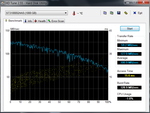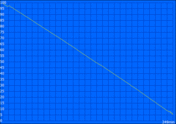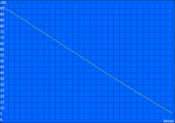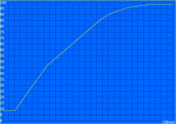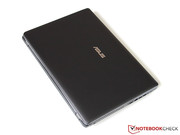Review Asus A95VM-YZ030V (K95V) Notebook

A notebook can be meant for mobile use, but it doesn't have to be. Those who prefer a powerful but still transportable replacement for their dated desktop computer, might be interested in massive desktop replacements before all else.
The A95V series (also available as K95V) is aimed at just these customers, they are the successors of the previous K93S-/X93S models. Inside of our wide 18.4" test unit sleeps an Intel Core i7-3610QM, together with 8 GByte RAM and a 1TByte hard drive. Nvidia's GeForce GT 630M is responsible for the 1920 x 1080 pixels of the Full-HD display. All this is available for 900 Euro, alternatively, there are variations with Blu-Ray drive and / or additional RAM.
Aside from two competitors, the A95V has hardly any competition to worry about. Of these, the Alienware M18x is in a completely different price class. Only the Acer Aspire Ethos 8951G aims at a similar range of buyers, and so we use it for comparisons in the following review.
Case
4.1 kilogram fighting weight, almost 5 centimeters thick and larger than a DIN-A3 sheet: The A95V is certainly not designed to be moved about too often, but rather for stationary use on the desk at home, which had better not be too small. Here, the notebook makes a rather inconspicuous-boring impression, with its surfaces dominated by gray and black. Thanks to an interesting relief on the display lid and on the wrist rest, the surfaces give an impression of quality, but can't compete with the aluminum applications of the Ethos 8951G. Compared to our recent test of the predecessor model K93S, there are few obvious changes visible.
When open, the notebook presents itself perfectly solid. The casing below the keyboard takes considerable force to push in slightly and there are no worrisome creaking sounds. Workmanship is decent, yet far from perfect: Everywhere, we found small edges and less than exemplary gap measures, but overall, they are still completely alright.
We have more pronounced criticism for the display. This starts with loose hinges, which will bob back and forth with great amplitude for seconds, after every adjustment of the opening angle. We would have wished for stiffer hinges, even if these would require both hands to open the notebook. In addition, the torsional rigidity of the display lid could be improved, better to not place anything heavy on top of the closed notebook.
Connectivity
Along with the new Ivy Bridge Platform, Asus also overhauled the notebook's interfaces. Instead of just one USB 3.0 port, like on the K93S, there are now two of them, but one of the USB 2.0 connectors was dropped. Even though we would have appreciated interfaces like eSATA or Thunderbolt, especially on a desktop replacement (DTR), most buyers should fare alright with 4 USB ports.
Those who would like to connect additional monitors, in spite of the 18.4" display, there are VGA and HDMI interfaces. Regrettably, Asus did not install the new DisplayPort connector - shame. The rest of the interfaces like GBit LAN, Kensington Lock and 3.5mm headphone/microphone connector are merely standard fare.
In spite of the sizable case measurements, all connectors are packed together in a relatively small space, which has both advantages and drawbacks. On one hand, everything is easy to reach, be that the 3-in-1 card reader (SD, MS, MMC) at the front, or the USB and audio I/O connectors on the left. On the other hand, larger connectors, like a DVB-T stick, might block neighboring connectors. Less often used ports like LAN and VGA or HDMI, we'd really prefer at the rear.
Communications
Qualcmom's AR9485WB-EG is a low cost PCIe WiFi adapter, that covers the 802.11 b/g/n standards. As entry level model, it neither supports 5 GHz networks nor transfer rates over 150 MBit/s (1x1). Users with high speed broadband internet connections with more than 50 MBit/s should rely on wired LAN to avoid curtailing their bandwidth. The current version of Bluetooth 4.0 is aboard, but WWAN (3G/UMTS/HSPA/LTE) is not available.
A sorry 0.3 Mega pixel maximum resolution are responsible for all images and videos recorded with the webcam are of rather poor quality. This goes especially for sharpness, the noise characteristic is at least in day light still acceptable. To match, there is an extremely mediocre microphone, which delivers tinny recordings that are clipping in the high frequencies - for Skype chats this may suffice for some people, don't expect anything beyond.
Asus' "Face Logon" software is an interesting feature, which takes care of logging in with a saved webcam photo. This function is reasonably reliable, but its also extremely easy to outsmart: Being in possession of a photo of the owner can easily log themselves in with that.
Accessories
The included accessories can be summed up in few words: Aside from the notebook with already integrated battery, there is a 90 Watt power supply as well as a few pamphlets, but no optical disks for drivers or recovery.
On the software side, there are various Asus tools and service programs to ease users lives. Among other things, Cyberlink's MediaSuite and the burning software Power2Go are pre-installed and also a test version of the "Trend Micro Titanium Internet Security" anti virus package.
Servicing
Upgrading a notebook doesn't get much easier than in the A95V. To open the notebook's two service hatches, merely 3 screws need to be removed, and the covers pushed aside - all done. Here, a 3.5" hard drive comes into view, which is probably nearly singular among current laptops. Since there is a further free 2.5" drive bay, it would be easy to install an additional SSD.
The situation is similar for RAM. Even though the already installed modules are not directly accessible, two further RAM slots allow RAM upgrades up to 24 GByte. Regrettably, there is only limited access to the cooling system, but at least, its not hard to remove dust and grime from the fan.
Warranty
The 24 months manufacturer's warranty can be extended with warranty extension packages (WEP) for an additional charge. Depending on the Reseller, this costs roughly 70 to 90 Euro a year, which seems to be in an appropriate relationship to the price of the notebook.
Input Devices
Keyboard
The keyboard seems to have been carried over from the K93S without major changes, so we will just offer a short analysis of major strengths and weaknesses.
The surrounding black high gloss surface may stand out, but its not particularly practical. Without continuous cleaning, you can soon enjoy multitudes of ugly finger prints and dust. The layout matches the common chiclet designs, that can currently be found on most manufacturer's notebooks.
Apart from the very short stroke of just under two millimeters, the typing feel of the 15 x 15 millimeter sized keys is convincing. The slightly rough surface and precise, medium strength pressure point provide good feedback and enable high, error free typing speeds. The typing noise could be a little less with forceful typing, but this should only be bothersome in very few cases.
Touchpad
Asus decided for a new 10.5 x 7.3 centimeter Touch pad, with buttons that are integrated into the touch surface. We are rather less fond of this solution: If you end up moving your finger even minimally while clicking, the mouse cursor moves and you might miss the mark. In addition, the lower edge of the Pad rattles, so the "Smart-Pad" from Elan fails to leave an impression of quality.
There is no cause for complaint in regards to cursor control, but the glide attributes worsen considerably if you have sweaty hands. The now obligatory multi touch gestures can be activated or deactivated one by one, as well as the touch pad as a whole. We would wish for an additional wrist recognition feature, to avoid unintended input during typing.
Display
18.4" screen size and 1920 x 1080 pixels sound like best prerequisites for perfect enjoyment of movies or games. But also for regular work, one quickly learns to appreciate the generous space offered on the desktop, without the readability issues that crop up on 15" notebooks with the same resolution (pixel density 120 dpi).
As a pure in door notebook, the A95V doesn't need a particularly high display brightness, but Asus was too stingy in this case: The LED back light merely manages 166 cd/m² with maximum settings. In combination with the reflective screen, this is sometimes not even enough for well lit interior spaces. Making matters worse is the uneven illumination, which varies from 195 cd/m² in the left lower corner to 127 cd/m² in the upper right. Subjectively, the human eye compensates this somewhat, but still remains visible, especially with brighter screen contents.
| |||||||||||||||||||||||||
Brightness Distribution: 65 %
Center on Battery: 152 cd/m²
Contrast: 206:1 (Black: 0.89 cd/m²)
60.5% AdobeRGB 1998 (Argyll 3D)
84.5% sRGB (Argyll 3D)
59% Display P3 (Argyll 3D)
In combination with an only average black value of 0.89 cd/m², poor contrast results at 206:1. The responsible TN panel from CMO (N184HGE-L21) ends up on the same weak level of the predecessor and the Acer Aspire 8951G. How to do it better is shown by the same manufacturer's Asus G75V - but regrettably, such high quality displays are the absolute exception, even for notebooks in the 1.000 Euro range.
Even though the A95V just misses covering the sRGB color space, subjectively, colors look lively and natural. The notebook is certainly not meant for professional image editing, but should easily suffice for the purposes of typical consumers.
Whoever gets the idea to use this notebook outdoors, in spite of the ponderous size and weight, will likely soon give up on this idea. Running on battery, the poor display brightness drops a further 20%, which makes reading the display virtually impossible, even in a shaded location. Strong reflections due to the reflective screen surface turn the display into a large format make-up mirror.
TN technology is not known for particularly stable viewing angles, and this 18.4" panel makes things even harder. From a typical sitting distance of around 50 centimeters, contrast shifting is even visible in border areas when viewing the display vertically (90 degrees). Only a larger distance from the display makes it possible to get a homogeneous impression of the image, making it possible for several viewers to watch a movie together.
Other than a slight flicker with bright backgrounds, the signal quality of the VGA output is pleasingly good. Even at 1920 x 1200 pixel resolution, the external monitor shows a sharp image, which is hardly any worse than the HDMI transmission.
Performance
Asus decided for Intel's quad core i7-3610QM CPU from the new Ivy Bridge generation. The powerful high end processor features a base clock speed of 2.3 GHz, which can be clocked up to 3.3 GHz by Turbo Boost 2.0. Features like Hyper threading, AES and AVX are able to improve performance further, depending on the application. The 45 Watt TDP of the chip is high, but that should not pose any issue for a large DTR notebook like the A95V.
Since the CPU's integrated HD 4000 GPU only offers limited performance reserves, the manufacturer added a dedicated middle class GPU from Nvidia. The GeForce GT 630M is switched on automatically by Nvidia's Optimus technology, as soon as the user starts a demanding 3D application.
At the equipment level of our test unit, the notebook has a 1 TByte hard drive, 8 GByte RAM split in 2 4 GByte modules. Possible upgrades are detailed in the service chapter.
Processor
We are already familiar with the performance of the Core i7-3610QM from a multitude of other models, like the G55VW, so our benchmark results bear no surprises. Nonetheless: 6.2 points in the Cinebench R11.5 (64 Bit) are more than decent and out pace even some desktop processors. Among notebook processors, only the significantly more expensive Core i7-3720QM, 3820QM and 3920XM could score slightly better values, but without really being able to get ahead by a deciding distance.
In battery operation, Asus has limited Turbo-Boost during full load somewhat. Instead of constant 3.1 GHz, the clock speed keeps dropping back to the base clock of 2.3 GHz, resulting in an overall performance loss of roughly 20 percent. We wouldn't look at this as a serious flaw - for one thing, the A95V will rarely be used off the grid, for another, the performance still remains on a very high level.
Mass storage
The capacity of the Seagate hard drive is generous with one Tera Byte, but the chosen model is odd: The Barracuda 7200.12 (ST31000524AS) from Seagate is basically a 3.5" desktop drive, which would be impossible to mount in most other laptops. Even though this decision will negatively impact weight, noise and heat, there are positive aspects too: 3.5" hard drives are cheaper than their smaller 2.5" siblings and also available with much larger capacities (currently up to 4 Terabyte).
In regards to performance, did not make a bad choice, on average, the drive shovels 100.9 MB/s (HD Tune) across its SATA interface. Access time is also rather decent at 15.6 milliseconds, even though that is less than any SSD. An SSD however can be installed into the empty 2.5" drive bay, to improve start up times for Windows and applications significantly.
System Performance
Thanks to its fast hard drive, the A95V can place itself slightly ahead of similarly equipped notebooks like the Samsung 550P7C in the PCMark suites. Overall, it ended up at 2811 points in PCMark Vantage and 9829 points in PCMark 7, which is roughly 30% above the scores of its predecessor K93S. The improved Ivy Bridge CPU should have contributed its part to the improved results.
Apart from synthetic benchmarks, performance is also convincing in every day use. Simple tasks like office work or surfing can hardly get the A95V to break a sweat, it also takes care of image editing or video encoding with ease. An SSD would improve responsiveness even further, especially considering that flash memory prices are currently at an all time low.
| PCMark Vantage Result | 9829 points | |
| PCMark 7 Score | 2811 points | |
Help | ||
Graphics
We really would have liked to see Nvidia's new shooting star GeForce GT 650M in our test unit, regrettably, Nvidia opted for the weaker GT 630M instead. Even though the 600 series designation suggests a close technical relationship of both models, in truth, the GT 630M is based on the older GF108 Fermi architecture. The chip is still produced in the old 40 nm production process and offers 96 shader units and a clock speed of 672 MHz (hot clock 1344 MHz), which is identical to the old GT 540M. The GT 630M adds a turbo mode, which can increase clock speed to 800 MHz. One GByte of DDR3 RAM serves as Video memory, clocked at 900 MHz.
In 3DMark 11, the A95V scored 1291 points overall, which is far behind notebooks with a GT 650M GPU that are otherwise comparably equipped. The Samsung 550P7C's almost doubles that score at 2406 points. In comparison to the K93S, there is basically no performance increase to note, which is little surprise, given the basically identical GPU.
| 3DMark 05 Standard | 18286 points | |
| 3DMark 06 Standard Score | 9593 points | |
| 3DMark Vantage P Result | 5339 points | |
| 3DMark 11 Performance | 1291 points | |
Help | ||
Gaming Performance
For a dusty old middle class GPU like the GT 630M, the A95V's Full-HD resolution poses a brutal challenge, which it can only manage with older or less demanding games.
Fifa 12 is in this category, for example. Sacrificing anti aliasing, the soccer simulation even runs smoothly on Intel's integrated HD-4000 GPU at 1920 x 1080 pixels. The Nvidia GPU manages over 80 fps with 4x anti aliasing enabled.
In all other games we tested, the player must accept reduced details and/or resolution, to achieve playable frame rates. F1 2011, Dirt 3 and Deus Ex: Human Revolution can be played smoothly at 40 to 50 fps in our "high preset" (1366 x 768 pixel). In direct comparison, the GeForce GT 650M out paces this by a solid 75 percent or more. The GT 630M showed its weakest performance in the demanding Anno 2070, which could only break the 30 fps mark in our medium details preset.
We would have liked to present scores for Diablo 3, but technical problems caused us to avoid entering the scores into our benchmark database, to avoid accidentally distorting its values. Our test unit did manage an excellent 40 fps even in Full-HD resolution and maximum detail settings, but suffered slight errors displaying shadows.
| low | med. | high | ultra | |
|---|---|---|---|---|
| Dirt 3 (2011) | 149.3 | 75 | 48.2 | 14.94 |
| Deus Ex Human Revolution (2011) | 120.2 | 46.7 | 16.4 | |
| F1 2011 (2011) | 110 | 73 | 44 | 15 |
| Fifa 12 (2011) | 335.6 | 217.8 | 141 | 80.1 |
| Anno 2070 (2011) | 95.5 | 36 | 23.9 | 11.2 |
Emissions
System Noise
Even though the fan turns off during idle and light loads, the notebook is not silent with 31.4 to 33.1 dB(A). Responsible is the loud hiss emanating from the Seagate hard drive, which rises to 34,2 dB(A) when the drive is accessed. There is an annoying clacking sound, which we are not used to from 2.5" drives, at least not at this volume.
When starting a 3D game, the fan starts its work at low speed, but noise stays in the background at just 34.4 dB(A). Even during our stress test with Prime95 and Furmark, we reached no more than 37.0 dB(A), which is an excellent result for such powerful hardware. Both the K93S and the Aspire 8951G were significantly louder here, but could score with a less noisy hard drive.
Noise level
| Idle |
| 31.4 / 31.9 / 33.1 dB(A) |
| HDD |
| 34.2 dB(A) |
| DVD |
| 34.8 / dB(A) |
| Load |
| 34.4 / 37 dB(A) |
 | ||
30 dB silent 40 dB(A) audible 50 dB(A) loud |
||
min: | ||
Temperature
The waste heat of CPU and GPU is not insignificant, but it can disperse widely over the large 18" case, causing surface temperatures to be pleasingly low. Without load, we measured approximately 27 to 30 degrees Celsius on the upper and lower surfaces and under maximum load, temperatures rose only by an additional 3 to 4 degrees Celsius. Hot spots above 40 degrees Celsius did not exist, not even near the cooling system exhaust vent. So, one can actually use the A95V on one's lap, provided the over four Kilogram weight don't prevent such considerations.
Even with constant turbo clock speed of 800 MHz, the GeForce GT 630M never reached more than 72 degrees Celsius and the CPU remains in the safe range at 82 degrees Celsius. However, we observed strong fluctuations here, the clock speed regularly drops to 1.2 GHz for seconds at a time. Like with the Samsung 550P7C, we surmise that an insufficiently sized power supply is the cause of the throttling.
(+) The maximum temperature on the upper side is 39.3 °C / 103 F, compared to the average of 40.4 °C / 105 F, ranging from 21.2 to 68.8 °C for the class Gaming.
(+) The bottom heats up to a maximum of 35.7 °C / 96 F, compared to the average of 43.3 °C / 110 F
(+) In idle usage, the average temperature for the upper side is 30.4 °C / 87 F, compared to the device average of 33.9 °C / 93 F.
(+) The palmrests and touchpad are reaching skin temperature as a maximum (35 °C / 95 F) and are therefore not hot.
(-) The average temperature of the palmrest area of similar devices was 28.8 °C / 83.8 F (-6.2 °C / -11.2 F).
Speakers
An inconspicuous Altec-Lansing logo doesn't give the impression that Asus gave special attention to the sound system. Our impressions during our first listening confirm this, we can only attest average quality to the stereo speakers. The sound suffers from lack of bass and sounds unnaturally hollow, while the treble range is accompanied by distortion. For normal every day use, this might be enough, but for movies or games, you should connect the notebook to your home stereo system. This connection can be made either by audio jack or HDMI.
Battery Life
Power Consumption
Thanks to GPU switching by Optimus, power draw in idle mode is fairly low at 14.1 to 24.6 Watt. The old K93S was a little more frugal by a few Watt, but this is probably owed to the higher consumption of the 3.5" hard drive in the new model. By comparison, a classic desktop system with similar performance would draw at least 50 Watt, even without display, so the A95V will impact your electricity bill a lot less.
In games, tested using 3DMark 06, power draw rises to an average of 86.6 Watt. Any higher values are clipped by the small 90 Watt power supply, as we previously mentioned in the temperature section. While we were unable to observe a performance loss in real applications, manufacturers should plan a small safety reserve and power supply efficiency drops significantly as utilization approaches 100 percent. The possibility that future software may utilize CPU and GPU more and cause throttling can't be ruled out either.
| Off / Standby | |
| Idle | |
| Load |
|
Key:
min: | |
Battery Life
Even though our previously measured power draw seems appropriate for an 18" DTR, the weak 50 Wh battery squashes any expectations for long battery life.
At idle, the A95V manages just over 4 hours with the Battery Eater Reader's Test (energy savings mode, WiFi deactivated, minimum brightness), a rather rare scenario in every day use.
With brightness raised to 150 cd/m², its possible to surf the internet over WiFi for just under 3 hours, before the battery gives out. Alternately, a DVD movie of average length is also possible.
If the user wants to use the performance reserves of the notebook, the battery runtime drops to just 54 minutes. The Battery Eater Classic Test (maximum load, WiFi and Nvidia GPU activated, maximum brightness) isn't even the worst case scenario, when playing games, the user is sometimes forced to look for an electric outlet even sooner. Here, about two and a half hours pass before the battery is fully loaded again.
Verdict
After several days of intensive tests and benchmarks with the Asus A95VM-YZ030V, we can summarize: More should have been possible. The notebook fulfills its purpose as a solid desktop replacement, but also showed us a number of weaknesses in the details.
The powerful Ivy Bridge hardware platform counts among the positive aspects. Thanks to Core i7 processor, 8GByte RAM and a relatively loud but speedy 3.5" hard drive, application performance is convincing, even for image- or video editing. The various upgrade options make it possible to install an additional 2.5" SSD or HDD, as well as up to 4 RAM modules.
The choice of the GeForce GT 630M is less than stellar. The GPU is overwhelmed with the Full-HD resolution of the display most of the time, the slightly more expensive GT 650M would have been the better choice here. The display itself is disappointing too: the poor viewing angle stability is annoying, especially for movies and games, with the uneven illumination making matters worse. The weak brightness sometimes isn't even sufficient for interior spaces.
If it must be a notebook of this size, possible alternatives are few and far between: We already mentioned the expensive Alienware M18x, as well as the soon to be obsolete Acer Aspire Ethos 8951G, neither of which are meant for an identical range of buyers. Therefore, we would recommend to also include 17" notebooks like Samsung's 550P7C in their selection. This doesn't only offer a better GPU, but also far better mobility.