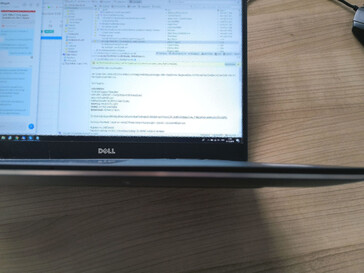Report: Swollen battery replacement for the Dell XPS 13 with Dell NBD Premium Support
The issues with our Dell XPS 13 9350 were a slow burn. Initially, the previously reliable trackpad had started missing clicks until its whole left-hand side stopped working. Visually, the trackpad appeared to have dropped into the top case slightly, making it look as if there were a problem with the mechanism itself. We did not want to take our chances during what would prove to be an intense period of use on the road at CES 2019, so we contacted Dell Support just before Christmas 2018 about the issues we had been experiencing.
Contacting Dell Support
We started the repair process by contacting Dell Support on December 21, 2018, a Friday, at around 09:00. We did so via an online form on the Dell Support website and received a call-back at 11:20 by a member of the German support team. We proceeded to provide them with information about the problem, at which point the representative suggested that the cause of the trackpad issue could be a bloated battery. Considering how early into the process the representative suggested this a root cause, we suspect that Dell had already experienced other XPS 13 laptops arriving at its repair centres with similar problems.
Indeed, having looked closely at our device, one area of the top case had a slight bulge as if something were pushing against it. Interestingly, the Dell representative stated that a trackpad issue would have been an out of warranty repair. After much back and forth, the representative took our telephone number and assured us that the earliest service appointment would be the following Monday, December 24.
Dutifully, we received a call on December 24, with the Service Center informing us that it would take until December 26, because of Christmas Day, before Dell could source the necessary replacement parts for our machine. A representative offered December 27 as the earliest repair date, which we postponed until January 2.
The on-site repair
We then received a call on January 2 at 09:00 from a service technician, who stated that they would be arriving between 13:00 and 15:00 to carry out the repair. Punctually, the technician arrived at 13:05 and with several boxes of spare parts in case the swollen battery had damaged other components of our laptop.
Within a few seconds, he had set to work, only requiring a flat surface and good light as a makeshift workstation. Removing the bottom case revealed the culprit of the problem, with several cells of the 56 Wh battery having badly swollen. Clearly, these had pressed against the top case, forcing one side of the trackpad upwards, which gradually made the left-hand side of the trackpad harder and harder to activate.
By 13:20 the technician had finished his repair, with the trackpad and top case returning to their original states once the battery had been replaced. The battery had only been secured to the frame with a few screws, as had the bottom case.
A swollen battery in an XPS 13 - an isolated case?
Swollen or bloated batteries are OEM agnostic. Any device with a Li-ion battery can suffer a similar fate to our XPS 13 9350. There have been reports of comparable battery issues in several Apple iPhone 8 handsets, while Dell offered to replace the batteries of out of warranty XPS 15 9550 machines for free as so many were experiencing swollen batteries. Samsung is not immune either, lest we forget the Galaxy Note 7 debacle. Dell produces vast numbers of XPS laptops, so it unsurprising to find several Dell Community threads about XPS machines suffering from swollen batteries ([1] [2] [3] [4]). Please note that these are all in German. Anecdotally, the technician who repaired our device confirmed being called out to numerous identical repairs. Incidentally, the technician services Dell and Acer products.
Swollen batteries occur when its cells oxidise, which in turn releases toxic gasses. Moisture can also trigger a similar process. In short, a swollen or bloated battery should be replaced as a priority. Not only could it damage the device in which it is housed, but a battery emitting toxic gasses is a fire risk.
What to do if you notice a swollen laptop battery?
Essentially, you should minimise any unnecessary stress and heat. The best case would be to turn off the laptop, which would eliminate the chance of the battery being stressed any further. We would recommend taking steps to prolong battery health when you first receive a machine too. We have written articles on "Lithium-Ion Battery Safety and Care" and "Lithium-Ion Batteries: Charging Guide for Maximum Endurance", but other websites like Battery University are also a good place to start. We are not affiliated with Battery University for reference, but it has published extensive data about preserving the health of Li-ion batteries.
Battery swelling typically occurs following years of use. In other words, well after a typical 2-year warranty has expired. Hence, we would recommend buying a laptop that you or a qualified technician can repair easily. Websites like iFixit are good resources for finding out how repairable a device is. The Surface Laptop, for instance, received a repairability score of 0, with its battery being difficult and dangerous to replace. By contrast, the XPS 13 9343 received a repairability score of 7.
iFixit offers a pictorial guide for replacing the battery should you need to do so. While this is for the XPS 13 9343, the process is the same as it would be for successors like the XPS 13 9350. An Amazon search reveals that replacement XPS 13 batteries can cost as little as US$29.99, although we would recommend buying one from directly from Dell or an authorised repair shop where possible.
Dell prides itself on offering an NBD on-site repair service. However, please keep in mind that the company may struggle to meet this around the holiday season or if it lacks the necessary parts for older machines. In short, we were pleasantly surprised at how quickly and competently Dell fixed our XPS 13 9350, despite it being around Christmas.
Disclaimer: Dell did not sponsor or approve of this article, with our account being based on a real claim. All costs were borne by the editor too.