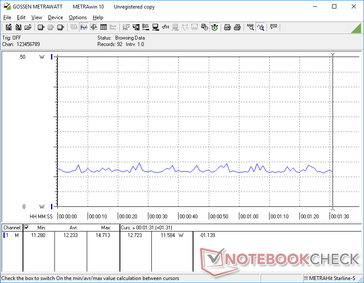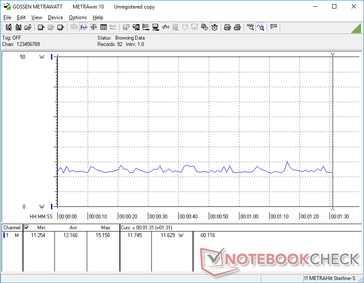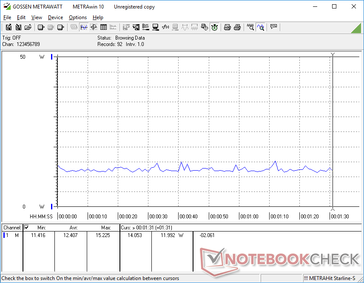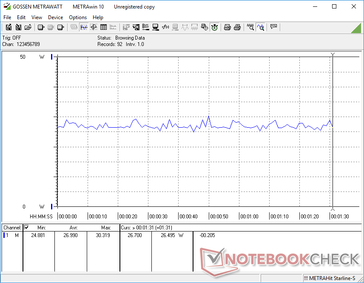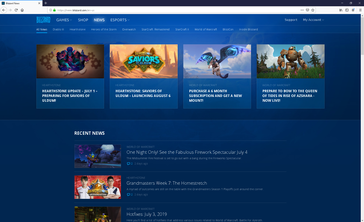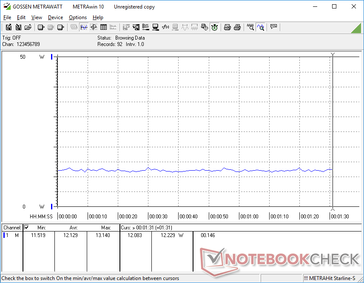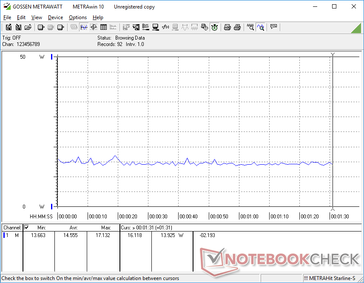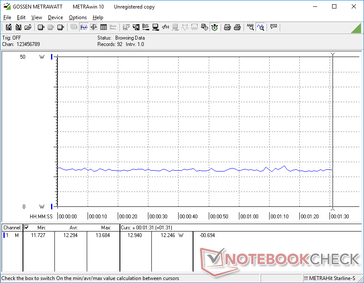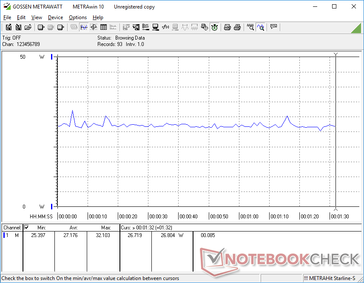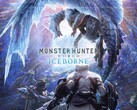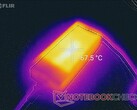OLED displays are about to get a lot more common on gaming notebooks now that Samsung has started mass producing 15.6-inch 4K UHD panels as unveiled at CES 2019. We recently had a chance to check out the 2019 Razer Blade 15 equipped with such an OLED panel to get a better idea of how it compares to the everyday IPS option at the power consumption level.
The table below shows how much power the Razer Blade 15 OLED and Chuwi LapBook Plus will each demand from the outlet when displaying all black at minimum and maximum brightness settings and all white at minimum and maximum brightness settings. Ideally, we would be comparing the Blade 15 OLED with the Blade 15 IPS, but the latter was unavailable for this particular comparison. The inexpensive Chuwi was chosen instead for its 15.6-inch 4K UHD IPS display.
The data confirms what we already know about OLED: displaying white will consume more power than displaying black while there is no measurable difference on the IPS laptop. Power consumption from an OLED panel will be dependent on onscreen content while the inverse is true on an IPS panel. At the most extreme setting of maximum brightness on an all-white screen, our OLED example will demand about 3x more power than our IPS example (4.6 W vs. 14.5 W).
Brightness is an important variable worth mentioning. The Razer system is brighter than the Chuwi when at their respective maximum settings (~470 nits vs. 360 nits). Nonetheless, the same general conclusions can be drawn for the purposes of this comparison.
| Black Screen on Minimum Brightness (W) | Black Screen on Maximum Brightness (W) | Power Consumption Difference | White Screen on Minimum Brightness (W) | White Screen on Maximum Brightness (W) | Power Consumption Difference | |
|---|---|---|---|---|---|---|
| Razer Blade 15 OLED | 12.2 | 12.2 | 0 | 12.5 | 27 | 14.5 |
| Chuwi LapBook Plus | 6.9 | 11.5 | 4.6 | 6.8 | 11.4 | 4.6 |
Of course, an all-black or all-white screen is not representative of everyday loads and so we're also interested in the power consumption when displaying different web pages. For this comparison, we chose to display the Blizzard Battle.net news page and the Notebookcheck home page on the Blade 15 OLED as these are mostly dark and white in color, respectively. Interestingly, the difference in consumption between the minimum and maximum brightness settings when displaying the Blizzard page is just a couple of Watts compared to 15 W on the Notebookcheck page. These results are surprisingly very close to the "extreme" all-black and all-white results above.
| Blizzard web page at Minimum Brightness (W) | Blizzard web page at Maximum Brightness (W) | Notebookcheck web page at Minimum Brightness (W) | Notebookcheck web page at Maximum Brightness (W) | |
|---|---|---|---|---|
| Razer Blade 15 OLED | 12.1 | 14.6 | 12.3 | 27.2 |
Battery life will be more variable since the power consumption of OLED depends more heavily on both the colors and brightness setting. We're able to record a runtime of 9 hours and 43 minutes when idling on an all-white screen at minimum brightness compared to just 4 hours and 19 minutes when idling on an all-white screen at maximum brightness. We admit that this may be an unrealistic example, but the nearly 6-hour difference is something we weren't expecting and definitely worth noting.
For a more apples-to-apples comparison, we set the Blade 15 OLED to 150 nits while running our in-house WLAN test that loads different — albeit mostly white — web pages every 40 seconds. Runtime would last for just under 6 hours before automatic shutdown to be about 30 minutes shorter than the Blade 15 IPS SKU under the same conditions. Expect your own results to vary much more than a typical IPS alternative. In fact, we recommend using darker Widows Explorer color schemes and wallpapers for your OLED laptop whenever possible to prolong runtimes.
For more information on the display differences between the Blade 15 OLED and IPS SKUs, see our comparison page here.
| White Screen on Minimum Brightness (h:mm) | White Screen on Maximum Brightness (h:mm) | WLAN load at 150 nits Brightness (h:mm) | |
| Razer Blade 15 OLED (4K, 60 Hz) | 9:43 | 4:19 | 5:59 |
| Razer Blade 15 IPS (1080p, 240 Hz) | 6:33 |