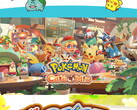The internet is littered with complaints about the Nintendo Switch having slow Wi-Fi performance. While changing the MTU from its default of 1400 can help improve download speeds, it does not necessarily reduce lag when gaming online. The Switch does support LAN over USB, and there is even an official Nintendo Licensed LAN Adapter, but you may not want to run an Ethernet cable from your console to your router.
Alternatively, you could use a Raspberry Pi to speed up your Switch's internet performance. Brought to our attention by TopSpec via the Raspberry Pi Blog, connecting a Switch to a Raspberry Pi-run Ethernet bridge can improve download times threefold.
Getting the Ethernet bridge running requires you to install Raspbian and wifi-to-eth-route.sh. The latter can be downloaded via "Raspbian recipes", the GitHub page of which you can read here. As the video below demonstrates, the Ethernet bridge can yield download speeds that are almost on par with connecting the Switch directly to a router.
The Nintendo Switch can be used for more than just gaming too. Please see our corresponding article to see some of the device's other potential uses.