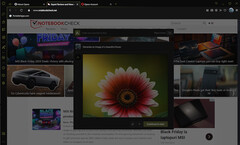AI-infused web browser for gamers Opera GX is back with a major update that focuses on the visual side of things but also brings performance improvements and new customization options alongside multiple mods. The new mods were updated to take advantage of the new visuals, thus packing custom splash screens, fonts, speed dial effects, and icons. The list of changes also includes iMessages and WhatsApp-compatible stickers.
Without further ado, these are more highlights of the most important Opera GX update since launch:
- Multithreaded compositor engine, which allows for a smoother and more responsive UI, higher efficiency, and improved display abilities.
- Underwave design language, with overhauled visual components alongside a new font with more than 1,200 handcrafted glyphs.
- New UI customization capabilities with new hero mods and font compatibility with Latin, Cyrilic, and Greek alphabets.
- New mods management, with a quick menu in the taskbar and one-click configuration store and switch.
In addition to the above, there are also several quality-of-life improvements, such as the MidnighFX shader with blue light reduction, GX Corner with content highlight, tab tooltips, Focus Mode for UI contrast control, as well as easy-to-spot tabs that contain video calls. The list of AI-driven features provides Nvidia RTX users with the ability to enjoy optimized upscaling for both images and video.
Downloaded more than 250 million times so far, Opera GX currently has over 30 million users across all platforms. With over 8,000 mods and new ones being added on a daily basis, there are a lot of customization options to choose from and plenty of reasons for new gamers to join the community.
The Nouhaus ergonomic chair with adjustable lumbar support and armrests is now 30% off on Amazon and can be acquired for $279.15 instead of $399.99.
Source(s)
Opera (via email)
Make every pixel personal: Opera GX facelift lets you match your browser to your setup down to the smallest detail
Key Takeaways:
- Opera GX rolls out its most immersive update since its 2019 debut
- A refreshed design language and expanded modding universe takes Opera GX to a new level
- Unlocks deeper personalization options to tailor every detail to your style
Oslo, Norway – 20 November 2024 – Opera [NASDAQ: OPRA] has unveiled a major facelift for Opera GX - a browser for gamers, featuring a bold new design language, an expanded modding universe, and numerous quality-of-life enhancements. With this update, Opera GX gives users complete freedom to personalize every detail, letting you shape your browser to perfectly match your style.
"Five years ago, when we launched Opera GX, people thought we were out of our minds, even though it quickly found a devoted audience," said Maciej Kocemba, Product Director of Opera GX. "Today, Opera GX stands out as anything but a basic browser, with over 30 million users and a highly engaged community shaping its evolution. This update gives users even more ways to make the browser their own—down to the very last pixel. It's all about empowering users with unmatched control and customization".
New look for Opera GX
Opera GX brings a fresher, more immersive feel, adding new depth to every interaction. The highlight of this update is "Underwave," a design approach that gives the browser a sleek, game-inspired look, making users feel right at home. With added dimension and a dynamic new feel, navigating Opera GX is now more intuitive than ever. Built on elements gamers know and love, the updated design enhances usability without missing a beat—keeping things simple, familiar, and effortless.
To fully immerse yourself in the Underwave experience, try one of the two new hero mods: Underwave Mod or Tech Mod. Each mod amplifies the refreshed design with its own unique colors, music, and sound effects.
Change every single detail to match your setup, your mood or what you're playing
Opera GX now lets you control every detail of your browser, with more customization options than ever before. From blending seamlessly with your wallpaper to adjusting the layout and transparency of interface elements, this update gives you the freedom to shape GX to perfectly match your style and setup. Dive into the full list of features below to discover how every aspect—from interface adjustments to immersive visual effects—can be tailored to create a browsing experience that's uniquely yours.
All of these settings integrate seamlessly with Mods from the GX store, allowing you to add even more layers to your personal style. For those into modding, the latest UI features let you design your own Mods, making Opera GX more immersive and customizable than ever.
Expanded modding universe
Mods have always defined Opera GX, and with over 8,000 community-created mods and 250 million+ downloads, the modding community just keeps growing. For those new to Opera GX, mods let you completely transform the way the browser looks, sounds and behaves—from unique live wallpapers and themes to custom keyboard sounds and shaders with real-time GPU effects.
This latest update expands the modding universe even further, offering new customization options to make Opera GX truly your own. You can now personalize everything from splash screens to fonts, sidebar and desktop icons, and screenshot stickers. And with the ability to save mods as presets, switching between setups is faster than ever. Check the table below for the full list of new modding features and start exploring new ways to layer your style into every aspect of GX.
Enhanced Dark Mode and Blue Light Reduction
For long sessions or late-night browsing, Opera GX's MidnightFX shader is a must-have, reducing blue light exposure and adjusting page contrast for a gentler, eye-friendly experience. Paired with Forced Dark Mode, which applies dark mode to all web pages, these features make Opera GX ideal for low-light environments.
AI-powered upscaling for images and video
Opera GX brings unmatched visual quality enhancements to streaming and browsing with AI-powered upscaling for images and video. This advanced shader-based technology enhances clarity and detail, creating a more immersive viewing experience. For users with NVIDIA RTX graphics cards, the upscaling feature delivers even crisper detail while optimizing bandwidth, ensuring smoother performance.
Powerful UI Engine for Smooth Performance
Opera GX isn't just about style—it's built for peak performance. Powered by the new Multithreaded Compositor UI engine, the browser stays fast and responsive, even with multiple Mods and customizations running. This engine ensures that animations, shaders, and Mods perform seamlessly, giving you smooth interactions and powerful control.
With these updates, Opera GX continues its mission to make personalization effortless and enjoyable. Break free with Opera GX and explore a world of new customization options, enhanced features, and performance upgrades that redefine what a browser can be.
List of updates in Opera GX:
Multithreaded Compositor
New UI engine
- Smoother and more responsive UI
- Better use of computer resources
- Ability to display more complex animations
Underwave
New design language
- New font with over 1,200 handcrafted glyphs
- Overhaul of all browser components
- New UI design
- Enhanced depth of the screen
- New font compatibility with Latin, Cyrillic, and Greek alphabets
- New hero Mods
New UI customization options
Start page customization:
- Interface
- Opacity
- Blur
- Elements Background
- Vignette
- Focus mode
New Opera GX Mods
Official Mods – updated to take advantage of new capabilities.
- Splash Screens
- Fonts
- Speed dial effects
- Icons
- Stickers compatible with iMessages and WhatsApp
Revamped Mods management system:
- GX Mods have now quick menu from the GX taskbar (to turn on/off all Mods categories)
- Easy way to customize browser
- Presets – store and switch between configurations with one click
Quality of life improvements
- Control the contrast of the UI with "Focus Mode"
- New "MidnightFX" shader with blue light reduction
- New GX Corner with content highlight
- Easy identification of tabs that are running video calls
- Tab tooltips that show page information as well as other tabs opened from the same domain
Download Opera GX today by visiting operagx.gg/Download.
About Opera GX
Browser developed by Opera [NASDAQ: OPRA]. Since its inception in 2019, Opera GX has quickly become the browser of choice for millions of gamers seeking a more custom internet experience. Along with countless customization options including color themes, sound effects, background music, and a gaming-inspired design, GX includes CPU, RAM and Network Bandwidth limiters that make the browser less resource-hungry and leave more of the computer's resources for gaming. The browser also includes a Hot Tabs Killer feature, which lets users kill the most resource-draining tabs, and GX Cleaner to purge those old unwanted files.