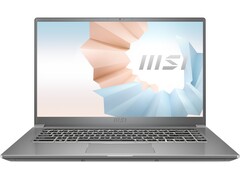Compared to the predecessor, the MSI Modern 15 A10RB, the new variant, the Modern 15 A11M, presents no external changes. As a result, there's still only a microSD card reader installed, and you still have to do without a fingerprint sensor and a Kensington lock.
However, there are changes on the inside that primarily provide more performance. The Intel Core i7-1165G7 that is built in now provides enough performance for diverse office applications in combination with its Iris Xe Graphics G7 internal graphics unit. Furthermore, the 512 GB SSD installed in our test configuration is fast and adequately large. However, the 8 GB of RAM is a bit insufficient in single-core operation.
For an additional price, 16 GB of RAM can be installed in dual-channel mode, which benefits the GPU performance in particular. Thanks to the easily accessible interior of the MSI Modern 15, this expansion can also be carried out later without any issues.
Besides the two RAM slots available, the office laptop also has two M.2 slots for SSDs. This allows users to expand the mass storage without having to replace the SSD that contains the operating system. Another new feature is the Thunderbolt 4 port that enables numerous additional connections when the appropriate adapters are used.
Besides the high-contrast 15.6-inch IPS panel, battery life also plays a role. Although it's not bad at just under 7 hours, other laptops achieve much better rates at times with a 52 Wh battery.
Our review shows everything else that the MSI Modern 15 A11M has to offer in detail.
Source(s)
Notebookcheck review of the MSI Modern 15 A11M