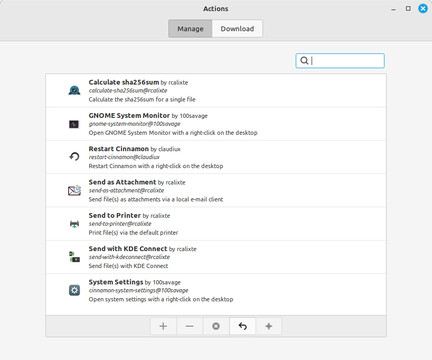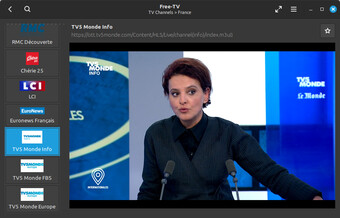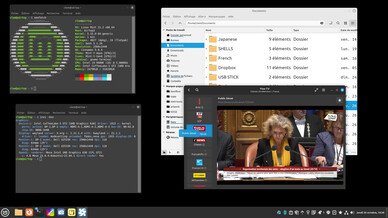Especially for Windows users, Linux Mint is an excellent introduction to the world of Linux, as it combines the Windows-like Cinnamon desktop with numerous user-friendly operating system tools. The recently released version 21.3 "Virginia" is a Long Term Support (LTS) release and will be supported by the development team until 2027.
New features in Linux Mint 21.3
Linux Mint 21.3 is still based on Ubuntu 22.04 LTS with the Linux kernel 5.15. An "Edge" edition with the more up-to-date Linux kernel 6.5 is in progress but not yet available. The Cinnamon 6.0 desktop has received numerous bug fixes and performance optimizations, including a 75 percent scaling option, new gestures and a new middle-click action for the sound applet.
Cinnamon 6.0 receives a new type of extension, called "Spices" in Linux Mint, the "Action Spice". This allows new options to be added to the selection menu of the Nemo file browser, such as the ability to create a bootable USB stick from an ISO file. The new Cinnamon version also includes a session of the Wayland display server for the first time, which is still marked as experimental.
The TV app Hypnotix has also been given some new functions: TV channels can now be saved as favorites and the favorites can be clearly grouped. You can also add your own channels to the Hypnotix app, allowing you to use any URL as a TV channel in the app.
Easy parallel installation alongside Windows 11 thanks to Secure Boot
As of version 21.3, Linux Mint supports the standard Secure Boot. This ensures a secure system start and Secure Boot is also required for Windows 11. This means that Linux Mint 21.3 can now be used more easily alongside Windows installations.
Linux Mint can be downloaded in three editions from the developers' website https://www.linuxmint.com/download.php website: A proven standard is the Cinnamon Edition with the desktop of the same name, there is also a version with the Gnome 2-based MATE desktop and an edition with the lightweight Xfce interface.