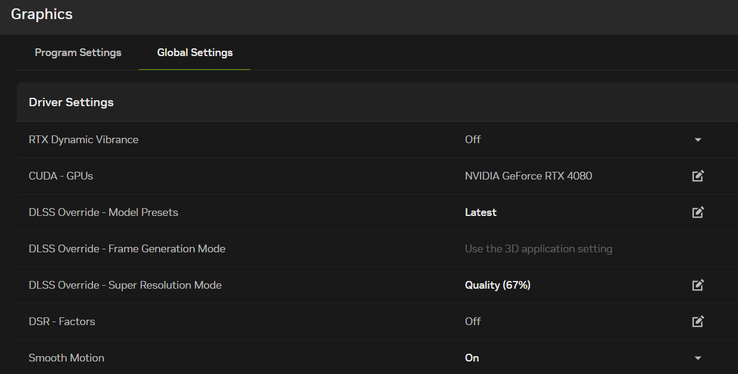Nvidia is making it easier to enable DLSS features to all supported games right from the Nvidia App with a series of global toggles. Additionally, the new beta version of the Nvidia App officially adds support for Smooth Motion on the RTX 4000 GPUs. This feature was initially available only on RTX 5000 cards.
In order to take advantage of these new features, users need to update their GeForce Game Ready Driver to version 581.08 and also make sure to activate the beta opt-in from the Nvidia App by accessing the Settings > About panel. A non-beta version will be released next week and will update itself automatically.
DLSS global overrides
Thanks to the new DLSS override toggle in Graphics > Global Settings, users can now activate the latest DLSS features on all supported games (plus future games), instead of a per-game basis. Here is a quick rundown of the global overrides that can be activated:
- DLSS Multi Frame Generation: still only available for RTX 5000 GPUs, enables MFG for games that support a form of frame generation, but lack specific DLSS MFG support.
- DLSS Frame Generation model upgrade: enables the latest DLSS frame gen model for RTX 5000 and RTX 4000 users in games that support frame generation.
- DLSS Transformer model upgrade: enables the latest supported transformer models for DLSS Super Resolution, Ray Reconstruction and Deep Learning Anti Aliasing for all RTX GPUs when these features are activated in games that support them.
- DLAA & Ultra Performance modes: sets the internal rendering resolution for DLSS Super Resolution and adds the DLAA and Ultra Performance modes to games lacking native support. Users may also set a custom resolution to further improve performance and overall image quality.
Users can also easily see the status of the DLSS overrides in the Alt + Z overlay by accessing Statistics > Statistics View > DLSS.
Smooth Motion activated for RTX 4000 users
This feature is useful for games that do not support DLSS Frame Generation as it infers an additional frame between two rendered frames. It, too, can be enabled from the Global Graphics Settings tab and works without any upscalers, as well as with DLSS Super Resolution or FSR or XeSS. However, it can only be applied to DX 11, DX 12 and Vulkan games, Moreover, users need to make sure they have Hardware-accelerated GPU Scheduling in the Windows 11 Display settings.