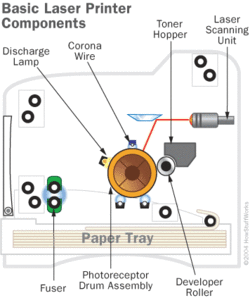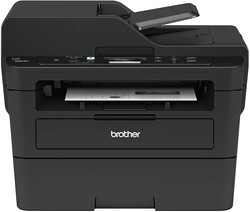As many office employees are going remote, setting up a home office has become a critical need for our workforce. While much of our work is now digital, many in the workforce still require physical paper, whether it is for contracts, documents, or simply ease of reading. As such, many people will need a printer in their new home office.
Picking the type of printer that matches workflow can be crucial to professional efficiency success. This article will help you sort out what kind of printer you need and things to watch out for before you buy.
Be sure to check out our other home office guides as well:
A Tale of Two Printers
While there are a variety of printer types out there (e.g.: LED, dot matrix, etc.), the choice for most boils down to either inkjet or laser. These two printer types rely on different technologies and printing methods, each of which has its own benefits and costs.
Inkjet Printers
Inkjet printers are the most common type of home printer. This type of printer uses two or more cartridges loaded with a colored liquid dye or pigment. As a piece of paper is fed through an inkjet printer, a printhead moves laterally across the sheet, depositing microscopic droplets that either “paint” the paper or change the paper’s color.
Most inkjet printers rely on at least one monochrome ink cartridge and at least one color cartridge, although many inkjet printers have multiple color cartridges. For instance, Brother inkjet printers usually have four cartridges in total: one black, one magenta, one cyan, and one yellow.
Pros and cons of inkjet printers
Because of the printing method, inkjet printers are typically compact; the mechanisms needed for the cartridges to shoot ink onto paper are relatively small. Additionally, inkjet printers are rather simple compared to laser printers. As such, their upfront cost is comparatively low. Many home inkjet printers retail for US$30-50.
The inking method also produces high-quality color prints and can be used on a variety of paper types, including glossy paper. This makes inkjets the go-to choice for printing photos.
Inkjets have their fair share of drawbacks, however. While the upfront cost of an inkjet printer is usually low, the cartridges need to be replaced or refilled often. Most home inkjet cartridges last about 300-500 pages (depending on factors like print quality, paper type, etc.). A common complaint among inkjet users is how quickly the cartridges run dry.
This is often followed by the more common complaint of ink cartridge costs. As an example, the LC101 cartridges used in Brother inkjet printers are rated at 300 pages and cost about US$15 each, meaning users will need to buy $60 in refills before they’ve even gotten through one ream of paper.
Finally, inkjet printers are fairly slow: Most home inkjet printers can only print about 5-10 sheets per minute. A single high-quality color photo can take minutes to print.
Laser printers
Laser printers use toner, a fine powder, to print on paper. A laser inside the printer (hence the name “laser printer”) is fired at a rotating drum inside the printer, changing the electrostatic charge across the drum and “drawing” the image or text to be printed. Positively charged toner is then rolled across the drum, sticking to the negatively charged portions of the drum.
After the positively charged portion of the drum has been coated in toner, paper is fed through the printer and given a negative charge. The paper is then rolled across the drum, attracting the positively charged toner. The paper, which now has ink on it, is finally passed through a heating element to fuse the ink and exits the printer. This explains why paper freshly printed from a laser printer has that trademark warmth to it.
Pros and cons of laser printers
Laser printers are known for their speed, especially when it comes to printing documents. Many office-grade laser printers can spit out over 50 sheets a minute without breaking a sweat. Home laser printers are a bit slower but still manage about 30-50 sheets per minute. Additionally, the toner used in laser printers lasts significantly longer than the ink cartridges in inkjets. An average toner cartridge can last through 2500-3000 sheets before running dry. Laser printers are also known for producing sharper text as the ink used in inkjets can bleed, smudging the letters on a document.
However, laser printers also have some significant negatives against them. First and foremost is the cost. Upfront, home laser printers usually start at US$100 and go up significantly from there. Toner for laser printers is also pricier than a full set of inkjet ink cartridges; a single toner cartridge typically retails for US$50-70, though it will need to be replaced far less often than inkjet cartridges.
Aside from price, laser printers are relatively bulky and heavy compared to inkjet printers. It would be a good idea to measure out space before buying a laser printer, as it may not fit in a small home office.
Finally, while color laser printers do exist, their quality is subjectively worse than inkjet printers, especially with regard to photos. Additionally, most home laser printers can only print on regular paper; inkjets are better suited for printing color images and photos as a result.
Which printer is the best option for me?
Choosing a printer can be a significant expense when setting up a home office, so it’s important to look at your workflow and professional needs to see which printer would be best for you.
If your work mainly revolves around printing text-based documents like contracts, a laser printer is probably the best option. Simple home laser printers are not much larger than home inkjet printers, so finding a suitable spot for one shouldn’t be too troubling. After the initial cost of the printer, ongoing costs will be significantly lower than those of an inkjet printer. For example, the Brother DCPL2550DW (which has a built-in copier and scanner) includes a toner cartridge rated for 3000 sheets. Just keep in mind toner replacements will be expensive upfront. Finally, the speed of laser printers will make your work more efficient; you won’t be left waiting for that massive 50-page contract to finish printing.
If your work relies on printing color images and quality matters, or if initial cost is a concern and you don’t print that many documents that often, an inkjet printer is probably the best choice for you. The upfront cost is low, and if you don’t consistently need to replace ink cartridges, the ongoing costs can be cheap as well. Color prints will look significantly better than those made by color laser printers, and inkjets can use glossy paper for printing high-quality photos. The Canon TS5120 is an inexpensive and compact wireless inkjet printer that should be good for those that print occasionally. Professionals that need to regularly print high-quality color images should look to more expensive inkjet printers. Keep in mind that ink cartridges, if not used for extended periods, can stop up and may need to be replaced before they are empty.
Let us know if this guide helped you in deciding on which printer you need for your home office. Do you already have a printer in your home? Let us know your experience in the comments below.
Source(s)
Amazon (links in text above)