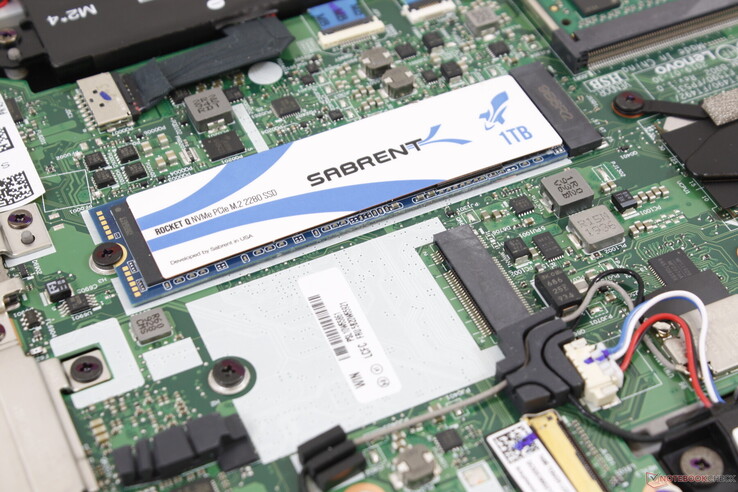Though this is far from being an inclusive list, we want buyers to keep an open mind on other key factors of a laptop beyond just thinness, first impressions and price. The following applies largely to Ultrabooks as gaming laptops and business laptops will have their own special sets of considerations and cautions.
1. Avoid 768p Display Options
Major OEMs like Lenovo, HP and Dell like to offer a very range of display options from 768p all the way up to 4K UHD. Other than the more attractive starting price, however, 768p should be avoided in most circumstances. Not only is the resolution lower than 1080p, almost all 768p panels also tend to be more poorly calibrated with shallower colors, poorer contrast ratios, dimmer backlights, and narrower viewing angles. The end result is an ugly visual experience in more ways than just resolution when compared to 1080p or greater.
2. Consider USB Type-C Charging
The USB Type-C standard was supposed to consolidate what we love about standard USB Type-A and then some. Unfortunately, USB Type-C has since branched into a huge mess of multiple standards with some ports supporting Gen. 1 speeds, Gen. 2 speeds, DisplayPort, Thunderbolt 3, or charging all depending on the laptop in question. Out of all these auxiliary features, charging over USB is one of favorites as it allows you to recharge the laptop with almost any inexpensive third-party USB Type-C charger. It's a feature you'll be glad to have especially when traveling or if you happen to lose the original charger.
3. Avoid Overpriced Budget Laptops
Low-tier laptops like the HP Pavilion or Dell Inspiron tend to start at very affordable prices of $500 or less. However, these prices can quickly skyrocket to $1000 or more when configured with lots of RAM, storage, or unnecessary extras. These overly-configured SKUs would then cost about as much as mid-tier models or even high-tier models from the same manufacturer.
A recent example is the entry-level HP Pavilion x360 15 configured with 12 GB of RAM and a 512 GB SSD for $800 to $1000 USD retail. For that much money, you would be better off investing in the mid-range HP Envy x360 15 or flagship HP Spectre x360 15 instead which are objectively better built and longer-lasting.
4. Consider Older Processor Generations
It's true that you don't need the latest and greatest for a good experience. We recently proved that an Intel 10th gen CPU is only marginally faster than the an older 8th gen CPU despite the $200+ price difference.
Still, there is a cutoff point before we consider a laptop to be too old or slow. As of this writing, laptops with processors older than Kaby Lake-R are hard recommendations since the raw performance jump from Kaby Lake to Kaby Lake-R is quite significant. Be wary of sales on older laptops equipped with the Core i5-7200U, Core i7-7500U, or any AMD laptop not powered by a Ryzen CPU.
5. Avoid Models with Poor or Difficult Customer Service
It's all fun and games until your hard drive dies, a port stops working, the display randomly shuts off, or if the clickpad becomes jumpy and unreliable. Purchasing directly from OEMs or major brick-and-mortar retailers will grant that extra layer of protection in case if something goes wrong. Relying on laptop brands with little to no local customer service presence, like Xiaomi, carries greater risks than say HP or Lenovo.
6. Consider Upgradeable RAM and Storage for Longer Legs
The longer you use a laptop, the more RAM and storage you'll likely eat up. Thus, one of the cheapest ways to extend the life of your laptop is to upgrade the RAM or storage yourself down the line. Laptops with easy serviceability will make troubleshooting less of a hassle in the long run.
Upgradeable RAM and storage will typically come at the cost of size and weight. Some users will prefer the smaller and sleeker profile that non-upgradeable components are able to offer. In this case, just be aware of the trade-off between portability and upgradeability.