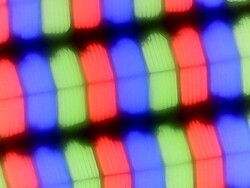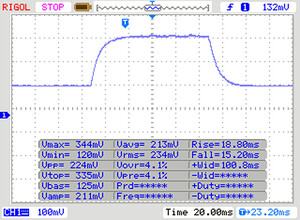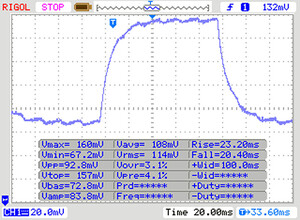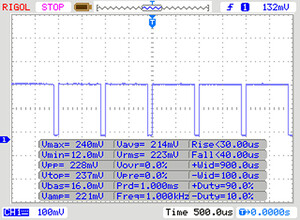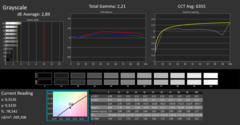Dynabook Satellite Pro C50-E in review: Business notebook with well-hung hardware
Rating | Date | Model | Weight | Height | Size | Resolution | Price |
|---|---|---|---|---|---|---|---|
| 80.7 % v7 (old) | 10 / 2020 | Dynabook Satellite Pro C50-E-105 i5-8250U, UHD Graphics 620 | 1.8 kg | 19.7 mm | 15.60" | 1920x1080 | |
| 82.6 % v7 (old) | 07 / 2020 | HP ProBook 455 G7-175W8EA R7 4700U, Vega 7 | 1.8 kg | 19 mm | 15.60" | 1920x1080 | |
| 82.1 % v7 (old) | 03 / 2020 | Lenovo ThinkPad E15 20RD0011GE i7-10510U, Radeon RX 640 | 1.8 kg | 18.9 mm | 15.60" | 1920x1080 | |
| 76.6 % v7 (old) | 02 / 2020 | Acer Extensa 15 EX215-51-56UX i5-10210U, UHD Graphics 620 | 1.9 kg | 19.9 mm | 15.60" | 1920x1080 |
Case, equipment and input devices
Dynabook uses a sleek, dark blue plastic housing with a matt, dull finish. Faulty workmanship is not noticeable. The lid and base unit can be twisted too easily. More stiffness would be needed here. The battery is firmly installed. You can reach the innards after disassembling the lower shell.
The C50-E comes with three USB 3.2 Gen 1 slots (2x type A, 1x type C). The Type C slot supports PowerDelivery and Displayport-per-USB-C. Thus the computer has two video outputs together with the HDMI slot. The notebook can be powered either by the included proprietary Dynabook power supply or by a universal type C USB power supply (minimum 45 watts). The built-in MicroSD memory card reader is one of the slow representatives of its kind.
The WLAN chip (Intel Wireless-AC 3165) supports the standards 802.11 a/b/g/n/ac. The data rates determined under optimal conditions (no other WLAN devices in the immediate vicinity, small distance between notebook and server PC; router: Netgear Nighthawk AX12) are average.
The chiclet keyboard, which is suitable for everyday use, yields at best only slightly during typing. This has not proven to be a nuisance. Unfortunately there is no key illumination. A very large, multi-touch capable click pad (approx. 13.3 x 8.7 cm), whose precise pressure point we like very much, serves as a mouse replacement.
| SD Card Reader | |
| average JPG Copy Test (av. of 3 runs) | |
| HP ProBook 455 G7-175W8EA (Toshiba Exceria Pro SDXC 64 GB UHS-II) | |
| Average of class Office (22.4 - 198.5, n=29, last 2 years) | |
| Dynabook Satellite Pro C50-E-105 (Toshiba Exceria Pro M501 microSDXC 64GB) | |
| maximum AS SSD Seq Read Test (1GB) | |
| HP ProBook 455 G7-175W8EA (Toshiba Exceria Pro SDXC 64 GB UHS-II) | |
| Average of class Office (25 - 249, n=27, last 2 years) | |
| Dynabook Satellite Pro C50-E-105 (Toshiba Exceria Pro M501 microSDXC 64GB) | |


Display
While the matte, viewing angle-stable 15.6-inch screen (IPS, FHD) provides good contrast (1,015:1), the brightness (250.1 cd/m²) is too low. We consider values beyond 300 cd/m² as good. The display flickers at brightness levels of 90 percent and below with a frequency of 1,000 Hz.
The screen shows a decent color representation, but misses the target with a color deviation of about 4.6 (Delta E less than 3). It does not suffer from a blue cast. The color spaces AdobeRGB (35 %) and sRGB (55 %) cannot be displayed.
| |||||||||||||||||||||||||
Brightness Distribution: 80 %
Center on Battery: 270 cd/m²
Contrast: 1015:1 (Black: 0.265 cd/m²)
ΔE ColorChecker Calman: 4.61 | ∀{0.5-29.43 Ø4.77}
ΔE Greyscale Calman: 2.89 | ∀{0.09-98 Ø5}
55% sRGB (Argyll 1.6.3 3D)
35% AdobeRGB 1998 (Argyll 1.6.3 3D)
38.65% AdobeRGB 1998 (Argyll 3D)
55.3% sRGB (Argyll 3D)
37.41% Display P3 (Argyll 3D)
Gamma: 2.21
CCT: 6355 K
| Dynabook Satellite Pro C50-E-105 BOE CQ NV156FHM-N48, IPS, 1920x1080, 15.6" | HP ProBook 455 G7-175W8EA AUO, B156HW02, IPS, 1920x1080, 15.6" | Lenovo ThinkPad E15 20RD0011GE NV156FHM-N48, IPS LED, 1920x1080, 15.6" | Acer Extensa 15 EX215-51-56UX BOE CQ NT156FHM-N61, TN LED, 1920x1080, 15.6" | |
|---|---|---|---|---|
| Display | 2% | 7% | 3% | |
| Display P3 Coverage (%) | 37.41 | 37.92 1% | 40.25 8% | 38.17 2% |
| sRGB Coverage (%) | 55.3 | 57.1 3% | 57.7 4% | 57.5 4% |
| AdobeRGB 1998 Coverage (%) | 38.65 | 39.18 1% | 41.59 8% | 39.44 2% |
| Response Times | 13% | -12% | 30% | |
| Response Time Grey 50% / Grey 80% * (ms) | 43 ? | 41 ? 5% | 49.6 ? -15% | 41 ? 5% |
| Response Time Black / White * (ms) | 33 ? | 26 ? 21% | 36 ? -9% | 15 ? 55% |
| PWM Frequency (Hz) | 1000 ? | 1250 ? | ||
| Screen | -11% | -36% | -93% | |
| Brightness middle (cd/m²) | 269 | 282 5% | 283 5% | 203 -25% |
| Brightness (cd/m²) | 250 | 264 6% | 258 3% | 188 -25% |
| Brightness Distribution (%) | 80 | 88 10% | 81 1% | 87 9% |
| Black Level * (cd/m²) | 0.265 | 0.19 28% | 0.22 17% | 0.635 -140% |
| Contrast (:1) | 1015 | 1484 46% | 1286 27% | 320 -68% |
| Colorchecker dE 2000 * | 4.61 | 5.56 -21% | 7.9 -71% | 10.84 -135% |
| Colorchecker dE 2000 max. * | 7.28 | 19.07 -162% | 23.6 -224% | 22.18 -205% |
| Greyscale dE 2000 * | 2.89 | 3.57 -24% | 6.6 -128% | 12.87 -345% |
| Gamma | 2.21 100% | 2.61 84% | 2.18 101% | 2.58 85% |
| CCT | 6355 102% | 6895 94% | 5735 113% | 15854 41% |
| Color Space (Percent of AdobeRGB 1998) (%) | 35 | 36 3% | 37 6% | 36.4 4% |
| Color Space (Percent of sRGB) (%) | 55 | 57 4% | 57.1 4% | 57.4 4% |
| Colorchecker dE 2000 calibrated * | 4.5 | 5.8 | 5.09 | |
| Total Average (Program / Settings) | 1% /
-5% | -14% /
-24% | -20% /
-57% |
* ... smaller is better
Display Response Times
| ↔ Response Time Black to White | ||
|---|---|---|
| 33 ms ... rise ↗ and fall ↘ combined | ↗ 18 ms rise | |
| ↘ 15 ms fall | ||
| The screen shows slow response rates in our tests and will be unsatisfactory for gamers. In comparison, all tested devices range from 0.1 (minimum) to 240 (maximum) ms. » 89 % of all devices are better. This means that the measured response time is worse than the average of all tested devices (20.1 ms). | ||
| ↔ Response Time 50% Grey to 80% Grey | ||
| 43 ms ... rise ↗ and fall ↘ combined | ↗ 23 ms rise | |
| ↘ 20 ms fall | ||
| The screen shows slow response rates in our tests and will be unsatisfactory for gamers. In comparison, all tested devices range from 0.165 (minimum) to 636 (maximum) ms. » 70 % of all devices are better. This means that the measured response time is worse than the average of all tested devices (31.5 ms). | ||
Screen Flickering / PWM (Pulse-Width Modulation)
| Screen flickering / PWM detected | 1000 Hz | ≤ 90 % brightness setting | |
The display backlight flickers at 1000 Hz (worst case, e.g., utilizing PWM) Flickering detected at a brightness setting of 90 % and below. There should be no flickering or PWM above this brightness setting. The frequency of 1000 Hz is quite high, so most users sensitive to PWM should not notice any flickering. In comparison: 53 % of all tested devices do not use PWM to dim the display. If PWM was detected, an average of 8042 (minimum: 5 - maximum: 343500) Hz was measured. | |||
Performance, emissions and battery life
The built-in Core i5-8250U processor (4 CPU cores, 8 threads; UHD Graphics 620 GPU) offers sufficient performance for office and internet applications. This is confirmed not least by the PC Mark results. The CPU-Turbo can work permanently with constant speed - but not at full power. Since the Satellite Pro is a working device, gaming is not important. The hardware would also only be able to handle a few frugal, no longer dewy titles.
Instead of an outdated SATA SSD (256 GB, M.2-2280), a much faster NVMe model should have been used. The notebook supports SATA and NVMe SSDs - we tried it. Attention: Only SSDs can be used whose sides facing the notebook mainboard do not carry components
When idle and under low load, the laptop's fan often stops, but it does tend to turn up suddenly. This should be improved with a BIOS update. At higher rotation speeds you can hear a slight whistling sound. The notebook does not heat up very much over the whole load range. The stereo speakers produce an acceptable sound, which lacks the bass. The maximum volume is relatively low.
The frugal use of energy is reflected in good battery life: The Satellite Pro achieves a runtime of almost 10 hours in our practical WLAN test (simulates the load when calling up web pages with a script, display brightness about 150 cd/m²).
Cinebench R15 Loop
| LibreOffice - 20 Documents To PDF | |
| HP ProBook 455 G7-175W8EA | |
| Dynabook Satellite Pro C50-E-105 | |
| Average Intel Core i5-8250U (63.8 - 78.9, n=4) | |
| Average of class Office (41.5 - 129.6, n=82, last 2 years) | |
* ... smaller is better
| DPC Latencies / LatencyMon - interrupt to process latency (max), Web, Youtube, Prime95 | |
| Dynabook Satellite Pro C50-E-105 | |
| HP ProBook 455 G7-175W8EA | |
* ... smaller is better
| Dynabook Satellite Pro C50-E-105 FORESEE 256GB | HP ProBook 455 G7-175W8EA Samsung PM991 MZVLQ512HALU | Lenovo ThinkPad E15 20RD0011GE Samsung PM991 MZALQ512HALU | Acer Extensa 15 EX215-51-56UX WDC PC SN520 SDAPNUW-512G | Average FORESEE 256GB | Average of class Office | |
|---|---|---|---|---|---|---|
| CrystalDiskMark 5.2 / 6 | 144% | 172% | 164% | 0% | 414% | |
| Write 4K (MB/s) | 71.2 | 141.9 99% | 144.4 103% | 176.1 147% | 71.2 ? 0% | 155.7 ? 119% |
| Read 4K (MB/s) | 32.37 | 37.25 15% | 52.3 62% | 50.4 56% | 32.4 ? 0% | 72.4 ? 124% |
| Write Seq (MB/s) | 436 | 998 129% | 946 117% | 1457 234% | 436 ? 0% | 2616 ? 500% |
| Read Seq (MB/s) | 486.8 | 1233 153% | 1608 230% | 1424 193% | 487 ? 0% | 3292 ? 576% |
| Write 4K Q32T1 (MB/s) | 184.5 | 338.4 83% | 592 221% | 381 107% | 184.5 ? 0% | 419 ? 127% |
| Read 4K Q32T1 (MB/s) | 175.7 | 431.1 145% | 397.7 126% | 436.5 148% | 175.7 ? 0% | 517 ? 194% |
| Write Seq Q32T1 (MB/s) | 465.7 | 1367 194% | 1364 193% | 1455 212% | 466 ? 0% | 3843 ? 725% |
| Read Seq Q32T1 (MB/s) | 548 | 2355 330% | 2301 320% | 1725 215% | 548 ? 0% | 5727 ? 945% |
| Write 4K Q8T8 (MB/s) | 877 | 977 ? | ||||
| Read 4K Q8T8 (MB/s) | 518 | 1373 ? |
| low | med. | high | ultra | |
|---|---|---|---|---|
| BioShock Infinite (2013) | 59.6 | 36.9 | 30.8 | 9.7 |
| Dota 2 Reborn (2015) | 70.3 | 44.1 | 21.4 | 18.4 |
| X-Plane 11.11 (2018) | 8.87 | 7.85 | 8.33 |
Noise emissions
Noise level
| Idle |
| 25.2 / 25.2 / 31 dB(A) |
| Load |
| 38.2 / 37.2 dB(A) |
 | ||
30 dB silent 40 dB(A) audible 50 dB(A) loud |
||
min: | ||
Temperature
(±) The maximum temperature on the upper side is 42.1 °C / 108 F, compared to the average of 34.3 °C / 94 F, ranging from 21.2 to 62.5 °C for the class Office.
(±) The bottom heats up to a maximum of 41.2 °C / 106 F, compared to the average of 36.8 °C / 98 F
(+) In idle usage, the average temperature for the upper side is 27 °C / 81 F, compared to the device average of 29.5 °C / 85 F.
(+) The palmrests and touchpad are cooler than skin temperature with a maximum of 28.3 °C / 82.9 F and are therefore cool to the touch.
(±) The average temperature of the palmrest area of similar devices was 27.5 °C / 81.5 F (-0.8 °C / -1.4 F).
Speakers
Dynabook Satellite Pro C50-E-105 audio analysis
(-) | not very loud speakers (65.4 dB)
Bass 100 - 315 Hz
(-) | nearly no bass - on average 24.7% lower than median
(±) | linearity of bass is average (10.3% delta to prev. frequency)
Mids 400 - 2000 Hz
(+) | balanced mids - only 4.9% away from median
(±) | linearity of mids is average (8.6% delta to prev. frequency)
Highs 2 - 16 kHz
(+) | balanced highs - only 3.2% away from median
(±) | linearity of highs is average (9.5% delta to prev. frequency)
Overall 100 - 16.000 Hz
(±) | linearity of overall sound is average (23.4% difference to median)
Compared to same class
» 65% of all tested devices in this class were better, 8% similar, 27% worse
» The best had a delta of 7%, average was 21%, worst was 53%
Compared to all devices tested
» 69% of all tested devices were better, 6% similar, 24% worse
» The best had a delta of 4%, average was 24%, worst was 134%
Energy consumption
| Off / Standby | |
| Idle | |
| Load |
|
Key:
min: | |
Battery life
Pros
Cons
Verdict
Dynabook has with the Satellite Pro C50-E a mobile 15.6-inch working device in the assortment, which offers good battery run times (WLAN runtime: nearly 10 h) and sufficient computing power for office and Internet applications.
The Dynabook Satellite Pro C50-E is a round business notebook which is not up to date in terms of hardware.
The 256 GB of memory is not too much, but should be sufficient for the Satellite's area of application - a replacement of the SATA SSD (M.2-2280; NVMe models can also be used) would be feasible if required. Themain memory (8 GB, dual channel mode) is hard-soldered and thus cannot be expanded.
The matt screen (FHD, IPS) scores with stable viewing angles, good contrast and tidy color display. The maximum display brightness is too low. In addition, the color space coverage is not convincing. The keyboard has proven its suitability for everyday use. We miss a key illumination.The notebook can be powered by the included proprietary Dynabook power supply or a universal type C USB power supply (at least 45 watts).
The Satellite Pro is full of hardware that has been around for several years. This could be lived with in a business notebook in principle. After all, it is not high performance that is the measure of all things, but reliability. Nevertheless, it is difficult to explain to potential buyers why they should buy a Satellite Pro C50-E when competing models with current, more powerful hardware are available at the same price level.
Dynabook Satellite Pro C50-E-105
- 10/28/2020 v7 (old)
Sascha Mölck