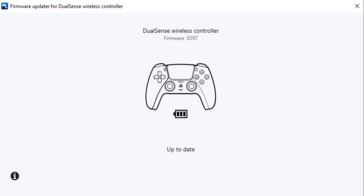One of the many advantages offered by PC is the ability to play games with a plethora of input devices. While keyboard and mouse reign supreme in first-person shooters, many RPGs like Elden Ring are best enjoyed with a controller. Sony has given PC owners yet another pick to pick a DualSense controller over an Xbox-branded alternative.
One can now update the controller firmware directly from a PC. Previously, a PS5 was required to update the firmware on controllers. To get started, download and install the "firmware updater for DualSense" application from the official PlayStation website. It is a relatively barebones tool that can run on most Windows 10 and Windows 11 powered PCs.
Next, connect your DualSense controller to the PC via a USB cable and run the application. In the attached screenshot, the controller in question is already running updated firmware. Only a single DualSense controller's firmware can be updated at a time using this method, i.e. the process has to repeat for every controller connected to a PC.