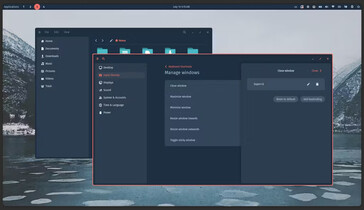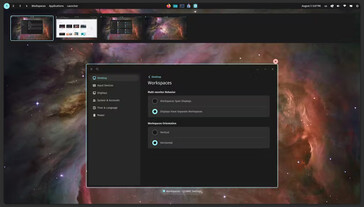After a long wait and a handful of delays along the way, System76 has finally released its Rust-written Cosmic desktop environment, albeit in public alpha form. Cosmic DE takes the Gnome-based Cosmic Shell extension to the next level with a Wayland- and hybrid graphics-only setup. Philosophically, however, it seems like the developers of Pop!_OS want users to use the applets in the dock and panel for most of their daily needs.
The alpha release includes the features most users require for day-to-day use. Applets in the panel provide important functionality including connecting to wireless networks, audio output and input device selection, and connecting to bluetooth devices.
Cosmic DE delivers System76's custom cosmic compositor with its hybrid tiled-floating approach, alongside custom core apps, like Cosmic Files, Cosmic App Store, Cosmic Terminal, Cosmic Text Editor, and Cosmic Screenshot. It's clear from the alpha build features that the tiling window implementation is a priority to System76, since it's very well fleshed-out and responsive, with support for numerous keyboard shortcuts to switch between, rearrange, and tile or float windows. The combined, compact application title and toolbars — where applicable — make Cosmic DE look quite neat and save screen real-estate for more important things.
As of launch, Cosmic DE ships as the default desktop environment for Pop!_OS 24.04 alpha, but there are also builds and install instructions available for Arch Linux, Fedora, NixOS, and Serpent OS, with openSUSE support in the works. Redox OS also already has support for some Cosmic elements, like Cosmic Files, Cosmic Editor, and Cosmic Terminal.
Probably the biggest highlight of Cosmic DE is its custom theming and integration. Cosmic provides users with quick and easy, albeit somewhat limited, customisation of the appearance of the desktop environment. Users can customise icons, colours, and the dock and panel, along with other UI elements, like the active window hint. Since System76 developed the compositor, window manager, and desktop environment together, Cosmic theming is applied throughout all the Cosmic apps and the core applications, with additional support for Flatpak, lidadwaita, and GTK3 and 4 applications adding some form of uniformity to the user experience.
As for user interface, Cosmic DE uses a Gnome-like layout with a top panel and a dock on the bottom by default. Users can move these default UI elements to different screen edges and customise their look and behaviour, with customisable auto hide, rounded corners, screen edge gaps, and transparency options already implemented in the alpha version. It also has a very intuitive and easy-to-use keyboard shortcut customisation menu in the settings app, which demonstrates the focus on customisation.
Being an alpha release, there are still many features absent from Cosmic DE, like full audio controls in the settings app, but it is already very usable for most day-to-day tasks. For a full list of future feature implementations, check the official roadmap on GitHub. There is currently no actual goal for a full release, but it stands to reason that when Pop!_OS 24.04 releases fully, there should be some progress towards a more complete desktop experience in Cosmic.
Check out the Linux terminal commands cheat sheet desk mat on Amazon.