Verdict – a tablet not just for gamers
The Alldocube iPlay 70 mini Ultra proves that strong performance and long runtimes don't have to be reserved for flagship tablets. While it can't quite rival true high-end contenders, the Snapdragon SoC packs enough muscle to handle most games with ease. The LTPS panel impresses with its brightness, contrast and flicker-free operation, leaving only its weak calibration to dull an otherwise sharp display experience.
The tablet not only offers generous and fast internal storage, but also supports expansion via microSD card. Data transfer is equally quick thanks to USB 3.2.
On the downside, the device becomes noticeably warm under sustained load. It also lacks fingerprint recognition, facial recognition and GNSS support. The speakers, despite DTS branding, fail to deliver fully convincing sound. Nevertheless, considering its price, the iPlay 70 mini Ultra proves to be a very solid tablet overall.
Pros
Cons
Price and availability
The Alldocube iPlay 70 mini Ultra has an official list price of 400 euros (around $435 USD), but it is generally available on Amazon for just under 300 euros (around $325 USD). With discounts, the price can occasionally drop further to about 269 euros (around $290 USD).
Table of Contents
- Verdict – a tablet not just for gamers
- Specifications – Alldocube iPlay 70 mini Ultra
- Case and features – tablet with aluminium unibody
- Software and sustainability – iPlay 70 mini Ultra ships with Android 14
- Cameras – not a core strength of the Alldocube tablet
- Display – iPlay 70 mini Ultra with flicker-free LTPS
- Further measurements of the Alldocube iPlay 70 mini Ultra
- Notebookcheck overall rating
- Possible alternatives at a glance
Despite its somewhat long-winded name, the Alldocube iPlay 70 mini Ultra is a compact tablet with an 8.8-inch display. Performance is handled by the Snapdragon 7+ Gen 3, supported by a generous memory configuration. Originally listed at 400 euros (around $435 USD), the tablet is now widely available for roughly 300 euros (around $325 USD).
Specifications – Alldocube iPlay 70 mini Ultra
Case and features – tablet with aluminium unibody
The iPlay 70 mini Ultra is available exclusively in dark grey and features a slim unibody design weighing just 335 grams. Its 83% screen-to-body ratio is appealing, and both build quality and materials leave a solid impression. Due to the LTPS technology used, however, applying strong pressure to the display can cause a visible ripple effect.
In addition to 12 GB of RAM and 256 GB of internal storage, the Alldocube tablet also supports expansion via microSD card. A USB 3.2 (Gen. 1) port provides fast data transfer and allows wired video output. An ERM vibration motor is included, which feels powerful but somewhat spongy. Biometric authentication methods are not available.
| SD Card Reader - average JPG Copy Test (av. of 3 runs) | |
| Samsung Galaxy Tab A9 (Angelbird AV Pro V60) | |
| Average of class Tablet (10.2 - 57.4, n=47, last 2 years) | |
| Xiaomi Redmi Pad SE 8.7 inches (Angelbird V60) | |
| Alldocube iPlay 70 Mini Ultra (Angelbird AV Pro V60) | |
Software and sustainability – iPlay 70 mini Ultra ships with Android 14
The Alldocube iPlay 70 mini Ultra comes with Google Android 14, overlaid with the manufacturer's Alldocube OS 3.0L interface. The company provides no information regarding software update support, although the energy label indicates five years. Whether this includes major Android upgrades appears unlikely. At the time of testing, the security patches were dated June 5, 2025, which is reasonably up to date.
Alldocube does not provide any details regarding sustainability, nor does it offer spare parts or repair guides. The packaging, however, largely avoids the use of plastics.
Cameras – not a core strength of the Alldocube tablet
The front camera of the iPlay 70 mini Ultra is suited only for basic video calls and delivers neither high detail nor strong low-light performance. It can record video in Full HD at 30 FPS.
The same applies to the main rear-facing camera. While adequate for documentation purposes in good lighting conditions, it is not capable of producing attractive photos. In low light, image noise becomes pronounced. On the positive side, video recording is supported at up to Ultra HD 30 FPS.
The camera app itself offers only limited settings, and some menu translations are poorly executed.



Display – iPlay 70 mini Ultra with flicker-free LTPS
The Alldocube tablet is equipped with an 8.8-inch LTPS panel that delivers a sharp and vibrant image. While brightness is not exceptionally high, it is more than sufficient indoors and remains usable in shaded outdoor areas. Black levels are slightly elevated, but the tablet still achieves a crisp contrast ratio. Minimum brightness, on the other hand, could be lower.
Accurate colour reproduction is not the device's strength. Even in the "Natural" profile the image appears cool, with colours rendered in an overly saturated manner. In everyday use, however, this is usually not a major drawback.
| |||||||||||||||||||||||||
Brightness Distribution: 88 %
Center on Battery: 555 cd/m²
Contrast: 1207:1 (Black: 0.46 cd/m²)
ΔE ColorChecker Calman: 6.4 | ∀{0.5-29.43 Ø4.76}
ΔE Greyscale Calman: 9.1 | ∀{0.09-98 Ø5}
96.2% sRGB (Calman 2D)
Gamma: 2.31
CCT: 9616 K
| Alldocube iPlay 70 Mini Ultra LTPS, 2560x1600, 8.8" | Samsung Galaxy Tab A9 LCD TFT, 1340x800, 8.7" | Lenovo Legion Tab TB321FU LTPS, 2560x1600, 8.8" | Xiaomi Redmi Pad SE 8.7 inches IPS, 1340x800, 8.7" | |
|---|---|---|---|---|
| Screen | 10% | 22% | 23% | |
| Brightness middle (cd/m²) | 555 | 486 -12% | 441 -21% | 499 -10% |
| Brightness (cd/m²) | 523 | 462 -12% | 420 -20% | 479 -8% |
| Brightness Distribution (%) | 88 | 92 5% | 91 3% | 90 2% |
| Black Level * (cd/m²) | 0.46 | 0.35 24% | 0.5 -9% | 0.37 20% |
| Contrast (:1) | 1207 | 1389 15% | 882 -27% | 1349 12% |
| Colorchecker dE 2000 * | 6.4 | 6.2 3% | 1.08 83% | 3.68 43% |
| Colorchecker dE 2000 max. * | 12.6 | 10.4 17% | 2.52 80% | 6.82 46% |
| Greyscale dE 2000 * | 9.1 | 5.7 37% | 1.1 88% | 1.9 79% |
| Gamma | 2.31 95% | 2.12 104% | 2.19 100% | 2.184 101% |
| CCT | 9616 68% | 7911 82% | 6655 98% | 6787 96% |
* ... smaller is better
| Display / HDR Peak Brightness | |
| Alldocube iPlay 70 Mini Ultra | |
| Display / APL18 Peak Brightness | |
| Alldocube iPlay 70 Mini Ultra | |
Screen Flickering / PWM (Pulse-Width Modulation)
| Screen flickering / PWM not detected | |||
In comparison: 53 % of all tested devices do not use PWM to dim the display. If PWM was detected, an average of 8023 (minimum: 5 - maximum: 343500) Hz was measured. | |||
Display Response Times
| ↔ Response Time Black to White | ||
|---|---|---|
| 12.56 ms ... rise ↗ and fall ↘ combined | ↗ 3.305 ms rise | |
| ↘ 9.253 ms fall | ||
| The screen shows good response rates in our tests, but may be too slow for competitive gamers. In comparison, all tested devices range from 0.1 (minimum) to 240 (maximum) ms. » 32 % of all devices are better. This means that the measured response time is better than the average of all tested devices (20.1 ms). | ||
| ↔ Response Time 50% Grey to 80% Grey | ||
| 26.67 ms ... rise ↗ and fall ↘ combined | ↗ 9.145 ms rise | |
| ↘ 17.52 ms fall | ||
| The screen shows relatively slow response rates in our tests and may be too slow for gamers. In comparison, all tested devices range from 0.165 (minimum) to 636 (maximum) ms. » 36 % of all devices are better. This means that the measured response time is better than the average of all tested devices (31.5 ms). | ||
Further measurements of the Alldocube iPlay 70 mini Ultra
| Networking | |
| Alldocube iPlay 70 Mini Ultra | |
| iperf3 transmit AXE11000 | |
| iperf3 receive AXE11000 | |
| Samsung Galaxy Tab A9 | |
| iperf3 transmit AXE11000 | |
| iperf3 receive AXE11000 | |
| Lenovo Legion Tab TB321FU | |
| iperf3 transmit AXE11000 6GHz | |
| iperf3 receive AXE11000 6GHz | |
| Xiaomi Redmi Pad SE 8.7 inches | |
| iperf3 transmit AXE11000 | |
| iperf3 receive AXE11000 | |
| Average 802.11 a/b/g/n/ac/ax | |
| iperf3 transmit AXE11000 | |
| iperf3 receive AXE11000 | |
| iperf3 transmit AXE11000 6GHz | |
| iperf3 receive AXE11000 6GHz | |
| Average of class Tablet | |
| iperf3 transmit AXE11000 | |
| iperf3 receive AXE11000 | |
| iperf3 transmit AXE11000 6GHz | |
| iperf3 receive AXE11000 6GHz | |
| Alldocube iPlay 70 Mini Ultra | Samsung Galaxy Tab A9 | Lenovo Legion Tab TB321FU | Xiaomi Redmi Pad SE 8.7 inches | Average 256 GB UFS 3.1 Flash | Average of class Tablet | |
|---|---|---|---|---|---|---|
| AndroBench 3-5 | -65% | 45% | -84% | -27% | -24% | |
| Sequential Read 256KB (MB/s) | 1996.56 | 916.45 -54% | 3984.3 100% | 289 -86% | 1759 ? -12% | 1924 ? -4% |
| Sequential Write 256KB (MB/s) | 1866.05 | 398.32 -79% | 3483.56 87% | 263.6 -86% | 1203 ? -36% | 1462 ? -22% |
| Random Read 4KB (MB/s) | 392.27 | 182.74 -53% | 355.12 -9% | 71.1 -82% | 287 ? -27% | 258 ? -34% |
| Random Write 4KB (MB/s) | 474.41 | 128.92 -73% | 483.73 2% | 82.7 -83% | 320 ? -33% | 299 ? -37% |
(-) The maximum temperature on the upper side is 52.2 °C / 126 F, compared to the average of 33.6 °C / 92 F, ranging from 20.7 to 53.2 °C for the class Tablet.
(-) The bottom heats up to a maximum of 46.4 °C / 116 F, compared to the average of 33.2 °C / 92 F
(+) In idle usage, the average temperature for the upper side is 29.4 °C / 85 F, compared to the device average of 30 °C / 86 F.
3DMark Steel Nomad Stress Test
| 3DMark | |
| Wild Life Stress Test Stability | |
| Samsung Galaxy Tab A9 | |
| Xiaomi Redmi Pad SE 8.7 inches | |
| Alldocube iPlay 70 Mini Ultra | |
| Lenovo Legion Tab TB321FU | |
| Steel Nomad Light Stress Test Stability | |
| Alldocube iPlay 70 Mini Ultra | |
| Lenovo Legion Tab TB321FU | |
Alldocube iPlay 70 Mini Ultra audio analysis
(+) | speakers can play relatively loud (88.9 dB)
Bass 100 - 315 Hz
(-) | nearly no bass - on average 21.2% lower than median
(±) | linearity of bass is average (8.4% delta to prev. frequency)
Mids 400 - 2000 Hz
(±) | higher mids - on average 5.7% higher than median
(+) | mids are linear (5.5% delta to prev. frequency)
Highs 2 - 16 kHz
(±) | higher highs - on average 9.1% higher than median
(+) | highs are linear (6.9% delta to prev. frequency)
Overall 100 - 16.000 Hz
(±) | linearity of overall sound is average (21.1% difference to median)
Compared to same class
» 64% of all tested devices in this class were better, 5% similar, 31% worse
» The best had a delta of 7%, average was 20%, worst was 129%
Compared to all devices tested
» 58% of all tested devices were better, 7% similar, 35% worse
» The best had a delta of 4%, average was 24%, worst was 134%
Lenovo Legion Tab TB321FU audio analysis
(+) | speakers can play relatively loud (85.6 dB)
Bass 100 - 315 Hz
(±) | reduced bass - on average 13.1% lower than median
(±) | linearity of bass is average (12.1% delta to prev. frequency)
Mids 400 - 2000 Hz
(±) | higher mids - on average 5.9% higher than median
(±) | linearity of mids is average (8.8% delta to prev. frequency)
Highs 2 - 16 kHz
(+) | balanced highs - only 2.9% away from median
(+) | highs are linear (6.2% delta to prev. frequency)
Overall 100 - 16.000 Hz
(+) | overall sound is linear (14.3% difference to median)
Compared to same class
» 30% of all tested devices in this class were better, 4% similar, 66% worse
» The best had a delta of 7%, average was 20%, worst was 129%
Compared to all devices tested
» 17% of all tested devices were better, 4% similar, 79% worse
» The best had a delta of 4%, average was 24%, worst was 134%
| Battery runtime - WiFi v1.3 | |
| Alldocube iPlay 70 Mini Ultra | |
| Samsung Galaxy Tab A9 | |
| Lenovo Legion Tab TB321FU | |
| Xiaomi Redmi Pad SE 8.7 inches | |
Notebookcheck overall rating
The Alldocube iPlay 70 mini Ultra is a compact tablet that makes a strong case with its performance, battery life and display quality. At its modest street price, it will be difficult to find a rival that delivers more technical capability.
Alldocube iPlay 70 Mini Ultra
- 08/13/2025 v8
Daniel Schmidt
Possible alternatives at a glance
Image | Model / Review | Price | Weight | Drive | Display |
|---|---|---|---|---|---|
| Alldocube iPlay 70 Mini Ultra Qualcomm Snapdragon 7+ Gen 3 ⎘ Qualcomm Adreno 732 ⎘ 12 GB Memory, 256 GB | Amazon: 1. Suttkue for Alldocube iPlay ... 2. [2025 New Version] ALLDOCUBE... 3. Case Cover for ALLDOCUBE iPl... List Price: 400€ | 335 g | 256 GB UFS 3.1 Flash | 8.80" 2560x1600 343 PPI LTPS | |
| Samsung Galaxy Tab A9 Mediatek Helio G99 ⎘ ARM Mali-G57 MP2 ⎘ 4 GB Memory, 64 GB UFS 2.1 | Amazon: List Price: 179€ | 332 g | 64 GB UFS 2.2 Flash | 8.70" 1340x800 179 PPI LCD TFT | |
| Lenovo Legion Tab TB321FU Qualcomm Snapdragon 8 Gen 3 ⎘ Qualcomm Adreno 750 ⎘ 12 GB Memory, 256 GB | Amazon: 1. Callyue Case for Lenovo Legi... 2. Suttkue for Lenovo Legion Ta... 3. Shantime Leather Case Compat... List Price: 599€ | 350 g | 256 GB UFS 4.0 Flash | 8.80" 2560x1600 343 PPI LTPS | |
| Xiaomi Redmi Pad SE 8.7 inches Mediatek Helio G85 ⎘ ARM Mali-G52 MP2 ⎘ 4 GB Memory, 64 GB eMMC | Amazon: List Price: 150€ | 373 g | 64 GB eMMC Flash | 8.70" 1340x800 179 PPI IPS |
Transparency
The selection of devices to be reviewed is made by our editorial team. The test sample was provided to the author as a loan by the manufacturer or retailer for the purpose of this review. The lender had no influence on this review, nor did the manufacturer receive a copy of this review before publication. There was no obligation to publish this review. As an independent media company, Notebookcheck is not subjected to the authority of manufacturers, retailers or publishers.
This is how Notebookcheck is testing
Every year, Notebookcheck independently reviews hundreds of laptops and smartphones using standardized procedures to ensure that all results are comparable. We have continuously developed our test methods for around 20 years and set industry standards in the process. In our test labs, high-quality measuring equipment is utilized by experienced technicians and editors. These tests involve a multi-stage validation process. Our complex rating system is based on hundreds of well-founded measurements and benchmarks, which maintains objectivity. Further information on our test methods can be found here.













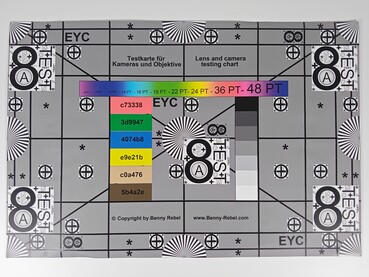

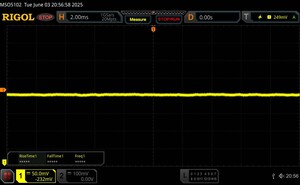
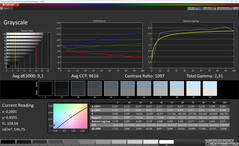






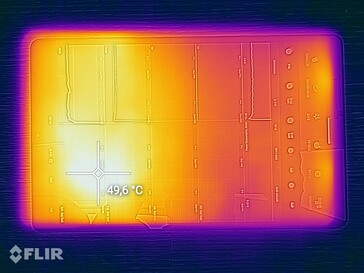

 Total Sustainability Score:
Total Sustainability Score: 







