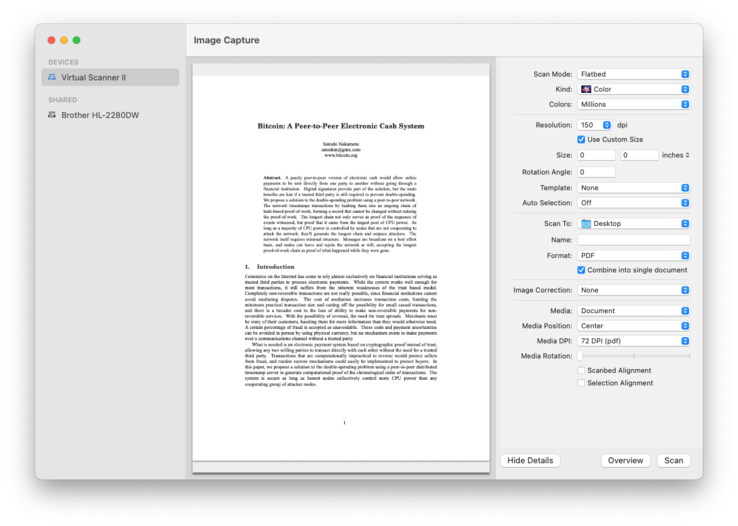Bitcoin is at the center of a strange discovery recently made by Waxy editor Andy Baio when he tried to fix a printer. Apparently, all macOS major updates starting with Mojave (10.14) from 2018 and up to the newest Ventura (13.3) version contain a hidden copy of the Bitcoin whitepaper written by the mysterious Satoshi Nakamoto.
The Bitcoin whitepaper appears in pdf form as a sample document for the Image Capture utility. In order to display the pdf, one needs to access Image Capture, select “Virtual Scanner II” from the device list, set the Media to “Document” and DPI to 72. Some macOS users report that Virtual Scanner II cannot be found in the device list, but the pdf can still be accessed via the terminal with the “open /System/Library/Image\
Capture/Devices/VirtualScanner.app/Contents/Resources/simpledoc.pdf” command.
This is not the first time the pdf has been spotted, though. Back in 2020, Twitter user @schwa23 posted some screen captures with the Virtual Scanner II device displaying the Bitcoin whitepaper, as well as a photo from Treasure Island in San Francisco with a blue wall and the number 6, but this did not raise too many eyebrows at the time.
An anonymous source told Baio that Apple may remove these files soon, since some developer “filed it as an issue nearly a year ago, assigned to the same engineer who put the PDF there in the first place.” Of course, Bitcoin fans would most likely see this as an indication that Apple may be looking to integrate Bitcoin into its products, but it might as well be nothing more than an easter egg from a disgruntled coder.
Buy the Apple 2023 MacBook Pro laptop with M2 Pro processors on Amazon
Disclaimer: The information reported here should not be used as a basis for any personal investment decision. Notebookcheck does not offer cryptocurrency, NFT, or other trading, investment, or financial advice.