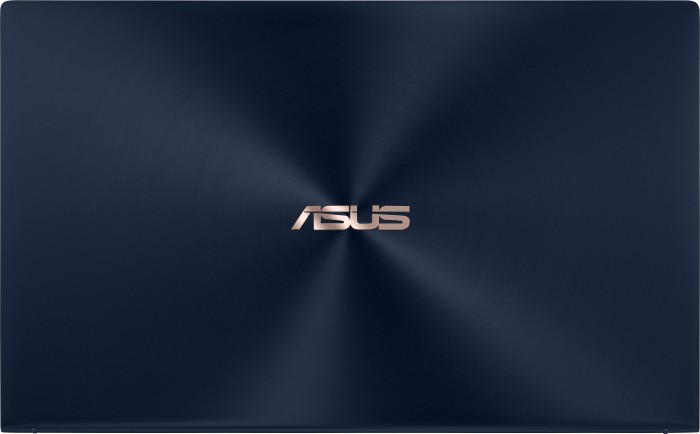Asus ZenBook 15 UX534 Series
 Processor: Intel Comet Lake i7-10510U, Intel Core i7 i7-8565U
Processor: Intel Comet Lake i7-10510U, Intel Core i7 i7-8565UGraphics Adapter: Intel UHD Graphics 620, NVIDIA GeForce GTX 1650 Max-Q
Display: 15.60 inch
Weight: 1.55kg, 1.65kg, 1.69kg, 1.7kg
Price: 1400, 1599, 1600 euro
Average of 7 scores (from 17 reviews)
Asus ZenBook 15 UX534FT, i7-8565U
Meeting the MIL-STD-810G military standard, the ZenBook 15 wants to be a reliable, durable, yet ultra-slim laptop without compromising on performance. It aims to be the world’s most compact 15-inch laptop with with an ultracompact, ultralight chassis, and four-sided NanoEdge display. The ScreenPad 2.0, an interactive secondary touchscreen, sets it apart from its competitors.Design and Connectivity
The Asus ZenBook 15 UX534FT’s case is made of aluminum and features the ErgoLift hinge, which tilts the base unit in order to improve cooling and sound. The body is painted in what Asus calls Royal Blue, a deep blue color. The lid, which features the famous spun-metal pattern of ZenBooks, and the speakers show champagne gold colored accents. According to www.ultrabookreview.com the dark blue color looks nice, but also shows smudges rather easily, so you need to be aware that you’ll constantly have to rub this clean. Furthermore, the inner edges are a bit sharp for www.ultrabookreview.com’s liking and dig into the wrists when using the computer in cramped spaces. They would also wish the lid would open past 145 degrees. The laptop measures 354 x 220 18.9 mm and weighs 1.65 kg. Asus claims ultraslim bezels at 2.9 mm and a screen-to-body ratio of 92 %. “It will easily fit inside your backpack or messenger bag with ease, being not that much bigger than an A4 or Letter sheet of paper”, says laptopsuggest.com. They speak of an impressive weight for a 15.6-inch device and summarize, “It has everything you’d want from an ultra portable, versatile laptop in terms of how easy it is to carry around with you.” On the left side, there are the exhaust, a USB Type-A 3.1 (Gen. 1) port and an audio jack. The power plug, an HDMI connector, a USB Type-A 3.1 (Gen. 1), a USB Type-C 3.1 (Gen. 1) and a full-sized SD card reader can be found on the right side. Unfortunately, the Type-C port does not support Thunderbolt. You can connect to wireless networks via dual-band gigabit-class Wi-Fi 5 and Bluetooth 5.0. Asus includes a USB to LAN adapter, in case you need to connect to the Internet via cable, and a protective carrying bag. laptopsuggest.com calls the interface options modern and sufficient. For video conferencing, the UX534FT features a 3D IR HD camera. According to www.ultrabookreview.com it is mediocre, just like most other laptop cameras. For upgrading you just need to remove the bottom plate with a plastic pry tool after unscrewing 10 Torx-head screws. There is a single M.2 PCIe x4 slot for storage expansion. However, RAM is soldered and cannot be upgraded.Input Devices
The keyboard features a backlight and a NumberPad section. laptopmedia.com speaks of smaller keys, which feel a little cramped up. The key travel is 1.4 mm. laptopmedia.com says the keyboard feels very comfortable to use – having both long enough travel and clicky feedback. According to www.ultrabookreview.com the keyboard is very fast, quiet and responsive, but strokes are fairly shallow and don’t require a lot of force to actuate. They call the layout standard for a 15-inch ZenBook, with properly sized and spaced main-keys, shorter arrows and a cramped NumPad section that also integrates the Power button at the very top-right. Compared to its predecessor, the new ScreenPad 2.0 has a larger 5.65-inch touchscreen and supports many new features. Its ASUS utilities aim at boosting productivity. They include Quick Key for shortcutting complex keyboard sequences, Handwriting, and Number Key for rapid data entry. What’s more, the ScreenPad can be used for cross-referencing or to run apps on the screen. You can use the ScreenPad as a normal touchpad by using Mode Switch. Check https://www.asus.com/ScreenXpert-ScreenPad-Tutorial/ for a video tutorial. According to laptopmedia.com Handwriting works surprisingly well.Display
There are two 15,6 -inch LED-backlit display variants buyers can choose from: Full HD (1920 x 1080), Ultra HD (3840 x 2160). Both feature an aspect ratio of 16:9, 178° wide-view technology and slim bezels. In some models, the anti-glare display is protected by a reflective glass. None of the display variants supports touch input. NanoEdge design (slimmer bezels on all four sides) makes visuals more immersive, with less distraction for your eyes. laptopmedia.com have tested a Full HD variant. They measured a maximum brightness of 313 nits in the middle of the screen, an average brightness of 297 nits with a maximum deviation of 13 %, a Correlated Color Temperature on a white screen of 7300K (colder than optimal), and a good contrast ratio of 1.160:1. While Asus claims 100 % of the sRGB coverage, laptopmedia.com got 92 % of the sRGB/ITU-R BT.709 (web/HDTV standard) in CIE1976. They say the Full HD model does not use PWM to adjust its brightness level. In their opinion the ZenBook 15 (Full HD) has a crisp, clear, high-resolution display that makes any visuals look their best, with wide viewing angles and vivid, accurate colors. According to www.ultrabookreview.com, the UHD screen option is brighter, richer, and more uniform.Hardware and Performance
The laptop is available with Intel Core i7-8565U processor (four cores, 1.8 GHz, up to 4.6 GHz with Turbo Boost, 8 MB cache) or Intel Core i5-8265U (four cores, 1.6 GHz, up to 3.9 GHz with Turbo Boost, 6 GB cache). It uses the integrated Intel UHD Graphics 620, or optionally a dedicated NVIDIA GeForce GTX 1650 Max-Q graphics card. Benchmark results of an Intel Core i7-8565U model with NVIDIA GeForce GTX 1650 Max-Q can be found at https://laptopmedia.com/review/asus-zenbook-15-ux534-review-when-performance-and-style-have-an-offspring/.Temperature and System Noise
The exhausted hot air comes out of the left side and in between the display and the base. The cooling system features two fans and two heat pipes for CPU and GPU. laptopmedia.com subjected the laptop to maximum CPU load, and real-life gaming. They found a significant downgrade in the performance and the thermals of the ZenBook 15 UX534, compared to its predecessor, the UX533, and call the cooling still a lot more effective than the one on the MSI PS63 Modern. Throughout their entire test the laptop was quiet and ended at respectable 2.68 GHz at 83 degrees Celsius. In their opinion, the outsides get a little warm, but it is in normal boundaries. Nevertheless, laptopmedia.com is impressed by the ability of the CPU to maintain a high frequency on all cores under long periods of time. www.ultrabookreview.com is concerned about the fact that hot air is pushed onto the screen. The panel-area around the exhaust went past 50 degrees Celsius, in their test, which they are afraid might cause issues over time.Sound
The speakers grills are on the bottom. laptopmedia.com says, “ASUS ZenBook 15 UX534 produces a very good quality sound. Its low, mid and high tones are clear.” www.ultrabookreview.com measured maximum volumes of about 80-82 dB at head level, without any distortions and a limited amount of vibrations in the palm-rest, and the sound comes out alright, with good mids and highs, but rather lacking on the low end.Battery Life
The Asus ZenBook 15 UX534FT features a 120 W power adapter and a 71 Wh 8-cell lithium-polymer battery. Unfortunately the laptop does not have a Type-C charger. laptopmedia.com have tested a Full HD model with Windows Better performance setting turned on, screen brightness adjusted to 120 nits and all other programs turned off and the laptop achieved 13 hours of Web browsing and 11 hours of video playback. laptopsuggest.com think about the Full HD variant, “No other ultra portable laptop has such a beefy battery, while managing to keep weight down at the same time.”. The UHD model is expected to have a shorter battery life. In addition, energy can by saved by deactivating the ScreenPad.Summary
The Asus ZenBook 15 UX534FT offers great everyday performance, some gaming abilities, and long battery life. Its ErgoLift hinge and ScreenPad 2.0 sets it apart from its competitors. Unfortunately, it lacks Thunterbolt support and its RAM is soldered and cannot be upgraded. laptopsuggest.com thinks this is a notebook (Full HD model) that’s most suited for students and traveling professionals. laptopmedia.com summarizes, “In combination with the GTX 1650 Max-Q, the ZenBook 15 UX534 turns into a great prospect – both for creative work and for a medium level of gaming.”. www.ultrabookreview.com thinks, “It's not without flaws, though, and perhaps tries too much to be a jack-of-all-trades, that's why some of you might actually find better value in the more specialized 15-inch options, either the performance-models or the true ultraportables.”. At the time of writing, the Asus ZenBook 15 UX534FT with FHD display is available for 1.399,99 $ at www.amazon.com and for 1.599,00 € at www.amazon.de. Ultra-portables like the Dell XPS 15, the Lenovo ThinkPad X1 Extreme or even the MacBook Pro offer better performance, but similar configurations also more expensive.Sources
- https://www.asus.com/Laptops/ASUS-ZenBook-15-UX534FT/
- https://www.notebookcheck.com/Asus-ZenBook-15-UX534FT-i7-8565U.425226.0.html
- https://laptopsuggest.com/reviews/asus-zenbook-15-ux534ft-db77-laptop-review
- https://www.ultrabookreview.com/31869-asus-zenbook-ux534-review/
- https://www.pocket-lint.com/laptops/reviews/asus/148173-asus-zenbook-15-2019-review
Specifications
 Notebook: Asus ZenBook 15 UX534FT, i7-8565U
Notebook: Asus ZenBook 15 UX534FT, i7-8565UProcessor: Intel Core i7 i7-8565U
Graphics Adapter: NVIDIA GeForce GTX 1650 Max-Q 4096 MB
Display: 15.60 inch, 16:9, 3840 x 2160 pixels
Weight: 1.65kg
Links: Asus homepage Asus notebook section
Price comparison
Average Score:
Reviews
Source: Geek Culture
 Archive.org version
Archive.org versionAll in all, the ASUS ZenBook 15 is a great laptop for compact laptop for travelling and is the ideal laptop for students and working professionals as it is highly functional, not only with its great display but also thanks to the ScreenPad 2.0 which provides a small second screen for increased productivity.
Single Review, online available, Medium, Date: 09/30/2019
Rating: Total score: 84% price: 80% performance: 80% workmanship: 90%
Source: Laptop Media
 Archive.org version
Archive.org versionThen, there is the performance. While it is not on par with the previous model (which is a mystery to us, why), it is still way above the average for this CPU. We were most impressed by the ability of the CPU to maintain a high frequency on all cores under long periods of time (for example during video editing). This is not only possible because of the cooling capabilities of the laptop, but also because of the bulky charger it comes with – it is able to maintain a pretty high power input towards the processor – we measured 27W after the 15th minute of Prime95 – this is insane for a ULV processor! Plus, its battery is able to handle 13 hours of Web browsing and 11 hours of video playback.
Single Review, online available, Very Long, Date: 09/01/2019
Source: Ultrabook Review
 Archive.org version
Archive.org versionAsus hasn’t announced any details on pricing or availability, but given the fact that the ZenBook 13 UX334L is a premium limited-edition product, this won’t come cheap, so if you can live without the leather and don’t care about the graphics, the white XPS 13 9380 is most likely an alternative you should consider instead, especially if Asus sticks with the same 250-nits screen on this 2019 ZenBook 14 update (I sure hope they don’t, though).
Single Review, online available, Medium, Date: 05/31/2019
Source: Pocket Lint
 Archive.org version
Archive.org versionWe were taken by this stunning little ZenBook. It's slightly outshone by the ZenBook Pro Duo but still features some nice upgrades and design enhancements that make it worth a look.
Single Review, online available, Medium, Date: 05/27/2019
Foreign Reviews
Source: Nghenhin Vietnam
 VN→EN Archive.org version
VN→EN Archive.org versionPositive: Stylish design; slim size; light weight; impressive sub display.
Single Review, online available, Short, Date: 05/29/2019
Source: Zing
 VN→EN Archive.org version
VN→EN Archive.org versionPositive: Impressive touchpad; high mobility; beautiful design; good hardware.
Single Review, online available, Long, Date: 05/27/2019
Asus ZenBook 15 UX534FT-DB77
Specifications
 Notebook: Asus ZenBook 15 UX534FT-DB77
Notebook: Asus ZenBook 15 UX534FT-DB77Processor: Intel Core i7 i7-8565U
Graphics Adapter: NVIDIA GeForce GTX 1650 Max-Q 4096 MB
Display: 15.60 inch, 16:9, 1920 x 1080 pixels
Weight: 1.65kg
Price: 1400 euro
Links: Asus homepage Asus notebook section
Price comparison
Reviews
The Zenbook 15 is one of the very few laptops equipped with an Intel U-series CPU and a GTX 1650 Max-Q GPU for an impressive level of gaming performance relative to the compact chassis size. It strikes an excellent balance between the portability and long runtimes of a traditional Ultrabook while offering enough GPU power to play the latest games at 1080p. ScreenPad 2.0 looks crisper and feels smoother than before, but its associated price premium remains a tough sell.
Foreign Reviews
Source: Cell Phones
 VN→EN Archive.org version
VN→EN Archive.org versionPositive: Elegant design; frameless display; high performance.
Comparison, online available, Medium, Date: 11/08/2019
Source: Cell Phones
 VN→EN Archive.org version
VN→EN Archive.org versionPositive: Elegant design; frameless display; high performance.
Comparison, online available, Medium, Date: 11/08/2019
Asus ZenBook 15 UX534FT-A8145T
Specifications
 Notebook: Asus ZenBook 15 UX534FT-A8145T
Notebook: Asus ZenBook 15 UX534FT-A8145TProcessor: Intel Core i7 i7-8565U
Graphics Adapter: NVIDIA GeForce GTX 1650 Max-Q 4096 MB
Display: 15.60 inch, 16:9, 1920 x 1080 pixels
Weight: 1.69kg
Price: 1600 euro
Links: Asus homepage Asus notebook section
Price comparison
Average Score:
Reviews
Source: Ultrabook Review
 Archive.org version
Archive.org versionThe ZenBook 15 UX534 remains a competitive product in its class and something I'd consider if on the market for a beautiful, compact and light notebook with a full-size 15-inch display, excellent everyday performance, some gaming abilities for the spare time, and good battery life, all in a package that won't break the bank for you. It's not without flaws, though, and perhaps tries too much to be a jack-of-all-trades, that's why some of you might actually find better value in the more specialized 15-inch options, either the performance-models or the true ultraportables.
Single Review, online available, Very Long, Date: 10/14/2019
Rating: Total score: 85%
Asus ZenBook 15 UX534FTC-A8078R
Asus ZenBook 15 UX534FTC GTX 1650 Max-Q is nothing less than a beautiful laptop. This laptop has been introduced with a bewitching blue chassis along with the silver/rose gold trend that is as durable as it is alluring. Talking about the design itself in detail, this model is an undeniable delight for the eyes. The aluminum royal-blue chassis lined by Asus’s telltale concentric circle pattern gives an impression of a beautiful yet restless sea. The metallic lid is obviously cool to be touched but it should be noted that it is a fingerprint magnet. The model comes in with a matte 15.6 inches display with a 1920 x 1080 resolution. The laptop also has super-slim bezels which might not be as slim as the Dell XPS 15 with its InfinityEdge bezels, but it is still pretty impressive. The viewing pleasure with such high resolution makes the details really sharp, improving the overall experience for users. As far as the keyboard is concerned, the keys are all covered in blue with gold lettering to make it stand out from the background. The ErgoLift hinge allows the keyboard deck to raise slightly when the laptop is opened to allow for a more comfortable typing experience. This accounts for user’s comfort and convenience.
Just below the keyboard, Asus’s ScreenPad technology has made a comeback as ScreenPad 2.0 with more functionality than its predecessor. The ScreenPad 2.0 is designed in a way to be an accoutrement to Microsoft Office with the aim of enhancing and increasing overall productivity. In addition, the LCD touchpad boasts a resolution of 2160 x 1080 with a refresh rate of 60Hz. The Asus ZenBook 15 also incorporates a single USB 3.1 Type-A Gen 2 port, a single USB 3.1 Type-C Gen 2 port, a HDMI port, one SD card reader along with the power jack on the right. On the left, it accommodates a single Type-A Gen 2 port and a headset jack for user convenience. This laptop is coming in with a 1.8-GHz Intel Core i7-10510U processor with 16GB of RAM. This processor was said to be all about big performance such as heavy workloads and multitasking. Intel even claimed that the 10th Gen Comet Lake processor offers an overall 16 percent better performance than the previous-gen chips which is definitely good news for users out there. Apart from that, Asus has also incorporated the ZenBook 15 with a TPM 2.0 module which allows IT managers to institute secure user authentication and other high-level security measures. In addition, the webcam has 3D IR technology which is definitely handy for facial recognition login software like Windows Hello. Asus has definitely taken security seriously in this model. Overall, this Asus ZenBook 15 does flaunts its high points for the price which it comes in with but the choice of owning one is entirely subjective, depending on individual preference.
Specifications
 Notebook: Asus ZenBook 15 UX534FTC-A8078R
Notebook: Asus ZenBook 15 UX534FTC-A8078RProcessor: Intel Comet Lake i7-10510U
Graphics Adapter: NVIDIA GeForce GTX 1650 Max-Q
Display: 15.60 inch, 16:9, 1920 x 1080 pixels
Weight: 1.7kg
Links: Asus homepage Asus notebook section
Price comparison
Average Score:
Reviews
Source: Laptop Mag
 Archive.org version
Archive.org versionThe Asus ZenBook 15 isn't a story of reinvention. It's a story of making little tweaks here and there and putting a high polish on what was already a great laptop. The ZenBook 15 maintains the glamourous looks of its predecessor and adds MIL-SPEC durability to the mix. It keeps the surprisingly useful ScreenPad, makes it bigger and adds more useful apps. The keyboard now sports a number pad and the bezels are noticeably smaller. Heck, the battery life is now nearly twice as long.
Single Review, online available, Long, Date: 12/03/2019
Rating: Total score: 80%
Source: Ultrabook Review
 Archive.org version
Archive.org versionThe ZenBook 15 UX534 remains a competitive product in its class and something I'd consider if on the market for a beautiful, compact and light notebook with a full-size 15-inch display, excellent everyday performance, some gaming abilities for the spare time, and good battery life, all in a package that won't break the bank for you. It's not without flaws, though, and perhaps tries too much to be a jack-of-all-trades, that's why some of you might actually find better value in the more specialized 15-inch options, either the performance-models or the true ultraportables.
Single Review, online available, Very Long, Date: 11/25/2019
Rating: Total score: 80%
Foreign Reviews
Source: Tuexperto
 ES→EN Archive.org version
ES→EN Archive.org versionPositive: Good price; solid workmanship; nice display; decent ergonomy; compact size; long battery life.
Single Review, online available, Very Long, Date: 09/03/2020
Source: Noticias 3D
 ES→EN Archive.org version
ES→EN Archive.org versionPositive: Slim size; light weight; high performance; good connectivity. Negative: No USB-C; slow charging.
Single Review, online available, Very Long, Date: 02/12/2020
Source: Tweakers
 NL→EN
NL→ENUser Review, online available, Very Short, Date: 09/17/2024
Rating: Total score: 20%
Source: Giz.ro
 →EN Archive.org version
→EN Archive.org versionPositive: Compact size; elegant design; great built quality; nice display; excellent ergonomy; high performance; good cooling and silent system; long battery life; attractive price. Negative: No Thunderbolt 3 and USB charging; average hardware.
Single Review, online available, Very Long, Date: 10/15/2019
Asus ZenBook 15 UX534FTC-A8190T
Specifications
 Notebook: Asus ZenBook 15 UX534FTC-A8190T
Notebook: Asus ZenBook 15 UX534FTC-A8190TProcessor: Intel Comet Lake i7-10510U
Graphics Adapter: NVIDIA GeForce GTX 1650 Max-Q 4096 MB
Display: 15.60 inch, 16:9, 1920 x 1080 pixels
Weight: 1.55kg
Price: 1599 euro
Links: Asus homepage Asus notebook section
Price comparison
Reviews
Asus has equipped the slim laptop with a four-core processor and a dedicated graphics card. The features are excellent otherwise as well: matte IPS screen, NVMe SSD, 16 GB of RAM (in dual-channel mode), backlit keyboard. On top of that, the outstanding battery life rounds off the overall package well.
Asus Zenbook 15 UX534FTC-A8094T
Specifications
 Notebook: Asus Zenbook 15 UX534FTC-A8094T
Notebook: Asus Zenbook 15 UX534FTC-A8094TProcessor: Intel Comet Lake i7-10510U
Graphics Adapter: Intel UHD Graphics 620
Display: 15.60 inch, 16:9, 1920 x 1080 pixels
Weight: 1.55kg
Links: Asus homepage Asus notebook section
Price comparison
Foreign Reviews
Source: Mi Mundo Gadget
 ES→EN Archive.org version
ES→EN Archive.org versionPositive: Big screen; nice display; powerful processor; good connectivity; dedicated graphics. Negative: Only 512GB HDD; no RJ-45 port.
Single Review, online available, Medium, Date: 11/22/2020
Comment
Asus: ASUSTeK Computer Inc. is a major Taiwanese computer hardware manufacturer based in Taipei, founded in 1989. Under the Asus brand name, the company manufactures a wide range of products, including laptops, desktops, motherboards, graphics cards, monitors, smartphones and networking equipment, complete systems and PC components for end users.
Under the ROG (Republic of Gamers) brand name, ASUS manufactures gaming laptops known by gamers for their powerful specifications, dedicated graphics cards, high refresh rate displays and advanced cooling systems.
Beyond gaming, a wide range of notebooks are offered for different needs and budgets, from ultra-slim and lightweight ultrabooks to versatile 2-in-1 convertibles and budget-friendly options. In 2023, Asus had a 7% global market share of the PC market.
Customer satisfaction with ASUS notebooks concerns performance, the features, and the good price-performance ratio of ASUS notebooks. However, as with any brand, there are occasional reports of problems such as overheating, driver compatibility, or build quality issues.
Modern games should be playable with these graphics cards at low settings and resolutions. Casual gamers may be happy with these cards.
NVIDIA GeForce GTX 1650 Max-Q: Mid range dedicated graphics card for thin and light laptops based on the GTX 1650 but with reduced clock speeds and power consumption. Uses the Turing architecture (TU117 chip in 12nm FFN) but without Raytracing or Tensor cores.
Intel UHD Graphics 620: Integrated GPU (GT2, 24 EUs) found on some Kaby-Lake-Refresh CPU models (15 W ULV series). Technically identical to the previous Kaby-Lake GPU called HD Graphics 620.
» Further information can be found in our Comparison of Mobile Graphics Cards and the corresponding Benchmark List.
Intel Core i7: The Intel Core i7 for laptops is based on the LG1156 Core i5/i7 CPU for desktops. The base clock speed of the CPUs is relatively low, but because of a huge Turbo mode, the cores can dynamically overclock to up to 3.2 GHz (920XM). Therefore, the CPU can be as fast as high clocked dual-core CPUs (using single threaded applications) but still offer the advantage of 4 cores. Because of the large TDP of 45 W / 55 W, the CPU is only intended for large laptops.
i7-8565U: Whiskey Lake based low power quad-core processor (technically identical to Kaby Lake but produced in a further improved 14nm++ process). The four cores are clocked between 1.8 and 4.6 GHz (Turbo Boost) and support HyperThreading.
Intel Comet Lake:
i7-10510U: Comet Lake based low power quad-core processor (technically identical to Whiskey Lake and still produced on 14nm++). The CPU cores can clock between 1.8 and 4.9 GHz (all 4 cores 4.3 GHz max.) with HyperThreading (8 threads). The integrated memory controller supports DDR4-2666 and using cTDP up/down the performance can be adjusted by the OEM (10 - 25 Watt possible, 15W default).
» Further information can be found in our Comparison of Mobile Processsors.
» To find out how fine a display is, see our DPI List.
No weight comment found (one expected)!
73.9%: This rating is poor. More than three quarters of the models are rated better. That is rather not a purchase recommendation. Even if verbal ratings in this area do not sound that bad ("sufficient" or "satisfactory"), they are usually euphemisms that disguise a classification as a below-average laptop.
» Further information can be found in our Notebook Purchase Guide.