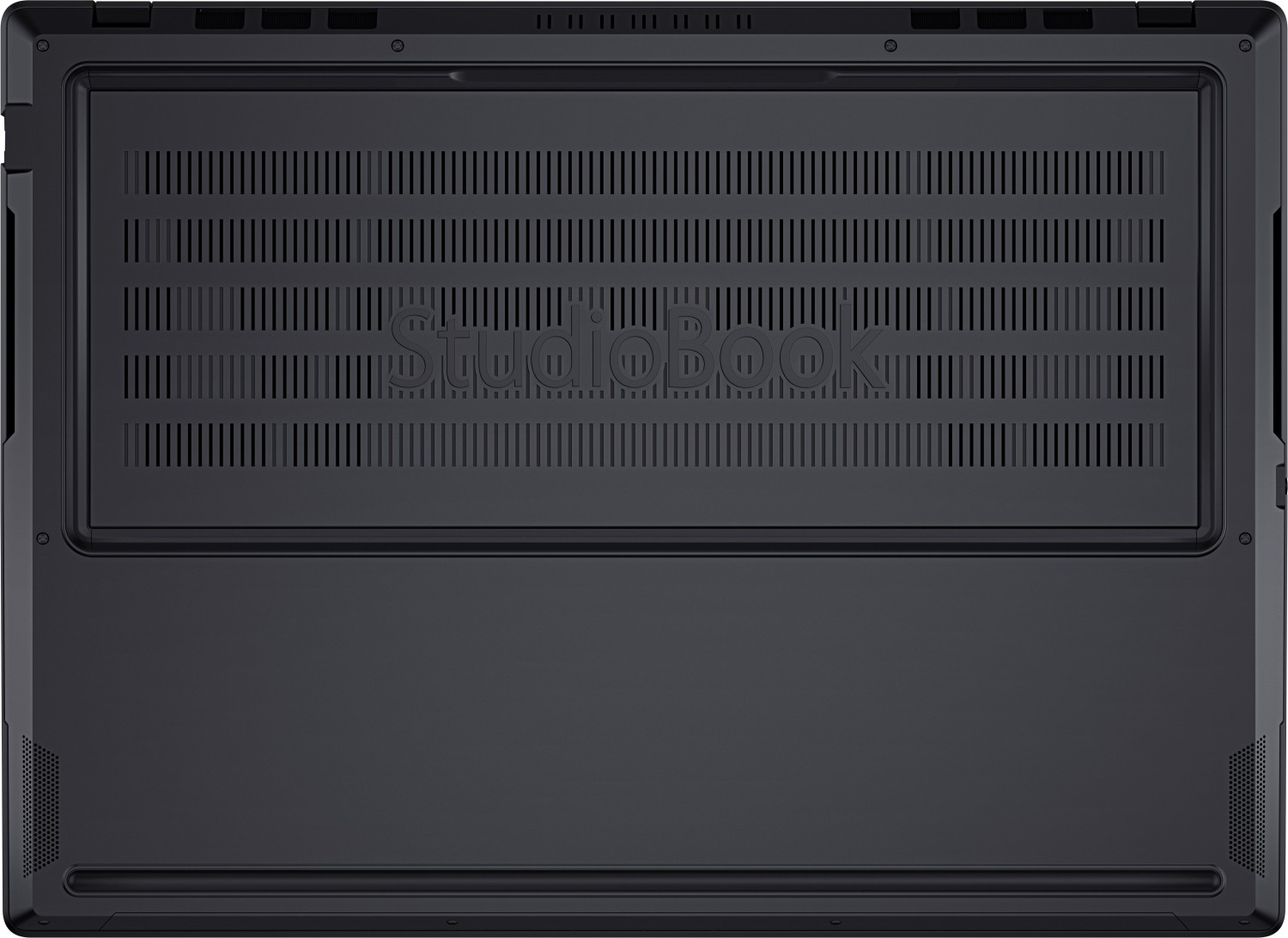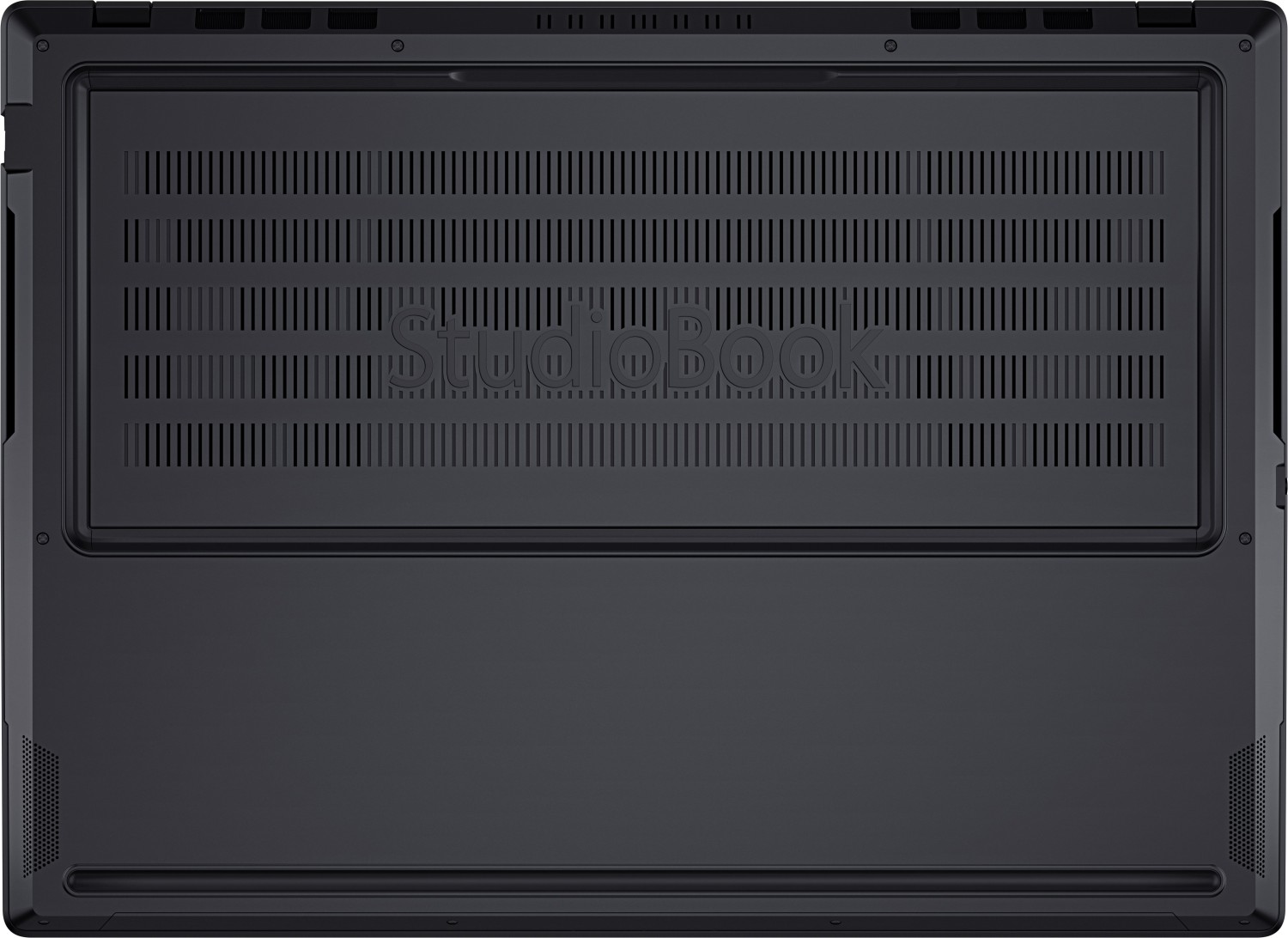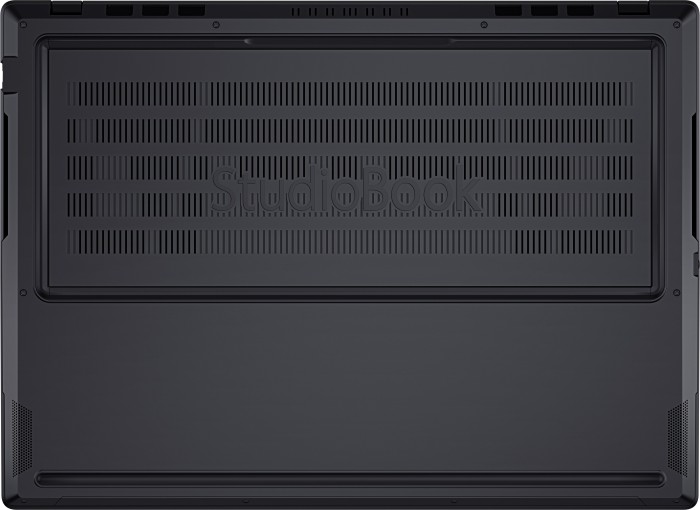Asus ProArt StudioBook 16 Series
 Processor: AMD Cezanne (Zen 3, Ryzen 5000) R9 5900HX, Intel Alder Lake-P i9-12900H, Intel Raptor Lake-HX i9-13980HX, Intel Tiger Lake W-11955M, Intel Tiger Lake i7-11800H
Processor: AMD Cezanne (Zen 3, Ryzen 5000) R9 5900HX, Intel Alder Lake-P i9-12900H, Intel Raptor Lake-HX i9-13980HX, Intel Tiger Lake W-11955M, Intel Tiger Lake i7-11800HGraphics Adapter: NVIDIA GeForce RTX 3060 Laptop GPU, NVIDIA GeForce RTX 3070 Laptop GPU, NVIDIA GeForce RTX 3070 Ti Laptop GPU, NVIDIA GeForce RTX 4070 Laptop GPU, NVIDIA RTX 3000 Ada Generation Laptop, NVIDIA RTX A3000 Laptop GPU, NVIDIA RTX A5000 Laptop GPU
Display: 16.00 inch
Weight: 2.4kg, 2.434kg
Price: 2500, 4000, 4500 euro
Average of 35 scores (from 59 reviews)
Asus ProArt StudioBook 16 W7600H5A-2BL2
Specifications
 Notebook: Asus ProArt StudioBook 16 W7600H5A-2BL2
Notebook: Asus ProArt StudioBook 16 W7600H5A-2BL2Processor: Intel Tiger Lake W-11955M
Graphics Adapter: NVIDIA RTX A5000 Laptop GPU 16384 MB
Display: 16.00 inch, 16:10, 3840 x 2400 pixels
Weight: 2.4kg
Links: Asus homepage Asus notebook section
Price comparison
Reviews
Asus launches the ProArt Studiobook W7600, the world's first notebook equipped with a 16-inch 4K OLED HDR display. In addition, it is not only compact and relatively light, but is also supposed to convince with big performance figures. The device also has an additional feature that is supposed to benefit creative workers and designers.
Asus ProArt StudioBook 16 H5600, 5900HX 3070
Specifications
 Notebook: Asus ProArt StudioBook 16 H5600, 5900HX 3070
Notebook: Asus ProArt StudioBook 16 H5600, 5900HX 3070Processor: AMD Cezanne (Zen 3, Ryzen 5000) R9 5900HX
Graphics Adapter: NVIDIA GeForce RTX 3070 Laptop GPU 8192 MB
Display: 16.00 inch, 16:10, 2560 x 1600 pixels
Weight: 2.4kg
Links: Asus homepage Asus notebook section
Price comparison
Average Score:
Reviews
Source: Engadget
 Archive.org version
Archive.org versionThe MacBook Pro models with the M1 Pro and M1 Max CPUs are making things more interesting for potential creative laptop buyers. They’re much more competitive than the Intel MacBook Pros, as they’re faster, quieter and have longer battery life. However, as Engadget has discovered in testing, the new MacBooks are better than PC laptops like the Studiobook 16 in some ways (battery and video playback) and worse in others (rendering, GPU performance in general). More on that soon in an upcoming Upscaled. Still, for the money, the ASUS ProArt Studiobook 16 OLED is the best Windows 10 content creation laptop you can get right now. I haven’t been excited about too many laptops lately, but I can’t recommend this model enough.
Single Review, online available, Long, Date: 11/11/2021
Rating: Total score: 88%
Source: Engadget
 Archive.org version
Archive.org versionAsus has been steadily improving its devices aimed at content creators, but it's new ProArt Sudiobook 16 OLED still feels like a leap forward. With an excellent 4K OLED display, high powered component options, and a built in dial for use in programs like Photoshop and Premiere Pro, it's a great choice for a PC-using media maker.
Single Review, online available, Long, Date: 11/10/2021
Source: Laptop Mag
 Archive.org version
Archive.org versionAsus' ProArt Studiobook 16 is a fascinating concept. The built-in dial is more useful than I expected and legitimately fun to use, even to just adjust the screen brightness or volume. Moreover, the blend of AMD CPU and Nvidia GPU make this one mighty machine, capable of outpacing just about any other Windows laptop — including those that cost thousands of dollars more. Add in a breathtaking 16-inch, 4K OLED HDR display and you have what should be among the best laptops for creative professionals. But when I use the word "concept," I mean it literally. Both units I received had design defects in their chassis and one of them encountered a software issue that caused it to crash. As much as I love its individual parts, I can't recommend this machine until Asus has sufficiently reassured me that these issues are resolved. And that's a tough reality to face because Asus really did dial things up in the face of increasing competition.
Single Review, online available, Long, Date: 11/01/2021
Rating: Total score: 60%
Source: Expert Reviews
 Archive.org version
Archive.org versionWhenever a manufacturer claims to have revolutionized the way we use our laptops I’m usually sceptical but, on this occasion, Asus can genuinely make that claim. The Dial alone is a cracking idea and very well thought out, but add the graphics tablet touchpad and it’s a game-changer. Even if the rest of the package was a bit humdrum I’d recommend the new StudioBook 16 but that’s not the case. The hardware, design and build quality are all tip-top, marred only by a display refresh rate that doesn’t do justice to the StudioBook’s gaming capabilities. At £2,500 I’d even rate the StudioBook as good value.
Single Review, online available, Medium, Date: 10/22/2021
Rating: Total score: 100%
Source: PC Mag
 Archive.org version
Archive.org versionBetween the Asus Dial, OLED display, and ample CPU and GPU power, the Studiobook 16 adds up to a potential dream laptop for creative professionals. The keyboard dial is genuinely useful (and, okay, also kind of fun), and the display both looks brilliant and offers wide color coverage. We do offer a word of caution regarding our test unit's storage speed, but that may be a one-off flaw. Otherwise, the Asus is a powerful and well-made laptop with specific benefits for creative workers that's likely priced below mobile workstations. Stay tuned for our final score when we learn the dollar-sign bottom line closer to launch time.
Single Review, online available, Very Long, Date: 10/01/2021
Source: L&B TechReview
 Archive.org version
Archive.org versionMeasured on its own, the Asus ProArt Studiobook 16 is a really cool computer for graphic production. There is plenty of computing power, and the screen is so colorful and vibrant that you feel like licking the food pictures on Facebook. The Asus Dial knob and the combined touchpad and drawing pad are innovative elements that for some can make production more efficient and comfortable. The standard by which creative computers will be measured, however, is set in Cupertino, California, and the reaction in the creative department will probably be “Well, that is not a Mac at all!” However, it will only last until the colleagues see the screen…
Single Review, online available, Medium, Date: 09/30/2021
Rating: Total score: 100%
Source: Hardware Zone
 Archive.org version
Archive.org versionIf you’re looking for a mobile design workstation then the ProArt StudioBook 16 OLED is a worthy consideration. Performance is par for the course for a notebook with these specifications and I like that you can even take the notebook out for some serious gaming spins. As far as performance-for-value goes, the AMD Ryzen 9 5900HX and NVIDIA GeForce RTX 3070 Laptop GPU is arguably the best combination in my opinion. However, what I really do like about the StudioBook 16 OLED is its ability to transform its touchpad into a pen tablet – a far more intuitive and easier way to draw/write than on a notebook’s touchscreen (and also less tiring) or a separate pen tablet. Oh, and that OLED screen. It’s absolutely gorgeous. Thank goodness I’m no content creator because I know I will scrimp up money for this StudioBook 16 OLED.
Single Review, online available, Very Long, Date: 09/03/2021
Source: The Tech Chap
 Archive.org version
Archive.org versionSingle Review, online available, Medium, Date: 09/02/2021
Foreign Reviews
Source: Noticias 3D
 ES→EN Archive.org version
ES→EN Archive.org versionPositive: Excellent display; top performance; powerful processor; long battery life; nice touchpad. Negative: Poor webcam; no Thunderbolt port.
Single Review, online available, Very Long, Date: 11/27/2021
Source: Overclockers RU
 RU→EN Archive.org version
RU→EN Archive.org versionPositive: High performance; large screen; excellent display; powerful processor; great dedicated graphics.
Single Review, online available, Very Long, Date: 11/17/2021
Source: Nghenhin Vietnam
 VN→EN Archive.org version
VN→EN Archive.org versionPositive: Powerful hardware; high performance; excellent display; large screen; great ergonomics.
Single Review, online available, Short, Date: 09/02/2021
Source: Lyd og Billede
 DA→EN Archive.org version
DA→EN Archive.org versionSingle Review, online available, Medium, Date: 09/18/2021
Rating: Total score: 100%
Asus ProArt Studiobook 16 H5600QR
Specifications
Notebook: Asus ProArt Studiobook 16 H5600QRProcessor: AMD Cezanne (Zen 3, Ryzen 5000) R9 5900HX
Graphics Adapter: NVIDIA GeForce RTX 3070 Laptop GPU 8192 MB
Display: 16.00 inch, 16:10, 3840 x 2400 pixels
Weight: 2.4kg
Links: Asus homepage Asus notebook section
Price comparison
Average Score:
Reviews
Source: Ubergizmo English
 Archive.org version
Archive.org versionThe ASUS ProArt Studiobook 16 is an excellent NVIDIA Studio laptop. It combines the right design, user experience (display, dial, digitizer), performance, and pricing. It is the right choice for many users, and the integration of the dial and digitizer could save you money on two devices usually purchased as peripherals. A discrete GPU is required to achieve maximum performance in many DCC apps, and the GeForce RTX 3070 with NVIDIA Studio drivers is a formidable choice. Alternatively, the GeForce RTX 3060 has an excellent price, performance, and thermals ratio. At the high-end, the RTX 3080 or A5000 are fantastic for quick bursts of work, but keep in mind that sustained performance might be limited by cooling. The data shows this laptop has performance comparable to powerful gaming laptops or enterprise workstations. However, the ProArt Studiobook 16 is genuinely built for DCC applications. It’s a reminder that performance is not the only productivity factor. The user experience might make someone work faster, more efficiently, and with higher focus.
Single Review, online available, Very Long, Date: 02/04/2022
Rating: Total score: 87%
Source: Tech Nave
 Archive.org version
Archive.org versionOverall, the ASUS ProArt StudioBook 16 OLED (H5600) is an excellent content creators laptop with great performance and features like the ASUS Dial and OLED display designed exactly for content creators. That being said, it’s not something we’d recommend for anything else despite solid performance in gaming as the aforementioned features may actually get in the way for gaming. Priced from RM9999 it may seem rather pricey to most other people, but for a content creator laptop with these features, the ASUS ProArt StudioBook 16 OLED (H5600) does have fairly good value. Other laptops with similar features are more likely to extend into the RM13K range or higher. So what do you think, would you be interested in the ASUS ProArt StudioBook 16 OLED (H5600)? Does it deliver the performance and features most content creators would want or need?
Single Review, online available, Medium, Date: 01/14/2022
Source: PC Mag
 Archive.org version
Archive.org versionBetween the Asus Dial, OLED display, and ample CPU and GPU power, the Studiobook 16 adds up to a potential dream laptop for creative professionals. The keyboard dial is genuinely useful (and, okay, also kind of fun), and the display both looks brilliant and offers wide color coverage. We do offer a word of caution regarding the storage speed we experienced, though that may be a one-off issue. Otherwise, the Studiobook 16 is a powerful and well-made laptop with specific benefits for creative workers, priced below the heights of mobile workstations. Beyond the storage concern, the concept, execution, and other performance here make for a very appealing laptop for creative pros.
Single Review, online available, Long, Date: 01/11/2022
Source: The Indian Express
 Archive.org version
Archive.org versionFor a casual user, I probably wouldn’t recommend even remotely looking at the Asus ProArt StudioBook 16 OLED unless you have surplus money to burn. The base model starts at Rs 169,990, and the model I tested costs Rs 219,990. If you want a laptop for checking emails, watching movies, or just browsing the web, you can get a capable laptop for a lot less. If you are a programmer, designer, developer, or video editor, you need a device like this. This is a professional tool, a computer that offers the best Asus has to offer. All in all, the ProArt StudioBook 16 OLED is an investment, a notebook that combines portability and power. But I must say you will appreciate the raw power this notebook possesses alongside a terrific 4K OLED screen, fantastic speakers, unique Asus dial, plenty of ports, and excellent keyboard and touchpad.
Single Review, online available, Long, Date: 12/23/2021
Rating: Total score: 80%
Source: Tech Critter
 Archive.org version
Archive.org versionFor the price of RM11,999, it’s definitely a hefty price as it is also jam-packed with features. As for if it’s actually good or not, I highly suggest you watch our second video where we show you our experience editing a video using the ASUS Dial on battery. You see, the ProArt Studiobook 16 OLED H5600 is made for content creation and your workflow is different from mine. That ASUS Dial might suit you better, and that is why it is up to you to judge for yourself.
Single Review, online available, Long, Date: 12/17/2021
Source: India Today
 Archive.org version
Archive.org versionAt a starting price of Rs 169,990, the Asus ProArt Studiobook 16 OLED laptop isn't for the masses. Instead, it's tapping into the creator landscape that until now had limited options on the market and, unfortunately, people had to look for a gaming laptop. The options on the market are even reduced further when you consider people who require a Windows machine for their everyday workflow. The ProArt Studiobook 16 OLED is an excellent option for users who are into 3D rendering, up to 8K video editing, or even 4K live streaming. The overall package tries to tap the creator community with a solid option. The best part is that the ProArt Studiobook 16 OLED can always double up as your screen for multimedia consumption - be it streaming shows or watching movies or reliving moments in photos and gaming, of course. The biggest highlights of the laptop are the gorgeous 16-inch 4K display, the Asus Dial that offers so much convenience in using Adobe Creative Studio apps, and the immense power under the hood.
Single Review, online available, Medium, Date: 12/15/2021
Rating: Total score: 85%
Source: Zdnet.com
 Archive.org version
Archive.org versionFor creators, the ProArt Studiobook 16 OLED's Asus Dial and stylus-supporting touchpad are potentially game-changing. The huge 2TB SSD on my review unit and SD Express 7.0 certified card reader also shows commitment to users working with large quantities of data, while high-end AMD (and Intel) processing power and Nvidia graphics is more evidence of that ambition. This is not a device for mainstream users, and some may bemoan the lack of a bundled stylus for use with the touchpad. Even so, the Asus ProArt Studiobook 16 sets a high bar for Windows-based creator laptops.
Single Review, online available, Short, Date: 12/15/2021
Rating: Total score: 85%
Source: The Times of India
 Archive.org version
Archive.org versionFor ₹1,69,900, the Asus ProArt StudioBook 16 is a tremendous laptop for creative work. That small Asus dial changes the way you interact with a laptop, and once you get used to it, there’s no going back to the conventional way of adjusting Photoshop parameters, or even the screen brightness! And since it is a physical dial, it feels natural. Why don’t all pro laptops have physical rotary dials? The Asus dial is the star of the show here, and houses a lot of potential. However, hiding behind that dial is a solid professional laptop that doesn’t falter with the basics. It has a lot of performance to offer, a stunning display to ogle at, a wide assortment of I/O ports, and a reasonable price. If you are in the market for a professional grade laptop for creative work and are fixated on the new MacBook Pro 14, we recommend checking this out in person before you proceed. If you care about productivity, you will like the StudioBook 16.
Single Review, online available, Medium, Date: 12/14/2021
Rating: Total score: 90%
Source: NDTV Gadgets
 Archive.org version
Archive.org versionA lot of companies have jumped on board with the “creator” laptop idea, and it's clear that there's room for specialisation when it comes to hardware, drivers, and design. However, Asus stands out because it's trying new ideas that you don't see in other categories of laptops, most notably the jog dial. It really does seem as though a lot of focus groups have been held to identify little features and tweaks that creators might appreciate – the port selection, the keyboard layout, the trackpad buttons, etc. A lot of thought has also gone into the software side of things, for example the laundry list of measures to prevent or reduce the impact of OLED burn-in. Of course there's room for improvement – heat distribution being one downside, and a few very minor design issues that cropped up. Hopefully the company will also implement more application profiles for the dial with future software updates. The hardware is top-notch and the display is, for the most part, a pleasure to work on. Performance is great, and even battery life is surprisingly competent.
Single Review, online available, Medium, Date: 12/14/2021
Rating: Total score: 90% price: 90% performance: 90% display: 100% mobility: 90% workmanship: 80%
Source: Tech2.in.com
 Archive.org version
Archive.org versionThe ASUS ProArt StudioBook 16 H500 is an impressive machine with one of the best displays I’ve ever used. Its specs and performance are well suited to professional workflows (whether Windows is suitable is a matter of debate), and at Rs 2,19,990, it’s also priced competitively. That said, if you don’t need (or want) that OLED display (What’s wrong with you?), you can easily save Rs 60,000 by opting for something like the Lenovo Legion 5, which offers 80-90 percent of the productivity performance and better gaming performance, not to mention a 2K 165 Hz LCD in the same 16:10 aspect ratio.
Single Review, online available, Short, Date: 12/14/2021
Source: Pokde
 Archive.org version
Archive.org versionIf you are a serious content creator, well the ASUS ProArt Studiobook 16 OLED is going to be a pretty awesome machine for you. It may not be the most powerful laptop we have tested, but it does put itself ahead of the gaming machines with its ASUS Dial, stunning OLED display and an overall excellent creator experience with good customizability and personalization to enhance your workflow. For RM11 999, the ASUS ProArt Studiobook 16 OLED (H5600) is worth a look if you see yourself taking advantage of the aforementioned features. If you are just a casual content creator, gaming laptops like the ROG Zephyrus G14 or Zephyrus M16 might actually be better options for you, with better performance in a lighter package. So yeah, the ASUS ProArt Studiobook 16 OLED is a true content creation machine unlike any other, with plenty of features oriented towards making your content creation experience as streamlined as it can get.
Single Review, online available, Very Long, Date: 12/13/2021
Rating: Total score: 82% price: 80% performance: 80% mobility: 77% workmanship: 82%
Source: Hitech Century
 Archive.org version
Archive.org versionThe ASUS ProArt StudioBook 16 OLED is a dream come true for content creators, featuring some of the best hardware that money can currently buy that include one of the best 4K OLED displays ever mounted in a laptop. The unique ASUS Dial is innovative indeed but it has limited utility at present as it’s thus far only compatible with Adobe’s app suite though it isn’t crucial to the whole user experience. If you’re looking for one of the most powerful Windows mobile workstations that money can buy, this is it. The ASUS ProArt StudioBook 16 OLED sets the bar for content creator laptops with an innovative control dial, a vibrant colour accurate 4K OLED display and impressive specifications in a sturdy and slim form factor. If you need a powerful mobile workstation to handle heavy duty creative work, this should be at the top of your wishlist.
Single Review, online available, Medium, Date: 12/01/2021
Rating: Total score: 84% price: 70% performance: 100% display: 100% mobility: 60% workmanship: 90%
Foreign Reviews
Source: Geeknetic
 ES→EN Archive.org version
ES→EN Archive.org versionSingle Review, online available, Very Long, Date: 01/11/2022
Rating: Total score: 98%
Source: Computerhoy
 ES→EN Archive.org version
ES→EN Archive.org versionSingle Review, online available, Very Long, Date: 12/24/2021
Rating: Total score: 95%
Source: Tabletowo
 PL→EN Archive.org version
PL→EN Archive.org versionSingle Review, online available, Very Long, Date: 05/08/2022
Rating: Total score: 80%
Source: i2Hard
 RU→EN Archive.org version
RU→EN Archive.org versionPositive: Compact and slim size; metal case; nice display; great dedicated graphics; high gaming performance; good cooling system; decent webcam. Negative: Noisy under loads.
Single Review, online available, Very Long, Date: 02/01/2022
Source: Notebook.cz
 CZ→EN Archive.org version
CZ→EN Archive.org versionPositive: Elegant design; metal case; solid workmanship; nice touchpad; fast SSD storage.
Single Review, online available, Very Long, Date: 06/16/2022
Source: Alt om Data
 DA→EN Archive.org version
DA→EN Archive.org versionSingle Review, online available, Very Short, Date: 07/05/2022
Rating: Total score: 83% price: 50% performance: 100%
Asus ProArt StudioBook 16 W7600H3A-L2034X
Specifications
 Notebook: Asus ProArt StudioBook 16 W7600H3A-L2034X
Notebook: Asus ProArt StudioBook 16 W7600H3A-L2034XProcessor: Intel Tiger Lake i7-11800H
Graphics Adapter: NVIDIA RTX A3000 Laptop GPU 6144 MB
Display: 16.00 inch, 16:10, 3840 x 2400 pixels
Weight: 2.4kg
Price: 4500 euro
Links: Asus homepage Asus notebook section
Price comparison
Average Score:
Reviews
Source: Root Nation
 Archive.org version
Archive.org versionIt is always difficult to evaluate such an expensive and niche device. Its price is really too high, it scares, it surprises. But the ASUS ProArt Studiobook Pro 16 OLED does not disappoint in any of its elements, being a near-perfect laptop focused on design and content creation. Especially since we considered not even the most powerful available version. Excellent design, good looks, powerful equipment that cools well, and high autonomy: nothing more is needed. At first glance, you understand that this is a wonderful device, whose design with simple lines and strict style will make you fall in love with yourself. The laptop is only 20 mm thick, the 16:10 format is ideal for editing, and the pleasant coating is quite resistant to fingerprints. Its hardware delivers stunning performance in any task. Despite the appearance of new processors and video cards in the future, the Intel i7-11800H together with a graphics processor such as the NVIDIA RTX A3000 will not lose its relevance for many years to come. All this is cooled well thanks to fairly quiet fans, as usual in equipment of this type.
Single Review, online available, Very Long, Date: 07/02/2022
Rating: Total score: 96% features: 100% display: 100% mobility: 90% workmanship: 100% ergonomy: 90%
Source: Laptop Media
 Archive.org version
Archive.org versionSingle Review, online available, Medium, Date: 06/14/2022
Source: Laptop Media
 Archive.org version
Archive.org versionSupport, online available, Very Short, Date: 03/23/2022
Source: Laptop Media
 Archive.org version
Archive.org versionThe first thing you need to ask yourself before considering this machine is – do you need it? If the answer is “yes”, then you are in for a treat. Indeed, it is by far not the most affordable option on the market. However, it is loaded with features that might not make you better at what you do but will surely make your workflow easier. One such tool is the ASUS Dial. It works with pretty much every application, but it specializes in Adobe products. Whether you are switching between layers, choosing the size of your brush, or dashing through the timeline, it will speed up your work. Next comes the touchpad. It sports three buttons, which ASUS says will help 3D designers for various reasons. What we were more intrigued by, however, was the stylus support and its 1024 pressure levels of sensitivity. However, all of this is irrelevant if your display is not up to standards. So, this strictly professional product is great. But what makes it even better is the ISV certification, which ensures stability. At the same time, the hardware is very reliable too, which is proven by the MIL-STD-810H certification.
Single Review, online available, Very Long, Date: 03/23/2022
Foreign Reviews
Source: Newesc
 ES→EN Archive.org version
ES→EN Archive.org versionSingle Review, online available, Long, Date: 02/28/2022
Rating: Total score: 93% price: 88% performance: 88% display: 99% mobility: 88% workmanship: 95%
Source: El chapuzas Informatico
 ES→EN Archive.org version
ES→EN Archive.org versionPositive: Beautiful display; rich set of ports; nice webcam; long battery life. Negative: Relatively high price; overheats while using.
Single Review, online available, Long, Date: 02/21/2022
Source: Noticias 3D
 ES→EN Archive.org version
ES→EN Archive.org versionPositive: Nice display; excellent touchpad; good autonomy; high performance; Thunderbolt 4 port.
Single Review, online available, Very Long, Date: 02/10/2022
Source: PC Guia
 PT→EN Archive.org version
PT→EN Archive.org versionSingle Review, online available, Medium, Date: 06/04/2022
Rating: Total score: 94%
Source: Techprincess IT
 IT→EN Archive.org version
IT→EN Archive.org versionPositive: Good price; high performance; nice display; expandable RAM. Negative: Bulky adapter.
Single Review, online available, Medium, Date: 06/25/2022
Source: Root Nation PL
 PL→EN Archive.org version
PL→EN Archive.org versionSingle Review, online available, Very Long, Date: 07/10/2022
Rating: Total score: 96% features: 100% display: 100% mobility: 90% workmanship: 10090%
Asus ProArt StudioBook Pro 16 H5600QM-L2160W
Specifications
 Notebook: Asus ProArt StudioBook Pro 16 H5600QM-L2160W
Notebook: Asus ProArt StudioBook Pro 16 H5600QM-L2160WProcessor: AMD Cezanne (Zen 3, Ryzen 5000) R9 5900HX
Graphics Adapter: NVIDIA GeForce RTX 3070 Laptop GPU 8192 MB
Display: 16.00 inch, 16:9, 3840 x 2160 pixels
Weight: 2.4kg
Links: Asus homepage Asus notebook section
Price comparison
Average Score:
Reviews
Source: It Pro
 Archive.org version
Archive.org versionThe Asus ProArt Studiobook Pro 16 OLED bucks the trend somewhat with notebooks in this class. It is still quite big and heavy, but not so huge that you won’t want to take it with you on a journey. The screen is superb, and the eight-core AMD Ryzen 9 processor is hugely powerful. You also get immensely potent NVIDIA GeForce RTX 3070 graphics. Perhaps the most surprising thing is how long this notebook lasts on its battery. This means the Asus ProArt Studiobook Pro 16 OLED is a powerful content creation notebook you can use on the move for extended periods, making it a great choice for graphics professionals who need to take their work with them on a regular basis.
Single Review, online available, Medium, Date: 02/11/2022
Rating: Total score: 80%
Foreign Reviews
Source: Unlimited Tech
 →EN Archive.org version
→EN Archive.org versionSingle Review, online available, Medium, Date: 09/28/2022
Rating: Total score: 85%
Asus ProArt StudioBook 16 H7600HM-L2030X
Specifications
 Notebook: Asus ProArt StudioBook 16 H7600HM-L2030X
Notebook: Asus ProArt StudioBook 16 H7600HM-L2030XProcessor: Intel Tiger Lake i7-11800H
Graphics Adapter: NVIDIA GeForce RTX 3060 Laptop GPU 6144 MB
Display: 16.00 inch, 16:9, 3840 x 2160 pixels
Weight: 2.4kg
Links: Asus homepage Asus notebook section
Price comparison
Reviews
Source: Yugatech
 Archive.org version
Archive.org versionSingle Review, online available, Long, Date: 04/25/2022
Asus ProArt StudioBook 16 H7600ZM-L2038X
Specifications
 Notebook: Asus ProArt StudioBook 16 H7600ZM-L2038X
Notebook: Asus ProArt StudioBook 16 H7600ZM-L2038XProcessor: Intel Alder Lake-P i9-12900H
Graphics Adapter: NVIDIA GeForce RTX 3060 Laptop GPU 6144 MB
Display: 16.00 inch, 16:10, 3840 x 2400 pixels
Weight: 2.4kg
Links: Asus homepage Asus notebook section
Price comparison
Average Score:
Foreign Reviews
Source: Tweakers
 NL→EN Archive.org version
NL→EN Archive.org versionUser Review, online available, Very Short, Date: 10/20/2022
Rating: Total score: 60%
Asus ProArt StudioBook 16 H7600ZW
Specifications
 Notebook: Asus ProArt StudioBook 16 H7600ZW
Notebook: Asus ProArt StudioBook 16 H7600ZWProcessor: Intel Alder Lake-P i9-12900H
Graphics Adapter: NVIDIA GeForce RTX 3070 Ti Laptop GPU 8192 MB
Display: 16.00 inch, 16:10, 3840 x 2400 pixels
Weight: 2.4kg
Price: 2500 euro
Links: Asus homepage Asus notebook section
Price comparison
Reviews
Asus tries to woo the MacBook Pro audience with the ProArt StudioBook 16 featuring a Core i9-12900H and RTX 3070 Ti combination mated to a vivid 16-inch 4K OLED panel, good emission profiles, and a very handy Asus Dial. We pit the Asus ProArt StudioBook 16 against the competition and tell you if this laptop merits a place in your creative arsenal.
Asus ProArt Studiobook 16 OLED H7604
Specifications
 Notebook: Asus ProArt Studiobook 16 OLED H7604
Notebook: Asus ProArt Studiobook 16 OLED H7604Processor: Intel Raptor Lake-HX i9-13980HX
Graphics Adapter: NVIDIA GeForce RTX 4070 Laptop GPU 8192 MB
Display: 16.00 inch, 16:10, 3200 x 2000 pixels
Weight: 2.434kg
Price: 4000 euro
Links: Asus homepage Asus notebook section
Price comparison
Average Score:
Reviews
Asus offers a powerful machine for creative users in the ProArt Studiobook 16 OLED. Intel's Core i9-13980HX and the GeForce RTX 4070 laptop take care of performance-related matters, but the new 120 Hz OLED panel is not completely convincing.
Source: It Pro

This is a great update to the Studiobook and one that should particularly appeal to 3D designers – when that model becomes available. It will then be possible to rapidly iterate through prototypes: design, get feedback, and tweak. If you can take advantage of the Asus Dial, the stylus, and the sheer firepower within this laptop, then it could be a transformative purchase. For everyone else, it's probably overkill. Especially at this price. But if you like the idea of the integrated dial, then Google for "ProArt Studiobook 16 OLED" and you'll find cheaper options based on last year's silicon. The ProArt Studiobook 16 OLED has a unique design, and if you need its skillset then you can be assured of top components and build quality throughout.
Single Review, online available, Short, Date: 07/10/2023
Rating: Total score: 80%
Source: It Pro

This is a great update to the Studiobook and one that should particularly appeal to 3D designers – when that model becomes available. It will then be possible to rapidly iterate through prototypes: design, get feedback, and tweak. If you can take advantage of the Asus Dial, the stylus, and the sheer firepower within this laptop, then it could be a transformative purchase. For everyone else, it's probably overkill. Especially at this price. But if you like the idea of the integrated dial, then Google for "ProArt Studiobook 16 OLED" and you'll find cheaper options based on last year's silicon. The ProArt Studiobook 16 OLED has a unique design, and if you need its skillset then you can be assured of top components and build quality throughout.
Single Review, online available, Short, Date: 07/10/2023
Rating: Total score: 80%
Source: Creative Bloq

A laptop that manages to crowbar in some of the most powerful components currently on the market, then keep them cool enough to extract huge levels of performance, the ASUS ProArt Studiobook is ideal for everything from basic image editing to 3D rendering. It laughs at 4K video, plays games, flies through raw image processing and looks good while doing it. A laptop that manages to crowbar in some of the most powerful components currently on the market, then keep them cool enough to extract huge levels of performance, the ASUS ProArt Studiobook is ideal for everything from basic image editing to 3D rendering. It laughs at 4K video, plays games, flies through raw image processing and looks good while doing it.
Single Review, online available, Short, Date: 06/14/2023
Rating: Total score: 90%
Source: Creative Bloq

A laptop that manages to crowbar in some of the most powerful components currently on the market, then keep them cool enough to extract huge levels of performance, the ASUS ProArt Studiobook is ideal for everything from basic image editing to 3D rendering. It laughs at 4K video, plays games, flies through raw image processing and looks good while doing it. A laptop that manages to crowbar in some of the most powerful components currently on the market, then keep them cool enough to extract huge levels of performance, the ASUS ProArt Studiobook is ideal for everything from basic image editing to 3D rendering. It laughs at 4K video, plays games, flies through raw image processing and looks good while doing it.
Single Review, online available, Short, Date: 06/14/2023
Rating: Total score: 90%
Foreign Reviews
Source: MuyComputer
 ES→EN
ES→ENSingle Review, online available, Very Long, Date: 12/17/2023
Rating: Total score: 86% price: 80% performance: 90% mobility: 75% workmanship: 95%
Source: MuyComputer
 ES→EN
ES→ENSingle Review, online available, Very Long, Date: 12/17/2023
Rating: Total score: 86% price: 80% performance: 90% mobility: 75% workmanship: 95%
Source: Game IT
 ES→EN
ES→ENSingle Review, online available, Medium, Date: 05/01/2023
Rating: Total score: 93% display: 100% workmanship: 100% ergonomy: 90%
Source: Game IT
 ES→EN
ES→ENSingle Review, online available, Medium, Date: 05/01/2023
Rating: Total score: 93% display: 100% workmanship: 100% ergonomy: 90%
Asus ProArt StudioBook 16 OLED H7604JI
Specifications
 Notebook: Asus ProArt StudioBook 16 OLED H7604JI
Notebook: Asus ProArt StudioBook 16 OLED H7604JIProcessor: Intel Raptor Lake-HX i9-13980HX
Graphics Adapter: NVIDIA GeForce RTX 4070 Laptop GPU 8192 MB
Display: 16.00 inch, 16:10, 3200 x 2000 pixels
Weight: 2.4kg
Links: Asus homepage Asus notebook section
Price comparison
Reviews
Source: Jarrod'sTech

Single Review, online available, Medium, Date: 07/25/2023
Asus ProArt Studiobook 16 OLED W7604
Specifications
 Notebook: Asus ProArt Studiobook 16 OLED W7604
Notebook: Asus ProArt Studiobook 16 OLED W7604Processor: Intel Raptor Lake-HX i9-13980HX
Graphics Adapter: NVIDIA RTX 3000 Ada Generation Laptop 8192 MB
Display: 16.00 inch, 16:10, 3200 x 2000 pixels
Weight: 2.4kg
Links: Asus homepage Asus notebook section
Price comparison
Average Score:
Reviews
Source: Laptop Media

The ProArt Studiobook Pro 16 OLED W7604 is a multipurpose device. The hardware is powerful enough for content creation, gaming, or whatever you like! The mighty Core i9-13980HX maintains a 3.07 GHz / 2.53GHz P and E core clock even in long loads. The core of the RTX 3000 Ada Generation boosts to almost 2400 MHz in graphics-heavy tasks. The two SODIMMs and the pair of M.2 slots ensure that the device is ready for future upgrades. We like the fact that the two Thunderbolt 4s are complemented by a pair of 10 Gbps USB Type-As which also supports fast data transfer. The 3.2K 120Hz OLED (ATNA60BX01-1 (SDC4178)) is just perfect for content creation thanks to the full DCI-P3 coverage and the pro-grade color accuracy.
Single Review, online available, Very Long, Date: 12/10/2024
Source: Laptop Media

Support, online available, Short, Date: 12/10/2024
Source: Digital Trends

The ProArt Studiobook 16 OLED is just fast enough to compete as a creator’s workstation, and it’s a decent gaming machine for those who want their laptop to do double duty. It’s very well built and enjoys an excellent OLED display. Asus is banking on extra features like the Asus Dial and the excellent haptic touchpad to differentiate from the norm. Do your shopping first — and make sure you really don’t want a MacBook Pro, of course. It has some significant advantages over the Studiobook 16, most notably in battery life, fan noise, and speakers. But not everyone wants to switch to a Mac, of course. So, while the shortcomings of the ProArt Studiobook show how far ahead Apple is, it has enough good things going to warrant a recommendation for Windows-based creators.
Single Review, online available, Medium, Date: 01/02/2024
Rating: Total score: 70%
Foreign Reviews
Source: Laptopmedia CN
 zh-CN→EN
zh-CN→ENPositive: Powerful hardware; high performance; rich set of ports; good ergonomics; great cooling system; fast SSD storage. Negative: Unsupported Wi-Fi 7; noisy under loads.
Single Review, online available, Very Long, Date: 12/10/2024
Comment
Asus: ASUSTeK Computer Inc. is a major Taiwanese computer hardware manufacturer based in Taipei, founded in 1989. Under the Asus brand name, the company manufactures a wide range of products, including laptops, desktops, motherboards, graphics cards, monitors, smartphones and networking equipment, complete systems and PC components for end users.
Under the ROG (Republic of Gamers) brand name, ASUS manufactures gaming laptops known by gamers for their powerful specifications, dedicated graphics cards, high refresh rate displays and advanced cooling systems.
Beyond gaming, a wide range of notebooks are offered for different needs and budgets, from ultra-slim and lightweight ultrabooks to versatile 2-in-1 convertibles and budget-friendly options. In 2023, Asus had a 7% global market share of the PC market.
Customer satisfaction with ASUS notebooks concerns performance, the features, and the good price-performance ratio of ASUS notebooks. However, as with any brand, there are occasional reports of problems such as overheating, driver compatibility, or build quality issues.
With these GPUs you are able to play modern and demanding games fluently at medium detail settings and HD resolution.
NVIDIA RTX A5000 Laptop GPU: High-End professional laptop graphics card based on the Ampere GA104 chip. Based on the consumer GeForce GTX 3080 with certified drivers. Available in different performance variants ranging from 80 - 165 W TGP (max. power consumption).
NVIDIA GeForce RTX 3070 Laptop GPU: High-End laptop graphics card based on the Ampere GA104 chip. Available in different versions with a TDP from 80 to 125 Watt.
NVIDIA RTX A3000 Laptop GPU: Mid-range professional laptop graphics card based on the Ampere GA104 chip. Similar to the consumer GeForce GTX 3060 with certified drivers. Available in different performance variants ranging from 60 - 130 W TGP (max. power consumption).
NVIDIA GeForce RTX 3060 Laptop GPU: High-End laptop graphics card based on the Ampere GA106 chip with 3072 cores. Available in different versions with a TDP from 60 to 115 Watt.
NVIDIA GeForce RTX 3070 Ti Laptop GPU: High-End laptop graphics card based on the Ampere GA104 chip. Available in different versions with a TDP from 80 to 125 Watt and different maximum Boost clock speeds of 1035 - 1485 MHz.
NVIDIA RTX 3000 Ada Generation Laptop: A higher-end professional graphics card for use in laptops that sports 4,608 CUDA cores and 8 GB of ECC GDDR6 VRAM. It would be fair to say that this is a GeForce RTX 4070 (Laptop) in disguise. Brought into existence in 2023, the RTX 3000 leverages TSMC's 5 nm process and Nvidia's Ada Lovelace architecture to achieve very decent performance combined with moderate power consumption. This graphics card is fast enough to run many games at 1440p with quality set to High. The Nvidia-recommended TGP range is very wide at 35 W to 140 W leading to bizarre performance differences between different systems powered by what is supposed to be the same graphics card.
These graphics cards are able to play the latest and most demanding games in high resolutions and full detail settings with enabled Anti-Aliasing.
NVIDIA GeForce RTX 4070 Laptop GPU: High-end graphics card for laptops based on the Ada Lovelace architecture. Offers 8 GB GDDR6 (128 Bit) and is configurable with a TGP of 35 - 115W (+ Dynamic Boost).
» Further information can be found in our Comparison of Mobile Graphics Cards and the corresponding Benchmark List.
Intel Tiger Lake:
W-11955M: Tiger Lake (H45 series) based high end octa-core SoC for gaming laptops and workstations. The eight CPU cores clock with 2.6 - 5 GHz. The integrated UHD Graphics GPU offers 32 cores. The CPU is manufactured in the 10nm SuperFin (improved 10nm) process. Compared to the consumer CPUs, the Xeon line supports ECC memory.
i7-11800H: Tiger Lake (H45 series) based high end octa-core SoC for gaming laptops and workstations. The eight CPU cores run at 2.3 GHz to 4.6 GHz. The integrated UHD Graphics GPU offers 32 EUs at up to 1.45 GHz. The chip is manufactured on the second-gen 10 nm Intel SuperFin process.
AMD Cezanne (Zen 3, Ryzen 5000):
R9 5900HX: Mobile Octa-Core APU using Zen 3 cores clocked at 3.3 to 4.6 GHz and a Vega graphics adapter with 8 CUs clocked at up to 2100 MHz.
Intel Alder Lake-P:
i9-12900H: Alder Lake based mobile CPU with 6 performance cores and 8 efficient cores. The performance cores offer hyper threading, leading to 20 threads that can be processed. The CPU clocks from 1.8 to 5 GHz and supports vPro.
Intel Raptor Lake-HX:
i9-13980HX: Mobile CPU of the Raptor Lake series that offers 24 cores (8 performance, 16 efficiency cores) with a Boost core of up to 5.8 GHz for the P-cores. Similar to the Desktop i9-13900K but with reduced clock speeds and TDP.
» Further information can be found in our Comparison of Mobile Processsors.
16.00:
This range for display formats was and is a rarity. It is larger than the general standard of 15 inches, but not yet in the range of large workstations. One usually has higher screen resolutions available, but portability suffers from that.
» To find out how fine a display is, see our DPI List.
No weight comment found (one expected)!
86.69%: This is an above-average rating. Nevertheless, it should not be forgotten that about one fifth of all tested models receive a better rating.
» Further information can be found in our Notebook Purchase Guide.