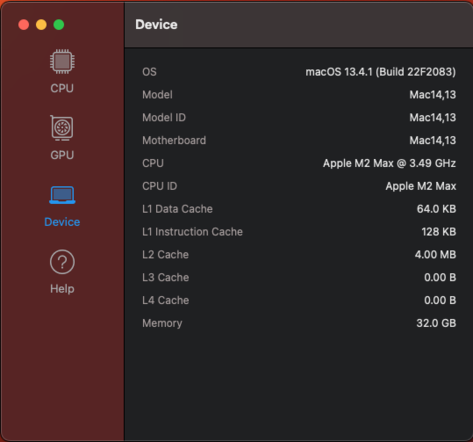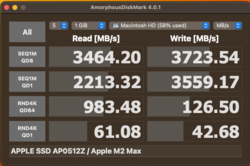Apple Mac Studio 2023 review - The M2 Max also impresses in a desktop device

Aside from the compact Mac Mini (from US$599, reviewed here), Apple also offers a more powerful Mac Studio desktop computer. This device uses only the fastest SoCs made by the manufacturer, beginning with the M2 Max which we already know from the current MacBook Pro models. Today, we will be taking a closer look at the base model of the Mac Studio with the M2 Max SoC featuring a 30-core GPU, 32 GB RAM as well as a 512-GB SSD. This configuration has an MRSP of US$1,999. If you select all options (M2 Ultra with a 76-core GPU, 192 GB RAM, 8 TB SSD), then you will be looking to spend a maximum of US$8,799.
Case - Well-known aluminum
Nothing has changed about the Mac Studio's design - which means you will continue to receive a relatively compact desktop computer with a high-quality aluminum case. The corners are rounded and the compact cube is quite heavy, weighing almost 2.8 kg (the M2 Ultra even weighs 3.6 kg) - which, as a result, gives the device a high-quality feel. Its footprint is identical to the Mac Mini but the Mac Studio is, of course, much taller. The computer should fit under most monitors on your desk. The power supply is already integrated into the device and the power cable is nice and long, measuring more than 180 cm.
Its build is, as expected, excellent and the compact cube is also extremely stable. The Mac continues to have no maintenance options, which is a massive disadvantage on a desktop computer. The base model's 32 GB RAM is okay but its internal SSD capacity can only be expanded via external drives after purchasing.
Connectivity - Thunderbolt 4 and Wi-Fi 6E
The Mac Studio offers a whole range of connectivity options including four modern USB-C ports with Thunderbolt 4. Depending on the chosen configuration, both of the USB-C ports on the front support either USB 3.2 Gen.2 (M2 Max) or USB 4.0/Thunderbolt 4 (M2 Ultra). The connectivity options on the front eliminate a point of critique we had about the Mac Mini, as you can now quickly and easily connect accessories. The Mac Studio with the M2 Max supports a maximum of five external displays; models with the M2 Ultra even support up to eight monitors.
SD card reader
The SD card reader on the front almost completely takes in SD cards and could achieve good transfer rates in our test using our reference card (Angelbird AV Pro V60) - about on the same average as the current MacBook Pro 16 M2 Max. We measured peaks of over 200 MB/s.
| SD Card Reader | |
| average JPG Copy Test (av. of 3 runs) | |
| Apple MacBook Pro 16 2023 M2 Max (Angelbird AV Pro V60) | |
| Apple Mac Studio 2023 M2 Max (Angelbird AV Pro V60) | |
| Apple Mac Studio 2022 M1 Max (Angelbird AV Pro V60) | |
| maximum AS SSD Seq Read Test (1GB) | |
| Apple MacBook Pro 16 2023 M2 Max (Angelbird AV Pro V60) | |
| Apple Mac Studio 2023 M2 Max (Angelbird AV Pro V60) | |
Communication
Apple has fitted the Mac Studio with a standard 10-Gbit/s Ethernet connection. Furthermore, the computer uses the current WLAN module from the current MacBook Pro 16, which, apart from the modern WiFi 6E standard, also supports Bluetooth 5.3. In combination with our reference router from Asus, we measured high and stable transfer rates. We also never had any issues with wireless connection in our test.
| Networking | |
| Apple Mac Studio 2023 M2 Max | |
| iperf3 receive AXE11000 | |
| iperf3 transmit AXE11000 6GHz | |
| Apple MacBook Pro 16 2023 M2 Max | |
| iperf3 transmit AXE11000 6GHz | |
| iperf3 receive AXE11000 6GHz | |
| Apple Mac Studio 2022 M1 Max | |
| iperf3 transmit AXE11000 | |
| iperf3 receive AXE11000 | |
| Apple Mac Mini M2 | |
| iperf3 transmit AXE11000 | |
| iperf3 receive AXE11000 | |
| Apple MacBook Pro 14 2023 M2 Pro | |
| iperf3 transmit AXE11000 6GHz | |
| iperf3 receive AXE11000 6GHz | |
Performance - The Apple M2 Max with 30 GPU cores
Processor
The processor part of the M2 Max is the same as the smaller M2 Pro - just its bigger cache can offer slight advantages in certain uses. It has 12 CPU cores in total which are split into three clusters. The efficiency core cluster consists of four cores which can reach a maximum of 2.4 GHz and both performance clusters have four cores each which can reach a maximum of 3.7 GHz. Similar to other Apple products, its maximum TDP is 36 watts and the results we measured are practically the same as on the MacBook Pro 16 M2 Max and the MacBook Pro 14 M2 Pro. Our Cinebench R15 multi loop showed that its performance remained completely stable. Its advantage over the old Mac Studio with the M1 Max is 8 % (single-core) and 20 % in multi-core uses, which, aside from the higher clock, is also thanks to both of the additional E-cores.
Cinebench R15 Multi continuous test
The competition from AMD and Intel offer better CPU performance in total but they also use a bit more power. We are talking about mobile processors which are also used in mini PCs. True desktop PCs are, of course, on a completely different performance level but in turn, they also have higher TDP values.
Cinebench R23: Multi Core | Single Core
Cinebench R20: CPU (Multi Core) | CPU (Single Core)
Cinebench R15: CPU Multi 64Bit | CPU Single 64Bit
Geekbench 5.5: Multi-Core | Single-Core
| CPU Performance rating | |
| Average of class Desktop | |
| Beelink SER7 | |
| Intel NUC 13 Pro Desk Edition Kit | |
| Apple MacBook Pro 16 2023 M2 Max | |
| Apple Mac Studio 2023 M2 Max | |
| Average Apple M2 Max | |
| Apple MacBook Pro 14 2023 M2 Pro | |
| Apple Mac Studio 2022 M1 Max | |
| Apple Mac Mini M2 | |
| Cinebench R23 / Multi Core | |
| Average of class Desktop (16119 - 42705, n=13, last 2 years) | |
| Beelink SER7 | |
| Apple MacBook Pro 14 2023 M2 Pro | |
| Apple MacBook Pro 16 2023 M2 Max | |
| Average Apple M2 Max (14738 - 14767, n=2) | |
| Apple Mac Studio 2023 M2 Max | |
| Apple Mac Studio 2022 M1 Max | |
| Intel NUC 13 Pro Desk Edition Kit | |
| Apple Mac Mini M2 | |
| Cinebench R23 / Single Core | |
| Average of class Desktop (1722 - 2353, n=13, last 2 years) | |
| Intel NUC 13 Pro Desk Edition Kit | |
| Beelink SER7 | |
| Apple Mac Studio 2023 M2 Max | |
| Apple MacBook Pro 14 2023 M2 Pro | |
| Average Apple M2 Max (1625 - 1662, n=2) | |
| Apple Mac Mini M2 | |
| Apple MacBook Pro 16 2023 M2 Max | |
| Apple Mac Studio 2022 M1 Max | |
| Cinebench R20 / CPU (Multi Core) | |
| Average of class Desktop (5710 - 16722, n=12, last 2 years) | |
| Beelink SER7 | |
| Intel NUC 13 Pro Desk Edition Kit | |
| Apple Mac Studio 2023 M2 Max | |
| Average Apple M2 Max (4044 - 4085, n=2) | |
| Apple MacBook Pro 14 2023 M2 Pro | |
| Apple MacBook Pro 16 2023 M2 Max | |
| Apple Mac Studio 2022 M1 Max | |
| Apple Mac Mini M2 | |
| Cinebench R20 / CPU (Single Core) | |
| Average of class Desktop (674 - 902, n=12, last 2 years) | |
| Intel NUC 13 Pro Desk Edition Kit | |
| Beelink SER7 | |
| Apple MacBook Pro 16 2023 M2 Max | |
| Average Apple M2 Max (451 - 460, n=2) | |
| Apple Mac Studio 2023 M2 Max | |
| Apple MacBook Pro 14 2023 M2 Pro | |
| Apple Mac Mini M2 | |
| Apple Mac Studio 2022 M1 Max | |
| Cinebench R15 / CPU Multi 64Bit | |
| Average of class Desktop (2652 - 6588, n=16, last 2 years) | |
| Beelink SER7 | |
| Apple Mac Studio 2023 M2 Max | |
| Average Apple M2 Max (2074 - 2094, n=2) | |
| Apple MacBook Pro 16 2023 M2 Max | |
| Apple MacBook Pro 14 2023 M2 Pro | |
| Intel NUC 13 Pro Desk Edition Kit | |
| Apple Mac Studio 2022 M1 Max | |
| Apple Mac Mini M2 | |
| Cinebench R15 / CPU Single 64Bit | |
| Average of class Desktop (246 - 356, n=16, last 2 years) | |
| Beelink SER7 | |
| Intel NUC 13 Pro Desk Edition Kit | |
| Apple MacBook Pro 16 2023 M2 Max | |
| Average Apple M2 Max (233 - 239, n=2) | |
| Apple Mac Studio 2023 M2 Max | |
| Apple MacBook Pro 14 2023 M2 Pro | |
| Apple Mac Mini M2 | |
| Apple Mac Studio 2022 M1 Max | |
| Geekbench 5.5 / Multi-Core | |
| Average of class Desktop (12626 - 26186, n=27, last 2 years) | |
| Apple Mac Studio 2023 M2 Max | |
| Average Apple M2 Max (15348 - 15444, n=3) | |
| Apple MacBook Pro 16 2023 M2 Max | |
| Apple MacBook Pro 14 2023 M2 Pro | |
| Apple Mac Studio 2022 M1 Max | |
| Beelink SER7 | |
| Intel NUC 13 Pro Desk Edition Kit | |
| Apple Mac Mini M2 | |
| Geekbench 5.5 / Single-Core | |
| Average of class Desktop (1755 - 2559, n=27, last 2 years) | |
| Beelink SER7 | |
| Apple MacBook Pro 16 2023 M2 Max | |
| Average Apple M2 Max (1965 - 1978, n=3) | |
| Apple Mac Studio 2023 M2 Max | |
| Apple MacBook Pro 14 2023 M2 Pro | |
| Apple Mac Mini M2 | |
| Intel NUC 13 Pro Desk Edition Kit | |
| Apple Mac Studio 2022 M1 Max | |
System performance
The Mac's system performance is great in everyday use and inputs are implemented immediately. Even complex programs such as DaVinci Resolve or Adobe Photoshop (for which the ARM chips were optimized) run extremely fast and smoothly on the current Apple products. Older apps for Intel Macs can be emulated thanks to Rosetta 2, which also works just fine. Its performance is a little less here than when running native apps.
Jetstream 2: 2.0 Total Score
WebXPRT 3: Overall
WebXPRT 4: Overall
Speedometer 2.0: Result 2.0
Blackmagic RAW Speed Test: 12:1 8K Metal | 12:1 8K CPU
| CrossMark / Overall | |
| Average of class Desktop (1685 - 2529, n=13, last 2 years) | |
| Apple MacBook Pro 16 2023 M2 Max | |
| Apple MacBook Pro 14 2023 M2 Pro | |
| Apple Mac Studio 2023 M2 Max | |
| Average Apple M2 Max, Apple M2 Max 30-Core GPU (n=1) | |
| Apple Mac Studio 2022 M1 Max | |
| Apple Mac Mini M2 | |
| CrossMark / Productivity | |
| Average of class Desktop (1557 - 2369, n=13, last 2 years) | |
| Apple MacBook Pro 16 2023 M2 Max | |
| Apple MacBook Pro 14 2023 M2 Pro | |
| Apple Mac Studio 2023 M2 Max | |
| Average Apple M2 Max, Apple M2 Max 30-Core GPU (n=1) | |
| Apple Mac Mini M2 | |
| Apple Mac Studio 2022 M1 Max | |
| CrossMark / Creativity | |
| Apple MacBook Pro 16 2023 M2 Max | |
| Average of class Desktop (1943 - 2987, n=13, last 2 years) | |
| Apple MacBook Pro 14 2023 M2 Pro | |
| Apple Mac Studio 2023 M2 Max | |
| Average Apple M2 Max, Apple M2 Max 30-Core GPU (n=1) | |
| Apple Mac Studio 2022 M1 Max | |
| Apple Mac Mini M2 | |
| CrossMark / Responsiveness | |
| Average of class Desktop (1391 - 2351, n=13, last 2 years) | |
| Apple MacBook Pro 16 2023 M2 Max | |
| Apple MacBook Pro 14 2023 M2 Pro | |
| Apple Mac Studio 2023 M2 Max | |
| Average Apple M2 Max, Apple M2 Max 30-Core GPU (n=1) | |
| Apple Mac Mini M2 | |
| Apple Mac Studio 2022 M1 Max | |
| Jetstream 2 / 2.0 Total Score | |
| Average Apple M2 Max, Apple M2 Max 30-Core GPU (n=1) | |
| Apple Mac Studio 2023 M2 Max | |
| Apple MacBook Pro 16 2023 M2 Max | |
| Apple MacBook Pro 14 2023 M2 Pro | |
| Apple Mac Mini M2 | |
| Apple Mac Studio 2022 M1 Max | |
| WebXPRT 3 / Overall | |
| Apple MacBook Pro 16 2023 M2 Max | |
| Apple Mac Studio 2023 M2 Max | |
| Average Apple M2 Max, Apple M2 Max 30-Core GPU (n=1) | |
| Apple Mac Mini M2 | |
| Apple MacBook Pro 14 2023 M2 Pro | |
| Apple Mac Studio 2022 M1 Max | |
| Average of class Desktop (262 - 409, n=12, last 2 years) | |
| WebXPRT 4 / Overall | |
| Average of class Desktop (212 - 357, n=12, last 2 years) | |
| Apple Mac Studio 2023 M2 Max | |
| Average Apple M2 Max, Apple M2 Max 30-Core GPU (n=1) | |
| Apple MacBook Pro 16 2023 M2 Max | |
| Apple Mac Mini M2 | |
| Apple MacBook Pro 14 2023 M2 Pro | |
| Speedometer 2.0 / Result 2.0 | |
| Apple MacBook Pro 16 2023 M2 Max | |
| Apple Mac Mini M2 | |
| Apple Mac Studio 2023 M2 Max | |
| Average Apple M2 Max, Apple M2 Max 30-Core GPU (n=1) | |
| Apple MacBook Pro 14 2023 M2 Pro | |
| Apple Mac Studio 2022 M1 Max | |
| Blackmagic RAW Speed Test / 12:1 8K Metal | |
| Apple MacBook Pro 16 2023 M2 Max | |
| Apple Mac Studio 2023 M2 Max | |
| Average Apple M2 Max, Apple M2 Max 30-Core GPU (n=1) | |
| Apple Mac Studio 2022 M1 Max | |
| Apple MacBook Pro 14 2023 M2 Pro | |
| Apple Mac Mini M2 | |
| Blackmagic RAW Speed Test / 12:1 8K CPU | |
| Apple Mac Studio 2023 M2 Max | |
| Average Apple M2 Max, Apple M2 Max 30-Core GPU (n=1) | |
| Apple MacBook Pro 14 2023 M2 Pro | |
| Apple MacBook Pro 16 2023 M2 Max | |
| Apple Mac Studio 2022 M1 Max | |
| Apple Mac Mini M2 | |
Storage devices
The SSD is one of the weaknesses of our base configuration, as despite its high entry price, Apple has only given the Mac Studio a 512-GB SSD. Aside from its limited capacity, the drive also can't fully achieve great transfer rates - at 3-3.5 GB/s, they are only on the upper end of the PCIe 3.0 standard. You can only properly make use of the PCIe 4.0 connection with larger SSDs from 1 TB. Further SSD benchmarks can be found here.
Graphics card
The base model of the Mac Studio uses the M2 Max SoC with the weaker 30-core GPU but it still offers considerable performance growth compared to the old M1 Max GPU with 24 cores. In the synthetic tests, the new 30-core GPU only came around 30 % ahead of the old 24-core model and was about on par with the old 32-core version. The optional 38 core version is about 20 % faster still.
We have to continue to rely on emulated games for the gaming benchmarks, as they offer an integrated benchmark. For native games such as Resident Evil Village (which runs completely smoothly in 1080p and with maximum details), we still don't have any way to record the FPS numbers to then evaluate. The results from the emulated games allow us to compare between the Macs but they aren't representative of the computer's full performance when running native games. During the gaming benchmarks, the 30-core version of the M2 Max was able to do better than the old 32-core GPU from the M1 Max and came considerably closer to the current top-of-the-range model with 36 GPU cores.
| Blender / v3.3 Classroom METAL | |
| Apple MacBook Pro 14 2023 M2 Pro | |
| Apple Mac Studio 2023 M2 Max | |
| Average Apple M2 Max 30-Core GPU (n=1) | |
| Apple MacBook Pro 16 2023 M2 Max | |
| Blender / v3.3 Classroom CPU | |
| Apple MacBook Pro 14 2023 M2 Pro | |
| Apple MacBook Pro 16 2023 M2 Max | |
| Apple Mac Studio 2023 M2 Max | |
| Average Apple M2 Max 30-Core GPU (n=1) | |
| Average of class Desktop (113 - 371, n=13, last 2 years) | |
* ... smaller is better
| low | med. | high | ultra | QHD | |
|---|---|---|---|---|---|
| Shadow of the Tomb Raider (2018) | 115 | 102 | 69 | ||
| Total War: Three Kingdoms (2019) | 91 | 65 | 41.4 | ||
| Borderlands 3 (2019) | 53.2 | 45.2 | 35.1 |
Emissions - The Mac Studio almost always remains silent
Noise emissions
The Mac Studio uses two fans which transport warm air out of the case. These fans can pretty much never be heard, as even under full CPU/GPU load, we only measured a quiet whirring (25 dB(A)), so just above the ambient noise levels. You can only hear this whirring in an extremely quiet room. When running Resident Evil Village at maximum details, we actually only measured 24 dB(A) and when exporting our YouTube review video, the Mac Studio remained silent. We didn't note any other electrical noises.
Noise level
| Idle |
| 23.1 / 23.1 / 23.1 dB(A) |
| DVD |
| 0 / dB(A) |
| Load |
| 23.1 / 25 dB(A) |
 | ||
30 dB silent 40 dB(A) audible 50 dB(A) loud |
||
min: | ||
| Apple Mac Studio 2023 M2 Max M2 Max 30-Core GPU, M2 Max, Apple SSD AP0512Z | Apple MacBook Pro 16 2023 M2 Max M2 Max 38-Core GPU, M2 Max, Apple SSD AP2048Z | Apple Mac Studio 2022 M1 Max M1 Max 32-Core GPU, M1 Max, Apple SSD AP2048R | Apple Mac Mini M2 M2 10-Core GPU, M2, Apple SSD AP0512Z | Apple MacBook Pro 14 2023 M2 Pro M2 Pro 19-Core GPU, M2 Pro, Apple SSD AP2048Z | Intel NUC 13 Pro Desk Edition Kit Iris Xe G7 96EUs, i7-1360P, Samsung PM9A1 MZVL2512HCJQ | Beelink SER7 Radeon 780M, R7 7840HS, Crucial P3 Plus CT1000P3PSSD8 | |
|---|---|---|---|---|---|---|---|
| Noise | -24% | -20% | -9% | -16% | -38% | -28% | |
| off / environment * (dB) | 23.1 | 23.9 -3% | 23.8 -3% | 24.7 -7% | 23.9 -3% | 25.2 -9% | 24.5 -6% |
| Idle Minimum * (dB) | 23.1 | 23.9 -3% | 28.8 -25% | 24.7 -7% | 23.9 -3% | 28.1 -22% | 25.1 -9% |
| Idle Average * (dB) | 23.1 | 23.9 -3% | 28.8 -25% | 24.7 -7% | 23.9 -3% | 28.2 -22% | 25.1 -9% |
| Idle Maximum * (dB) | 23.1 | 23.9 -3% | 28.8 -25% | 24.7 -7% | 23.9 -3% | 28.3 -23% | 25.1 -9% |
| Load Average * (dB) | 23.1 | 36.6 -58% | 28.8 -25% | 24.7 -7% | 26 -13% | 42 -82% | 35.9 -55% |
| Load Maximum * (dB) | 25 | 43.2 -73% | 28.8 -15% | 29.4 -18% | 43.2 -73% | 42.1 -68% | 45.4 -82% |
| Witcher 3 ultra * (dB) | 35.1 | 28.8 | 35.6 |
* ... smaller is better
Temperature
Of course, surface temperatures aren't all too important on a desktop computer compared to a laptop but even so, the Mac Studio has nothing to worry about. In everyday use, the case practically remained unchanged and even after our one-hour stress test, we measured a maximum of 38 °C on the top and 42 °C at the fan outlet. These are totally unproblematic temperatures.
Speakers
The same as on the Mac Mini, Apple has installed one speaker into the Mac Studio, which doesn't even sound too bad. If you don't have any high expectations regarding the sound, then this speaker will be fully sufficient - although, the Mac Studio doesn't stand a chance compared to good laptop sound systems. We would always recommend connecting external speakers.
Apple Mac Studio 2023 M2 Max audio analysis
(±) | speaker loudness is average but good (77.3 dB)
Bass 100 - 315 Hz
(±) | reduced bass - on average 13.1% lower than median
(±) | linearity of bass is average (9.1% delta to prev. frequency)
Mids 400 - 2000 Hz
(+) | balanced mids - only 4.9% away from median
(+) | mids are linear (6.6% delta to prev. frequency)
Highs 2 - 16 kHz
(+) | balanced highs - only 4.4% away from median
(+) | highs are linear (6% delta to prev. frequency)
Overall 100 - 16.000 Hz
(±) | linearity of overall sound is average (15.2% difference to median)
Compared to same class
» 56% of all tested devices in this class were better, 11% similar, 33% worse
» The best had a delta of 6%, average was 16%, worst was 46%
Compared to all devices tested
» 21% of all tested devices were better, 4% similar, 75% worse
» The best had a delta of 4%, average was 24%, worst was 134%
Apple MacBook Pro 16 2021 M1 Pro audio analysis
(+) | speakers can play relatively loud (84.7 dB)
Bass 100 - 315 Hz
(+) | good bass - only 3.8% away from median
(+) | bass is linear (5.2% delta to prev. frequency)
Mids 400 - 2000 Hz
(+) | balanced mids - only 1.3% away from median
(+) | mids are linear (2.1% delta to prev. frequency)
Highs 2 - 16 kHz
(+) | balanced highs - only 1.9% away from median
(+) | highs are linear (2.7% delta to prev. frequency)
Overall 100 - 16.000 Hz
(+) | overall sound is linear (4.6% difference to median)
Compared to same class
» 0% of all tested devices in this class were better, 0% similar, 100% worse
» The best had a delta of 5%, average was 17%, worst was 45%
Compared to all devices tested
» 0% of all tested devices were better, 0% similar, 100% worse
» The best had a delta of 4%, average was 24%, worst was 134%
Power management - High stand-by consumption
Power consumption
In our consumption measurements, the new Mac Studio has become a little more frugal in idle mode, but its stand-by consumption of 1.5 watts is a bit high. Even when switched off, the computer still uses 0.63 watts. Under load, you can expect the device to consume 85-90 watts when gaming and about 110 watts in extreme scenarios.
| Off / Standby | |
| Idle | |
| Load |
|
Key:
min: | |
| Apple Mac Studio 2023 M2 Max M2 Max, M2 Max 30-Core GPU, Apple SSD AP0512Z, , x, | Apple MacBook Pro 16 2023 M2 Max M2 Max, M2 Max 38-Core GPU, Apple SSD AP2048Z, Mini-LED, 3456x2234, 16.2" | Apple Mac Studio 2022 M1 Max M1 Max, M1 Max 32-Core GPU, Apple SSD AP2048R, , x, | Apple Mac Mini M2 M2, M2 10-Core GPU, Apple SSD AP0512Z, , x, | Apple MacBook Pro 14 2023 M2 Pro M2 Pro, M2 Pro 19-Core GPU, Apple SSD AP2048Z, Mini-LED, 3024x1964, 14.2" | Intel NUC 13 Pro Desk Edition Kit i7-1360P, Iris Xe G7 96EUs, Samsung PM9A1 MZVL2512HCJQ, , x, | Beelink SER7 R7 7840HS, Radeon 780M, Crucial P3 Plus CT1000P3PSSD8, , x, | Average Apple M2 Max 30-Core GPU | Average of class Desktop | |
|---|---|---|---|---|---|---|---|---|---|
| Power Consumption | -41% | -17% | 63% | 15% | 4% | -1% | 0% | -144% | |
| Idle Minimum * (Watt) | 7.2 | 5.2 28% | 2.2 69% | 2.4 67% | 7 3% | 6.7 7% | 7.2 ? -0% | 17.9 ? -149% | |
| Idle Maximum * (Watt) | 9.2 | 16.8 -83% | 11.6 -26% | 2.6 72% | 11.5 -25% | 11.8 -28% | 11.6 -26% | 9.2 ? -0% | 41.3 ? -349% |
| Load Average * (Watt) | 63.5 | 113 -78% | 78.6 -24% | 28.7 55% | 59.6 6% | 45 29% | 64.1 -1% | 63.5 ? -0% | 96.7 ? -52% |
| Load Maximum * (Watt) | 111.5 | 145 -30% | 114 -2% | 51.5 54% | 100 10% | 97.2 13% | 94.8 15% | 111.5 ? -0% | 141.6 ? -27% |
| Idle Average * (Watt) | 16.5 | 11.3 | 9.2 | 7.3 | 37.2 ? | ||||
| Witcher 3 ultra * (Watt) | 92 | 55.9 | 75.8 |
* ... smaller is better
Power consumption with external monitor
Pros
Cons
Verdict - The Mac Studio is fast and quiet - but expensive
Apple's Mac Studio left a great impression on us with its M2 Max SoC, too. The compact desktop computer offers great performance levels even when used for complex tasks such as video editing and native uses which have been optimized for Apple's ARM SoCs. At the same time, the compact device remains extremely quiet in every situation and even under load, the two fans only produce a barely audible whirring noise. We also have nothing negative to say about its connectivity options - it features a multitude of Thunderbolt 4 ports as well as a standard 10-Gbit/s Ethernet connection. In contrast to the small Mac Mini, this device is also kitted out with two USB-C ports as well as a fast card reader on the front.
The Mac Studio may be a desktop computer at its core, but its M2 Max is the same mobile processor which can be found in the MacBook Pro models. You can optionally get the Mac with the M2 Ultra, which combines two M2 Max SoCs and greatly improves performance levels again. Even so, true desktop components from Intel, AMD or Nvidia are much better equipped when it comes to pure performance - but you also won't find any of those in a device as compact as this.
Modern connectivity options, very good performance and practically silent operation: The Apple Mac Studio is truly a great compact desktop computer - which also comes at a price. Furthermore, the device doesn't have any maintenance options whatsoever.
Similar to the MacBook Pro models, we only have two major points of critique to highlight on the Mac Studio. It may be a desktop computer, but it features no maintenance options at all. In the same breath, we have to bring up the base model's features. 32 GB RAM may be sufficient, but its small 512-GB SSD isn't and it also can't come close to the speeds of larger SSDs. In our opinion, the base model should come fitted with a 1-TB SSD.
This brings us to the second issue, namely upgrades and their hefty surcharges. Of course, it's beneficial that the compact computer can be upgraded to have up to 8 TB of SSD storage ex works, but Apple's US$200 price to upgrade from 512 GB to 1 TB is outrageous. To compare: The 1-TB version of the super-fast Samsung 980 Pro currently costs about US$75.
Price and availability
Our test version of the Apple Mac Studio can be found on Amazon for US$1,999.
Apple Mac Studio 2023 M2 Max
- 09/19/2023 v7 (old)
Andreas Osthoff
Transparency
The selection of devices to be reviewed is made by our editorial team. The test sample was provided to the author as a loan by the manufacturer or retailer for the purpose of this review. The lender had no influence on this review, nor did the manufacturer receive a copy of this review before publication. There was no obligation to publish this review. As an independent media company, Notebookcheck is not subjected to the authority of manufacturers, retailers or publishers.
This is how Notebookcheck is testing
Every year, Notebookcheck independently reviews hundreds of laptops and smartphones using standardized procedures to ensure that all results are comparable. We have continuously developed our test methods for around 20 years and set industry standards in the process. In our test labs, high-quality measuring equipment is utilized by experienced technicians and editors. These tests involve a multi-stage validation process. Our complex rating system is based on hundreds of well-founded measurements and benchmarks, which maintains objectivity. Further information on our test methods can be found here.