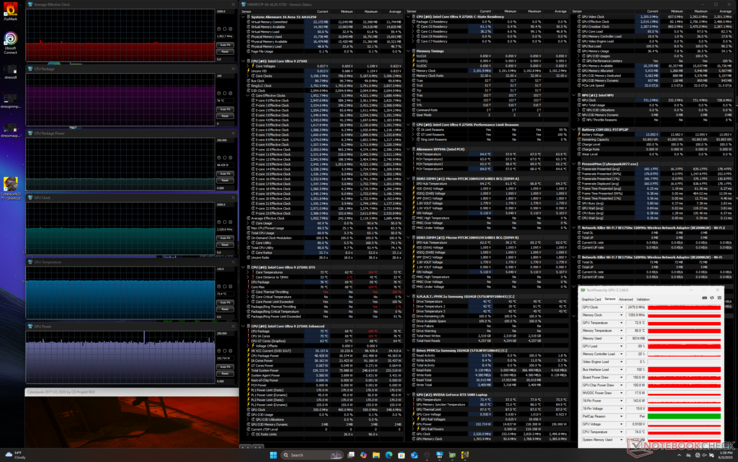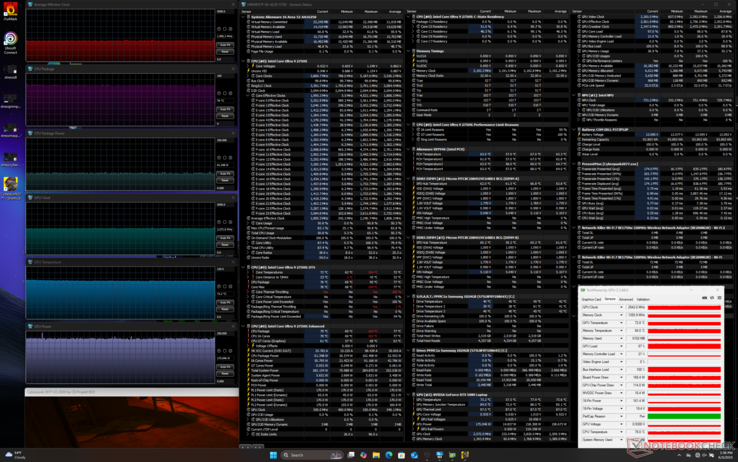The Alienware 16 Area-51 is now widely available for purchase and we recently came out impressed by its 175 W TGP graphics. It's one of the few 16-inch gaming laptops with the ability to run 175 W graphics without any compromises whereas most other laptops in the same screen size category typically offer <150 W graphics instead. For example, our Time Spy table below shows the Alienware coming out ahead by 10 percent over the Razer Blade 16 in terms of graphics even though they both carry the same RTX 5080 GPU. It's worth noting that the Blade 16 does not have an equivalent "Turbo mode" as the regular Performance mode is the highest setting.
The main caveat, however, is that users must manually set the Area-51 to "Overdrive mode" via the pre-installed Alienware Command Center software in order to run the GPU at 175 W mode. Otherwise, the GPU is capped at 150 W for slightly slower performance if running on "Performance mode". Fan noise increases noticeably from 50.4 dB(A) to 56.4 dB(A) when jumping from Performance mode to Turbo mode to be slightly louder than the Blade 16. The Dell solution may be one of the fastest, but it certainly comes at a cost.
More details can be found on our full review on the Alienware 16 Area-51 here.
| Power Profile | Graphics Score | Physics Score | Combined Score |
| Alienware Area-51 (Turbo mode) | 22823 | 16601 | 21608 |
| Alienware Area-51 (Performance mode) | 21724 (-5%) | 15898 (-4%) | 20592 (-5%) |
| Razer Blade 16 (Performance mode) | 20422 (-11%) | 9867 (-41%) | 17598 (-19%) |