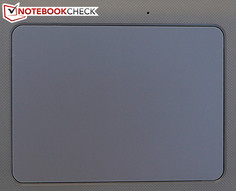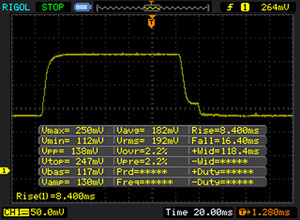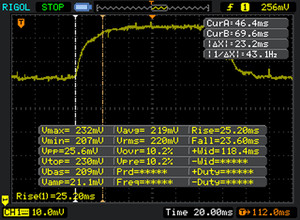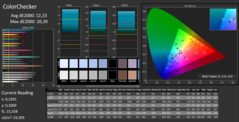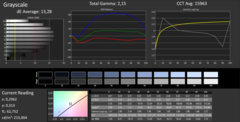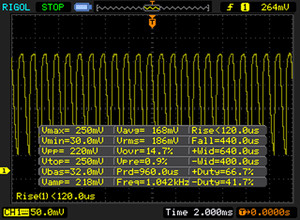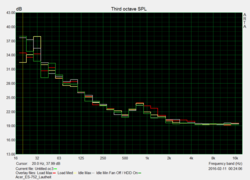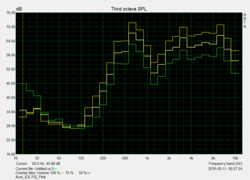Acer Aspire E5-722 662J Notebook Review
For the original German review, see here.
The Aspire E series represents Acer's bread and butter products. Ranging from compact to gigantic, with minimum hardware or mid-range configuration - they are affordable in all cases: The relatively diverse series can probably be described this way. We have previously examined some representatives of the series, starting with the compact ES1-331-C5KL, the 15-inch E15 Start ES1 and moving up to the large ES1-731. We will use the latter for comparison with the current Aspire E5-722-662J in the course of this test. Both devices are based on the same 17-inch chassis, come with minimum configuration and are quite similar in price. The question of whether 80 Euros (~$89) more (i.e. 500 Euros/~$558) is justified for our review sample also needs to be answered.
To put the laptop's qualities and weaknesses in perspective to other manufacturers, we use 17-inch devices from the low-cost office and multimedia sector. Lenovo's G70-80 comes quite close to the E5-722 and ES1-731 in terms of price (approx. 450 Euros/~$502) and hardware. HP's Pavilion 17-g054ng (approx. 600 Euros/~$670) and Lenovo's B70-80 (approx. 700 Euros/~$782) are two 17-inch laptops that promise a decent plus of hardware performance for a reasonable surcharge.
Case & Connectivity
The casing of the Aspire E5-722 is familiar from other 17-inch members of the series. It is made entirely of matte black plastic that is subtly textured in some places (display lid and wrist rest). It does not look or feel cheap. The chassis does not dent excessively anywhere under pressure; the build quality is impeccable.
The maintenance options are very limited. 20 screws fix the base plate. After releasing them, the hard drive can be replaced, the fan can be cleaned, and the battery can be removed (with some effort). Nothing more is possible.
In terms of connectivity, the Aspire does not have many special features. Two of the four USB ports support the USB 3.0 standard. In addition to the now compulsory HDMI-out, an analog VGA-out is on the casing's left. Unfortunately, all ports are placed in the immediate front, which could impair using peripherals under certain circumstances. Windows 10 64-bit Home Edition operating system is preloaded. A recovery CD has to be created when one is needed. At least that would be an opportunity for giving the internal DVD multi-burner a higher purpose.
Finally, a positive note about the memory card reader. With 85.5 MB/s, it is definitely not one of the slowest of its kind. We are used to much worse in several low-cost systems, including other devices of the Aspire series. Copying JPG image files from our Toshiba Exceria Pro SDXC 64 GB UHS-II reference card was performed at decent 44 MB/s.
Input Devices
Nothing has been modified here compared with the large-sized members of the series such as the Aspire ES1-731 - and this is quite positive. The standard keyboard for the low-cost 17-inch devices is a well-designed chiclet model with a clear pressure point and pleasant key drop. The keyboard hardly yields under pressure, and thus allows fast, comfortable typing even over extended periods.
The touchpad is also pleasant to use. Apart from the fact that it looks like a single large mouse key, thanks to its pressure sensitivity into the upper corners (which is rather irritating subjectively), multi-touch gestures are identified reliably. The sleek surface allows accurate cursor movements.
Display
Our Aspire has a glossy screen with 1600x900 pixels and a size of 17.3 inches. The installed panel by Chi Mei seems to be a good choice for a low-cost office laptop that will be mainly used indoors. The screen's relatively low maximum brightness is only a minor drawback here. On the other hand, a rich black level of 0.17 in conjunction with the very high contrast of 1271:1 is an advantage. Deep black fonts on a large-scale screen equates to less strain for the eyes when reading.
| |||||||||||||||||||||||||
Brightness Distribution: 80 %
Center on Battery: 216 cd/m²
Contrast: 1271:1 (Black: 0.17 cd/m²)
ΔE ColorChecker Calman: 12.2 | ∀{0.5-29.43 Ø4.76}
ΔE Greyscale Calman: 13.3 | ∀{0.09-98 Ø5}
76% sRGB (Argyll 1.6.3 3D)
52% AdobeRGB 1998 (Argyll 1.6.3 3D)
56.1% AdobeRGB 1998 (Argyll 3D)
81.8% sRGB (Argyll 3D)
54.5% Display P3 (Argyll 3D)
Gamma: 2.15
CCT: 15963 K
| Acer Aspire E5-722-662J TN LED, 1600x900 | Acer Aspire ES1-731-P4A6 TN LED, 1600x900 | Lenovo G70-80 80FF00H0GE TN LED, 1600x900 | HP Pavilion 17-g054ng TN-Panel, 1920x1080 | Lenovo B70-80 80MR0006GE TN, 1600x900 | |
|---|---|---|---|---|---|
| Display | 1% | 2% | 20% | -1% | |
| Display P3 Coverage (%) | 54.5 | 55.4 2% | 56 3% | 66.1 21% | 54 -1% |
| sRGB Coverage (%) | 81.8 | 80.1 -2% | 81.8 0% | 96.1 17% | 81 -1% |
| AdobeRGB 1998 Coverage (%) | 56.1 | 57.3 2% | 57.9 3% | 68.1 21% | 55.5 -1% |
| Response Times | -1% | 8% | |||
| Response Time Grey 50% / Grey 80% * (ms) | 48 ? | 41 ? 15% | 41 ? 15% | ||
| Response Time Black / White * (ms) | 24 ? | 28 ? -17% | 24 ? -0% | ||
| PWM Frequency (Hz) | 1042 ? | 199 ? | 198 ? | ||
| Screen | -2% | -9% | 17% | -24% | |
| Brightness middle (cd/m²) | 216 | 219 1% | 274 27% | 294 36% | 252 17% |
| Brightness (cd/m²) | 199 | 224 13% | 269 35% | 270 36% | 236 19% |
| Brightness Distribution (%) | 80 | 91 14% | 86 8% | 86 8% | 90 13% |
| Black Level * (cd/m²) | 0.17 | 0.31 -82% | 0.43 -153% | 0.31 -82% | 0.51 -200% |
| Contrast (:1) | 1271 | 706 -44% | 637 -50% | 948 -25% | 494 -61% |
| Colorchecker dE 2000 * | 12.2 | 9.31 24% | 10.96 10% | 3.72 70% | 12.66 -4% |
| Colorchecker dE 2000 max. * | 20.4 | 13.74 33% | 16.46 19% | ||
| Greyscale dE 2000 * | 13.3 | 10.87 18% | 12.82 4% | 5.23 61% | 13.37 -1% |
| Gamma | 2.15 102% | 2.9 76% | 2.89 76% | 2.4 92% | 1.93 114% |
| CCT | 15963 41% | 11513 56% | 15824 41% | 7270 89% | 6491 100% |
| Color Space (Percent of AdobeRGB 1998) (%) | 52 | 52 0% | 53 2% | 61.9 19% | 52 0% |
| Color Space (Percent of sRGB) (%) | 76 | 80 5% | 81 7% | 95.9 26% | 76 0% |
| Total Average (Program / Settings) | -1% /
-1% | 0% /
-5% | 19% /
17% | -13% /
-18% |
* ... smaller is better
Display Response Times
| ↔ Response Time Black to White | ||
|---|---|---|
| 24 ms ... rise ↗ and fall ↘ combined | ↗ 8 ms rise | |
| ↘ 16 ms fall | ||
| The screen shows good response rates in our tests, but may be too slow for competitive gamers. In comparison, all tested devices range from 0.1 (minimum) to 240 (maximum) ms. » 53 % of all devices are better. This means that the measured response time is worse than the average of all tested devices (20.1 ms). | ||
| ↔ Response Time 50% Grey to 80% Grey | ||
| 48 ms ... rise ↗ and fall ↘ combined | ↗ 25 ms rise | |
| ↘ 23 ms fall | ||
| The screen shows slow response rates in our tests and will be unsatisfactory for gamers. In comparison, all tested devices range from 0.165 (minimum) to 636 (maximum) ms. » 82 % of all devices are better. This means that the measured response time is worse than the average of all tested devices (31.4 ms). | ||
The screen's rather prominent bluish tint and moderate color accuracy ex-factory can thus be forgiven. It clearly lags behind the competition with a DeltaE deviation of 12.2 (determined with ColorChecker). Color differences between the displayed picture and an "ideal" reference image would be invisible to an untrained eye at a rate less than 3.
Although pulse width modulation is used for controlling brightness, it is at a relatively high frequency of 1042 Hz. That should not fatigue the eyes since it is too far above the human detection threshold. On the whole, the screen in our review sample is quite suitable for its main purpose. As the screenshots below illustrate, outdoor use is not one of them.
Screen Flickering / PWM (Pulse-Width Modulation)
| Screen flickering / PWM detected | 1042 Hz | ≤ 90 % brightness setting | |
The display backlight flickers at 1042 Hz (worst case, e.g., utilizing PWM) Flickering detected at a brightness setting of 90 % and below. There should be no flickering or PWM above this brightness setting. The frequency of 1042 Hz is quite high, so most users sensitive to PWM should not notice any flickering. In comparison: 53 % of all tested devices do not use PWM to dim the display. If PWM was detected, an average of 8013 (minimum: 5 - maximum: 343500) Hz was measured. | |||
Performance
Buyers of the Aspire E5-722-662J get a total package with enough power for most common office tasks for a price of around 500 Euros (~$558). The AMD APU alongside the integrated graphics unit, 4 gigabytes of working memory and a conventional hard drive with a capacity of one terabyte ensure a relatively smooth workflow and fast program starts.
Processor
AMD's A6-7310 quad-core APU from the current Carrizo L series beats inside our Aspire. Built in the 28nm process, it has a variable TDP, ranging from 12 to 25 watts and a maximum clock of 2.4 GHz. However, although this Boost rate was retrieved in quick intervals, it was only for fractions of a second in our stress test. The standard clock is 2.0 GHz.
Based on the Cinebench scores, the A6 can be roughly placed between Intel's low-cost Braswell CPU in the Aspire ES1-731 and the Pentium 3825U in Lenovo's G70-80 - apart from the single-core performance, the 3825U calculates a good 50% faster. It even outperforms AMD's A10-8700P in HP's Pavilion in this partial test. Intel's i5-ULV CPU in Lenovo's B70-80 is in a completely different league.
| Cinebench R10 | |
| Rendering Single 32Bit (sort by value) | |
| Acer Aspire E5-722-662J | |
| Acer Aspire ES1-731-P4A6 | |
| Lenovo G70-80 80FF00H0GE | |
| HP Pavilion 17-g054ng | |
| Lenovo B70-80 80MR0006GE | |
| Rendering Multiple CPUs 32Bit (sort by value) | |
| Acer Aspire E5-722-662J | |
| Acer Aspire ES1-731-P4A6 | |
| Lenovo G70-80 80FF00H0GE | |
| HP Pavilion 17-g054ng | |
| Lenovo B70-80 80MR0006GE | |
System Performance
That CPU power is not everything, and even low-cost components can make a good overall impression is seen particularly in routine work with our Aspire. The results of the (practical) PCMark test seemingly reflect the subjectively good performance - the partly massive performance advantages of Intel CPUs, as they still presented themselves in the Cinebench tests - are considerably less obvious in the scores here.
| PCMark 7 Score | 1893 points | |
| PCMark 8 Home Score Accelerated v2 | 1855 points | |
| PCMark 8 Creative Score Accelerated v2 | 2047 points | |
| PCMark 8 Work Score Accelerated v2 | 2753 points | |
Help | ||
Storage Device
The storage device most probably also contributes to a part of the system's overall performance. The 1 TB hard drive by Western Digital achieves an average transfer rate of around 100 MB/s. Would a considerably faster, but also lower capacity SSD have been the better choice? This probably depends on personal preferences. Fortunately, the hard drive is one of the few components that can be replaced.
Graphics Card
The GPU integrated in the Aspire is AMD's Radeon R4. It has a maximum clock rate of 800 MHz, over 128 Shader Units and is DirectX 12 compatible. Due to the lack of a dedicated VRAM, it has to share the 4 GB DDR3 working memory with the overall system.
The Radeon R4 is on par with Intel's HD Graphics, as found in Lenovo's G70-80, in our 3DMark tests. It falls far behind even the weakest dedicated GPUs, such as the GeForce 920M in Lenovo's B70-80.
| 3DMark | |
| 1280x720 Cloud Gate Standard Score (sort by value) | |
| Acer Aspire E5-722-662J | |
| Acer Aspire ES1-731-P4A6 | |
| Lenovo G70-80 80FF00H0GE | |
| HP Pavilion 17-g054ng | |
| Lenovo B70-80 80MR0006GE | |
| 1280x720 Ice Storm Standard Score (sort by value) | |
| Acer Aspire E5-722-662J | |
| Acer Aspire ES1-731-P4A6 | |
| Lenovo G70-80 80FF00H0GE | |
| HP Pavilion 17-g054ng | |
| Lenovo B70-80 80MR0006GE | |
| 1920x1080 Fire Strike Score (sort by value) | |
| Acer Aspire E5-722-662J | |
| Acer Aspire ES1-731-P4A6 | |
| Lenovo G70-80 80FF00H0GE | |
| HP Pavilion 17-g054ng | |
| Lenovo B70-80 80MR0006GE | |
| 3DMark 11 - 1280x720 Performance (sort by value) | |
| Acer Aspire E5-722-662J | |
| Acer Aspire ES1-731-P4A6 | |
| Lenovo G70-80 80FF00H0GE | |
| HP Pavilion 17-g054ng | |
| Lenovo B70-80 80MR0006GE | |
| 3DMark 11 Performance | 834 points | |
| 3DMark Ice Storm Standard Score | 31917 points | |
| 3DMark Cloud Gate Standard Score | 2942 points | |
| 3DMark Fire Strike Score | 480 points | |
Help | ||
Gaming Performance
Thus, the graphics unit in the Aspire E5-722-662J is very limited for gaming. It will certainly be enough for older tracks or casual games that are, for example, found in the Windows Store, in most cases. However, often sufficient frame rates will not be achieved in fairly up-to-date games even in minimum settings.
| low | med. | high | ultra | |
|---|---|---|---|---|
| Dirt Rally (2015) | 26.5 | 15.5 |
Emissions & Energy Management
System Noise
The Aspire E5-722 is throughout quiet if not silent. The fan permanently hums quietly on the same (moderate) average level in both idle mode and during load. Subjectively, the fan's absolutely homogeneous noise will hardly be perceived. Only the identically built Aspire ES1-731 and HP's Pavilion (only in idle mode) are quieter on the whole. The rivals with a dedicated GPU speed up audibly under load.
| Acer Aspire E5-722-662J A6-7310, WDC Scorpio Blue WD10JPVX-22JC3T0 | Acer Aspire ES1-731-P4A6 N3700, Toshiba MQ01ABF050 | Lenovo G70-80 80FF00H0GE 3825U, Seagate Momentus SpinPoint M8 ST1000LM024 | HP Pavilion 17-g054ng A10-8700P, Seagate Momentus SpinPoint M8 ST1000LM024 HN-M101MBB | Lenovo B70-80 80MR0006GE 5200U, WDC Scorpio Blue WD10JPCX-24UE4T0 | |
|---|---|---|---|---|---|
| Noise | 1% | -3% | -6% | -8% | |
| off / environment * (dB) | 31.3 | ||||
| Idle Minimum * (dB) | 32.6 | 31.8 2% | 33.6 -3% | 30.8 6% | 33 -1% |
| Idle Average * (dB) | 32.6 | 31.8 2% | 33.6 -3% | 30.8 6% | 33.5 -3% |
| Idle Maximum * (dB) | 32.6 | 31.8 2% | 32.9 -1% | 31.2 4% | 34.1 -5% |
| Load Average * (dB) | 32.8 | 32.9 -0% | 34 -4% | 37.8 -15% | 35.8 -9% |
| Load Maximum * (dB) | 33.2 | 33 1% | 34 -2% | 43.4 -31% | 40.7 -23% |
* ... smaller is better
Noise level
| Idle |
| 32.6 / 32.6 / 32.6 dB(A) |
| HDD |
| 32.8 dB(A) |
| DVD |
| 37.4 / dB(A) |
| Load |
| 32.8 / 33.2 dB(A) |
 | ||
30 dB silent 40 dB(A) audible 50 dB(A) loud |
||
min: | ||
Temperature
In terms of temperature development, we can give the review sample a positive rating through and through. 30.5 degrees Celsius (~87 degrees Fahrenheit) is the maximum temperature that we measured in the course of our tests - this will hardly disturb anyone. The power supply gets hotter, but at just under 43 degrees Celsius (~109 degrees Fahrenheit) it will not burn anyone, either.
Compared with the rivals, the device looks good: It produces the lowest maximum load temperature in the comparison field. Only the two iGPU rivals remain cooler in idle mode. As expected, both systems based on dedicated graphics cards score significantly worse.
| Acer Aspire E5-722-662J A6-7310, Radeon R5 (Beema/Carrizo-L) | Acer Aspire ES1-731-P4A6 N3700, HD Graphics (Braswell) | Lenovo G70-80 80FF00H0GE 3825U, HD Graphics (Broadwell) | HP Pavilion 17-g054ng A10-8700P, Radeon R8 M365DX | Lenovo B70-80 80MR0006GE 5200U, GeForce 920M | |
|---|---|---|---|---|---|
| Heat | -1% | 2% | -14% | -22% | |
| Maximum Upper Side * (°C) | 28.4 | 28 1% | 31.5 -11% | 38.2 -35% | 40.2 -42% |
| Maximum Bottom * (°C) | 30.5 | 31 -2% | 31.4 -3% | 34.2 -12% | 41.7 -37% |
| Idle Upper Side * (°C) | 28.2 | 27.8 1% | 25.8 9% | 30.8 -9% | 30.8 -9% |
| Idle Bottom * (°C) | 30.5 | 31.6 -4% | 26.6 13% | 30.5 -0% | 30.4 -0% |
* ... smaller is better
(+) The maximum temperature on the upper side is 28.4 °C / 83 F, compared to the average of 34.3 °C / 94 F, ranging from 21.2 to 62.5 °C for the class Office.
(+) The bottom heats up to a maximum of 30.5 °C / 87 F, compared to the average of 36.8 °C / 98 F
(+) In idle usage, the average temperature for the upper side is 24.4 °C / 76 F, compared to the device average of 29.5 °C / 85 F.
(+) The palmrests and touchpad are cooler than skin temperature with a maximum of 28.4 °C / 83.1 F and are therefore cool to the touch.
(±) The average temperature of the palmrest area of similar devices was 27.5 °C / 81.5 F (-0.9 °C / -1.6 F).
Speakers
The stereo speakers are the same as those in the Aspire ES1-731. They produce an overall decent sound from their position on both front corners of the casing's underside. They lack bass and the mids are slightly overemphasized. They will be enough for quiet background music during work. As usual, good headphones or external speakers will be needed for "real" music enjoyment.
Power Consumption
The idle consumption is a rather significant aspect for an "electronic typewriter" that has to deal with little computing-intensive tasks most of the time. An average idle consumption of almost 10 watts is a good rate for the Aspire, but it is not at all outstanding compared with the competition.
At a first glance, it also looks better during load. Considering the fact that, for example, Lenovo B70-80 can develop considerably higher maximum performance, the 50% lower average consumption of our review sample no longer looks as impressive as the absolute numbers suggest. The supplied power supply is sufficiently sized to cope with the maximum consumption of 26 watts.
| Acer Aspire E5-722-662J AMD A6-7310 | Acer Aspire ES1-731-P4A6 Intel Pentium N3700 | Lenovo G70-80 80FF00H0GE Intel Pentium 3825U | HP Pavilion 17-g054ng AMD A10-8700P | Lenovo B70-80 80MR0006GE Intel Core i5-5200U | |
|---|---|---|---|---|---|
| Power Consumption | -2% | 3% | -57% | -14% | |
| Idle Minimum * (Watt) | 6.2 | 7.2 -16% | 4.6 26% | 4.1 34% | 4.4 29% |
| Idle Average * (Watt) | 10.2 | 11.2 -10% | 8.9 13% | 9.6 6% | 7.7 25% |
| Idle Maximum * (Watt) | 10 | 12.6 -26% | 9.5 5% | 11 -10% | 7.9 21% |
| Load Average * (Watt) | 22 | 18.3 17% | 27 -23% | 57.6 -162% | 33.6 -53% |
| Load Maximum * (Watt) | 26 | 19 27% | 28 -8% | 65.7 -153% | 49.8 -92% |
* ... smaller is better
| Off / Standby | |
| Idle | |
| Load |
|
Key:
min: | |
Battery Runtime
The runtime of 228 minutes (ascertained in our practical Wi-Fi test) of the Aspire E5-722 is average. This will probably not be a deal-breaker since 17-inch devices are not made for regular mobile use anyway. However, corresponding devices can be found should a large laptop with endurance be needed - both Lenovo rivals prove this with a runtime of over 5 hours.
| Acer Aspire E5-722-662J 37 Wh | Acer Aspire ES1-731-P4A6 38 Wh | Lenovo G70-80 80FF00H0GE 41 Wh | HP Pavilion 17-g054ng 41 Wh | Lenovo B70-80 80MR0006GE 41 Wh | |
|---|---|---|---|---|---|
| Battery runtime | |||||
| WiFi v1.3 (h) | 3.8 | 4 5% | 5.3 39% | 3.6 -5% | 5.6 47% |
Pros
Cons
Verdict
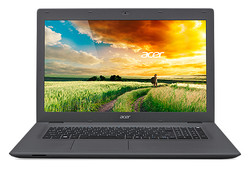
Acer shows a sense of the essential requirements placed on an office laptop with the Aspire E5-722-662J.
A good keyboard and high-contrast screen allow fatigue-free working even over a prolonged period of time, making it a worthwhile investment for prolific writers. The performance of the low-cost hardware is sufficient for common office applications, and the system responds relatively fast in daily routine.
Users who need an affordable as well as solid "typewriter" for the home office will find an interesting candidate here. 80 Euros (~$89) more than for the quite similar Aspire ES1-731 seem justified in view of the screen, and somewhat better connectivity and system performance. Neither of the Aspire models is suitable for playful diversion or demanding multimedia entertainment. HP's Pavilion 17-g054ng, for example, would be an option here. It costs just 100 Euros (~$112) more, and offers a very good Full HD panel and high-performance hardware, among other things.
Acer Aspire E5-722-662J
- 03/15/2016 v5 (old)
Oliver Moebel