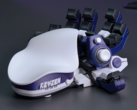CheckMag | Top 5 wireless mechanical keyboards that deliver a premium typing and gaming experience for reasonable prices

With the ever-popular gaming keyboards, like the Logitech G915 TKL (curr. $135.89 at 41% off on Amazon) and Razer Blackwidow V4 Pro (curr. $299.99 on Amazon), there are far better options when it comes to wireless mechanical gaming keyboards.
Here are five excellent wireless mechanical keyboards that exhibited an outstanding typing feel, excellent build quality, and extensive customisation, based on our reviews and personal testing. All the keyboards mentioned here feature hot-swappable switches, low-latency 2.4 GHz wireless connectivity, and deceptively premium build quality and typing feel, especially for the price.
Keychron K4 HE - Wireless Hall-effect for $145
If you're after a gaming keyboard, the Keychron K4 HE is an excellent choice. While it doesn't offer the hyped — and overhyped — 8 kHz polling rate of the Wooting 80HE, the Keychron K4 HE offers convenience, a sleek design, and a really comprehensive overall package, all at just $144.99 on Amazon. The compact 96% layout results in a keyboard that isn't much larger than a traditional TKL layout, despite the inclusion of a num pad.
In our review of the K4 HE, we found that it delivered close to 100 hours of use on battery, even with the RGB backlighting enabled. The textured OSA profile keycaps are also pleasant for both typing and gaming, offering an alternative look and feel to the traditional OEM or Cherry profile keycaps on most gaming keyboards without forcing users into a long adjustment period.
The K4 HE also had the nicest out-of-the box experience of all the Keychron keyboards we've tried. The accessory package was jam-packed, even including tools to disassemble the keyboard entirely, and the K4 HE has some of the smoothest, quietest stabilisers we've experienced, especially at its relatively low price.
Software is another strong point for the K4 HE, with Keychron Launcher delivering intuitive customisation options, extensive Hall-effect features for gamers, and even support for macro customisation, which is not even a feature the venerable Wooting offers. The only major downside of the K4 HE is the lack of a gasket mount and the fact that you are locked into Gateron Double-Rail Magnetic switches, which limits hardware customisation to just three switch options.
Wobkey Rainy75 - nailing the basics at a reasonable price
Wobkey might not be a company you've heard of before, but it's known among keyboard enthusiasts as a company that produces affordable mechanical keyboards that sound and feel a lot better than their price tag might suggest. The Rainy75 is exactly that, featuring a rather sleek all-aluminium build, clean acoustics, and a fairly soft gasket mount that helps reduce typing fatigue and cut back on negative audio feedback like reverberation and case ping.
The one downside of the Rainy75 is its keycaps. Although the Cherry profile keycaps on the Rainy75 are thick double-shot PBT, and they feature a decent texture on the tops, the text is somewhat inconsistent, especially on larger keys, like caps lock and backspace. Where the Rainy75 shines is in its sound profile — which you can hear in the sound sample below — cushioned typing experience, and minimalist aesthetics.
The Rainy75 offers a number of configurations when ordered via the Wobkey online store, including different plate and switch options, as well as both wired and wireless versions. The silver anodised unit tested in the below sound sample comes in at just $139 with a PP plate and the HMX Violet switches — switches that have nearly zero wobble and a relatively deep, if somewhat loud, typing sound. The same configuration can be had for $139 on Amazon, and the Wobkey site has an impressive selection of colours available, including pink, blue, black, and purple colourways, with versions of the Rainy75 selling for $129.
If you're looking for a no-frills mechanical keyboard with Bluetooth and 2.4 GHz connectivity, excellent customisation with VIA support, and a reasonable 3,000 mAh battery, the Rainy75 checks all the boxes. There are no fancy Hall-effect switches here, nor does the Rainy75 offer anything like a customisable knob for things like volume control or mouse scroll functionality, or a built-in slot for the 2.4 GHz dongle, but it offers decent build quality and sound without breaking the bank. It's also available on Amazon, which is an added bonus if you have a Prime account or simply prefer the free returns.
Iqunix Magi65 - exceptional low-profile performance
Low-profile mechanical keyboards are having a bit of a moment in the sun, and this is no more clear when looking at the Iqunix Magi65 Pro. As we noted in our review of the Magi65 Pro, it delivers an impressively smooth, cushioned typing experience and a surprisingly clean sound profile from the Kailh-manufactured Iqunix Gold Red switches. The all-aluminium chassis feels exceedingly premium, and the horizontal scroll wheel and mini macro pad on the right side of the Magi65 Pro extend the functionality of the keyboard to more than the average 65% keyboard.
Despite the low-profile design, the Magi65 Pro is smooth, sounds and feels great, and offers nigh-incredible battery life, especially when connected to Bluetooth, where we calculated an estimated battery life of around 300 hours. This does drop when using the faster 2.4 GHz connection, but it's still a remarkably efficient keyboard, given the battery size. Like the Rainy75, the Magi65 Pro uses VIA for customisation, meaning you have a lot of flexibility when it comes to creating macros, remapping keys, and generally customising your keyboard to your liking. Like the Keychron K4 HE, the backlighting on the Magi65 Pro is north-facing, so it offers wider compatibility with shine-through keycaps (like these $15.66 XVX low-profile shine-through keycaps from Amazon).
The Magi65 Pro comes in at $159.99 on Amazon, and the non-Pro version can be had for as little as $139.99. While it's certainly not a budget keyboard, it offers impressive value, given the high build quality, extensive customisation, and sleek design.
NuPhy Kick75 - a colourful wireless keyboard for under $100
The NuPhy Kick75 flips the traditional mechanical keyboard formula on its head, replacing minimalist looks and all-metal designs with a transparent PC case that's a throwback to the see-through Game Boys and game controllers of the '90s and early 2000s. The keycaps on the NuPhy Kick75 are also a stand-out, with NuPhy's nSA profile giving it another retro touch that Cherry and OEM profile keycaps simply don't have.
Despite its all-plastic case, the Kick75 delivers a satisfying typing sound and smooth typing feel, thanks in large part to the all-POM switches that NuPhy designed in collaboration with Gateron. The build quality is also rather impressive, and the keyboard has hardware switches for both OS modes and connectivity modes and a built-in storage slot for the 2.4 GHz dongle, which is always nice to see.
Perhaps the most interesting part of the Kick75 is that it is available from NuPhy as both a low-profile and full-height keyboard, starting at $99.95 for either version using NuPhy's custom firmware — which forces you to use the admittedly rather solid NuPhy IO customisation suite. Opting for open-source QMK firmware will bring the price up to $119.95. The Kick75 with QMK firmware can also be bought on Amazon for $119.95. You can also buy a swap kit, keycaps, and switches to swap between the low-profile and full-height versions, since the PCB and the bottom case remain the same between the two versions. This means that both versions also sport the customisable knob in the top right corner of the keyboard, which is set to volume control by default.
In our brief testing of the NuPhy Kick75 High, it has delivered decent battery life, requiring no more than one full charge every two weeks with daily use, even with RGB backlighting enabled, and it exhibits stable wireless performance on both Bluetooth and 2.4 GHz. The transparent shell also makes for quite the impressive light show when the RGB backlighting is enabled, and while the backlighting obviously impacts battery life, it's not as severe as you might imagine, given just how bright it gets.
Epomaker Galaxy100 - Under $100 full-size battleship
The Epomaker Galaxy100 is one of very few pre-built mechanical keyboards that offers an all-aluminium case, a satisfying typing experience — both in terms of sound and feel — and solid wireless performance in a nearly full-size layout, with impressive battery life to boot. In our full hands-on review of the Galaxy100, we remarked that the unorthodox MDA profile keycaps were comfortable to use, while the thick double-shot construction made them feel very durable. The PP plate, gasket mount, and ample sound damping materials give the Galaxy100 a soft, poppy sound signature, especially with the stock Feker Marble White switches, which are fairly standard linear switches.

The addition of VIA customisation and a knob make the Galaxy100 even more flexible than a standard full-size keyboard, even though it has an 1800 (exploded 96%) layout. The absolutely massive 8,000 mAh battery in the Galaxy100 gave the keyboard as much as 580 hours of use over Bluetooth and 167 hours over 2.4 GHz, both with the backlighting off, while enabling the backlighting resulted in closer to 40 hours of continuous use over 2.4 GHz.
The Galaxy100 is also quite affordable, especially considering its large layout, coming in at $89.95 on Amazon at the time of writing.
Epomaker Galaxy100 sound test
Source(s)
Notebookcheck reviews