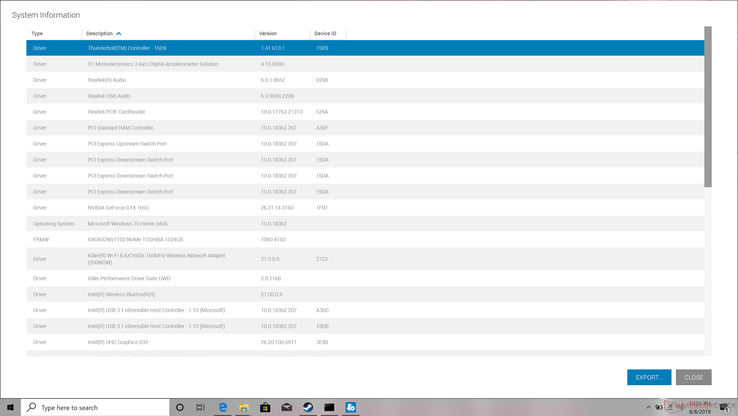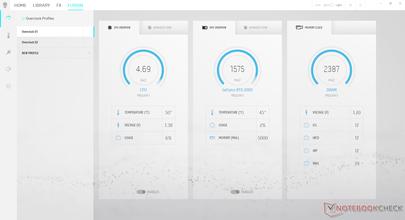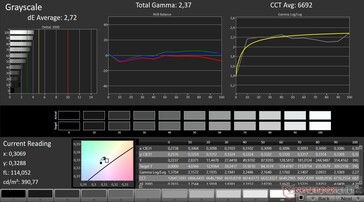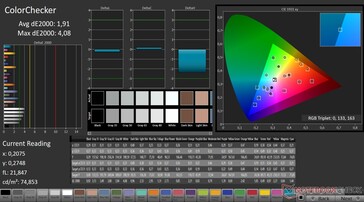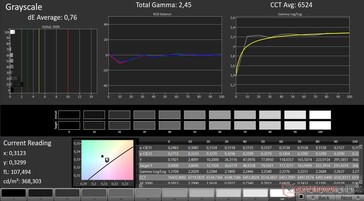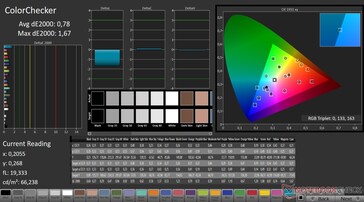It's always exciting to crack open that cardboard box and power on your brand new laptop PC fresh out of the assembly line. Here at Notebookcheck, we've grown numb to the experience after opening new boxes seemingly every few days. In contrast, the average consumer buys a new laptop only every 5 to 6 years.
There is a certain procedure that we've learned to follow after reviewing so many devices over the last decade. We want to share some of those steps because we believe they can help all users get the most of their new purchases. Here are the top five steps we think everyone should consider on Day 1.
1. Check For Physical Defects
We can't stress this point enough: Check each and every detail to make sure everything is working and looking as intended. We've opened brand new systems that have had scratches, dents, heavy backlight bleeding, loud coil whine, inoperable speakers, spongy Space keys, broken clickpads, missing AC adapters, and overly creaky hinges. Some models, like the Razer Blade Stealth, may exhibit more issues than others. Identifying these physical defects as early as possible increases your chances of a successful return or exchange making this the number one step you should take to protect your purchase.
2. Check For OEM Updates
We're not talking about Windows Updates as we understand the reasoning for holding off on brand new Microsoft features. Instead, we're talking about OEM updates that may be specific to your model. Like newly launched video games, newly launched PCs may sometimes ship with a bug or two requiring post launch updates to fix. Dell in particular is notorious for its frequent software and BIOS updates across its XPS and Latitude families.
3. Become Familiar with Pre-Loaded Applications
It's simply not enough to rely on Windows settings alone anymore. More manufacturers are beginning to tie performance, fan controls, LED lighting, display colors, audio, and other laptop settings to specialized software. This is especially true on gaming laptops where applications like the Alienware Command Center, HP Omen Command Center, Asus Armoury Crate, Razer Synapse, or MSI Dragon Center have all become central software hubs for controlling everything about their respective laptops. Some gaming laptops completely override the default Power Saver, Balanced, and High Performance Windows settings with their own set of unique performance profiles instead.
If you wish to exploit the performance and features of your new laptop to the fullest, then you should learn the ins and outs of the software even if its UI or intuitiveness may not be the best. If some applications have nothing to do with performance or hardware features and are instead bloatware, then go ahead and uninstall them.
4. Calibrate The Display
This step is particularly crucial for video editors, graphics artists, and heavy multimedia users. More often than not, laptops are not that well calibrated out of the box. Cheaper laptop families like the HP Pavilion, HP Envy, Lenovo Ideapad, Asus VivoBook, or Dell Inpsiron will almost always have less accurate colors and cooler grayscale than their pricier Spectre, Yoga, or XPS alternatives. Worse yet, some laptops may ship with high quality panels wholly capable of reproducing >90 percent of sRGB, but they would be so poorly calibrated out of the box that you would never know how accurate they can actually be. You would need to perform your own calibration to fully exploit the color potential of the laptop in most cases.
Not everyone has access to X-Rite colorimeters for calibration. The second best option would be to apply a calibrated ICC or ICM profile specific to your laptop model. Such files can be found on our review pages under the Display section. Note that certain laptops like the Razer Blade 15 or Gigabyte Aero 15 ship pre-calibrated at factory and so an end-user calibration would offer little to no improvements.
5. Register Your New Purchase Online
Some manufacturers require you to register your purchase if you want any sort of official online support. OEMs like MSI or Asus may even throw in incentives for registering early like an extra 3 to 6 months of extended warranty or more cloud storage at no extra cost. Since this step usually involves submitting your product serial number online, however, registration may impact your chances of returning the product to a third party retailer.
If there are other steps you recommend new buyers to take like removing bloatware or reading the manual, feel free to share your experiences below.