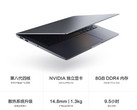The Xiaomi Notebook Pro garnered a good review from us for its performance, battery life, and affordability. We also featured the notebook as one of our 10 best multimedia laptops to buy for the holidays. One of the most pertinent complaints with respect to the Mi Notebook Pro was the slow SSD speeds posted by the Samsung PM961 SSD. In our review of the Mi Notebook Pro, we found the read and write speeds of the SSD to be disappointing and definitely not of the PM961 class. Back then, Xiaomi seemed to have intentionally limited the SSD speeds to PCIe x2 instead of allowing the full PCIe x4 bandwidth leading to a lot of frustration among buyers. Now, the company seems to have heeded to the complaints and has released a BIOS fix to enable full PCIe x4 bandwidth on the NVMe SSD.
The BIOS fix was posted by a user on Xiaomi's Chinese bulletin board and it seems to have fixed the SSD speed issue with multiple users reporting positive results. After flashing the firmware, the SSD scores have seen an increase from 1.8 GBps read/1.2 GBps write to 3.2 GBps read/1.5 GBps write — inline with what is expected from the PM961.
The issue originally affected Mi Notebook Pro users running 0200 version of the BIOS. Newer Mi Notebooks will come factory installed with the 0401 version that already includes the above enhancements. Users on Xiaomi's bulletin board report that flashing the 0300 BIOS will reset the Intel Management Engine to its old version, thereby, affecting fingerprint logon in the process (the Trusted Platform Module 2 is integrated into the Intel ME rather than being a dedicated chip in the Mi Notebook). However, it is possible to get the Intel ME reconfigured post flashing the BIOS to 0300.
In case you own a Mi Notebook Pro with 0200 firmware, be sure to read the source link first for detailed instructions, especially the comment section, before attempting to flash the new BIOS. As always, flashing the BIOS carries a little risk and it helps to have data backed up and a full battery (or AC power) before attempting it.


 Deutsch
Deutsch English
English Español
Español Français
Français Italiano
Italiano Nederlands
Nederlands Polski
Polski Português
Português Русский
Русский Türkçe
Türkçe Svenska
Svenska Chinese
Chinese Magyar
Magyar