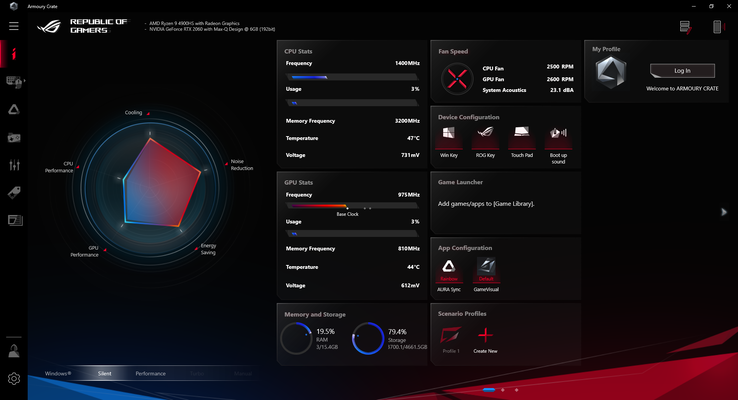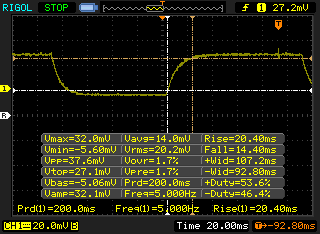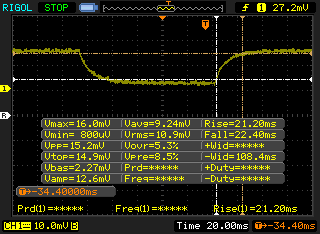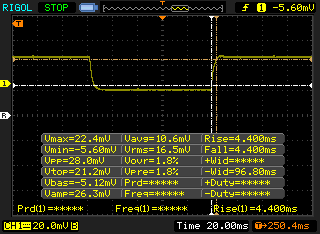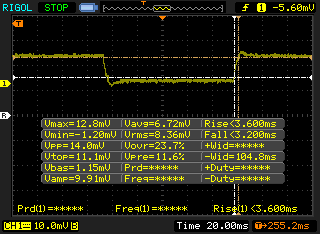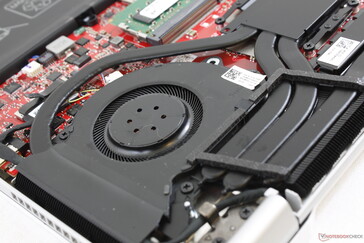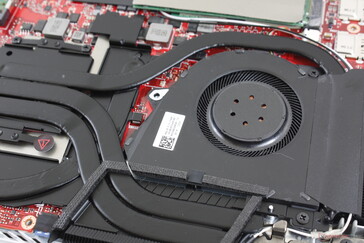Asus' first 14-inch Zephyrus laptop is a beast of a system. The 7 nm AMD Renoir CPU inside allows it to punch well above its weight to be faster than even most 17-inch gaming laptops in terms of processor performance. We find the system to be well worth it for high-performance subnotebook users who don't want to settle for weaker ULV CPUs or GTX 1650 GPUs.
A few pet peeves have emerged after having spent a few weeks with the system. They're not exactly deal breakers, but they can be thorns to the overall experience nonetheless. Here are some changes we would like to see on future revisions to make the Zephyrus G14 even more attractive.
1. Make Silent Mode Actually Silent
Asus' Armoury Crate offers four preset power settings: Windows, Silent, Performance, and Turbo. Despite being called Silent, the fans will not actually idle and will continue to spin at a low-but-audible 31 to 33 dB(A) range. Either rename Silent mode to Quiet mode or stop the fans completely when set to Silent mode.
2. Make the Lid Easier to Open
Many ultra-thin laptops have a notch or recess along the front edge for users to grip their thumbs and open up the lid. The Zephyrus G14 is completely flat here which makes the display more difficult to open than it should be at times.
3. Faster Black-White and Gray-Gray Response Times
Larger 15.6-inch and 17.3-inch gaming laptops have been enjoying display response times of 5 ms or faster to significantly reduce ghosting. Meanwhile, response times on the Zephyrus G14 range from 14 ms to 21 ms. It's not bad enough to impact gameplay on slower titles like League of Legends or Fortnite, but fast-paced games like Doom or Rocket League will have more ghosting when moving about. Asus will likely have to wait until there is a decent supply of 14-inch panels capable of faster response times before we see them available here on the Zephyrus G14.
4. More Features for Creators
According to Intel, over 50 percent of people who buy gaming laptops also use them for creating and editing purposes. Features that professional creators can appreciate like added security (IR camera), an SD card reader, or even compatibility with Asus' own Keystone drive would make the Zephyrus G14 more appealing to a wider audience.
5. Per-key RGB Keyboard Lighting
If the chassis can have AniMe Matrix LEDs, then it may as well have per-key RGB lighting, too. The different RGB colors would also make the keyboard keys easier to read since the white key caps contrast poorly with the regular white backlight and gray font.
6. Have USB Type-A ports on Both Sides
It's always great to have multiple USB ports. What's not so great, however, is when said USB ports are all on one side of the laptop only. The Zephyrus G14 has no USB Type-A ports along the left edge as they are all on the right edge instead. A more symmetrical positioning, much like on the Razer Blade Stealth series, would be ideal. Pushing the ports further towards the back instead of the front will also save on table space.
7. Reduce Fan Noise when Gaming
Admittedly, this isn't a simple solution. If you want the full performance of the system, you're going to have to endure a fan noise of 53 dB(A) when gaming or running very demanding tasks. It's a problem shared across most thin gaming laptops and not just the Zephyrus G14, but it's still a notable drawback nonetheless. Some OEMs have turned to vapor chamber cooling which unfortunately adds even more weight and costs to the unit.


 Deutsch
Deutsch English
English Español
Español Français
Français Italiano
Italiano Nederlands
Nederlands Polski
Polski Português
Português Русский
Русский Türkçe
Türkçe Svenska
Svenska Chinese
Chinese Magyar
Magyar