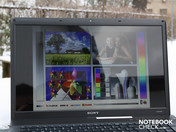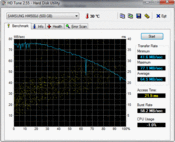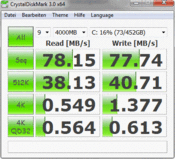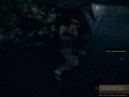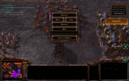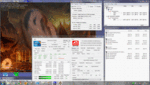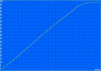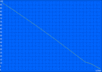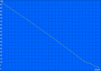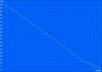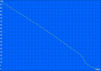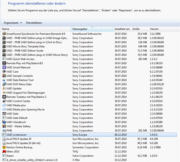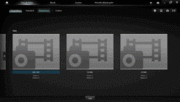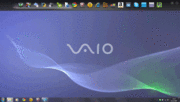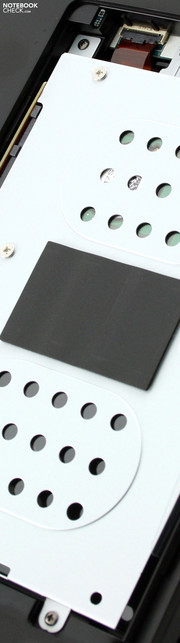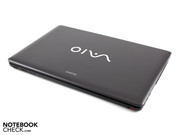Review Sony Vaio VPC-EC3M1E/BJ Notebook

With the Vaio VPC-EC3M1E/BJ, Sony promises a simple computer for the whole family. Whether the entire family can enjoy a film night together (and more) in front of this notebook's 17.3" screen is what we aim to find out.
Can little Bobby spend the afternoon playing Call of Duty without being noticed while Dad uses the evening to fuss over his tax return? And what about mom? Will she be able to put on her face using the reflective screen while listening to her favorite music? Will the notebook's power consumption drain the family savings account because little Janie spends every waking minute playing CityVille and checking the Facebook profiles of strangers?
All these burning questions and more about Sony's "Renaissance Man" of a multimedia notebook will be answered in the following comprehensive review.
Case
Hmm, this case looks familiar. The Vaio VPC-EC3ME/BJ design comes from the same family, namely the recently reviewed Vaio VPC-EB3Z1E/BQ. This one might be a 15.6" laptop, but we can't overlook the visual and technical similarity to our in-review model. The most important visual difference is that the palm rest of our 17.3" in-review model shines with a highly glossy finish. To mom's dismay, fingerprint marks end up building up on this shiny surface and become a constant eyesore.
Aside from that, the EC3M1 has a very plain and simple design. There are no aluminum-magnesium parts or polished aluminum surfaces. Varnished yet matte surfaces sit side-by-side with glossy plastic parts. The dark design with a touch of silver doesn't try to catch your attention and tends to look rather plain.
When twisting the otherwise sturdy case with two hands, we hear a creaking sound, although we barely manage to twist the case at all out of shape. The palm rest is very sturdy and doesn't give to direct pressure at any spot. We cannot say the same for the bottom of the base unit, which caves to pressure a bit over the area where the optical disc drive is located.
The thick cover is likewise quite sturdy and suffices for ordinary household use as long as it's not being moved around too much. When twisting it with two hands, it gives a bit more than you'd want, but the tight hinges hold the screen well in place.
Connectivity
In terms of ports, the EC3M1E has everything little Bobby would want in order to transfer movies and games at gigabyte speeds. Speedy data transfers via USB 3.0 are unfortunately not included in this package, but the ExpressCard34 slot gives you a variety of transfer options with the appropriate express card. Otherwise, you can always fall back on using the eSATA port.
Hooking up an external sound system via ExpressCard34, eSATA or HDMI should be no problem unless it's 7.1 surround sound for example, in which case you might have to settle for plain old stereo because the EC3M1 only has one audio jack. An optical SPDIF port (audio output) is not available.
If we presented the VPC-EC3M1 to you with cables plugged into every port, you'd be horrified by the mess of cables flowing forth from both sides and cluttering up your work space so badly as to make a difficult task out of just using a mouse within arms length of the laptop. Placing some of the ports at the back would have been more practical, but it's made impossible by the way the screen is attached, which would obstruct ports at the back. A docking station would be an option, but as of now none exists for the Vaio E-Series.
The otherwise Vaio-typical firewire port is not available here. If you're planning on attaching a camcorder to the laptop, you'd have to do it via the ExpressCard34 slot, for which you'd need a firewire-to-PCI card (20-40 Euro).
Two card readers look straight at you from the front of the laptop. Other than the typical SD card, you'll also find that Sony-specific Memory Stick HG-Duo, which is a memory format used by some digital SLR cameras, high-end digital cameras and digital camcorders.
The Motion Eye webcam with a 640x480 pixel resolution (VGA, 0.3MP) doesn't quite live up to the otherwise high multimedia potential of the EC3M1E. Unfortunately, Sony fits all of its laptops with the same VGA webcam. The webcam sadly detracts from the overall value of the laptop.
Internet and Bluetooth
The WLAN module from Atheros offers the fastest WiFi available with its Draft-N standard (AR9285). The built-in Bluetooth module supports the 2.1+EDR standard. The Marvel Yukon 88E8059 LAN adapter allows for data transfers at the gigabit standard. The 17.3" notebook is therefore quite well equipped for networking, only the outdated Bluetooth 2.1 is a slight shortcoming.
Accessories
No CDs or DVDs, just a quick-start and recovery guide as well as an explanation of services offered come with the notebook (other than the power supply and cord). Making a recovery DVD for Windows Home Premium 64Bit is up to you, which you can burn via Vaio Assist. The hard drive is littered with a whole bunch of Vaio programs and utilities most users will never know the use of. Uninstalling some of these may help clean up the hard drive and relieve the registry.
The 30-days trial versions of Adobe Photoshop Elements (photo editing) and Premiere Elements (video editing) were pre-installed on our review machine. On top of that, Vaio utilities like Update, Smart Network, Care (support), Gate (solutions portal), and MediaGallery are quite useful and in some cases entertaining.
Warranty
Sony usually offers a 24-month send-in warranty for most of their devices. This consists of a one-year standard warranty plus a one-year extended warranty. Buyers must register right after purchase to ensure they're covered for the entire 24 months.
Input Devices
The Vaio EC3M1E/BJ has a comfortable keyboard good for typing for hours on end. The separate chiclet keys span the entire width of the base unit. The number pad keys have the same dimensions as the letter keys and the same layout as a desktop keyboard. The well spaced-out arrow keys underneath the right shift button are well designed and can easily be felt out while looking at the screen.
Keystrokes do not affect the surface they're on, which remains steady while hammering out even the angriest of all-caps messages. Only the most scrupulous user will notice the surface underneath the number pad giving in a little when hitting those keys. This is, however, negligible. The keys are raised moderately above the base unit surface.
The keys facilitate precise typing while looking at the screen, which might be attributable to the slightly tapered corners of the keys in addition to the spacious layout and the clear pressure point for pressing down keys.
The Alps-Pad is well configured and responds to multi-touch gestures: rotation, panning, pinch-zoom. The horizontal and vertical scrollbars are active by default and can easily be felt out respectively at the bottom and right edges of the touch pad. The touchpad surface has a slightly grainy texture and excellent sensors. Guiding the cursor seems smoother and more accurate than with the same touchpad in the Vaio EB3Z1E. The only weak points are the loud clicking sound of the touchpad buttons, their highly glossy appearance and that they're not raised far enough above the touchpad.
Special Function Keys
Obove the keyboard, you'll find the buttons Assist, Web and Vaio. Pressing Assist opens up all the utilities for administering the computer (recovery, diagnosis, troubleshooting). Pressing Vaio opens up the Media Gallery (access to media on the computer in the local network). This turns out to be quite a comprehensive media player through which you can play just about any media type your heart desires. With this, the family can gather round and watch videos, browse photos, enjoy films organized by date. Creating a filing system and arranging media manually is not available.
Pressing the Web button when the computer's off starts a mini operating system that reminds us of Asus ExpressGate. With seconds a web browser pops up (Splashtop Browser V3.01). Nothing more than the browser is available in this mode: no media player, no file management and no picture viewer. In Windows, the button simply starts the web browser.
Display
The high standards applied to the keyboard were unfortunately not reflected in the choice of display. The reflective screen (type illegible) has a resolution of 1,600x900. This WXGA++ resolution (aka HD+) is the minimum standard for 17.3" screens. This suffices for most applications, especially since most current applications (MS Office programs, web browsers, Outlook) can smoothly adapt to various resolutions.
Another weak point is its moderate contrast ratio of 225:1. This is indeed a notch above that of typical office notebooks but falls short of expectations for a 1,000 Euro laptop. If you have high standards for vivid colors, you'll be left unsatisfied even though the glossy screen does make colors appear richer.
The small color space will leave professional photo editors wholly unsatisfied with the Vaio VPC-EC3M1E/BJ. The four ICC profiles compare the notebook's color space to two standard color spaces as well as those of two good notebook displays (MacBook Pro 13; Vaio EB3Z1E). It should, however, be perfectly suitable for ordinary household use.
| |||||||||||||||||||||||||
Brightness Distribution: 92 %
Center on Battery: 216 cd/m²
Contrast: 225:1 (Black: 0.96 cd/m²)
51.3% AdobeRGB 1998 (Argyll 3D)
73.9% sRGB (Argyll 3D)
49.68% Display P3 (Argyll 3D)
The LED backlight of the 17.3" notebook lights up the screen to 209 cd/m² on average. This is enough for indoor use, but it becomes difficult to see the screen contents in direct sunlight. The brightness distribution is, however, quite even. The brightest and darkest areas of the screen differ by about 18 cd/m². The brightness distribution comes to a very good 92%.
Outdoor use is often out of the question for 17-inch laptops. Nevertheless, we wanted to see how the EC3M1E/BJ would fare in the ambiance of the winter wonderland. The glare-prone screen reflects its surroundings as expected. The brightness of 209 cd/m² can however overcome these reflections with sufficient cloud cover. In direct sunlight, though, the screen contents look faded and are hard to make out. The 17-inch, 3.07 kg (plus power supply) notebook is not really meant to be much of a mobile companion in the first place.
A good range of viewing angles is necessary so that the whole family could enjoy a movie night on the laptop once in a while. That's unfortunately not the case with the Vaio VPC-EC3M1E/BJ. Sitting to the left or right of the laptop at an angle of more than 40º will result in a blurry ghost image. Vertically, it's even worse. At an angle over 10º higher or lower than looking directly at the screen will result in a distorted image (color inversion). This means that if little Bobby is sitting on the floor or even if dad's a bit taller than mom, there will have to be a lot of scooching together to see get a good picture. This makes the family film session sadly out of the question with the EC3M1E.
Performance
The 17.3-inch laptop is equipped with a Intel Core i5-460M (2 x 2.53 GHz, 3MB L2 Cache) and an ATI HD 5650 graphics card (1 GB DDR3). The 460M has a Turbo-Boost function (up to 2.80 GHz) and Hyper Threading for both cores. As with all Core i3/i5 a memory controller and an Intel HD on-board graphics card are included in the CPU package. In the EC3, the on-board graphics card is at no time activated. The dedicated ATI HD 5650 is, therefore, on at all times.
The 460M is the consumer version of the i5 processor. Functions like AES, VT-d and Trusted Execution are not available. This means that features for professionals like faster encryption are not present (compare to i5 520M). 4 GB of fast PC3-10600 type DDR3 RAM complete the package (max. 2 x 4GB).
The Core i5-460M promises a powerful processor performance. The processing test Cinebench R11.5 (multi-core) awards the Vaio 2,280 points. 520M CPUs earn around 2,200 in this test at a lower base clock rate of 2.4 GHz. Its little brother, the 430M gets 2,000 points, while the i3-330M is left behind at 1,750. In order from worst to best performance in the Cinebench R11.5 test: 330M, 370M, 430M, 520M, 460M/450M, 540M.
Using Turbo-Boost in the single-core test results in the core being overclocked to a rate of 2.8 GHz. The Cinebench R10 Single (64 Bit) test awarded 3,826 points to the i5 460M for its performance with one core. This value beats the average score of the 520M (Turbo up to 2.93 GHz), which received from 3,624 to 3,815 points depending on the notebook. The lower clock-rated 430M (2.26 GHz, Turbo 2.53 GHz) manages only 3,418 points (MSI GE600-i5447W7P). Arranged by increasing single-core performance in Cinebench R10: 330M, 370M, 430M, 520M, 460M, 540M.
| PCMark 05 Standard | 6507 points | |
| PCMark Vantage Result | 5570 points | |
Help | ||
So, how fast is the laptop and transferring data, compressing and extracking .zip files or editing video? The PCMark Vantage test gives us the answer. From this benchmark, the system as a whole receiveds 5,570 points. This score gets the 17.3-inch laptop close to those of quad-core notebooks such as (Asus G53JW: 720QM, GTX 460M) and Workstations (Lenovo Thinkpad W701 2500-2EG, 720QM, Quadro FX 2800M).
With everyday work, the dual-core of the 460M can keep up quite well with the above-mentioned i7 quad-core modelsIntel Core i7 720QM Notebook Prozessor. With multicore-optimized applications, in which a higher clock rate is necessary, the i7 wins out, no contest. This fact is, however, not taken into consideration by PCMark Vantage.
| 3DMark 03 Standard | 18942 points | |
| 3DMark 05 Standard | 12345 points | |
| 3DMark 06 Standard Score | 6223 points | |
| 3DMark Vantage P Result | 2791 points | |
Help | ||
A 17" model of the same series, theVPC-EC3X5E, can be furnished with 2x500 GB HDD in Sony's online store. You might get excited and think you might be able to double your storage capacity for the in-review VPC-EC3M1E/BJ. But don't get your hopes up, Sony prevents you from installing a second HDD on your own since there's only one SATA connection for both HDD slots (see the picture gallery to the right).
The 500 GByte storage capacity is offered by Samsung (HM500JI, 5400 rpm) and works quickly enough. The disk earns a sequential read rate of 64.5 MB/s (HD Tune). The Crystal Disk Mark 3.0 test awards it a higher average of 78 MB/s (read and write), which can be explained by its different testing method. The HDD Score for PCMark Vantage only reaches a fairly weak 3,111 points (Sub Score).
Only speedy 7,200 rpm hard drives bring with them higher transfer rates of up to 85 MB/s, which would result in an HDD Score like 4,077 (HP G62-130EG). Nevertheless, the Samsung HDD runs rather smoothly and quietly.
The time tested ATI Radeon HD 5650 (1 GB MB GDDR3) is in place as the dedicated graphics card for this model. This GPU is not a hybrid graphics card, which means it cannot be shut off and replaced by the on-board graphics card. According to GPU-Z, the dedicated GPU runs at 450 MHz and the DDR3 RAM at 790 MHz. Sony seems to have decided to decrease the GPU-core clock rate as can be seen with other Vaios e.g. Vaio EB1S1E/BJ, EB3Z1E/BQ and EF2S1E/BI (all 15.6").
While all other manufacturers: Acer, Toshiba, Dell and HP allow the HD 5650 to run at 550 MHz (sometimes 600 MHz), Vaio users have to settle for lower performance. As confirmed by the gaming tests, this does affect the notebook's gaming performance.
In 3DMark2006 the graphics card earns 6,223 points, a first indicator for the effect of the weaker running core at 450 MHz. The Aspire Timeline X 3820TG (i5 460M) reaches a slightly higher score of 6,754 points. How does the HD 5650 perform in real games? Because we've already thoroughly tested the ATI GPU (see HD 5650 Score Sheet), we've limited our discussion of the GPU's gaming performance to three currently very popular games.
Gaming Verdict
The downsampled HD 5650 (450 MHz) is at a disadvantage to versions running at the normal 550 MHz. Nevertheless, this effect is dependent on the game at hand and is more noticeable when playing with higher detail settings. Metro 2033 is strongly affected by the downsampling to 450MHz (High Detail Settings, 12 instead of 16.5 fps, also with i5-460M). Battlefield: Bad Company 2 also takes a hit (High Graphics Settings, 32 instead of 32.4 fps, also with i5 460M).
Still, the average gamer won't be be left unsatisfied as long as each game isn't played in the highest resolution of 1,600x900. The HD5650 works best for playing games in the HD-ready resolution of 1,366x768 or lower resolutions. It can be overwhelmed by higher resolutions. Meticulous gamers concerned with every frame and constantly improving performance will not be happy with the downsampled HD 5650 and should look to the many available alternatives out there.
| low | med. | high | ultra | |
|---|---|---|---|---|
| Battlefield: Bad Company 2 (2010) | 50.7 | 45.5 | 32 | |
| Metro 2033 (2010) | 43 | 12.2 | ||
| StarCraft 2 (2010) | 153 |
Emissions
System Noise
The 17" notebook has enough space on the inside to stay sufficiently cool. It's worth considering, however, that Acer has managed to keep a much smaller 13.3" laptop reasonably cool with the same hardware: 460M CPU and an HD 5650 running at the standard 550 MHz (Aspire TimelineX 3820TG). First, we apply the maximum level of stress on the system that even little Bobby wouldn't manage to subject the notebook to under even the most intense Call of Duty sessions. That is, we performed the Torture Test (stress test using Futuremark and Prime95 simultaneously), which forces to the CPU and GPU to both perform at 100% load. The exhaust fan produces a noise level of up to 46.4 dB(A) during this test (located 15 cm away from the edge of the case). The noise level is constant and we felt no vibration as with the Vaio EB3Z1E.
During one of the computer games (measured with 3DMark2006), the noise-level measuring apparatus records a value of 47.6 dB(A). According to the value, the level of noise produced during the Torture Test is slightly lower although not audibly different.
Under typical office use, the VPC-EC3M stays at a very quiet 31.6 dB(A), especially while idle. The fan never stops spinning. Set to the high-performance profile (CPU not downsampled), we experienced the fan suddenly starting up and reaching a level of 46.6 dB(A) every 20 seconds. Note: this is the maximum noise level recorded! This phenomenon does not always occur, mostly when the notebook has been running for several hours (under heavy use or idle). When the EC3 is turned on in a relatively cool room, the jump in noise level doesn't occur for hours.
The way the fan will act is definitely unpredictable since even with the performance profile set to balanced, the sudden scurry of the fan accompanied by a break-out of loud noise can still be observed. However, this is only the case when the case has been heated up quite a bit after the stress test. When the case is cool, even the Prime95 stress test (CPU load 100%) can't make the fan flare up, which remains at a constant, quiet 34 dB(A) for an hour. There are unfortunately no fan settings in the restricted AMI BIOS.
Noise level
| Idle |
| 31.4 / 31.6 / 31.5 dB(A) |
| HDD |
| 31.6 dB(A) |
| DVD |
| 36.3 / dB(A) |
| Load |
| 47.6 / 46.4 dB(A) |
 | ||
30 dB silent 40 dB(A) audible 50 dB(A) loud |
||
min: | ||
Temperature
The spontaneously manic fan can be seen as a mischief maker, or not since it keeps the case relatively cool no matter the stress on the hardware. Holding the notebook on your lap is actually possible even during the stress test.
The base unit remains relatively cool when idle, heating up to an average of 27.5ºC on top and 29ºC on the bottom. Under maximum stress on the CPU and GPU, the temperature gets as high as 41.6ºC (bottom), but even this temperature can only be observed in one specific spot on the case. The base unit's "maximum stress" temperature stays on average at an impressively low 29ºC (top) and 28ºC (bottom), while on the inside the processor temperature reaches an almost suspiciously high 92ºC. The GPU, however, stays at a low 65ºC, which could likely be attributed to the downsampled clock rate of 450 MHz.
In idle mode, things look even better. The Vaio VPC-EC3M1E/BJ barely gets warmer than room temperature. The spot on the bottom of the base unit that heated up to 41.6ºC during the stress test is now at a much lower 26ºC here. The average ambient temperature during this test was at 23ºC during this test.
(+) The maximum temperature on the upper side is 36.8 °C / 98 F, compared to the average of 36.9 °C / 98 F, ranging from 21.1 to 71 °C for the class Multimedia.
(±) The bottom heats up to a maximum of 41.6 °C / 107 F, compared to the average of 39.2 °C / 103 F
(+) In idle usage, the average temperature for the upper side is 22.7 °C / 73 F, compared to the device average of 31.3 °C / 88 F.
(+) The palmrests and touchpad are reaching skin temperature as a maximum (32.8 °C / 91 F) and are therefore not hot.
(-) The average temperature of the palmrest area of similar devices was 28.7 °C / 83.7 F (-4.1 °C / -7.3 F).
Speakers
Two speakers are located above the keyboard for your enjoying music as well as the audio track of games and films. At first, we were tempted to turn away in disappointment from the sound quality because the default settings actually produce a monotone, mids-heavy clamor. The speakers, moreover, give out an irritating vibration sound at maximum volume.
Turning on Dolby "Audio Enhancer" and "Surround Sound" (off by default) improved the sound quality substantially. The bass is still inaudible and the vibration is still present at max volume. The frequency range is, however, broader and more balanced. The maximum volume is very high.
Demanding users will still want to hook the notebook up to a set of external speakers. For this, you have the headphone jack (stereo-mini port). The sound quality remains undistorted through this port (audio test, no measurements).
Battery Life
Its heavy weight, reflective screen and generous dimensions don't make the Vaio EC3M1E exactly very portable. Sony knows this and has, therefore, fitted this model with a battery of mere 3,500 mAh capacity, that is, 39Wh. The resulting battery life is, however, surprisingly high.
When watching a DVD, the fun stops at 2 hours 7 minutes. Surfing the internet via WiFi results in a best-case scenario of about 2.5 hours. The maximum battery life, that is in idle mode, adds up to 3 hours 45 minutes. This scenario is however unrealistic (lowest screen brightness, WiFI deactivated, CPU idle). All the battery life measurements for our in-review 17.3" screen are astoundingly almost the same as the ones for the 15.6" Vaio EB3Z1E (same CPU and 450 MHz HD 5650, 39Wh).
The Vaio EC3M1E/BJ is unlikely to drain the family savings account by sending the electricity bill through the roof. Little Janie checking Facebook 24/7 on its own adds up to about 50 Euro for the entire year (at €0.23/KWh, average office energy consumption: 25 watts). Little bobby should, however, not spend every waking moment playing video games, which would bring the energy bill up by 95 Euro for the year (3DMark2006: 47.6 watts).
At a minimum, the notebook consumes 15 watts (idle, max energy-saving settings). With the "high-performance" profile on in idle mode (WiFi on, max screen brightness) and the CPU still running at 2.4 GHz, the power consumption level rises to 22.8 watts.
When the Core i5 460M and the HD 5650 are forced to give their all in the stress test, the notebook eats up 80.7 watts. Even 3D gaming doesn't bring the level of energy consumption this high, which was measured at 47.6 watts using 3DMark06.
If you're stickler about the electricity bill and don't want the meter to run a single watt higher that it should, you should unplug the 90-watt power supply when it's not in use. The 0.6-watt power consumption (notebook off!) adds up to 12 Euro by the end of the year.
| Off / Standby | |
| Idle | |
| Load |
|
Key:
min: | |
Verdict
The Sony VPC-EC3M1E/BJ (starting at 945 Euro in various stores) is a well-rounded 17.3" notebook that attempts to cover the entertainment and work requirements of the entire family. It's successful in this regard with the exception of its weak display which makes family film night a disappointment.
In terms of performance, occasional gamers and video editors will be satisfied with the Intel Core i5 460M (2 x 2.53 GHz) and the ATI HD 5650 (450 MHz). Serious gamers will, however, have to shed a tear for the downsampled GPU, which sometimes causes a substantially poorer refresh rate with high graphics settings on (depending on the game). Most likely, though, even an HD 5650 running at the normal 550 MHz would not have been enough to play current games in the native HD+ resolution of 1,600x900.
The great variety of ports (eSATA, ExpressCard34, HDMI, two card readers) and a responsive, well laid-out keyboard make it a breeze for dad to fill out his tax return and for the kids to do their homework. Unfortunately though, all the ports being located at either side of the case makes the table the notebook's on a cable-covered mess.
In terms of noise and heat produced by the laptop, the VPC-EC3M1E/BJ can make its presence known from time to time. Depending on the room temperature and the degree to which the case has been warmed up, the fan will sporadically go from zero to full blast, bringing the noise level to up a very noticeable 46 dB(A). It's hard to say when this occurs because the notebook could run under 100% CPU load (Prime95) for hours on end at a very low and gentle 32-34 dB(A) as long as the case starts off cool. Regardless of the fan activity or stress on the hardware, the case temperature remains astoundingly low.
Even though the speakers produce a well-balanced range of sound with regard to mid and high notes, the 1,600x900 pixel HD+ display is just not up to snuff. We don't find anything wrong with the resolution rather the poor contrast and narrow range of viewing angles. When the family gathers around the laptop in the living room to watch their favorite show, some members of the family might only see a blurry ghost image (color inversion at 10º vertical tilt away from ideal).