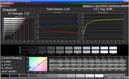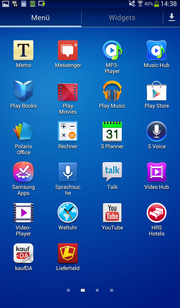Review Samsung Galaxy Tab 3 7.0 SM-T210 Tablet

For the original German review, see here.
199 Euros (~$266) is the retail price of the Samsung Galaxy Tab 3 7.0, our test device for the day. This makes it 100 Euros (~$134) less than the larger 8-inch version, which we recently reviewed. But is the one-inch smaller display the only reason for the discount? No, there are a couple of features missing, such as the infrared port. In addition, the processor has a lower clock frequency, the display has a lower resolution and so does the camera. The battery is also smaller - suddenly, the 100 Euros surcharge seems almost worth it.
In the following review, we will show exactly how the tablet compares to its bigger brother. In addition we also take a look at other competitors, such as the Google Nexus 7, Amazon Kindle Fire HD 7 and iPad Mini in order to see where Samsung's Galaxy Tab 3 7.0 stands in the market.
Case
Those who know Samsung will not be surprised - there is not a metal chassis even in the high-end smartphones and tablets. Rather, the material of choice is plastic polycarbonate – although it is far from ordinary plastic according to Samsung, it feels exactly as such. The tactile quality is the usual for Samsung - very good, but not exceptional.
The stability of the white casing is very good. The case is very compact and very stable, despite being made of plastic. The device cannot be twisted easily, when holding it on its sides, but can be depressed enough to cause image alterations on the display.
The back cover cannot be removed, in contrast to Samsung's smartphones, and also did not receive the subtle dot pattern, which the Galaxy Tab 3 8.0 and the Galaxy S4 both have. Instead, the back is smooth and pure white, as well as on the screen bezel. There are chrome-colored edges on the sides.
Whatever you may think of the choice of materials, with the Galaxy Tab 3 7.0 Samsung has managed to introduce one of the lightest 7-inch tablets on the market. It weighs exactly 300 grams (~10.6 ounces), which is slightly less than the iPad Mini. In terms of dimensions, it is also very compact, compared to the competitors. Only the iPad Mini remains undefeated at 7.2 mm (0.28 inches) thickness.
Connectivity
The connectivity is greatly reduced, compared to the bigger brother Galaxy Tab 3 8.0. For example, the infrared port is lacking. The rest of the interfaces are still here: USB port, audio jack and microSD slot are all standard.
Software
In contrast to most other devices of the new Galaxy series, the Galaxy Tab 3 7.0 does not use Android 4.2, but rather the previous version. Android 4.1 is not completely out of date, but the TouchWiz interface and therefore the tablet lack some features. For example, you can no longer freely place widgets on the lock screen and the camera app cannot be opened via voice command.
In terms of software, there are a free office suit, Voice S, Calendar S, Flipboard and several other applications. There are some programs that the Galaxy Tab 3 8.0 featured, but overall there is also less bloatware.
Communication & GPS
The Galaxy Tab 3 7.0 supports the current standard 802.11 a/b/g/n. The WLAN reception at 10 meters (~33 feet) and through three walls was not very good. The reception indicator sometimes showed only one bar.
Mobile Internet via a SIM card slot is available at a surcharge of 100 Euros (~$134), but the LTE standard is not supported, only HSPA. Bluetooth 4.0 is also another option to exchange data, but NFC is missing.
The GPS module also supports localization via the Russian GLONASS network. Satellites were quickly locked outdoors and the positioning was quite accurate. Going indoors, the satellite reception is good for a moment, but then it drops, leaving localization impossible.
Cameras & Multimedia
The Galaxy Tab 3 7.0 did not really impress us with its camera. Although the 3 megapixels are more than what you get from a Google Nexus 7 or Amazon Kindle Fire HD 7, it does not have autofocus or LED flash, making it barely usable in most situations. Therefore, our test images were unfocused, overexposed in bright environments and blurry. The front 1.3 megapixel camera takes equally blurry images, but is all right for video calls. Good cameras are a rarity in the 7-inch tablet segment anyway, yet the iPad Mini is the most convincing.
Accessories
The supplied accessories are limited to the charger with a detachable USB cable. This allows connection of the tablet to the PC. The connection worked smoothly only in the "Connect as camera" mode.
Special optional accessories are currently not available, but Samsung will surely offer at least a Flip Cover. It was available for the previous generation.
Warranty
The warranty period is 24 months and is valid in any country that sells the Galaxy Tab 3 7.0. You should consult an authorized service partner for repairs. The address is available at Samsung's Customer Service.
Input Devices & Controls
Samsung has altered the standard Google keyboard: the keys are slightly smaller, but there is a row of number buttons. The keyboard can also be detached and placed anywhere on the screen, which comes in handy sometimes. Voice input is also available as an option. The handwriting recognition and the split keyboard, like the ones in the Tab 3 8.0, are not available here.
The touchscreen impresses with its accuracy up to the edges and leaves little room for improvement. The positioning sensor also works reliably and without being too hectic. The "Home" button is designed as a hardware one below the screen, "Menu" and "Back" are on the right and left and are touch sensitive.
The rest of the control options have been trimmed down by Samsung, in comparison to the Galaxy Tab 3 8.0: no "Smart Stay", which prevents the screen from turning off while you are looking at it. There is also no "Car mode". However, the features that aid people with disabilities are still here.
Display
Nothing more can be desired from the brightness of the LCD display. At an average of 426.6 cd/m², it is better than all the competitors. However, the resolution of 1024x600 pixels could have been better: the Nexus 7and the Kindle Fire HD 7 offer significantly more.
| |||||||||||||||||||||||||
Brightness Distribution: 93 %
Center on Battery: 444 cd/m²
Contrast: 548:1 (Black: 0.81 cd/m²)
ΔE ColorChecker Calman: 6.75 | ∀{0.5-29.43 Ø4.78}
ΔE Greyscale Calman: 7.03 | ∀{0.09-98 Ø5}
Gamma: 2.45
CCT: 8498 K
The contrast of 548:1 is considerably below the competitors. This is mainly due to the high black level of 0.81 cd/m². It is also clearly visible - darker areas are simply too bright and look more gray than black.
In addition, the display has an extreme blue tint, which is even visible with the naked eye from certain angles. We verified this using a colorimeter and the software CalMAN. Particularly bright colors were therefore distorted, as can be seen from the grayscale. The closer we get to white, the further from ideal are the colors - due to the blue tint. It is a shame really, because yellow, red and green are otherwise perfect, but are also distorted by the blue tint.
Even with cloudy sky, the reflective screen look like a mirror, which shows the user and what is behind him rather than the actual screen content. This is slightly mitigated thanks to the high brightness, but it is still quite tiring for the eyes. Users will find it significantly more comfortable to work in shady areas or indoors.
In terms of viewing angles, we cannot complain - even at very acute angles you can clearly distinguish what is on the screen. Still, the image is no longer perfect - colors are inverted, darker areas have a red tint. However, this is easy to get over and only occurs in absolutely black images.
This time, Samsung has not installed their own SoC, but one by the manufacturer Marvell - the PXA986 with two cores and 1.2 GHz clock frequency. It is about 20% less powerful than the Exynos dual-core, which is installed in the Galaxy Tab 3 8.0. The Nexus 7 is even more ahead, sometimes by as much as 50%. Our test device is on par with the Amazon Kindle Fire HD 7 and thus places in the middle of the performance ranks.
| Geekbench 2 - 32 Bit - Total Score (sort by value) | |
| Samsung Galaxy Tab 3 7.0 inch | |
| Google Nexus 7 | |
| Amazon Kindle Fire HD 7 inch | |
| HP Slate 7 | |
| Palit Galapad 7 | |
| Apple iPad mini | |
| Samsung Galaxy Tab 3 8.0 SM-T310 | |
| PassMark PerformanceTest Mobile V1 - System (sort by value) | |
| Samsung Galaxy Tab 3 7.0 inch | |
| HP Slate 7 | |
| Palit Galapad 7 | |
| Samsung Galaxy Tab 3 8.0 SM-T310 | |
| Quadrant Standard Edition 2.0 - --- (sort by value) | |
| Samsung Galaxy Tab 3 7.0 inch | |
| Google Nexus 7 | |
| Amazon Kindle Fire HD 7 inch | |
| Samsung Galaxy Tab 3 8.0 SM-T310 | |
| AnTuTu v3 - Total Score (sort by value) | |
| Samsung Galaxy Tab 3 7.0 inch | |
| Google Nexus 7 | |
| HP Slate 7 | |
| Palit Galapad 7 | |
| Samsung Galaxy Tab 3 8.0 SM-T310 | |
| Smartbench 2012 - Productivity Index (sort by value) | |
| Samsung Galaxy Tab 3 7.0 inch | |
| Google Nexus 7 | |
| Amazon Kindle Fire HD 7 inch | |
| Palit Galapad 7 | |
| Samsung Galaxy Tab 3 8.0 SM-T310 | |
Most of the competitors are significantly ahead in 3D performance. The Vivante GC 1000+, which is installed in our device, can only reach the bottom places of our comparison. Only the Kindle Fire HD 7 is slower, by about 50%.
| GFXBench (DX / GLBenchmark) 2.7 | |
| T-Rex Onscreen (sort by value) | |
| Samsung Galaxy Tab 3 7.0 inch | |
| Google Nexus 7 | |
| HP Slate 7 | |
| Palit Galapad 7 | |
| Samsung Galaxy Tab 3 8.0 SM-T310 | |
| 1920x1080 T-Rex Offscreen (sort by value) | |
| Samsung Galaxy Tab 3 7.0 inch | |
| Google Nexus 7 | |
| HP Slate 7 | |
| Palit Galapad 7 | |
| Samsung Galaxy Tab 3 8.0 SM-T310 | |
| 3DMark - 1280x720 Ice Storm Standard Score (sort by value) | |
| Samsung Galaxy Tab 3 7.0 inch | |
| Google Nexus 7 | |
| HP Slate 7 | |
| Palit Galapad 7 | |
| Samsung Galaxy Tab 3 8.0 SM-T310 | |
| NenaMark2 - --- (sort by value) | |
| Samsung Galaxy Tab 3 7.0 inch | |
| Google Nexus 7 | |
| Amazon Kindle Fire HD 7 inch | |
| HP Slate 7 | |
| Palit Galapad 7 | |
| Samsung Galaxy Tab 3 8.0 SM-T310 | |
| Basemark ES 2.0 - Taiji Free (sort by value) | |
| Samsung Galaxy Tab 3 7.0 inch | |
| Google Nexus 7 | |
| Amazon Kindle Fire HD 7 inch | |
| HP Slate 7 | |
| Palit Galapad 7 | |
| Samsung Galaxy Tab 3 8.0 SM-T310 | |
The Galaxy Tab 3 7.0 is up to 25% slower than other 7-inch tablets in Internet browsing. During the review of the Galaxy Tab 3 8.0 we noticed how well Samsung's Exynos SoCs perform in the browser tests. Unfortunately, we cannot say the same for the SoC in the Tab 3 7.0. This is also reflected in slower website loading.
| Octane V1 - Total Score (sort by value) | |
| Samsung Galaxy Tab 3 7.0 inch | |
| Google Nexus 7 | |
| HP Slate 7 | |
| Palit Galapad 7 | |
| Samsung Galaxy Tab 3 8.0 SM-T310 | |
| Google V8 Ver. 7 - Google V8 Ver. 7 Score (sort by value) | |
| Samsung Galaxy Tab 3 7.0 inch | |
| Google Nexus 7 | |
| Amazon Kindle Fire HD 7 inch | |
| HP Slate 7 | |
| Palit Galapad 7 | |
| Apple iPad mini | |
| Samsung Galaxy Tab 3 8.0 SM-T310 | |
| Peacekeeper - --- (sort by value) | |
| Samsung Galaxy Tab 3 7.0 inch | |
| Google Nexus 7 | |
| HP Slate 7 | |
| Palit Galapad 7 | |
| Samsung Galaxy Tab 3 8.0 SM-T310 | |
| Mozilla Kraken 1.0 - Total (sort by value) | |
| Samsung Galaxy Tab 3 7.0 inch | |
| HP Slate 7 | |
| Palit Galapad 7 | |
| Samsung Galaxy Tab 3 8.0 SM-T310 | |
* ... smaller is better
The 8 GB of iNAND flash storage are the fastest component in the system and impress us with high data transfer speeds. Only the Galaxy Tab 3 8.0 can really overtake our test device in this discipline. Nevertheless, loading times are still present with most of the demanding apps, but they are still acceptable.
Games
The graphics chip Vivante GC1000+ completely refused to work with some synthetic benchmarks, such as Epic Citadel. We also experienced troubles starting the game "Iron Man 3": the whole system crashed and only a hard reset managed to restore it. On the second attempt, the game started, but it ran a little choppy. "Real Racing 3" started without problems, but it also did not run smoothly. As we already mentioned the load times are bearable, but significantly longer than with the Tab 3 8.0.
Overall, the cost reduction is clearly noticeable in the performance. The mediocre performance results and system crashes raise the question of whether Samsung has made a mistake with the Marvell PXA986 SoC. Especially since the next generation Nexus 7, which will soon be available, will feature a significant performance boost... Only the memory can really impress, otherwise there are numerous significantly faster 7-inch alternatives.
Emissions
Temperature
The temperatures are all right, but could have been lower, given the mediocre performance. The tablet never becomes uncomfortably warm. The absolute maximum temperature was 43.2 °C (109.76 °F) under full load. At idle, the tablet is noticeably warm at 37.6 °C (99.68 °F), while most other competitors are slightly cooler.
(±) The maximum temperature on the upper side is 43.2 °C / 110 F, compared to the average of 33.7 °C / 93 F, ranging from 20.7 to 53.2 °C for the class Tablet.
(+) The bottom heats up to a maximum of 37.5 °C / 100 F, compared to the average of 33.2 °C / 92 F
(+) In idle usage, the average temperature for the upper side is 31.4 °C / 89 F, compared to the device average of 30 °C / 86 F.
Speakers
The speakers are located in the same spot as on the Galaxy Tab 3 8.0 - on the bottom side, where you hold the tablet in vertical position. At full volume, you will quickly notice that the two speakers use the housing as a resonator, thus producing a very good sound, at least for a tablet. Highs and mids are well balanced, the bass of course slightly missing. The occasional song or even an episode of your favorite series can be enjoyed without problems.
Energy Management
Power Consumption
The Galaxy Tab 3 7.0 left us with mixed feelings in terms of power consumption. When it wants, the tablet can be very frugal and consumes as little as 0.9 W at idle. However, put a little more strain on it, this value rises to 3.9 W without much load, which is far worse than its brother. Under full load, the consumption of the tablet is on par with the rest of the class, which is not necessarily flattering, given the lower performance.
| Off / Standby | |
| Idle | |
| Load |
|
Key:
min: | |
Battery Life
The runtimes, which the Galaxy Tab 3 7.0 can eke out of its 14.73 Wh battery, are also appropriate - not bad and suitable for everyday use, but almost all of the competitors can do better. 5:46 hours of surfing were achieved in the WLAN test, while all of the rivals but the Lenovo IdeaPad A1 lasted longer, the iPad Mini even managed to hold 12 hours. Under full load, our test device was better than the Google Nexus 7 with 2:53 hours, but it was still at the back end of the group.
Verdict
The last generation of the Galaxy Tab 7.0 was priced at 429 Euros (~$574). Now Samsung wants less than half of that for the third generation. But, at all corners and ends, we see that the Korean manufacturer has taken the route of lower prices reluctantly and under pressure of the market. A lot was not upgraded from the previous generation: storage space, display resolution, and camera are all the same.
In other areas, things have changed - the SoC is faster on paper, but it does not prevent interruptions in navigation and browsing or complete crashes when gaming. The weight has been drastically reduced and the Galaxy Tab 3 7.0 is now one of the lightest tablets on the market. The display is bright, but has low contrast and an extreme blue tint. The battery life is average at best.
Now let us turn to the positive side: the operating system is trimmed down, compared to the Galaxy Tab 3 8.0, but it still offers a lot of features. The workmanship is good and the case is stable. There is also a good software package and the integrated GPS module is reliable.
Probably nobody will succeed in building the perfect tablet for 199 Euros (~$266) – even the Google Nexus 7 is not without flaws. The problem is that the Nexus 7 will soon be replaced with the next generation. With the Galaxy Tab 3 7.0, Samsung now has an equivalent tablet in its portfolio, which must still be appealing to customers in several months and this could be a problem.
Our advice - wait a bit and see what other manufacturers will release shortly. Alternatively, increase your budget by about 100 Euros (~$134), where the iPad Mini or the Galaxy Tab 3 8.0 are a better deal than Galaxy Tab 3 7.0.