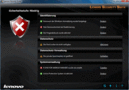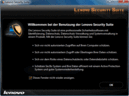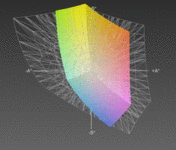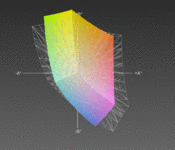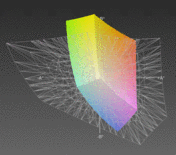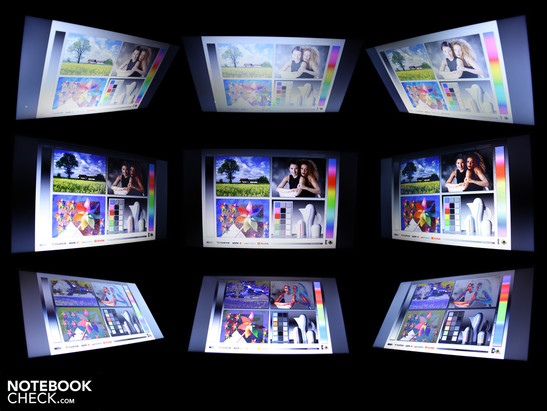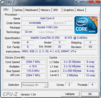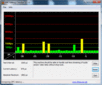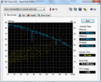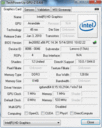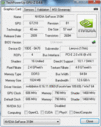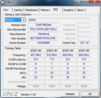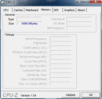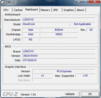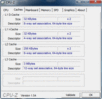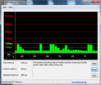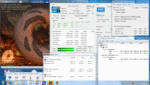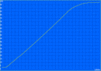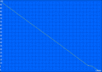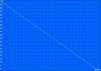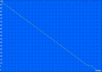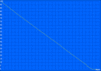Review Lenovo IdeaPad V560 Notebook

The time has come for a new era. The hardened boundaries of consumer and business laptops are disolving. Today, the business person buys a laptop at a discount store and tomorrow, he'll be writing consumer mails on his high-gloss business machine. Lenovo keeps its IdeaPad V Series ready for such a world. Here, the businessperson may allow his consumer inclinations to run free.
We've interpreted a bit, but the IdeaPad V560's product site could be read this way. "V Series laptops project a progressive and professional image", sounds from the one side. It's all in the statement, "contemporary metal covers are trendy", yet another voice says. The last skeptics' breath is taken by "reliable and rugged laptops" in view of the "...packed as many essential and useful business features..."
Is there really a good companion for everyday business behind so much marketing-wording? We aren't expecting any ThinkPad qualities as found in the T Series. But the Lenovo IdeaPad V560 should at least be a perfect office notebook, enhanced with a few business conveniences. Find out if these expectations can be met in our detailed review.
Case
Lenovo's "think-tank of progressive engineers and designers" has worked hard on the V560. The reason is obvious: The looks of a laptop is crucial for the user's professional success. "Laptops can speak volumes about your company". Should the company speaker present the sales figures on an Acer Extensa? That simply doesn't fit. Lenovo has fortunately recognized this. "Don't risk your company's reputation by flashing a cheap laptop at the client's office."
Users are to make a good impression with high-end, matt metal surfaces of brushed aluminum. In fact, you'll see and feel non-slip, cool and resistant surfaces. The surfaces are smooth, fit tight and are precisely mounted in corners and edges.
The lid has a good stiffness and can only be warped moderately. Its brushed aluminum surface resists our pressure very well. Medium pressure applied with a finger can't yet provoke pressure marks on the display. The hinges are fitted tightly into the base unit and keep the lid firmly in position (slight teetering). We only need one hand for opening due to the base unit's high weight.
The base plate, together with the sides, creates a kind of tray on which the aluminum work field rests. The resulting shape is compact and solid. We can only twist the base unit marginally when it's picked up at the corners. The cover on the bottom leads to the hard disk (2.5 inch), RAM slots (2), Mini PCIe WLAN card (half size), an empty Mini PCI socket (full size) and the CMOS battery.
Connectivity
Although the IdeaPad V560 has business claims, the reality is mainly based on interfaces and features found in every midrange consumer laptop. There is no USB 3.0 for fast, external hard disks, but in return, eSATA. The user can connect an external flat screen to the HDMI or via the analog VGA port. Interfaces like FireWire, USB 3.0 or 7.2 audio outputs can't be retrofitted due to the lack of an ExpressCard 54 or 34 slots. Too bad, because even Lenovo's cheap IdeaPad G560 (starting at 460 euro) has this feature.
The interface positioning is very unfavorable for a notebook that is supposed to mainly reside on the small businessperson's desk. USB, eSATA, VGA and HDMI on the left are comfortable to use, but especially the unwieldy cables take up a lot of room on the desk due to their thickness. It doesn't look any better on the right. Audio sockets and a USB port are located far front.
It is obvious that it would be ideal if all cables lead off from the rear. However, it is blocked by the battery and sunken hinges. There is no docking solution available for unburdening cables. The V560 has the adverse interface positioning in common with most consumer laptops. Exceptions are MSI's CX620MX and CR620 models that have ports on the rear.
Communication
Intel's Wi-Fi Link 1000 network adapter supports WLAN in the fastest draft-n standard. A Bluetooth module (2.1 + EDR) has also been installed. A trio is created with the Atheros AR8131 Gigabit Ethernet Controller, which can communicate with the gigabit switch in maximum speed.
Security
The hard disk is equipped with ASP (Active Protection System). Alike an airbag, the notebook's installed sensor recognizes sudden changes in movement and parks the read and write heads. The sensor's sensitivity can be set with a tool.
Lenovo offers a special feature with the OneKey Rescue button. It's found in all Lenovo notebooks in one or the other form. It calls up the manufacturer's recovery solution in an activated or deactivated state. The user can create recovery media or execute a recovery (e.g. state of delivery).
The USB port lock is an inherited characteristic of ThinkPads. Nothing can be copied via USB stick without a password or fingerprint, when set in the Lenovo Security Suite (Port Locker). The fingerprint scanner is also the tool of choice to log in comfortably under Windows.
Supplies
The user will have to create Windows recovery data carriers himself (OneKey Rescue), if he doesn't want to rely on the hard disk's durability.
Warranty
The basic manufacturer warranty is 24 months. Because it only covers damages that result from the product, but not damage caused by use (drops, electrical surge, spills, display fissures, etc.), the ThinkPad Protection can be bought (accidental damage protection, starting at 30 euro for one year of protection).
Input Devices
Keyboard
The V560's keys provide the typist with a soft, spongy stroke. They have a crisp, because very clear, pressure point, and large key stroke length. The typing feedback is good. However it is narrowed by the yielding keyboard bed in the right area (over the optical drive). The compression isn't particularly strong, but noticeable.
The key distance is comparable with desktop keyboards. The single letter key's surface is sized like those in external keyboards (width: 13mm; 18mm with base). The clear, white key lettering, which is helpful in weak light, is amiable. The offset arrow keys and the large enter, shift and backspace keys also belong to the positive qualities. The number pad doesn't seem as good. The comma is now located unfavorably over the numbers due to its economized layout.
Touchpad
The Elan Smart-Pad (V2.4) is a slimmed down multi-touchpad. Zooming with two fingers (spreading) isn't possible. Merely tapping with two or three fingers. According swipe motions (e.g. scrolling with two fingers) isn't possible, either. There is an unmarked horizontal and vertical scroll bar on the pad's right and lower edge.
The mouse pad has a large surface (9 cm diameter) that is sensitive to the edges. Tiny knobs provide a good grip and a pleasant slide feedback. The mouse key, with a long key stroke length, a clear pressure point and soft stroke is also suitable for busy days. Not much force is needed to trigger them and the long stroke length allows a high speed. There is almost no click noise (muffled).
Display
Lenovo praises it's V560 as "roomier and affordable business laptop". We're not sure what "roomier" means because the size (15.6 inch) and resolution (1366x768 pixels) are standard for every run-of-the-mill screen. A business feeling doesn't come up with the 16:9 aspect ratio because the resolution is very coarse. Simultaneous working with several, high-detailed applications, such as MS Project or Excel, isn't recommendable since it lacks overview.
We determined a low contrast of 170:1 with a black value of 1.11 cd/m2. A higher contrast would have been pleasant for the eyes. Colors look rather pallid on the glare type screen (LTN156AT05J01). However, the reflective display optically returns a bit of brilliance.
The V560's color space isn't at all suitable for professional image editing. Neither AdobeRGB nor sRGB are covered. Thus, the LTN screen achieves a poor score in comparison to the perfect display in Dell's Studio XPS 16.
| |||||||||||||||||||||||||
Brightness Distribution: 87 %
Center on Battery: 189 cd/m²
Contrast: 170:1 (Black: 1.11 cd/m²)
54% AdobeRGB 1998 (Argyll 3D)
73.2% sRGB (Argyll 3D)
53.2% Display P3 (Argyll 3D)
The screen's brightness is merely 184 cd/m2 on average. This is enough for the office, but difficulties will turn up in daylight. The IdeaPad doesn't throttle the brightness in battery mode. There is no light sensor. At least the illumination is fairly even with 87%.
The 15.6 inch screen doesn't have an AR coating (glare type). A mobile use of the screen is almost impossible with this and the low maximum brightness. The reflections invite unwanted backgrounds on the screen and the low luminosity provides for a dark desktop. The display is set up too weak for a workstation notebook.
The display's vertical viewing angles are very narrow with just 10 degrees. We can deviate more towards the left or right on the horizontal plane with up to 45 degrees. The display dims noticeably and colors bleach beyond this. This effect already starts at a deviation of 10 degrees on the vertical plane. The image quickly darkens and the colors invert.
Dark script on a bright background is not as viewing angle dependent as colors and pictures. The restricted viewing angles hardly have an impact for a sole user of the Lenovo IdeaPad V560. The colleagues will however have a problem if they want to look at the display with 5 pairs of eyes at the same time. The one or other will become unhappy with his viewing position because legibility is difficult.
Now we know what the manufacturer means with: "...HDMI port can enable you to woo your clients by enabling you to output those mesmerizing presentations to a larger screen". You shouldn't expose your clients to the poor viewing angles and connect the 43 inch TV set or the FullHD projector right away instead.
Performance
Not only have the looks been updated, but also the processor. The Intel Core i3-370M (3MB L2 Cache, 2.40 GHz) belongs to the Arrandale processor refresh, which was launched in 2010. The Arrandales are known in commercials as "2010 Intel Core processors".
The clock rate of 2.4 GHz is the second strongest that the customer can get in an i3 processor (380M = 2.53 GHz). The difference to Core i5/i7: an i3 doesn't have Turbo Boost. This function overclocks the cores depending on the application's requirement. The i3-370M isn't able to do this and thus, 2.40 GHz is its maximum clock rate.
However, it has hyper-threading (HT). HT provides every physical core with a virtual core. The i3 dual core thus calculates with four threads. 4096 MB DDR3 SDRAM complements the equipment. These are on two modules and have become standard for Windows 7 systems (64 bit in this case).
As in all Core i3, the memory controller and IGP graphics card (Intel HD) is incorporated in the processor bundle. This allows linking up with the dedicated Nvidia 310M. Nvidia's Optimus technology allows an automatic switching between the Intel HD Graphics and the dedicated GPU.
Unlike hybrid GPU solutions, it's no longer switched back and forth between two graphic cores. Technically, this would require a wiring of both GPUs with the VGA-out. This effort isn't necessary here, since the Intel HD is always enabled. Its frame buffer is always used for the video output. The GeForce 310M writes the video information directly on the Intel HD's frame buffer during activity. For this reason there aren't any disturbing waiting times or a black display during the switching process. Optimus' benefit is allegedly a longer battery life because the strong dedicated graphics can be 100% deactivated.
How fast does the Core i3-370M (2.4 GHz) calculate in comparison to a simple i5 processor, such as the 430M or the 460M? We use Cinebench R10 Single (64 bit) for comparing. The Lenovo V560 achieves 3174 points when calculating with only one of the four threads. An i5-430M, with a lower clocking (2.26 GHz) but with 2.53 GHz due to turbo boost, achieves 3200 to 3400 points. The difference is marginal and synonymous with the step from 2.4 to 2.53 GHz. Merely a brand new 460M (2.52 to 2.8 GHz) can show a significant performance increase in single core computing with 3939 points (e.g. Acer Aspire 5820TG).
However, single core calculations don't have much significance in daily work. If you, for example, render with CyberLinks Power Director Videos, you'll benefit from as many threads as possible with a high clock rate. We'll look at Cinebench R10 Multi (64 bit). Our i3-370M can extract 7276 points. Thus, it's again on par with an i5-430M (7200 to 7937 points) in single core. The test system doesn't stand a chance against an i5-460M, though: 8060 to 8342 points (e.g. Acer Aspire 5820TG-5464G75Mnks).
| PCMark 05 Standard | 5083 points | |
| PCMark Vantage Result | 4793 points | |
Help | ||
PCMark Vantage checks the interplay of CPU, graphics, RAM and hard disk. With a good score, "Your employees will no longer pester you about agonizingly slow PCs and inability to run multiple applications with ease". We can confirm this. Office applications won't push the system to its limits.
Our i3-370M system accomplishes 4793 points. The popular i5-430M notebooks are only inferior when they merely have an Intel-HD Graphics. With the backing of a dedicated GPU, Core i5 notebooks are faster in any event: 4900 to 5800 points. Most Core i5 laptops reside beyond 5100 points. The Dell Vostro 3500 would for instance be a strong office alternative.
The Nvidia-310M graphics help the V560 to a few bonus points in performance. Reason: Applications that benefit from 310M hardware support (CUDA, DirectX Compute, OpenCL, H.264) process faster.
| 3DMark 03 Standard | 9403 points | |
| 3DMark 05 Standard | 6627 points | |
| 3DMark 06 Standard Score | 3178 points | |
| 3DMark Vantage P Result | 1111 points | |
Help | ||
The Western Digital hard disk (type WD6400BEVT-22A0RT0) with a gross capacity of 640 GB works with a standard rotation speed of 5400 rpm. HDTune determines an average rate of 69 megabytes per second in sequential read. Thus, the IdeaPad V560 is slightly above the midfield of comparable hard disks.
The Nvidia GeForce 310M can access 1024 MB of DDR3 memory. The memory clocks with 790, the core with 606 MHz (standard: 625 MHz). The 310M assists the processor in HD decoding (H.264, MPEG-2, MPEG-4 etc.) and video coding (CUDA, DirectX Compute, OpenCL). The 310M is capable of DirectX 10.1 but not PhysX.
The 310M is usually accompanied by a video memory of only 512 MB. Hope for a better gaming performance can be discarded: 3178 3DMarks (2525 CPU score) aren't better than any of the seven 310Ms in previous test notebooks. The 310M (512 MB) in Acer's TravelMate 8372TG (manual hybrid graphics with Intel HD) even achieves 3245 points. The minor increase of performance might be due to its core rate of 625 MHz. What do real games say about that?
StarCraft 2
The real-time strategy game can only be played smoothly in low details and resolutions. However, the game permanently refuses to work with the dedicated 310M. The game doesn't indicate the GPU but we see in the frame rates: 42 / 9.3 / 6 (low, medium, high). We didn't record these rates in our data base because they aren't generated by the 310M.
World in Conflict
A bit older, but still a challenge for weak graphics cards. The game runs with 82 fps in the lowest settings (800x600). That's 50% more than with an Intel HD Graphics. The user doesn't have to forgo on medium details but we are at the limit of playability with 28 fps. The 310M doesn't benefit from this game on its 1023 MB VRAM. A U30JC-A1/QX043V with a 512MB 310M GPU achieves 29 fps with about the same CPU rate.
| World in Conflict - Benchmark | |||
| Resolution | Settings | Value | |
| 1024x768 | High, 2xAA, 2xAF | 16 fps | |
| 1024x768 | Medium, 0xAA, 0xAF | 28 fps | |
| 800x600 | very low, 0xAA, 0xAF | 82 fps | |
FarCry 2
The V560 is worse off, despite the VRAM excess, than the U30JC-A1/QX043V with less VRAM in the first-person shooter of 2008. 59 fps versus 62 fps (low details and resolution). This is an insignificant difference, but it appears that the V560 doesn't have any benefits.
| Far Cry 2 | |||
| Resolution | Settings | Value | |
| 1024x768 | high DX10, 0xAA | 19.9 fps | |
| 640x480 | low DX9, 0xAA | 58.8 fps | |
Gaming Verdict
The generous video memory obviously doesn't have any advantages for a Geforce 310M in games. More important than this would-be discussion is the fact that it is the smallest entry level GPU from Nvidia. The midranges of both manufacturers, like Nvidia GT 330M or ATI HD 5650, calculate much faster. If you want to experience smooth gaming, you'll have to turn to a Geforce GT 420M, 330M or ATI HD 5650.
| low | med. | high | ultra | |
|---|---|---|---|---|
| World in Conflict - Benchmark (2007) | 82 | 28 | 16 | |
| Far Cry 2 (2008) | 58.8 | 19.9 |
Emissions
System Noise
The V560's fan is basically not particularly loud, but it has a restless life. No matter in which performance mode or with which load we use the 15.6 incher in, the whirring fan can't decide on a constant speed. We would describe the characteristic as "slightly unquiet" because the varying speed isn't a howling. The subtle whistling will annoy sensitive natures. It turns up in the lowest speed ranges (produced by the air stream).
The system noise doesn't surpass 32.6 dB(A) without load (idle) or with very low office load. The Western Digital HDD (WD6400BEVT-22A0RT0, 640 GB) is only audible by its quiet basic noise (31.3 dB(A)), when the active fan periodically turns itself off in idle. If you want to watch a movie from a DVD pleasantly, you'll be disturbed by the optical drive's high frequency pitch. It is very audible with 37 dB(A).
The noise settles between 36 and 38.6 dB(A) under simple, respectively higher processor and graphics load. Neither the former restlessness, nor the subtle whistling can be heard any longer. The fan rotates consistently with 41.5 dB(A) in the stress test. As soon as the load stops, the cooling system turns down again within seconds to 32.6 dB(A) (idle system noise).
Noise level
| Idle |
| 31 / 31.4 / 32.6 dB(A) |
| HDD |
| 31.3 dB(A) |
| DVD |
| 36.1 / dB(A) |
| Load |
| 38.6 / 41.5 dB(A) |
 | ||
30 dB silent 40 dB(A) audible 50 dB(A) loud |
||
min: | ||
Temperature
Potential buyers don't have to get uneasy in terms of temperatures. The temperatures on the work surface don't exceed 30 degrees in typical office scenes with majorly idle states with short load periods. The average is 27 degrees. Even the bottom stays cool with 31 degrees at most.
The Lenovo IdeaPad V560 gets warmer during processor and graphics benchmarks. Nevertheless, the average rates stay low with 31 degrees (bottom and upper side). The high waste air temperature of up to 43 degrees is concentrated at only one measuring point. The always low temperature of the wrist-rest and touchpad is pleasing. The stress test was able to bring the Core i3-370M to 86 degrees Celsius (sensor). Regrettably, the GPU temperature couldn't be read.
(+) The maximum temperature on the upper side is 35.4 °C / 96 F, compared to the average of 34.3 °C / 94 F, ranging from 21.2 to 62.5 °C for the class Office.
(±) The bottom heats up to a maximum of 42.7 °C / 109 F, compared to the average of 36.8 °C / 98 F
(+) In idle usage, the average temperature for the upper side is 26.8 °C / 80 F, compared to the device average of 29.5 °C / 85 F.
(+) The palmrests and touchpad are cooler than skin temperature with a maximum of 29.7 °C / 85.5 F and are therefore cool to the touch.
(-) The average temperature of the palmrest area of similar devices was 27.6 °C / 81.7 F (-2.1 °C / -3.8 F).
Loudspeakers
The loudspeakers, located on the front under the wrist-rest, supply a midrange-heavy sound. The speakers don't contribute any basses to our music and the sound is thin. A balance of high, low and midranges isn't available. The volume is sufficient for a small room. The little membrane doesn't scratch at high volumes.
External loudspeakers, connected via the 3.5 millimeter jack, should be used for a balanced sound experience. We test this with two Yamaha speakers (YST-M20SDP). The volume tethered to the notebook is relatively high and can occasionally overburden the connected loudspeakers when turned up full. The output appears to be static-free (audio test only).
Battery Life
We determined 2:56 hours (176 minutes) during WLAN surfing. This runtime is even quite good in view of the battery's low capacity of 4400 mAh (48 Wh). Office opponents, like HP 625 WS835EA (inexpensive) or HP ProBook 6555b (expensive) achieve about the same runtime. Only high priced business machines, like EliteBook 8440p-WJ681AW (287 minute) look a lot better in matters of battery life.
The DVD test equals the WLAN test. The movie comes to an end after 2:48 hours (168 minutes). We ran it in a low brightness of 100 cd/m2. Only 2:05 hours pass until the movie can be continued. That's how long the battery needs for a complete recharge after a 100% discharge.
The V560's maximum (idle) runtime is 5:17 hours (317 minutes). The user shouldn't be able to accomplish this because the processor and GPU didn't have much to do. The WLAN module was disabled and brightness set to the lowest level.
The good battery life, despite weak battery, already indicates a low energy requirement in advance. Our multimeter also determines this and lets energy savers jump for joy. The power consumption is 9.7 watts in CPU idle. So when all saving options are set (brightness to lowest level) and Optimus disables the Nvidia 310M. The idle power consumption can also be 14.2 watts, depending on the selected energy mode (high performance, wireless modules enabled).
The power consumption can vary strongly during activity. A fixed measuring point for our multimeter is a 3DMark06 that creates an effective power of 40.6 watts. We measured the maximum energy requirement in the stress test (Prime95, Furmark): 57.3 watts. The long 65 watt adapter is aptly sized.
| Off / Standby | |
| Idle | |
| Load |
|
Key:
min: | |
Verdict
No money for a T Series ThinkPad? Then get yourself a Lenovo IdeaPad of the V Series. It looks more elegant, has the latest technologies inside, boasts with business features and is less expensive. Lenovo argues something like this on its website. The truth isn't quite as perfect, though.
At a price of 850 euro, the IdeaPad V560 brings along entry level hardware, like a Core i3-370M and an Optimus based Nvidia 310M to the small business person's desk. The striking and high end look has been given a greater weight than the interfaces. The keyboard is framed in black aluminum, the lid has the same qualitative and stable material characteristics.
The business features aren't comparable with those of a ThinkPad and a few things are simple standard in all IdeaPad ranges. The OneKey Rescue 7.0 belongs to Lenovo standards. The list of business features already halts after fingerprint scanner, USB port locker and APS hard disk protection.
Traditionally orientated users who want a matt and high resolution display and a certain progressiveness (docking station) won't be attracted by the V Series. Completely in consumer style, the display isn't anti-reflective, the inputs aren't top-notch (even if good) and the connectivity stops after HDMI and eSATA.
Sensitive users will listen suspiciously to the fan management. According to the measurement, the noise isn't loud. But its characteristic is restless and laced with a subtle whistling in undemanding use (much idle). Both problems only turn up in the lowest speed areas (produced by the air stream). Why the cooling has to attract negative attention this way is incomprehensible. Especially because the 15.6 incher isn't in any way strong.
The display doesn't meet the standards of professional TFTs. Apart from the reflections (glare type), the brightness is too low for use in sunlight and the viewing angles are extremely tight. Colleagues will hardly see anything when the gather around the display.
The keyboard, with its generous layout and clear pressure point, turns out to be adequately useable. Prolific typists will be annoyed by the coiling area over the optical drive and curse the rearranged number pad (comma upper left). The responsive touchpad keys and slightly knobbed surface is a ray of hope.
» The Lenovo V560 is currently available for starting at 849.00 euro at Notebooksbilliger.de