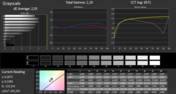Review HP Pavilion 11-h000sg Convertible

For the original German review, see here.
The first Windows tablets with docking keyboard lacked in speed due to their Atom processor and were not able to provide us with an unadulterated Windows workflow. However, the successor is on the fast track. Due to the negative image of the Atom, the Bay Trail processor is simply called Intel Pentium N3510. It comes with four cores, an improved graphics unit and four GB DDR3L on-board memory.
The biggest competitor is from Asus. Its Transformer Book T100TA-C1-GR is available at 379 Euros (~$526) and for 100 Euros (~$139) more it even comes with a 500 GB drive under the bonnet. The 10.1-incher has a decent IPS touch display with HD resolution. HP demands 579 Euros (~$803) for its Pavilion 11-h000sg. It does not provide an HDD and has a resolution of 1,366x768. Does a Pentium N3510 justify the significantly higher price?
Case
A "2-in-1 device that fits perfectly into your life." That is how HP advertises its Pavilion 11 convertible on its product website. We are unable to assess if this is really the case. However, the Pavilion 11 fits seamlessly into the Pavilion's design concept. A glossy finish with dot pattern and subtle glitter effect adorns the lid and unfortunately the bottom of the base as well.
What we did not like for the notebooks because of the smears now becomes a nuisance: We hold a slippery tablet/convertible in our hands. A high sense of value does not arise, especially since the base is not particularly torsion-resistant. At least the interior around the keys and the touchpad are completely matte.
Base and tablet are kept together by a tight hinge. The mechanics and the lock make a sturdy and durable impression. The hinge is adjusted very tightly to ensure that the heavy tablet does not open or close by itself. The tablet rests, however, wobbly in its suspension. This has been a common issue with all convertibles in this mode though.
The tablet turns out to be quite sturdy (the back cannot be pushed in), but the base with its second battery is not built as solidly. HP even had to reinforce it with a metal strutting inside to prevent the worst deflections. Two hands can twist the key-dock to a limited extent, while the structure creaks slightly.
Connectivity
Interfaces for the tablet are, apart from the SimCard slot (at the bottom, between the dock suspension), solely provided via the dock. The tablet is not even equipped with a micro USB slot. In return, the dock comes with conventional USB ports; one of them is USB 3.0. The Transformer Book T100TA distributes the interfaces more evenly. However, the base holds only one USB port and no reader for SD cards (card reader for MicroSD on the tablet).
Communication
The WLAN module comes from Intel (Wireless-N 7260) and performed unobtrusively during the test. It almost reached the 40 meters (~44 yards) measuring point in the individual setting of the tester (outside of the house). Inside the signal strength was, however, quite low. Websites could be called up only slowly. Bluetooth 4.0 is also part of the Intel module. The SimCard slot at the bottom of the tablet has no function.
Maintenance
The tablet cannot be opened for maintenance purposes. Why should it anyway? The four GB RAM are soldered and in the case of the LiteOn SSD, we do not know. A fan that could get dirty does not exist. Accordingly, the ability to exchange the battery is negated. The dock, however, can be opened with a pointed knife from below after the screws are removed (underneath the feet). This reveals a replaceable battery.
Accessories
No further accessories are found in the box besides the 45-Watt power supply.
Warranty
HP grants a 12-month warranty ex factory. Optional upgrades are called Care Packs and cost 94 Euros (~$130) for the three-year pick-up and delivery service. Inadvertent damage can also be covered within the Care Pack. Then the matter of expense is 165 Euros (~$229) for the three-year package.
Webcam
The cameras are pathetic. With the bad and noisy quality, HP might as well have taken a pass on them. The following pictures by the front and backside (main) cameras speak volumes.
Input Devices
Keyboard
Typing is not very pleasant. The keys have a distinct pressure point, but a small stroke distance. This would be acceptable if it was not for the hard stroke that lets the base more or less clatter (depending on whether it is used on a table or lap). The keys do not have a conic bulge, but instead an almost lavish layout with significant gaps between the keys. Nice feature: Caps-Lock lights up with an LED, so does the mute key.
Touchpad
The ClickPad from Synaptics (v17) allows numerous settings concerning possible multi-touch gestures or sensitivity. A video directly in the settings explains the gestures vividly. The smooth surface is sensitive at the right and left side as well as the top, however, not at the bottom. This promotes the traditional use of the right and left mouse button. These do not exist physically, but the big button underneath the pad recognizes a right- or left-click depending on the finger position.
Touch Panel
The 10-finger touch panel (capacitive) is pleasantly smooth, as long as the fingers are dry. Slightly moist and sweaty hands cause stuttering on the surface. The fingers can be moved up to the black edges since the touch panel is sensitive anywhere.
Display
The 11.6-inch IPS panel from AUO (B116XW03 V0) has a resolution of 1,366x768 pixels (HD) and allows 10-finger multi-touch. HP speaks of an anti-glare HD-UWVA touchscreen. The surface is nevertheless reflective. The outstanding viewing angles to all sides lead us to the conclusion that an IPS-TFT was implemented (HP does not give any details).
The display is a bright spot for the device. The brightness is exceptionally high (408 cd/m²) and even remains in battery mode. The contrast of 847:1 is more than acceptable measured against the strong luminance. Colors are pleasantly vibrant. All of the competitors perform worse with the 13-incher Satellite W30Dt-A-100 with its TN display leading the way. The Transformer Book T100TA and the Akoya P2211T also have IPS panels, but with lower brightness and less accuracy concerning the color display.
| |||||||||||||||||||||||||
Brightness Distribution: 88 %
Center on Battery: 415 cd/m²
Contrast: 847:1 (Black: 0.49 cd/m²)
ΔE ColorChecker Calman: 3.93 | ∀{0.5-29.43 Ø4.81}
ΔE Greyscale Calman: 2.55 | ∀{0.09-98 Ø5.1}
Gamma: 2.19
CCT: 6571 K
| HP Pavilion 11-h000sg HD Graphics (Bay Trail), N3510, 64 GB SSD | Medion Akoya P2211T MD98602 HD Graphics (Bay Trail), N2910, 64 GB eMMC Flash | Asus Transformer Book T100TA-C1-GR HD Graphics (Bay Trail), Z3740, 32 GB eMMC Flash | Toshiba Satellite W30Dt-A-100 Radeon HD 8180, A4-1200, WD Blue UltraSlim WD5000MPCK-22AWHT0 | |
|---|---|---|---|---|
| Display | ||||
| Display P3 Coverage | 46.54 | 40.34 | 39.12 | |
| sRGB Coverage | 68.4 | 60.2 | 57.9 | |
| AdobeRGB 1998 Coverage | 47.79 | 41.78 | 40.13 | |
| Screen | -18% | -34% | -38% | |
| Brightness middle | 415 | 362 -13% | 248 -40% | 309 -26% |
| Brightness | 409 | 352 -14% | 238 -42% | 308 -25% |
| Brightness Distribution | 88 | 89 1% | 91 3% | 90 2% |
| Black Level * | 0.49 | 0.53 -8% | 0.24 51% | 1.06 -116% |
| Contrast | 847 | 683 -19% | 1033 22% | 292 -66% |
| Colorchecker dE 2000 * | 3.93 | 4.44 -13% | 7 -78% | 4.76 -21% |
| Greyscale dE 2000 * | 2.55 | 4.07 -60% | 6.54 -156% | 2.83 -11% |
| Gamma | 2.19 100% | 2.37 93% | 2.58 85% | 2.33 94% |
| CCT | 6571 99% | 7479 87% | 6707 97% | 6993 93% |
| Color Space (Percent of AdobeRGB 1998) | 44 | 38 | 36.7 | |
| Total Average (Program / Settings) | -18% /
-18% | -34% /
-34% | -38% /
-38% |
* ... smaller is better
We measure with the photo spectrometer at delivery condition (without calibration!) a DeltaE value of below 4 (colors) and below 3 (grayscale) respectively. We would not have expected that. We were not able to examine the color space coverage because the X-Rite profiler constantly let us down. Since this also occurred with other Bay Trail devices, we suspect that calibrating might be tricky for the Pavilion 11. In our opinion, this is not necessary anyway.
This display shines with up to 435 cd/m². Nevertheless, the reflective surface bothers the user to some extent. Next to the webcam is situated the ambient light sensor, which adjusts the brightness adaptively, thus automatically. We deactivated the sensor for our measurements.
The viewing angles turn out to be pleasantly wide, as is typical for IPS panels. Regardless what side we look from, the display, contrast and shapes remain steady at all times. Nevertheless, the Transformer Book T100TA and Akoya P2211T are equally good.
Performance
HP equips its convertible with Intel's up-to-date Bay Trail architecture. The processor is called Pentium N3510 (2.0 GHz) and the graphics unit is integrated into the SoC. There are no other equipment options. The competition also relies on ULV, but on the CPU sisters Celeron N2910 (P2211T), Atom Z3740 (T100TA) or the AMD equivalent AMD A4-1200 (W30Dt).
The performance of the Pentium suffices for basic office tasks like e-mail, browser, Word, Excel or simple image editing. Video playback is of course no challenge since the IGP assists with decoding specific codecs. The SoC is supplemented with four gigabyte RAM and a 64 GB SSD (LITEONIT L8T-64L6G-HP), which holds 34 GB of free memory at delivery condition.
Processor
We have already tested the Pentium N3510 in two 15-inchers, namely HP 250 G2 (F0Z00EA) and Medion Akoya E6239T. In both cases, there was no need to use heat pipes due to its low TDP of 7.5 Watts. The HP 250 even passes completely on a casing fan. The N3510 is surely not a genuine "notebook processor". Manufacturers usually choose it because of its low purchase price for low-end models.
After all, because of the identical CPU, our test device runs as fast as the above-mentioned fanless notebooks. Thus, the thermal design works just as splendidly in the small tablet. The Pentium computes the Cinebench R11.5 at 2.0 GHz and lies level with the HP 250 and the Akoya E6239T. Bay Trail Celeron (-21%), Bay Trail Atom (-9%) and A4-1200 (-62%) trail closer or further behind. The economical Core i3-3229Y (Aspire P3-171) is 29% slower in the multi-test. We obtain the same scores in battery mode. Those who choose the Bay Trail Pentium among the Windows tablets and ULV-SoCs surely back the strongest horse.
| Cinebench R10 - Rendering Multiple CPUs 32Bit (sort by value) | |
| HP Pavilion 11-h000sg | |
| Asus Transformer Book T100TA-C1-GR | |
| Acer Aspire P3-171-3322Y2G06as | |
| Medion Akoya P2211T MD98602 | |
| Toshiba Satellite W30Dt-A-100 | |
| Asus VivoTab TF810C-1B026W | |
System Performance
The application performance, which is ascertained via PCMark values, benefits from the high computing power and the fast SSD. In the PCMark 7 computation, the Pavilion 11 beats all of its competitors by at least 16% (T100TA). It gets even better when it comes to system storage. The test device is ahead of all others by at least 34%. In total, we perceive a substantial advantage over the competition of 30 to 70%.
| HP Pavilion 11-h000sg HD Graphics (Bay Trail), N3510, 64 GB SSD | Medion Akoya P2211T MD98602 HD Graphics (Bay Trail), N2910, 64 GB eMMC Flash | Asus Transformer Book T100TA-C1-GR HD Graphics (Bay Trail), Z3740, 32 GB eMMC Flash | Asus VivoTab TF810C-1B026W SGX545, Z2760, 64 GB SSD | Toshiba Satellite W30Dt-A-100 Radeon HD 8180, A4-1200, WD Blue UltraSlim WD5000MPCK-22AWHT0 | |
|---|---|---|---|---|---|
| PCMark 7 | -45% | -30% | -55% | -70% | |
| Score | 2990 | 1936 -35% | 2339 -22% | 1240 -59% | 1011 -66% |
| Computation | 6116 | 3851 -37% | 5138 -16% | 3763 -38% | 2669 -56% |
| System Storage | 4904 | 2574 -48% | 3255 -34% | 2375 -52% | 1373 -72% |
| Productivity | 1890 | 729 -61% | 983 -48% | 591 -69% | 303 -84% |
| PCMark 7 Score | 2990 points | |
| PCMark 8 Creative Score Accelerated | 1134 points | |
| PCMark 8 Work Score Accelerated | 2769 points | |
Help | ||
Storage Devices
The 64 GB SSD (LITEONIT L8T-64L6G-HP) allows fast initializations and copy processes. Apparently LiteOn produces this chip specifically for HP. Admittedly, the memory reads and writes not as fast as modern mid- and upper-range SSDs in notebooks (mSATA or SATA 2.5-inch models), but in some measurements it is significantly faster than the mentioned eMMC competition in the Transformer T100TA & Co. This is quite impressive and one reason to partly justify the high price.
| HP Pavilion 11-h000sg HD Graphics (Bay Trail), N3510, 64 GB SSD | Medion Akoya P2211T MD98602 HD Graphics (Bay Trail), N2910, 64 GB eMMC Flash | Asus VivoTab TF810C-1B026W SGX545, Z2760, 64 GB SSD | Toshiba Satellite W30Dt-A-100 Radeon HD 8180, A4-1200, WD Blue UltraSlim WD5000MPCK-22AWHT0 | Asus Transformer Book T100TA-C1-GR HD Graphics (Bay Trail), Z3740, 32 GB eMMC Flash | |
|---|---|---|---|---|---|
| CrystalDiskMark 3.0 | -77% | -79% | -75% | -69% | |
| Read 4k | 24.23 | 6.615 -73% | 7.05 -71% | 0.34 -99% | 10.33 -57% |
| Write 4k | 39.03 | 1.504 -96% | 2.145 -95% | 0.921 -98% | 4.034 -90% |
| Read Seq | 238.5 | 86.4 -64% | 79.4 -67% | 89.9 -62% | 109 -54% |
| Write Seq | 169.5 | 40.52 -76% | 31.43 -81% | 99.7 -41% | 43.2 -75% |
| AS SSD | -81% | -68% | |||
| 4K Read | 20.71 | 6.14 -70% | |||
| 4K Write | 32.76 | 1.31 -96% | |||
| Seq Read | 258.4 | 82.5 -68% | 103.7 -60% | ||
| Seq Write | 162 | 18.47 -89% | 38.63 -76% | ||
| Total Average (Program / Settings) | -79% /
-79% | -79% /
-79% | -75% /
-75% | -69% /
-69% |
Graphics Card
HP does not treat the Pavilion 11 to a dedicated graphics card, but relies on Intel's HD Graphics (Bay Trail) which is integrated in the N3510. While the well-known HD 4400 from the Core-i series achieved quite respectable values for an integrated solution, the values of the Bay Trail GPU are much lower. Thus, a ULV HD 4400 at full speed (dual channel, maximum clock rate) is in the 3D Mark 11 about two to three times as fast depending on the deployed processor.
| 3DMark 06 Standard Score | 814 points | |
| 3DMark 11 Performance | 230 points | |
Help | ||
Gaming Performance
Anno 2070 and Rise show that the competing Temash APU AMD A4-1200 is 6 to 25% slower, depending on the demands, than Intel's HD graphics card in the test sample. This can be the crucial factor at this performance level. Concerning gaming performance, the user is heavily limited in the choice of smoothly running titles. You almost have to go back to the turn of the millennium to find games that can be played at medium or high frame rates. The Transformer Book T100TA comes off slightly worse.
| Anno 2070 - 1024x768 Low Preset (sort by value) | |
| HP Pavilion 11-h000sg | |
| Toshiba Satellite W30Dt-A-100 | |
| Risen - 800x600 all off/low AF:0x (sort by value) | |
| HP Pavilion 11-h000sg | |
| Toshiba Satellite W30Dt-A-100 | |
| Asus Transformer Book T100TA-C1-GR | |
| low | med. | high | ultra | |
|---|---|---|---|---|
| Risen (2009) | 28.8 | 11.1 | ||
| Anno 2070 (2011) | 19.7 | 8.1 |
Emissions
System Noise
Noise emissions and fan performance? There is no such thing with the Pavilion 11 that manages without an active fan.
Temperature
The chassis is cooled passively resulting in temperatures of up to 38 degrees Celsius (100.4 degrees Fahrenheit, bottom) during idle. During the stress test, the test device even comes close to 50 degrees (122 Fahrenheit, bottom). However, this does not simulate normal conditions for tablet usage. All competitors stay cooler, especially the APU driven Satellite W30Dt, which is summarily 20% cooler (stress only 36 degrees Celsius; 96.8 Fahrenheit).
The stress test (GPU+CPU loaded with FurMark and Prime95 resp.) reveals the only weakness of the thermal design. The CPU heats up to 71 degrees (@2.0 GHz; 159.8 degrees Fahrenheit) and throttles afterwards to 833 MHz (@66 degrees; 150.8 Fahrenheit). The clock rises again in steps of 1,166, 1,333, 1,500, 1,600 and 1,800 MHz. just to decline once more after 20 seconds. However this behavior is not relevant for everyday use as the good scores of the CPU benchmarks, shown above, have proven. The stress test of running Prime95 alone results in a constant 2.0 GHz. The subsequent 3DMark 2006 test reached the same scores as a cold boot.
| HP Pavilion 11-h000sg HD Graphics (Bay Trail), N3510, 64 GB SSD | Toshiba Satellite W30Dt-A-100 Radeon HD 8180, A4-1200, WD Blue UltraSlim WD5000MPCK-22AWHT0 | Asus Transformer Book T100TA-C1-GR HD Graphics (Bay Trail), Z3740, 32 GB eMMC Flash | Asus VivoTab TF810C-1B026W SGX545, Z2760, 64 GB SSD | Medion Akoya P2211T MD98602 HD Graphics (Bay Trail), N2910, 64 GB eMMC Flash | |
|---|---|---|---|---|---|
| Heat | 20% | 9% | 19% | 2% | |
| Maximum Upper Side * | 37.6 | 37.2 1% | 42.5 -13% | 39.1 -4% | 41.8 -11% |
| Maximum Bottom * | 51.5 | 36.1 30% | 45.2 12% | 42.6 17% | 39.8 23% |
| Idle Upper Side * | 35 | 27.2 22% | 30.3 13% | 24.5 30% | 39.1 -12% |
| Idle Bottom * | 37.6 | 28.3 25% | 28.1 25% | 25.5 32% | 34.6 8% |
* ... smaller is better
(+) The maximum temperature on the upper side is 37.6 °C / 100 F, compared to the average of 35.4 °C / 96 F, ranging from 19.6 to 60 °C for the class Convertible.
(-) The bottom heats up to a maximum of 51.5 °C / 125 F, compared to the average of 36.8 °C / 98 F
(+) In idle usage, the average temperature for the upper side is 31.6 °C / 89 F, compared to the device average of 30.3 °C / 87 F.
(+) The palmrests and touchpad are reaching skin temperature as a maximum (35.8 °C / 96.4 F) and are therefore not hot.
(-) The average temperature of the palmrest area of similar devices was 27.9 °C / 82.2 F (-7.9 °C / -14.2 F).
Speakers

The speakers are located on the bottom front of the tablet. Their sound pattern is quite good. They can be turned up reasonably high while remaining distortion-free, and even play back bass to some extent (resulting in table vibration). The user can listen to music quite well via the tablet.
Energy Management
Power Consumption
The power consumption is higher than that of the competition. The only exception is the Satellite W30Dt with APU. It requires more energy during idle and medium load and still runs significantly slower. The Bay Trail Atom of the Transformer Book T100TA is more efficient in every test despite its similar computing power. This could be caused by a more efficient energy usage of the entire system. The 45-Watt power supply takes 2:53 hours to charge both batteries.
| HP Pavilion 11-h000sg HD Graphics (Bay Trail), N3510, 64 GB SSD | Toshiba Satellite W30Dt-A-100 Radeon HD 8180, A4-1200, WD Blue UltraSlim WD5000MPCK-22AWHT0 | Medion Akoya P2211T MD98602 HD Graphics (Bay Trail), N2910, 64 GB eMMC Flash | Asus Transformer Book T100TA-C1-GR HD Graphics (Bay Trail), Z3740, 32 GB eMMC Flash | Asus VivoTab TF810C-1B026W SGX545, Z2760, 64 GB SSD | |
|---|---|---|---|---|---|
| Power Consumption | -26% | -8% | 45% | 55% | |
| Idle Minimum * | 4.8 | 6.3 -31% | 6 -25% | 1.7 65% | 1.4 71% |
| Idle Average * | 7.7 | 9.7 -26% | 9 -17% | 3.9 49% | 4.2 45% |
| Idle Maximum * | 8.5 | 11.9 -40% | 9 -6% | 3.9 54% | 4.2 51% |
| Load Average * | 14.2 | 17.4 -23% | 14.3 -1% | 10.7 25% | 5.8 59% |
| Load Maximum * | 17.2 | 19 -10% | 15.7 9% | 11.8 31% | 8.4 51% |
* ... smaller is better
| Off / Standby | |
| Idle | |
| Load |
|
Key:
min: | |
Battery Life
The Pavilion 11 lasts up to 10:39 hours (idle). To do so, it houses a second battery in the keyboard base (21 Wh). The main battery inside the tablet is equipped with 28 Wh.
The WLAN test (8:46 hours) is more relevant than the idle runtime. In the test, the browser constantly calls up various websites via a script and remains for 40 seconds each, while the display is set to a brightness of 142 cd/m². In this test the Transformer Book T100TA comes off better due to its lower power consumption (+23%). Just like our Pavilion 11, the Akoya P2211T also contains two batteries and achieves the same WLAN runtime. Given the higher computing power, the runtime of the HP Pavilion can be rated as very good.
| HP Pavilion 11-h000sg HD Graphics (Bay Trail), N3510, 64 GB SSD | Toshiba Satellite W30Dt-A-100 Radeon HD 8180, A4-1200, WD Blue UltraSlim WD5000MPCK-22AWHT0 | Medion Akoya P2211T MD98602 HD Graphics (Bay Trail), N2910, 64 GB eMMC Flash | Asus Transformer Book T100TA-C1-GR HD Graphics (Bay Trail), Z3740, 32 GB eMMC Flash | Asus VivoTab TF810C-1B026W SGX545, Z2760, 64 GB SSD | |
|---|---|---|---|---|---|
| Battery Runtime | -7% | 21% | 28% | 210% | |
| Reader / Idle | 639 | 650 2% | 709 11% | 999 56% | 1983 210% |
| WiFi | 526 | 430 -18% | 539 2% | 647 23% | |
| Load | 245 | 236 -4% | 370 51% | 256 4% |
Verdict
HP's Pavilion 11-h000sg gets a lot right, but cannot convince entirely. The display (IPS, high luminance, lowest color deviation) is without a doubt one of the best in its price range and not comparable to run-of-the-mill panels of the Pavilion notebooks. Connectivity and the base are well done and the speakers create a voluminous sound to some extent.
Concerning performance, the Pavilion takes the throne. The Bay Trail Pentium computes 9% faster than an Atom and 21% faster than a Celeron of the same architecture. However, it is not the slightly higher computing power that ensures the Pavilion's triumph, but rather the by far faster LiteOn SSD. It reads and writes big as well as small blocks significantly faster than the low-cost eMMCs in the Transformer Book T100TA & Co. This ensures an appealing Windows overall performance. Only games, even older ones, are in general off-limits.
The many plus points are counteracted by the rickety keyboard with weak feedback as well as an extremely poor and useless set of cameras. Moreover, the base is only moderately torsion-resistant.
We are torn: On the one hand, the haptics, the keyboard with weak feedback and the high weight are dissatisfying. On the other hand, HP impresses with a better SSD and installs a bright, colorful and viewing angle stable IPS display. Furthermore, it offers almost nine hours in the WLAN test with respect to the high computing power.
Those who focus on cost-efficiency, want a free office package and love displays that are rich in contrast, can confidently choose the Transformer Book T100TA. Even with the 500 GB drive installed in the dock, the 10-incher is still 100 Euros (~$139) cheaper than the Pavilion 11. The weaker SSD and the weak feedback of the mouse replacement are acceptable.