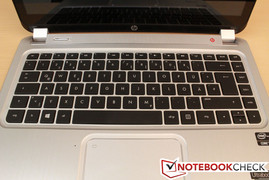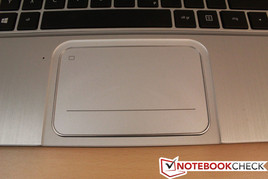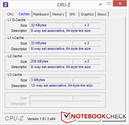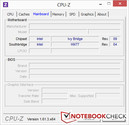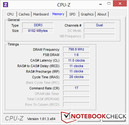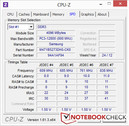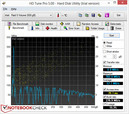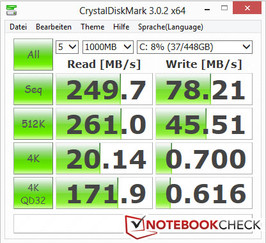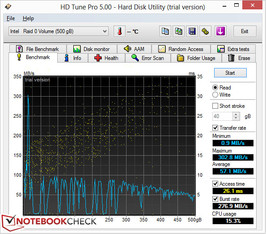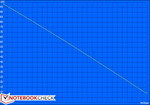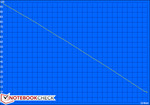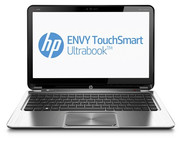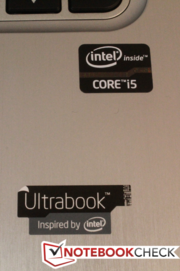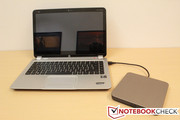Review HP Envy TouchSmart 4-1102sg Ultrabook

For the original German review, see here.
A notebook with a touchscreen - that's still something unusual today (but not for long). But the HP Envy TouchSmart 4-1102sg isn't relying on this feature to make laptop owners envious. The manufacturer is also combining powerful speakers, a clever cooling system and thoroughly respectable inner-workings to make the device truly remarkable.
We'll see if owners of the Acer Aspire S7, the Asus VivoBook S400CA or the Sony Vaio SVT-1312V1ES really do have something to envy.
Case
Brushed metal is often a magnet for fingerprints - that's not the case here. That means the lid never looks smudged. Upon opening it, the screen stays true to the "black" color scheme on the outside surfaces, while around the black keyboard, silver is the dominant color.
At 2.1 kg (4.6 lbs) the device doesn't feel light, which is partly the fault of the screen's hard glass surface. With dimensions of 340 x 23 x 240 mm the device isn't exactly small either (14 inches).
As is unfortunately common among most ultrabooks, you sacrifice user upgradeability and you are stuck with the default battery and other (normally user replaceable) parts.
Connectivity
An unfortunate trend-setter is the missing VGA connection. On the left side, there is now an HDMI port only. Something akin to a Mini DisplayPort to which an adapter might be connected would be sought in vain.
For the included external DVD drive, there is a powered USB port on the right side. Fortunately, all the connections are located on the left and the right towards the back.
Communication
An Intel Centrino Wireless-N 2230 card takes care of both wireless internet and Bluetooth. The integrated HP TrueVision HD webcam, together with the microphone located next to the touchpad to the left, combine to offer clear pictures and good sound quality for VoIP calls.
Accessories
Ultrabooks have one major drawback (for some people, at least). They contain no optical drive. HP compensates for this deficiency with an included external DVD drive. This is also made of brushed metal on the top side and is rubberized on the bottom to prevent slipping. Were there also a fix for the short USB cable, it would be the ideal mobile solution.
Further materials included consist of the usual Quick Start, warranty and advertisement brochures.
Maintenance
As mentioned - the underside of the device is formed out of one piece and therefore offers no access to the inner components. This includes the battery.
Warranty
A 2-year pick-up and delivery service is included in the purchase. The care pack, attainable for around 105 Euros (~$139), lengthens this service to 3 years and offers additional services like remote error-diagnosis and a separate hotline.
Input Devices
Keyboard
The keyboard seems misplaced in contrast with the way the rest of the notebook was built. Little resistance to input, a slack pressure point - at least for the author of this review, just doesn't make for a good typing experience. But that could be a matter of taste - those who like keyboards with short strokes and soft impacts will enjoy this model more than fans of "crispier" keys.
Touchpad
Finely milled concentric rings are found on the surface of the touchpad. That creates comfortable haptic feedback, which facilitates precise operation. The input device's surface is used to the fullest extent - the touch-sensitive surface continues even onto the mouse keys. The switch between moving and clicking functions well, so using the clickpad doesn't cause the cursor to jump. Unfortunately the mouse keys have a high resistance, which makes clicking unnecessarily difficult.
Display
"Display" doesn't quite fit here. Touchscreen is the word of the hour and with this - as the name already reveals - the Envy TouchSmart wants to position itself in the realm of the special. The touch functionality, thanks to Windows 8 support, can be used precisely and effectively. Here the hardware and operating system complement each other optimally.
The balancing act between laptop display and tablet is successful. The hinges are so tight that touching the screen only causes minimal bouncing - but opening the computer still isn't a feat of strength.
The 14-inch display shows a resolution of 1366 x 786 pixels and has a pixel density of 111.94 dpi at its command. Unfortunately, due to the touch surface, it is very reflective. With an average of 145.7 cd/m2 the display brightness is regrettably weak. The 90% illumination level, however, is a good value.
| |||||||||||||||||||||||||
Brightness Distribution: 90 %
Contrast: 373:1 (Black: 0.41 cd/m²)40.36% AdobeRGB 1998 (Argyll 2.2.0 3D)
57.9% sRGB (Argyll 2.2.0 3D)
39.33% Display P3 (Argyll 2.2.0 3D)
An average contrast of 373:1 isn't much reason to celebrate. At that value the display picture is reasonable in stable lighting conditions, but under adverse conditions the Envy Touchsmart doesn't do very well.
Performance
Even if the device for review has exciting features at its command, you can't neglect the hardware behind it. The computing power is drawn from classic ultrabook components - an Intel Core i5-3317U and the Intel HD Graphics 4000. They are supported by a capacious 8 GB DDR3-SDRAM of working memory. A hard drive combination of a 500 GB HDD and a 32 GB SSD cache is also installed.
Processor
Intel Inside - in this case an Intel Core i5-3317U with the Ivy Bridge architecture. This runs with a base clock rate of 1.7 GHz, but the turbo theoretically provides clock rates of up to 2.6 GHz.
In the Multicore test with Cinebench R11.5, the review candidate lies at the same level as the Vaio SV-T1312, but behind the Acer Aspire S7 and the Asus VivoBook S400. In the OpenGL test, however, it triumphs over all three. When the devices are compared using Cinebench R10, the Envy doesn't do quite so well in the CPU tests - but for this chip it's at the expected level.
In the stress test the CPU stays at the clock rate of 1.7 GHz for the time being. First when the additional cooling reserves are freed via increased fan activity, the device jumps up to a maximum clock rate of 2.3 GHz. That would be a satisfactory result - if it weren't for the consistent throttling of up to 1.4 GHz due to the rising temperatures. But since all the benchmarks are at the expected level, restrictions due to throttling aren't forecasted with everyday use.
System Performance
The Envy gets the same number of points (4660 points) as the Sony Vaio SVT-1312V1ES in the PCMark 7 test. The Acer Aspire S7 outdoes them both (5020 points), but they bowl over the Asus VivoBook S400 (2823 points). Even the firm's own Envy 6-1000sg (which doesn't have a touchscreen and therefore isn't part of the competition) can't reach this score with 3529 points.
| PCMark 7 Score | 4460 points | |
Help | ||
Storage Devices
Not one, but two hard drives are built into the device - though only one is available for active use. The passive SSD with 32 GB of space serves as cache which facilitates quick booting and fast access to recently started programs under Windows 8.
The conventional HDD is 500 GB and runs at 5400 rpm. In regards to the test with HD Tune, you shouldn't be fooled by the short-term power peak of 302.3 MB/s - the SSD jumps in for a moment. As it continues to operate, the write speed stays continually under 100 MB/s with numerous lows of about 1 MB/s.
Graphics Card
As is so often the case with notebooks containing an Intel processor, an Intel HD Graphics 4000 takes the role of the graphics card. Other models in the series like the Envy 6-1000sg (Intel Core i3-2367M as processor, no touchscreen) have their own graphics cards at their command - in the stated example, an AMD Radeon HD 7670M. The Envy Touchsmart isn't granted this luxury.
The 3DMark 11 performance test shows where the device stands in relation to similar devices and what their respective graphics cards can achieve. At 606 points, the Envy Touchsmart outpaces both the Asus VivoBook S400 (559) and the Sony Vaio SVT-1312V1ES (561 points, each with the same CPU/GPU combination). Thanks to its own GPU, the Envy 6-1000sg comes up with almost double the score at 1,172 points.
| 3DMark Vantage P Result | 3312 points | |
| 3DMark 11 Performance | 606 points | |
Help | ||
Gaming Performance
Just because it has a touchscreen doesn't mean you're restricted to playing Angry Birds. That's confirmed by the test with Anno 2070 and Diablo 3. The construction simulation and the Hack 'n' Slash games at their lowest settings run at a smooth 60 and 80 fps respectively. But that changes as soon as the graphic detail level is raised. With Anno 2070, the frame rate is cut in half at mid-detail settings; with Diablo 3 it slides down even further. At a high level of detail, neither of the two titles is playable.
The Envy isn't a real gaming laptop, but you can still enjoy fluid gameplay at low graphics settings, provided you're playing games with moderate hardware demands.
| low | med. | high | ultra | |
| Anno 2070 (2011) | 60 | 30 | 30 | 20 |
| Diablo III (2012) | 80 | 32 | 16 |
Emissions
The dynamically regulating fan continually provides the quietest background sound possible for a laptop: less than 31-33.9 dB without any appreciable load. Under mixed load the volume remains low to start with and only under full load do you hear clearly audible noises (up to 46.7 dB). In order for it to reach that point, quite a bit has to be demanded of the device. In practice you'll usually be confronted with a quiet, albeit softly audible device.
Noise Level
| Idle |
| 31 / 31 / 33.8 dB(A) |
| HDD |
| 31.3 dB(A) |
| Load |
| 37.8 / 46.7 dB(A) |
 | ||
30 dB silent 40 dB(A) audible 50 dB(A) loud |
||
min: | ||
Temperature
In idle mode the temperature gauge doesn't cross the 30 degrees Celsius mark on the top side of the device. On the bottom, however, it does reach up to 34.1 degrees Celsius. The highest temperatures are measured in that same spot under high load. Up to 62 degrees Celsius are recorded - so to put the device on your lap under full load isn't a good idea, but for more practical Internet browsing or Office, use there isn't a problem.
The stress test (FurMark and Prime95 run for an hour) reveals how the temperatures inside the device can develop. The CPU reaches up to 77 degrees Celsius before the cooling finally fulfills its purpose. Working, first at full performance, the CPU temperature sinks to 68 degrees Celsius. Here a cooling system that jumps in to help a little more quickly would be ideal - but once the system's started running, the CPU stays relatively cool.
(-) The maximum temperature on the upper side is 53.1 °C / 128 F, compared to the average of 35.9 °C / 97 F, ranging from 21.4 to 59 °C for the class Subnotebook.
(-) The bottom heats up to a maximum of 62 °C / 144 F, compared to the average of 39.4 °C / 103 F
(+) In idle usage, the average temperature for the upper side is 25 °C / 77 F, compared to the device average of 30.7 °C / 87 F.
(+) The palmrests and touchpad are reaching skin temperature as a maximum (35.1 °C / 95.2 F) and are therefore not hot.
(-) The average temperature of the palmrest area of similar devices was 28.3 °C / 82.9 F (-6.8 °C / -12.3 F).
Speakers
Alongside the stereo speakers over the keyboard, there is an internal subwoofer. This combination increases the sound quality to an extent, but the "Sound by Beats" isn't really convincing. The only noteworthy thing here is the constant sound stability at high volume. Where cheaper speakers would weaken, you still hear clear sounds here. Although we are talking about better laptop speakers, they're no competition for external speakers or headphones.
Energy Usage
The device proves to be rather power-thirsty if you take a look at its power usage. An average usage of 10.8 watts in idle mode is usually undercut by other ultrabooks.
Also, under load, the average usage of 36.5 watts lies at the same level where other devices reach their maximum. But the power supply provides the necessary energy.
| Off / Standby | |
| Idle | |
| Load |
|
Battery Life
Although the battery only has 4 cells, they provide the laptop with energy for quite a long time. This review unit doesn't reach the level of the Sony Vaio SVT-1312, but a maximum battery life of 7 hours and 27 minutes is satisfying.
With everyday internet surfing, a fully-charged battery lasts 5 hours and 45 minutes; DVD playback with the external drive sinks this value to 3 hours and 12 minutes. The BatteryEater Classic Test reveals to us that the battery holds out at least 1 hour and 44 minutes.
Verdict
When it comes to the features offered by the HP Envy TouchSmart 4-1102sg we're talking about a powerful mix. The touchscreen, the included external DVD drive and the speakers with a subwoofer lift the notebook distinctly above other media-laptops.
Whether the touchscreen really is a selling point depends on your own requirements for a mobile device. For those who find laptops too cumbersome and tablets too inflexible, here is an interesting balance. Unfortunately, the solution offered here brings disadvantages too. How sensible it is to buy a notebook with a touch display is therefore dependent on your own expectations.
At about 1000 Euro (~$1325) the device isn't cheap, but certainly exceptional. Anyone who is looking for a clever notebook that isn't for work purposes should definitely take a look at the HP Envy TouchSmart 4-1102sg.


 Deutsch
Deutsch English
English Español
Español Français
Français Italiano
Italiano Nederlands
Nederlands Polski
Polski Português
Português Русский
Русский Türkçe
Türkçe Svenska
Svenska Chinese
Chinese Magyar
Magyar