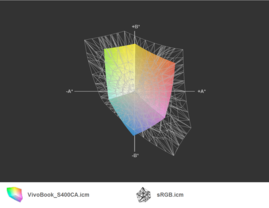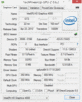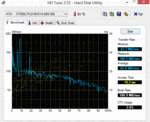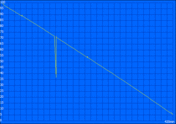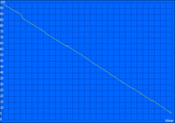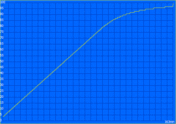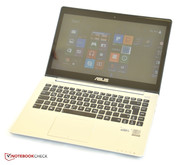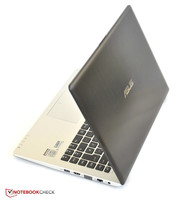Review Asus VivoBook S400CA Ultrabook

Asus is introducing a new series with the VivoBooks, which enhances ordinary notebooks with a touchscreen in order to allow for a more intuitive operation. There are two sizes available: The 14-inch version which we are using for this review, and a smaller version with a display diagonal of 11.6-inches (VivoBook S200CA). While it is possible to choose from the three colors steel gray, champagne or hot pink, in the case of the smaller VivoBooks, the S400CA is only provided with a restrained silver finish.
The VivoBook S400CA is especially interesting due to its relatively affordable price, which means that there are hardly any competitors in its device class with a touchscreen. Other current devices have prices starting from about 1000 Euros (~$1297), and the VivoBook S200CA, which also has a ULV processor and a touchscreen, even costs a whole 1300 Euros (~$1687). In comparison to this, the VivoBook S400CA is available from a more reasonable 750 Euros (~$973).
Does this mean that the VivoBook series is suitable for people who are satisfied with a thick case and streamlined accessories? Or does the offer not satisfy the remaining criteria making it unusable, because the case quality, the display, or the cooling has suffered as a result of cost savings? One thing certainly has not been compromised on: The speed of the SSD. The data may furthermore be stored on a conventional hard drive, but a cache SSD is supposed to provide for more expeditious start times.
Case
At first glance the VivoBook S400CA appears to be the smaller brother of the Asus S56CM Ultrabook we reviewed a short time ago. With a display diagonal of 14-inches, and a weight of 1.8 kg (~3.97 pounds), the VivoBook may be somewhat smaller and about half a kilo (~1.1 pounds) lighter, but the lid has the same dark brushed aluminum look, and the black keyboard is also attached to a base unit which has a top surface composed of aluminum and a black plastic bottom. The rounded edges at the front are also very similar. Comparing the two devices a little closer however, reveals the fundamental difference in the arrangement of the components.
The display is covered by a glass panel which reacts to finger control right up to the edges. Together with the display lid made of aluminum, this provides for a better than average stability of the top part of the notebook. The base unit is composed of two parts. The top surface as well as the sides is made with a matte silver aluminum, while the bottom surface is made of a slightly rubbery black plastic which feels very luxurious.
The manufacturing quality is decent. The gaps between the individual panels are very good and underline the good choice of materials. Unfortunately there are a few points of criticism when it comes to the stability. First up the positives: The base unit can hardly be warped and makes a very robust impression. In the middle of the keyboard it can unfortunately be dented inwards slightly, which can cause a mild cracking with a hard impact. The rigidity of the hinges is above average, and we would also ascribe an invariably good rating in this case if the display wasn't also used as a control device. With a double-click for example, the display can easily be caused to teeter with a bit too much zeal, and thus makes precise control more difficult.
For an entry-level price of 750 Euros (~$973) the case provided can't really be criticized though, and is still better than most of its competitors.
Connectivity
The interfaces on the VivoBook are distributed along the two sides. At the front are the status LEDs, while the back is completely devoid of any ports. On the right side are the display outputs in the form of VGA and HDMI, plus the power input, the Ethernet socket and the only USB 3.0 port. The Ethernet socket can be folded open allowing it to fit into the slim case. As a result of this it is very wobbly though, and removing the cable is also not always as easy as could be expected.
The left side houses two USB 2.0 ports between the Kensington lock and the headphone/microphone combination socket, in front of which is the SD card reader. All the interfaces are distributed as far as possible towards the back of the notebook on both sides due to the tapering off of the case towards the front. Thanks to this, using an external mouse directly next to the notebook shouldn't pose a problem in any case. One thing that doesn't quite align with current standards though is that there is only a single USB 3.0 port.
Communication
In order to join a network of other devices, the VivoBook, not including wireless technology, has all the contemporary communications features. WLAN is supported in the versions b/g/n, and Bluetooth with version 4.0. Also Gigabit LAN is available as a fold up socket on the right side of the notebook.
Accessories
The only accessory included with the notebook is a cleansing cloth which can be used to remove fingerprints on the touchscreen.
Maintenance
In order to upgrade the notebook a modicum of experience is likely to be necessary, since looking for a small maintenance panel will prove to be futile. After removing the ten screws and securing the base unit, the whole bottom can be lifted off with a little force. Underneath this is the hard drive which can now easily be changed. Also accessible is the free RAM slot, which enables the permanent 4 GB of RAM to be increased, and the battery as well as the WLAN card.
Warranty
The warranty in Germany and Austria is valid for 24 months, while in the remainder of the world buyers will have to make due with 12 months. In case repairs are required, then the notebook is collected free of charge by a courier service.
Input Devices
Keyboard
The keyboard has been kept in the chiclet design and has black keys which are embedded into the surrounding aluminum surfaces. The key travel is relatively short, and may require a bit of getting used to before becoming accustomed to the soft feedback.
Unfortunately the center of the keyboard is not sufficiently stable, which can cause the keys to dent inwards a little when typing hard, and can even lead to unpleasant cracking sounds in extreme cases. There are no special keys available. As an alternative, the display can also be used as a keyboard, with which it is not possible to achieve the same speed as with the physical keyboard though.
Touchpad
The touchpad has the exact measurements of a DIN A7 card at 74 mm x 105 mm (~2.9 x ~4.1 inches), and is therefore very generously dimensioned. At the sides it is clearly demarcated with a silver edge, while the surface is smooth and pleasant. The operation is very precise and multi-touch functionality also works well. The whole touchpad can be used for clicking, although it could be worth noting that the front of the pad is more responsive than the back.
Touchscreen
The touchscreen is surely one of the defining highlights of the VivoBooks. This is becoming especially interesting in combination with Windows 8, whereby the tiled layout design has been specifically conceived for touch control. Something that seems a little awkward with a mouse, is perfectly suited to devices with touchscreens, and users are not likely to want to do without out it again.
One thing that stands out hereby is the precise control with which most targets are immediately struck. The only point of criticism in this case is the slight teetering of the display which can be brought about by touch entry. Due to this it is not always easy to perform a double-click command. Fortunately the tiled design doesn't require this any longer, while smaller symbols on a traditional desktop could be the cause of some difficulty. In order to use Explorer we would advise the use of the touchpad in any case.
Display
Not considering the multi-touch support the integrated display aligns itself with the usual candidates. The resolution of 1366x768 pixels is common among 14-inch notebooks, although somewhat coarse in the meantime. Unfortunately the display surface is not matte, and can therefore lead to annoying reflections in bright surroundings.
The level of brightness isn't really convincing either. The maximum brightness presents itself in the center, where we measured 175 cd/m², while this tapers off to 154 cd/m² towards the sides. As a result, this leads to an illumination distribution of 88%. Overall the average brightness is too low for use in bright rooms or outdoors. In this case we would recommend a minimum brightness level of 200 cd/m². The black level lies at 0.36 cd/m², and therefore results in a contrast ratio of 487:1.
| |||||||||||||||||||||||||
Brightness Distribution: 88 %
Center on Battery: 132 cd/m²
Contrast: 487:1 (Black: 0.359 cd/m²)
38.48% AdobeRGB 1998 (Argyll 3D)
54.6% sRGB (Argyll 3D)
37.04% Display P3 (Argyll 3D)
The professional color space standards sRGB, or the even more demanding AdobeRGB, are not even remotely covered. This is however only necessary for a small target group (professional graphics and image editors) and shouldn't stand out in a negative way for most users.
In bright surroundings the use of the VivoBook isn't much fun. Due to the reflective surface of the touchscreen, there are often distracting reflections which can lead to the contents of the display not being discernible, depending on the intensity of the reflections and the viewing angle. Another possible compounding factor is that the maximum brightness of the display lies at a mere 132 cd/m² when the notebook is battery powered.
Looking at the display from the sides makes the content appear somewhat darker, but the colors are nevertheless still fully presented. Looking from above causes the content to become pale while the black areas become light gray, although everything can still be recognized. Meanwhile looking at the display from below causes the colors to invert or become dark gray, and text is no longer easily legible.
Performance
The VivoBook S400CA is available in two different versions, whereby the only difference is the processor. Inside the S400CA-CA006H for 750 Euros (~$973) that we used for this review is an Intel Core i5-3317U ULV processor from the latest generation. For an additional price of one hundred Euros (~$130) it is possible to have an Intel Core i7-3517U. Graphics are handled by the integrated graphics solution Intel HD Graphics 4000, since a dedicated graphics card is not available.
The included RAM is composed of 4 GB of DDR3 RAM which is permanently soldered to the motherboard, although there is a spare RAM slot available for upgrades. The hard drive has a capacity of 500 GB and a speed of 5400 rpm. In addition to this there is also 24 GB of SSD cache memory from SanDisk, which combines the advantages of flash memory and a conventional hard drive.
Processor
The adopted CPU comes from Intel, and is especially efficient as a ULV processor. Instead of the normal TDP of 35 Watts, the TDP of ULV processors lies at 17 Watts, and is therefore approximately half. The primary advantages are extended battery run times and reduced heat dissipation. Contrary to this however, is the curtailed processing performance.
Our reviewed device has the Intel Core i5-3317U. This has a clock speed of 1.7 GHz, but can be overclocked up to 2.6 GHz if necessary. In Cinebench R11.5 the notebook managed to score 2.41 points, and therefore takes the top spot in our test database compared to other notebooks with the same CPU. The Asus S56CM Ultrabook for example, which was only tested a short time ago, scored 2.32 points with the same CPU.
The Intel Core i7-3517U which is also available with this notebook is also available with the Acer Aspire S7 391 Ultrabook among others, and scored 2.8 points in Cinebench R11.5. Thus a performance advantage of approximately 15-20% can be expected with the faster CPU. Whether this justifies the additional price is however questionable.
System Performance
The PCMark benchmark attempts to test as many scenarios as possible in order to attain a comprehensive rating for the performance of the whole system. In this instance the VivoBook is ascribed a score of 2823 points, and is therefore significantly ahead of the Vostro 3360 from Dell (2526 points), which uses the same CPU but doesn't possess a cache SSD. The IdeaPad Yoga 13 with a full-fledged SSD scores a whopping 4396 points in PCMark in comparison, and therefore outperforms the VivoBook by a large margin.
All in all the system is very expeditious and leaves a good impression. Starting the notebook takes about 20 seconds, primarily thanks to the cache SSD - but also thanks to Hybrid Boot in Windows 8, which transfers important information from the RAM to the hard drive which then only has to read these back into the RAM when booting. Shutting down the notebook takes about 15 seconds. Starting apps is also swift and surfing the Internet with multi-touch can be described as comfortable.
| PCMark 7 Score | 2823 points | |
Help | ||
Storage Devices
In order to store data Asus have included a conventional hard drive from Seagate. As the name Momentus Thin ST500LT012 already alludes to, the hard drive is especially thin in this case. In actual fact the 2.5-inch hard drive has a height of 7 mm (~0.28 inches), making it one of the thinnest in its class. It is attached via SATA II and has an unformatted capacity of 500 GB.
Standing at its side is a small SSD from SanDisk with a capacity of 24 GB. The SanDisk U100 is however not available as a conventional drive, but is instead used as cache. Data that is used especially frequently, such as the boot files or frequently used programs or files, are stored on the SSD and can be accessed significantly faster. In order to facilitate this the system analyzes the transfer of data from the hard drive in the background, and finds the most regularly used files. As a result the performance improves with successive iterations of a task over time, until the optimum is achieved.
This combination is likely also the cause of the curious hard drive benchmark results. With the maximum data transfer rate of 189 MB/s the system lies on the same level as the somewhat dated SSD Samsung 470. The remaining performance data points on the other hand align to a greater extent with those of the Seagate HDD. With an average data transfer rate of 83 MB/s the system fits in with the average mass of hard drives with a speed 7200 rpm, although the Seagate Momentus Thin only rotates at 5400 rpm. The access time of 18.2 ms is the biggest impediment with this combination, since full-fledged SSDs outperform with access times substantially below one millisecond.
Graphics Card
Graphics tasks are covered by the Intel HD Graphics 4000 integrated into the processor. Thanks to the unification of the CPU and GPU on a single chip the power consumption is reduced. On the other hand this solution is not especially powerful in processing terms, which is why demanding games will not be on the agenda. Otherwise the processing power is also dependent on the potency of the processor, which is why the benchmark results of this system are generally lagging behind due to the ULV processor.
A notebook with the powerful Intel Core i7-3612QM processor, such as for example contained in the Fujitsu LifeBook S792, achieves considerably more with 608 points in 3DMark 11 compared to the VivoBook with 559 points.
| 3DMark 03 Standard | 8532 points | |
| 3DMark 05 Standard | 5992 points | |
| 3DMark 06 Standard Score | 4148 points | |
| 3DMark Vantage P Result | 2561 points | |
| 3DMark 11 Performance | 559 points | |
Help | ||
Gaming Performance
The VivoBook is certainly not ideally suited to playing demanding games. FIFA 13 is possible with medium settings to a reasonable extent, but there is too much judder for pleasant gameplay when attempting to play a detailed game such as Need for Speed: Most Wanted, even with the lowest settings.
| low | med. | high | ultra | |
|---|---|---|---|---|
| Fifa 13 (2012) | 90 | 54 | 30 | |
| Need for Speed: Most Wanted (2012) | 17 | 10 |
Emissions
System Noise
The system noise of the VivoBook stays within limits. In an idle state and with a light utilization the notebook is hardly audible, while the cooling fan hums away with about 30 dB(A). Even with a high processing load the notebook doesn't exceed 38.8 dB(A), which may be clearly noticeable but is not particularly annoying.
Noise level
| Idle |
| 30.4 / 30.4 / 30.5 dB(A) |
| Load |
| 33.2 / 38.8 dB(A) |
 | ||
30 dB silent 40 dB(A) audible 50 dB(A) loud |
||
min: | ||
Temperature
When it comes to thin Ultrabooks the temperatures of the case are always an interesting subject, since the possibilities for managing the heat dissipation are more limited. Nevertheless, thanks to the ULV processor, this appears to still be within the surmountable domain in this case. In an idle state the top surface stays pleasantly cool with 25 - 28 °C (77 – 82.4 °F) in the front area. Towards the back around the ventilation shaft things get progressively warmer though, and we measured a hand warm 30 °C (86 °F). The conditions are similar on the bottom, with the exception that the rear area already gets considerably warmer with 36.5 °C (97.7 °F).
Even with a high processing load (stress test) the hand resting area doesn't get warmer than 30 °C (86 °F), and maintains the temperatures from an idle state. Around the ventilation shaft the top side heats up to up to 40 °C (104 °F), which is however not tragic in this region. The bottom surface even goes a step further and reaches 53 °C (127.4 °F) in some places.
(+) The maximum temperature on the upper side is 39.6 °C / 103 F, compared to the average of 35.9 °C / 97 F, ranging from 21.4 to 59 °C for the class Subnotebook.
(-) The bottom heats up to a maximum of 52.6 °C / 127 F, compared to the average of 39.3 °C / 103 F
(+) In idle usage, the average temperature for the upper side is 28.2 °C / 83 F, compared to the device average of 30.8 °C / 87 F.
(+) The palmrests and touchpad are cooler than skin temperature with a maximum of 28.3 °C / 82.9 F and are therefore cool to the touch.
(±) The average temperature of the palmrest area of similar devices was 28.2 °C / 82.8 F (-0.1 °C / -0.1 F).
Stress Test
During the stress test we fully utilize the processor and the graphics card for over an hour. In this instance the cooling system has to rise to the challenge, since the performance otherwise has to be throttled in order to avoid the system overheating. Theoretically the processor is able to overclock both cores with up to 2.4 GHz. After a short period of time the clock speed however varies around 1.9 GHz, which is at least still 0.2 GHz above the base clock speed. The dreaded throttling which causes the processor clock speed to fall below the base clock speed therefore doesn't curtail the performance of the system.
The temperature of the processor stays constant at about 82 °C (179.6 °F ) and therefore remains within the acceptable range. Heating up the processor with one iteration of the 3DMark benchmark results in the same values as those observed without preliminary heating.
Speakers
Asus touts its speakers with its own in-house brand SonicMaster, which are supposed to generate a realistic sound. Even though not much should be expected from a notebook of this size, the speakers could still have the potential to trump those in many Ultrabooks. The volume for example is above average and the high frequencies don't distort either. The bass is however not as good as could be hoped for. In this case Asus has gone a step further with other notebooks, and has provided a small external bass box as an accessory. In this instance the aforementioned addition is however regrettably missing.
Battery Life
Power Consumption
The power consumption is dictated by the processor, which is of the ULV variety in this instance, and is therefore especially efficient. This also makes itself noticeable in our measurements: 6.5 Watts as the minimum with the darkest display setting and wireless modules switched off is not a feat most notebooks can claim to accomplish. Even with more practical settings the VivoBook only consumes about 10 Watts.
In case the processor is overclocked using Turbo Boost, then the power consumption still remains below 35 Watts; likely due to the integrated graphics card, which has the advantage over dedicated counterparts.
The AC adapter provides 65 Watts, and is therefore more than sufficient for its requirements despite its small size.
| Off / Standby | |
| Idle | |
| Load |
|
Key:
min: | |
Battery Runtime
The battery in the VivoBook is integrated and can only be accessed once the entire bottom of the base unit has been removed. It is based on the lithium-polymer technology, and is supposed to be superior to current lithium-ion batteries. The capacity is quoted by Asus as 44 Wh, and thanks to the low power consumption we would expect correspondingly longer battery runtimes.
We determined the battery life in an idle state with the help of the tool Battery Eater using the Reader's Test, whereby the reading of a text document is simulated. During this test the display was set to its lowest brightness and the WLAN and Bluetooth modules were switched off. The resulting runtime amounted to exactly seven hours for the VivoBook.
The WLAN test on the other hand is a much better representation of practical use, which simulates surfing the internet via WLAN. In this case the battery ran out of steam after three and a half hours. Even though this may be enough for many users, it is still less than impressive compared to other Ultrabooks.
The minimum battery life with a high processing load was determined using the Battery Eater Classic Test, during which a moving 3D scene is rendered, which utilizes the processor and the graphics card. Due to the less potent components the system still managed to stay on its feet for one and a half hours in this scenario.
Charging the VivoBook takes 2 hours and 40 minutes.
Verdict
The first impression is positive: The case looks elegant and is able to score points with its metallic surfaces. The manufacturing quality is also good at this price, and only a few areas leave some room for improvement in terms of the stability. On top of this there is also the light weight of the device and the compact dimensions.
The connectivity features are not overly extensive, but nevertheless fit for purpose. There is (only) one USB 3.0 port available, but otherwise everything else that is necessary is provided. All the interfaces along the sides are distributed towards the back.
The input devices are a highlight when it comes to VivoBooks. The keyboard may be rather on the average side, but the large touchpad is able to enthuse, especially thanks to the precise gesture control. As a defining feature in this price segment the touchscreen stands out most notably however, and provides an additional method of use particularly in conjunction with Windows 8.
Unfortunately there is only a mediocre display lurking behind the touch sensitive glass panel. The brightness is rather low, and isn't sufficient for use in bright surroundings due to the annoying reflections on the display. As a result the use of the notebook is unlikely to be very inspiring outdoors.
The ULV processor and the integrated graphics card may be able to surmount all office tasks and Full-HD video playback to a reasonable extent, but begin to fail when it comes to demanding games and processing intensive programs. This performance shortcoming doesn't stand out during daily use though, since the boot time is very fast thanks to Windows 8 and apps react quickly, and because Asus has combined a conventional hard drive and a cache SSD for the mass storage devices.
In the case of the system noise Asus is once again able to score some advantageous points. During regular daily use there is next to nothing audible. The speakers on the other hand make a convincing impression, and provide undistorted audio at high volumes.
All in all the notebook can be recommended to anyone that is looking for a multi-touch capable notebook for an entry-level price of 750 Euros (~$973). Windows 8 is especially fun with this configuration and should also elicit some curiosity when using the VivoBook as a tablet.
Rating the S400 is difficult since the notebook straddles the lines between the disparate device classes. Since it is categorized by the manufacturer as a particularly mobile product, we have decided to rate it as a subnotebook. For a multimedia device the required graphics performance is absent, and the rating would result in a correspondingly lower result of 82% in this case.