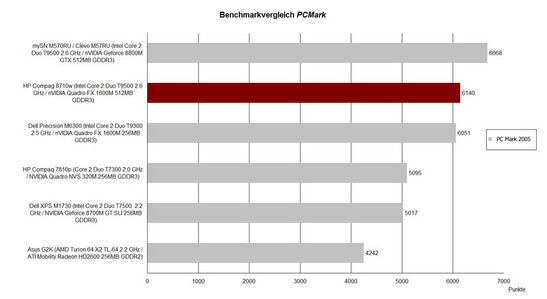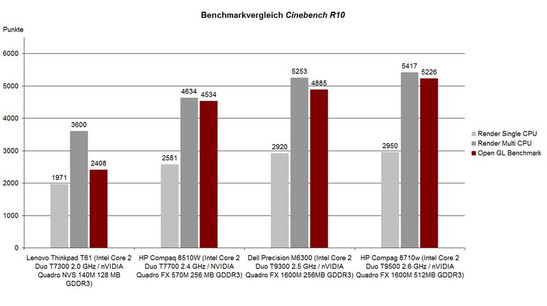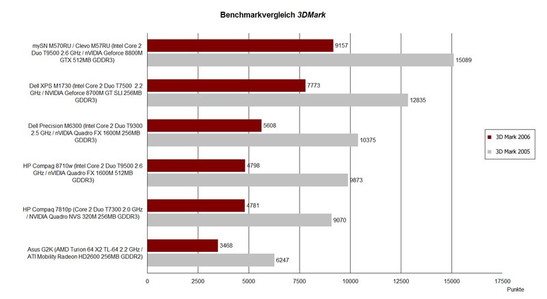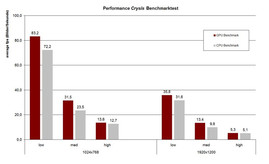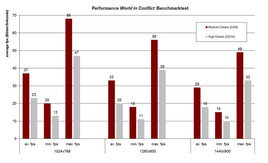Review HP Compaq 8710w Notebook
(Office Power)².
The HP Compaq 8710 series is especially designed for graphics and CAD professionals. Being equipped with an Intel Core 2 Duo T9500 CPU with 2.6 GHz and a nVIDIA Quadro FX 1600M graphics card, the 8710w notebook is thereby today's most powerful notebook of this series. Furthermore, the 17 inch WUXGA display ensures due to a resolution of 1920x1200 pixels maximum clarity.
In terms of case and keyboard the HP Compaq 8710w is identical to the already reviewed Compaq 8710p (Core 2 Duo T7300, nVIDIA Quadro NVS 320M). Detailed information to case and input devices are available in comprehensive review of the HP Compaq 8710p. The pictures of in this review are except those of the display section pictures of the identically built HP 8710p.
Case
The HP Compaq 8710w has the business look typical for HP, that is black case and robust blue-grey lid and blue-grey palm rest areas. Design and shape are oriented on the function. Despite the main place of operation of this desktop replacement notebook is very likely the desktop, the case's robustness is convincing. The case is indeed very resistant against compressive and bending force.
The same is true for the big display of the HP 8710w, which is very flexural rigid and pressure resistant. Although the two hinges can well support all possible positions, the can not completely avoid a slight see-saw after adjusting the display's position. Furthermore, a double hook transport hook enables locking the display if closed and makes transporting the notebook safe. Further information about the case of the 8710 series by HP are available in the review of the 8710p.
Interface Equipment
Also the interface equipment is identical to the one of the 8710p model. The HP Compaq 8710w has a total of six USB 2.0 ports, audio ports, Firewire, VGA-Out, and a HDMI port. Furthermore, a docking port is available. Depending on the docking station chosen, it enhances the interface equipment by a number of further ports.
However, to our opinion the location of the interfaces is not ideal. This is especially true for the location of the USB ports. All of the six available USB ports are located at the flanks near the front. So, cable spaghetti is likely, but, can be circumvented by a docking station, which moves all ports to the back of the notebook, if the notebook is operated at the desk.
Data communication is possible via Gigabit ethernet by Intel (82566MM) and Wireless 4965AGN module, also by Intel. Furthermore, the 8710w provides Bluetooth 2.0 for communication with mobile phone, PDA, or similar devices. A 56k modem is also built-in.
Furthermore, a number of security features were implemented. These are a built-in fingerprint reader and a built-in Smartcard reader for access control. The data can be secured by a TPM Chip 1.2.
The scope of delivery also includes a short user manual. A recovery DVD is not provided, the data necessary for recovering the system are available at the hard disk. Pressing the F11 key during the boot process launches the recovery process, if needed. However, what if the hard disk crashed…
Input Devices
The keyboard has a clear layout which groups similar keys and separates the groups a little bit from each other. The user-friendly layout includes an extra number pad, which eases inputting numbers for, e.g., CAD applications. The key feedback is somewhat jerky, so, you'll need some time to get used to.
The touch pad works precisely. In addition, also a track point is available, but, due to its form, the blue plastic stick could not convince in practice. The hot keys realized by a touch sensitive bar above the display attracted our attention. It allows to, e.g., deactivate the WLAN module, control the volume or launch the Windows calculator by touching the corresponding icon. Further information regarding the input devices of the HP 8710 series are available here.
Display
Unlike the already reviewed HP Compaq 8710p (WXGA+) the reviewed 8710w was equippped with a high-resolution WUXGA display with a maximum resolution of 1920x1200 pixels. This is the highest resolution currently in use. Especially graphics and CAD professionals will like this, because they likely work with a lot of open windows and tool boxes.
If this resolution is still too low for your needs, you can attach an external high-resolution screen to the HDMI port, which makes it possible to transfer the video data in excellent digital quality.
The matte display surface is obligatory for business notebooks. So, also the display of the 8710w is matte. The brightness of the WUXGA panel is overall average. The maximum brightness was 161.7 cd/m². The brightness diminishes to the upper left corner, where it is only 136 cd/m². So, the illumination is 84.1%. The average brightness of 151.3 cd/m² also conforms about the average of this notebook category - it's maybe already slightly below-average.
| |||||||||||||||||||||||||
Brightness Distribution: 84 %
Contrast: 587:1 (Black: 0.27 cd/m²)
Due to a very low black value of 0.27 cd/m² we expected a high maximum brightness. Indeed, a contrast ratio of 599:1 ensures a top ranking among comparable screens in this aspect. The subjective impression was also that the picture is always sharp and the colour representation rather neutral.
Despite a matte surface, which would in general support using the notebook outdoors, the moderate brightness makes operating the notebook outdoors a little bit cumbersome. Anyway, the HP 8710w is actually designed for indoor operation, for which the brightness is sufficient.
The viewing angles are horizontally more than sufficient. If the viewing angles get acuter, the colours slightly change and the contrast somewhat diminishes. Vertically, the area of operation is just sufficient, but outside it the picture darkens respectively whitens. Nonetheless, the viewing angles are sufficient for a fixed work place.
Video of Display's Viewing Angles
Performance
At the time of our review the HP Compaq 8710w was the most powerful notebook of HP's business series. HP currently offers two different models called GC124 EA respectively GC125EA, but, specifies a T7700 Merom CPU as most powerful CPU option for both of them. In terms of performance this is not all, because Planet-Notebook.de who provided us with the reviewed notebook, equips this notebook with an up-to-date T9500 Penryn CPU with 2.6 GHz and 6MB L2-Cache if requested. This makes another performance gain possible. Further details about the performance difference of Merom and Penryn processors can be found in our special article.
Video processing is done by a Quadro FX 1600M graphics card by nVIDIA with fast 512MB GDDR3 video memory. The Quadro FX series by nVIDIA optimally supports professional graphics and video applications. Therewith the application performance of the FX 1600M is clearly better than the one of the Geforce 8700M GT, although it is based on the later.
The 8710w is marginally better than the Dell Precision M6300, which is similarly equipped, in the PCMark benchmark comparison. So, it's one of today's top business notebooks in terms of performance. Besides a professional graphics card and an up-to-date Penryn CPU, also the other equipment of the HP Compaq 8710w contributes to the overall good performance.
Besides the already described CPU and GPU chips our test sample was furthermore equipped with a total of 4GB fast PC6400 800 MHz DDR2 memory modules (2x 2048MB) in dual channel mode. The possible maximum RAM capacity is according to HP 8GB. However, 4GB modules are not available yet and the notebook has only 2 RAM slots, so, you still need to be a little bit patient.
The hard disk inside our test sample was a powerful Scorpio WD3200BEVT by Western Digital with a revolution speed of 5400 rpm and 8MB cache. Although a part of the hard disk capacity is occupied by a recovery partition, a gross capacity of 320GB is quite a lot. Less system data, about 290GB are available for user data. The hard disks transfer rates are above-average and the access times low.
This equipment is not only good in benchmarks, also usual office work runs smoothly and fast. But, also the pre-installed Windows XP Professional contributes to the good performance, because it is still better than Windows Vista in terms of performance.
The results in the Cinebench R10 benchmark are also note-worthy. Due to first-class CPU and GPU the results in this benchmark are again top and it is again slightly better than the Dell Precision M6300 with T9300 CPU.
| 3DMark 2001SE Standard | 35509 points | |
| 3DMark 03 Standard | 15216 points | |
| 3DMark 05 Standard | 9873 points | |
| 3DMark 06 Standard Score | 4798 points | |
Help | ||
| PCMark 05 Standard | 6140 points | |
Help | ||
| Cinebench R10 | |||
| Settings | Value | ||
| Shading 32Bit | 5226 Points | ||
| Rendering Multiple CPUs 32Bit | 5417 Points | ||
| Rendering Single 32Bit | 2950 Points | ||
Game Performance
Of course there is no doubt that the HP Compaq 8710w is indeed a genuine business notebook. Nonetheless, also the one or other game is possible if you need a break. In the 3D Mark benchmark comparison it is a middle-ranking notebook, but, clearly outperformed by typical gaming notebook like, e.g., the Dell XPS M1730.
Regarding game performance we had a closer look at current games like, e.g., Crysis. The Crysis benchmark proves that the overall good performance is overshadowed as soon as the demands on graphical details increases or DirectX 10 support is needed. Crysis only reaches useful frame-rates up to medium details and a resolution of 1024x768 pixels.
Similarly, the same is true for the real-time strategy game 'World in Conflict' . Whilst the results are up to resolutions of 1440x900 quite good with medium details (DirectX 9), the average frame-rate diminishes already at a resolution of 1024x768 pixels down to 23fps with high details (DirectX 10). If this game should run smoothly, you need to be satisfied with medium details.
Older games, like Doom 3 (OpenGL) or also FEAR ran quite well. It should be possible to run them even with high details and resolutions.
Emissions
Loudness
Although the performance of the HP Compaq 8710w is excellent, low noise emissions are another pro. In idle mode and under low to usual office load (Internet, Mails, Word,…) the fan stays deactivated or very quite and the notebook's silent rustling at a noise level of 33.4 dB(A) is hardly audible.
If the load for CPU and GPU is sufficiently high, the fan starts to speed up and causes a noise level of up to 41.9 dB(A). Under full load we measured a maximum noise level of 44.7 dB(A). But even here, the noise of the fan and the air is not really annoying. Furthermore, after the load falls again, also the noise level drops again down to its standard level of 33.4 dB(A) and the notebooks is user-friendly quiet again.
Noise level
| Idle |
| 33.4 / 33.4 / 33.4 dB(A) |
| HDD |
| 34.4 dB(A) |
| DVD |
| 37.2 / dB(A) |
| Load |
| 41.9 / 44.7 dB(A) |
 | ||
30 dB silent 40 dB(A) audible 50 dB(A) loud |
||
min: | ||
Temperature
Let's start with the positive aspects. The maximum temperature at the top side is 38.3°C, which is alright. If you use this laptop at the desk, you'll hardly notice that it gets warmer than comfortable.
However, the bottom side of the HP 8710w is different. After all we measured a maximum temperature of 48.6°C next to the fan and in the middle of the bottom side. But, as long as the notebook is operated on a hard surface and one is, therefore, not exposed to the temperatures on the bottom side for a longer time, this should not be a problem.
(+) The maximum temperature on the upper side is 38.3 °C / 101 F, compared to the average of 40.4 °C / 105 F, ranging from 21.2 to 68.8 °C for the class Gaming.
(-) The bottom heats up to a maximum of 48.6 °C / 119 F, compared to the average of 43.3 °C / 110 F
(+) The palmrests and touchpad are reaching skin temperature as a maximum (34.1 °C / 93.4 F) and are therefore not hot.
(-) The average temperature of the palmrest area of similar devices was 28.8 °C / 83.8 F (-5.3 °C / -9.6 F).
Speakers
The HP Compaq 8710w has two speakers, which are located at the front edge of the notebook. Their maximum volume is good and the quality of the sound is also alright at maximum volume. Considering it is a business notebook the sound is in general convincing. The sound output via 3.5mm stereo port is also alright.
Battery Runtime
Alike the 8710p the reviewed Compaq 8710w was also equipped with a 73 Wh main battery. The runtime measured by the BatteryEater Readers test was 238 minutes, which is very good. This is about the maximum runtime (energy saving mode, WLAN off, minimum display brightness).
After all we still measured a runtime of 104 minutes with the BatteryEater Classic test under load.
| Off / Standby | |
| Idle | |
| Load |
|
Key:
min: | |
Furthermore, alike the HP 8710w, a supplement battery can be attached at the bottom side of the 8710p via a separate port, which is hidden behind a small cover. E.g., a 12-cells high-capacity battery and a small battery are offered. After installing either of them, the notebook is slightly slanted. A special feature of the high-capacity battery is that it can be recharged outside of the notebook, solely by a power adapter (identical to the system power adapter).
Verdict
Similar to the HP 8710p also the HP Compaq 8710w convinced in our review. First of all the robust business case made of high-quality materials is a solid base of daily intensive use. Furthermore, due to the business-like design there is not doubt that the HP 8710w is actually designed for professional 3D and CAD.
For this purpose this DTR notebook is equipped with a lot of interfaces, among others six USB Ports and a HDMI port. Furthermore, a docking option provides a number of further interfaces and helps to avoid cable spaghetti.
Also the input devices are ready for professionals. They have a spacious layout which includes an extra numerical pad.
The display in WUXGA format provides a clear desktop which is big enough for a couple of windows and toolboxes. Whilst the brightness of 150 cd/m² in average is rather moderate, the panel has a good contrast of nearly 600:1. If you use this notebook indoors, it is indeed a good panel.
The performance of the HP 8710w also convinces. Intel's most powerful T9500 Penryn CPU and a Quadro FX 1600M by nVIDIA provide excellent performance. Still, the noise emissions are alright. When running office applications with low performance demands (Internet, Mail,…) the fan stays very quiet and hardly audible. Under load this notebook gets louder, but, it is not annoying, because of the noise characteristics. If the performance demand fall, the fan is turned down again, and calm is restored.
After all the battery runtime is due to a powerful battery despite good performance, passable. Furthermore, the battery runtime can be enhanced by a number of different supplement batteries.
Many thanks to the company Planet Notebook, who kindly provided us with the reviewed notebook. Here you can configure and also buy this notebook.