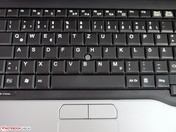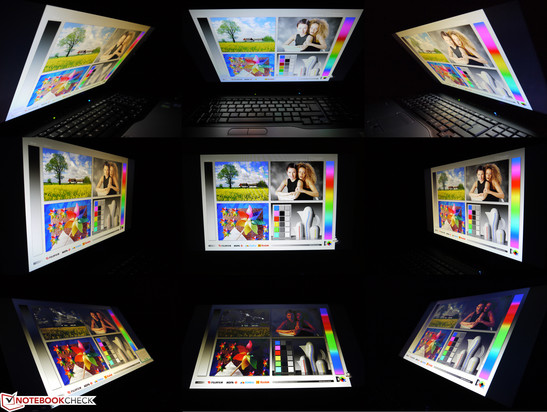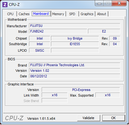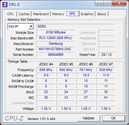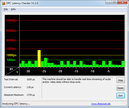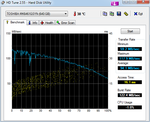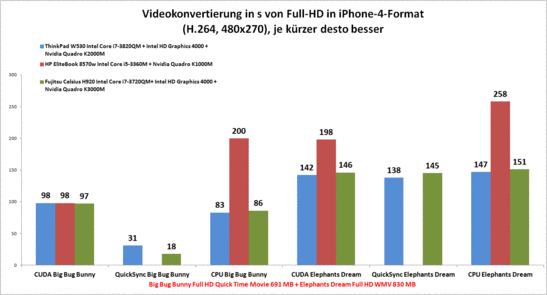Review Fujitsu Celsius H920 Notebook

Although Fujitsu belongs to the four major manufacturers in the portable workstation field, it never really could stand out from the established leaders from Dell, HP and Lenovo in our past tests. Like the other representatives, Fujitsu has not developed a new casing and relies on the basically unchanged model from last year.
Three different configurations of Fujitsu's big workstation are available in the usual online shops as well as in Fujitsu's online shop. Our test model does not comply with any of these configurations and thus the setup we are testing is presently not available. The Celsius H920 featuring Intel's Core i7-3610QM processor, Nvidia's Quadro K3000M graphics, 8 GB of RAM, UMTS and a conventional 500 GB hard disk is sold for around 2100 Euros (~$2675). For approximately 2500 Euros (~$3184), the buyer gets Intel's Core i7-3720QM CPU, 16 GB of RAM and a 640 GB hard disk + a 128 GB SSD as a storage device. The top model sports Intel's Core i7-3820QM processor, an LTE capable broadband modem, Nvidia's Quadro K4000M graphics and a 1000 GB hard disk + 256 GB SSD and costs 3400 Euros (~$4330). Compared with the competition, the prices are quite reasonable and could be one of the most important purchase points.
Our test model (WCH920-002) features Intel's Core i7-3720QM CPU, Nvidia's Quadro K3000M, a 640 GB hard disk + 256 GB SSD, an LTE module, 16 GB of RAM and costs roughly 3300 Euros (~$4203) according to the included spec sheet. All Celsius H920 configurations that we know of sport a matte Full HD screen, Nvidia's Optimus and include a 3-year warranty.
Case
Compared to the Celsius H720, Fujitsu only gave the H920's casing a facelift and it now features a less obtrusive color design. Rather than the white and silver of the former model, a classic silver and black mix dominates in the work area. Although Fujitsu has redesigned the looks of the keyboard area, the impression that the applied plastic makes still does not really fit a notebook of this price and performance range. A few demanding users will be disappointed, particularly when they have previously looked at models from Dell and HP. Compared to the Precisions and EliteBooks, it ultimately lacks the necessary value, which is instead replaced with ascetic functionality in the form of materials that are also found in entry-level laptops in the business field.
The quality properties cannot quite keep up with the competition either. The large 17-inch chassis begins well with a weight of 4 kg (8.8 pounds) and its generally solid impression, but it does not achieve the high level of pressure resistance, torsional stiffness or accuracy of fit of the contending workstation. A possible fulfillment of the various MIL-STD standards is neither mentioned in the data sheet nor the manual. We initially found stability weaknesses above the Smart Card reader in the wrist rest area and the front-opening optical drive installed in a corner. The surface dents visibly here. The material yields to a similar extent between the touchpad and hardware button for the Wi-Fi modules and also generates a creaking sound under pressure. The battery has a rather loose fit in its compartment but its weight allows opening the lid with one hand without lifting the chassis. Although the display can be warped easily due to its size, it is designed stably enough to protect the screen. In return, the display hinge could have a slightly better hold since even minor vibrations allow the lid to rock. Furthermore, there is no ramshorn hook that would keep the display securely in a closed state. Seeing that the test model is a high-performance machine that only has to be carried from A to B for stationary use in many cases, a few restrictions are put into perspective depending on the user's activities.
Connectivity
Whether or not only one USB 3.0 port is enough nowadays is very dependent on personal needs. The lack of a FireWire port or mSATA connector could also deter some professional users. Dell's Precision M6700 and HP's EliteBook 8770w feature a few more interfaces. At least Fujitsu installs an ExpressCard slot so that the missing ports can be retrofitted. The interfaces installed in the Celsius 920 are partly submerged in recesses and can affect the reliable connection with peripherals. Some USB flash drives could not be completely inserted and thus risked a loose connection. Consequently, USB extensions will often be needed to avoid this problem. These extensions are also necessary when simultaneously connecting two devices to the tightly spaced USB ports on the right. The distance is only enough for standard cords. Memory cards cannot be completely submerged when inserted into the card reader and about one-third sticks out, which could also be restrictive. We were pleased about the display connectors installed at the rear (VGA with screw fittings) because it leads often otherwise impairing cables toward the back.
The Celsius H920 sports a docking port at the bottom for quickly connecting external peripherals at the workplace. The correlating port replicator (S26391-F1177-L110; approx. 190 Euros/~$242) has been slightly modified for the Celsius H920/H720 and now provides 4 USB 3.0 ports in contrast to the former model. In addition to the standard interfaces, it also features Dual-Link DVI, VGA, DisplayPort and eSATA.
Communication
Intel's Centrino Wireless-N 2200 is installed as the Wi-Fi module, which sports two antennas, (theoretically) transmits up to 300 Mbps but only uses the 2.4 GHz band. Bluetooth 4.0 and a webcam are also installed and provide the necessary basic configuration in conjunction with a gigabit network socket. Beyond that, all current configurations feature a mobile Internet connector as mentioned in the introduction. Either a 3G (HSPA) or a 4G (LTE) modem is installed.
Security
A Trusted Platform Module, Smart Card reader, Kensington lock, various options for password assignment, a fingerprint reader and of course encryption software provide extensive possibilities for protecting data.
Maintenance
Two working memory banks, two hard disk slots and the cooling opening can easily be accessed via the cover on the bottom. The keyboard has to be removed for accessing other components, such as UMTS/LTE module or the other two working memory banks. The procedure is not described in the manual. This would only be necessary when the RAM or wireless module was defective since these areas are fully equipped in the case of the test model. There is no empty mSATA slot.
Warranty
Fujitsu includes the standard (for this category) warranty of 36 months, which can be upgraded with additional packages. An upgrade from 3 to 5 years bring-in-warranty, for example, currently costs a reasonable 65 Euros (~$83) in the shop.
Input Devices
Keyboard
The keyboard features a classic design - including a dedicated number pad - with keys in a 19 mm (0.75 inches) grid, a deep stop, good pressure point and pleasant feedback. The medium key drop is agreeable and should particularly satisfy prolific typists. We did not discover any of the usual points of criticism, such as too small arrow keys or an unconventional key layout. Common FN combinations, the separated special key bar with quick access options and the high-contrast lettering complete the very good overall impression. Merely the keyboard mat that yields marginally in the center area and the omitted keyboard light are points of criticism that will carry weight to a different degree for every user.
Touchpad
Apart from the fact that we find the touchpad's surface too small (as we found previously in the Celsius H720) which especially affects using multi-touch gestures, it can be used well. It is complemented by flawlessly working touchpad buttons that convince with good response. However, the additional PointStick is not as compelling as it does not stick out from the keys as usual. It also features a smaller surface and does not respond as accurately to navigation as the models from HP or Lenovo.
Display
The Full HD screen installed in the test model is the only display available for the Celsius H920. A resolution of 1920x1080 pixels at a screen size of 17.3 inches adds up to a dot density of 127 dpi, which most users will find as a balanced ratio of desktop and content size.
The background, lit by white LEDs, achieved a brightness rate of 253 cd/m² up to 281 cd/m² at our nine measuring points. The illumination is a very good 90% and brightness deviations were not visible with the naked eye in the practical test. As usual, the screen's surface is matte and allows reducing the brightness indoors to an ergonomic rate that is less taxing for the eyes in the long run. Normally, a rate of approximately 140 cd/m² is enough which is reached at level 5.
| |||||||||||||||||||||||||
Brightness Distribution: 90 %
Center on Battery: 265 cd/m²
Contrast: 527:1 (Black: 0.501 cd/m²)67.7% AdobeRGB 1998 (Argyll 2.2.0 3D)
92.6% sRGB (Argyll 2.2.0 3D)
70.1% Display P3 (Argyll 2.2.0 3D)
The good maximum brightness, averaging 256 cd/m², that is also available on battery, enables comfortable working outdoors. It only fails when sunlight shines directly on the screen. The content is still readable but it is impossible to work with it since the eyes become extremely strained.
The measured contrast of 527:1 ensures saturated colors and a less grayish black than known from conventional standard screens. Particularly movies, pictures and games benefit from that and make a more vivid impression. The reproduced color spectrum is also good as it almost completely covers the sRGB color space. Merely a few cyan and magenta hues are not covered, but that should be quite tolerable in most application scenarios. This is very good for a white LED screen and is hardly excelled at the moment. If you should need higher color gamut coverage, you will have to take a notebook model illuminated by RGB LEDs like Dell and HP uses.
The viewing angle stability is on a very high TN standard, but does not achieve the stability of an IPS screen. While only minor brightness and color deviations were noticed horizontally, it occurs sooner and more intensely vertically. However, the content was always readable and no inverting or fading up into illegibility occurred.
Basically, this screen can also be used well in the professional field and should satisfy even photographers, web designers and graphic designers who do not need one-hundred percent sRGB color space coverage.
Performance
The present test model offers a very balanced performance configuration in view of Intel's Core i7-3720QM, Nvidia's Quadro K3000M, 16 GB of RAM and a solid state drive alongside a conventional hard disk. None of the components stand out significantly or unduly lag behind in terms of performance. Even the storage capacity problems that SSD models often have is adequately solved by using an additional hard disk. The three currently available models mainly differ from the test model's performance range in terms of the installed processor, the storage devices used and RAM configuration. If you are willing to upgrade a few components yourself, we deem the entry-level model for a bit over 2000 Euros (~$2595) to be the most attractive option at the moment in terms of value for money.
Processor
The quad-core processor installed in the workstation belongs to the fastest CPUs that you will find in laptops and it currently occupies the 6th place (laptop CPUs only) in our extensive CPU benchmark chart. A 6 MB L3 cache, Hyperthreading (maximum 8 threads simultaneously) and clock rates of 2600 to 3600 MHz (single thread) primarily contribute to the excellent performance. Consequently, there is no reason for complaint in the benchmark results. The SuperPi 32M calculation (single-core) is achieved in 576 seconds, the wPrime 1024m calculation (multi-core) is accomplished in 272 seconds and Cinebench R10 64-bit verified 5932 points (single) and 23172 points (multi). A 51.2-fold speed is reached when converting MP3 into AAC format using iTunes music converter. In view of these excellent results, there is no need to fear limitations when dealing with computing-heavy tasks. In terms of value for money, it is only worthwhile to reach for an even speedier high-end CPU when you need the fastest possible results regardless of costs.
We noticed that the CPU was throttled to 1200 MHz on battery power and, as far as we know, it cannot be changed. No temperature-related throttling was noticed in AC mode even after a long stress period via FurMark and Prime95. The PSU also has more than sufficient reserves.
System Performance
As to the system performance, we did not discover any weaknesses in the setup. The Celsius H920 achieved 19731 points in PCMark Vantage and 4629 points in PCMark 7. The graphics card, processor, storage devices and working memory work hand in hand and have a very balanced setup in terms of performance. Everything from basic office tasks up to sophisticated rendering and converting assignments can be demanded from this workstation.
| PCMark Vantage Result | 19731 points | |
| PCMark 7 Score | 4629 points | |
Help | ||
Storage Devices
The storage device part of the test model consists of two different 2.5 inch drives. A 256 GB (gross) solid state drive from Micron (C400) is available for the operating system and software installations. The system and the installed applications boot very fast, due to the swift storage featuring short access times, and ensure a subjectively fast work speed. This impression is confirmed by the measured transfer rates of up to 452 MB/s in sequential read as well as the access time of 0.1 ms in read and 0.5 ms in write.
A conventional hard disk from Toshiba can be used for storing large amounts of data and projects. It spins at 7200 rpm and provides a capacity of an additional 640 GB (gross). The performance rates of a maximum 114 MB/s in sequential read and an access time of over 16 ms are considerably lower, but they are still absolutely sufficient for use as a data container.
It is possible to take advantage of the faster speeds of an SSD as well as the cheaper memory prices of a conventional hard disk and thus benefit from both fields. According to Fujitsu, it is also possible to configure RAID systems with 2 storage devices (RAID 0 or RAID 1). Looking at the data sheet, it seems as if a RAID configuration is possible in all Celsius H920 models as soon as a second hard disk is installed. We did not try it out. It is not possible to upgrade the storage devices via an mSATA SSD or a third hard disk.
Graphics Card
Nvidia's Quadro K3000M is in a higher performance category than the weaker Quadro K1000M andK2000M and can be compared with AMD's Radeon HD 6970M or Nvidia's GeForce GTX 570M from the consumer range considering the benchmark results. It roughly delivers 30-50% better scores than Nvidia's Quadro K2000M and thus provides a noticeable speed boost. A 2 GB GGDR5 graphics memory with a 256-bit wide memory bus and clock rates of 324 MHz to 700 MHz ensures this good amount of power. The GPU core and the 576 shader units provide a clock of 135 to 654 MHz. Owing to the variable clock rates, the GPU can lower the power consumption considerably in low load and ensure appealing runtimes even without Optimus. However, Optimus is implemented in our test device which allows using Intel's integrated graphics. That again reduces the power consumption during low load and also ensures that Intel's Quick Sync technology for video converting is available.
A good score of 6831 points is achieved in Cinebench R10 Open GL Shading (32 and 64-bit). The score of 8471 points achieved by AMD's FirePro M2000 in HP's EliteBook 8470w is almost sensational; it works very efficiently with considerably less technology in this section. However, the hierarchy is restored in the other standard consumer benchmarks and the Quadro K3000M exhibits its high potential here. Thus, no performance losses need to be feared in this segment despite special professional drivers. 11902 points in 3DMark Vantage and 2725 points in 3DMark 11 are very good scores.
The system can use both the pure CPU power as well as both graphics cards for video converting. Compared with the "smaller" Quadro K2000M and K1000M, the Quadro K3000M cannot reap in any significant advantages in CUDA converting (Big Buck Bunny / see chart). Then again, the CPU plays a major role when converting a WMV file and the differences are more CPU-only related than GPU related. Intel's Quick Sync technology deals particularly well with H264 converting. CUDA and CPU are, so to speak, declassified here. It cannot extract a significant advantage in the WMV file. Thus, video converters should carefully consider the requirements they place on a laptop and which technologies the software supports. In the best case, a laptop featuring Intel's HD graphics will suffice and could equal enormous savings in such a purchase.
However, you should not save when it comes to professional CAD applications because they perform best when a professional graphics card, alongside its special BIOS and optimized drivers, is available. Even high-performance consumer graphics cards can barely keep up with the usual standard drivers (excepting for Ensight) in this field, as we have ascertained multiple times using the SPECviewperf 11 benchmark. They provide much lower work speeds (AMD Radeon HD7970M as much as -86%, Nvidia GeForce GTX 580M SLI up to -98%). Compared with the Quadro K2000M, you can still reckon with between 5% and 25% more power from Nvidia's Quadro K3000M depending on the application.
In contrast to the CPU, the GPU provided the same performance on battery power as in AC mode.
| 3DMark 06 Standard Score | 16863 points | |
| 3DMark Vantage P Result | 11902 points | |
| 3DMark 11 Performance | 2725 points | |
Help | ||
Gaming Performance
This work machine is also very suitable for gaming thanks to the strong graphics unit. Depending on the game, maximum settings and resolutions have to be reduced occasionally in order for it to supply smooth frame rates. Reducing either the quality settings or the resolution usually suffices to comfortably get through the rounds.
| low | med. | high | ultra | |
| World of Warcraft (2005) | 104 | 159 | 67 | |
| Half Life 2 - Lost Coast Benchmark (2005) | 244 | |||
| Sims 3 (2009) | 341 | 183 | 130 | |
| Anno 1404 (2009) | 281 | 63 | ||
| Metro 2033 (2010) | 98 | 65 | 33 | 10 |
| StarCraft 2 (2010) | 252 | 75 | 59 | 32 |
| Total War: Shogun 2 (2011) | 224 | 54.5 | 20.3 | |
| Deus Ex Human Revolution (2011) | 176 | 92 | 34 | |
| Batman: Arkham City (2011) | 144 | 124 | 80 | 40 |
| Anno 2070 (2011) | 159 | 62 | 39 | 21 |
| Diablo III (2012) | 185 | 133 | 113 | 72 |
| Dirt Showdown (2012) | 96 | 84 | 73 | 23 |
| Torchlight 2 (2012) | 132 | 92 | 87 | |
| World of Tanks v8 (2012) | 71 | 36 | 28 | 11 |
Emissions
System Noise
The noise development ranges from 33.6 dB(A) up to 51.4 dB(A). Due to the rather loud hard disk, the potential that Nvidia's Optimus technology would actually allow cannot be completely exploited. Using Intel's HD graphics would enable a virtually silent operating noise particularly in low load during office use. Although the fan is disabled here, the hard disk's noise of 33.6 dB(A) whirs with a similar characteristic. In medium load, so while gaming or when converting tasks are assigned, the noise increases to 40.2 dB(A) and steps clearly into the foreground. It finally gets unpleasant in the long run during full load. 51.4 dB(A) can quickly get annoying and affect concentration during work. At least we did not notice a sporadic fan management or high-pitched noises that would worsen the noise quality even more.
Noise Level
| Idle |
| 33.6 / 33.6 / 35.6 dB(A) |
| HDD |
| 33.6 dB(A) |
| DVD |
| 38.9 / dB(A) |
| Load |
| 40.6 / 51.4 dB(A) |
 | ||
30 dB silent 40 dB(A) audible 50 dB(A) loud |
||
min: | ||
Temperature
Fujitsu has the heat development well under control thanks to the performance-dependent fan and limits the casing's temperature to an uncritical 49.6 °C (121.3 °F) during longer periods of load at the right vent. The left only reached 43 °C (109.4 °F) in this state and the other temperatures ranged from 23 to 40 °C (73.4 to 104 °F). Merely the rear reached just below 30 °C (86 °F) during low load; the casing is otherwise very cool.
(+) The maximum temperature on the upper side is 38.2 °C / 101 F, compared to the average of 38.1 °C / 101 F, ranging from 22.2 to 69.8 °C for the class Workstation.
(-) The bottom heats up to a maximum of 49.6 °C / 121 F, compared to the average of 41.3 °C / 106 F
(+) In idle usage, the average temperature for the upper side is 25.4 °C / 78 F, compared to the device average of 32 °C / 90 F.
(+) The palmrests and touchpad are cooler than skin temperature with a maximum of 24 °C / 75.2 F and are therefore cool to the touch.
(+) The average temperature of the palmrest area of similar devices was 27.8 °C / 82 F (+3.8 °C / 6.8 F).
Speakers
The sound output can be regulated precisely in 50 steps, but it tends to distort at higher volumes. This impression is reinforced by the treble-heavy sound quality that does not differ from standard speakers in normal business notebooks due to the lack of bass and midranges. It is pleasing that the laterally placed audio sockets are separated from each other and thus allows using standard headsets.
Battery Life
Power Consumption
The power consumption ranges from a low 15.9 Watts in energy-savings mode using Intel's HD graphics up to 138.8 Watts during full load. The included desktop PSU with a nominal capacity of 210 Watts seems to be greatly oversized considering the maximum power consumption, but it also provides a lot of reserves. The 84 Wh battery also provides a good capacity and should theoretically ensure appealing runtimes. As in the models from the previous Celsius series that we reviewed, the battery's preset rest capacity cannot be set below 11% in the power plan settings. Therefore, all runtime results are only conditionally comparable with the otherwise performed measurements with a rest capacity of 3%.
| Off / Standby | |
| Idle | |
| Load |
|
Battery Runtime
We ascertained a runtime of just below 6 hours using Battery Eater's Reader's test and over 4 hours in the Wi-Fi test (brightness: 140 cd/m²; energy-saving mode; Intel HD Graphics) and almost 3.5 hours while watching a DVD (maximum brightness; Wi-Fi modules off, energy-saving mode). The runtime in Battery Eater's Classic test using full load (maximum brightness; all on; high-performance profile; Nvidia's graphics) benefits from the CPU's throttling to 1200 MHz and still achieved approximately 1.25 hours.
Verdict
Fujitus's Celsius H920 is particularly interesting for users who place little value on perfect casing qualities and focus more on pure power.
Mobility features, such as especially long battery runtimes in office use or the lowest possible weight, should also be secondary. Additional restrictions that have to be accepted are found in handling. The submerged ports and the front-opening optical drive are not ideally solved and could be disagreeable in some situations. Also, the too small touchpad and the unusual PointStick are not really compelling.
The big advantage that Nvidia's Optimus technology offers, low noise development during low load, is ruined by Toshiba's conventional hard disk and its loud operating noise. However, this can be remedied quickly by replacing the drive and thus achieving the positive (low noise) trait not possible in our test model.
The areas where our test device can finally score well are found among the particularly important core components. The very swift processor and the high-performance graphics card alongside the SSD hard disk array ensure a very high system performance that enables processing all conceivable tasks at "good" or "very good" ratings. The exceptionally good screen is also compelling as it features solid qualities and is suitable for professional tasks. The keyboard exhibits many good characteristics for prolific typists and only lacks a backlit keyboard.
Ultimately, one of the stronger arguments for Fujitsu's Celsius H920 workstation is the relatively low price that compensates for the mentioned disadvantages.


 Deutsch
Deutsch English
English Español
Español Français
Français Italiano
Italiano Nederlands
Nederlands Polski
Polski Português
Português Русский
Русский Türkçe
Türkçe Svenska
Svenska Chinese
Chinese Magyar
Magyar