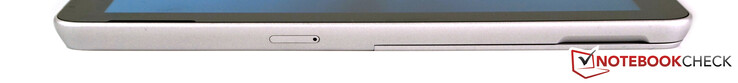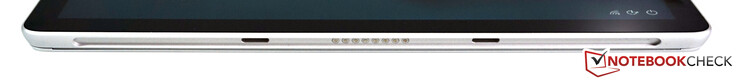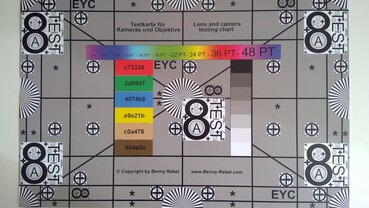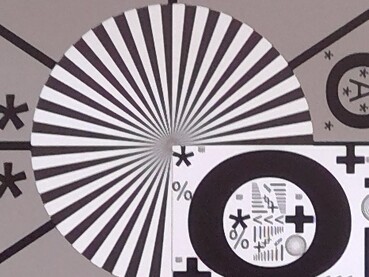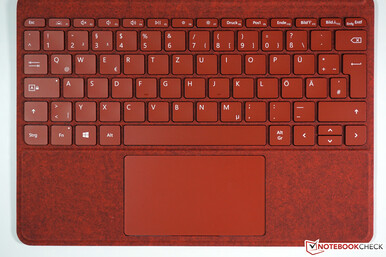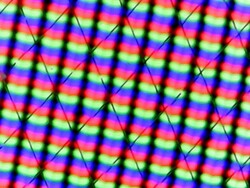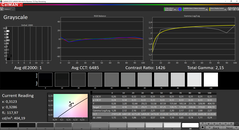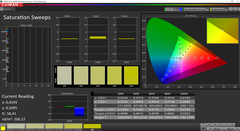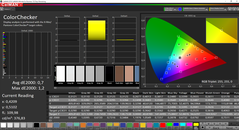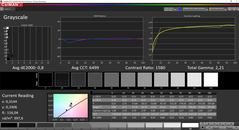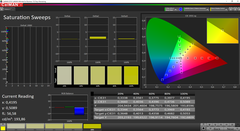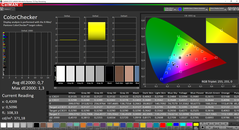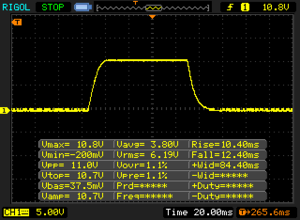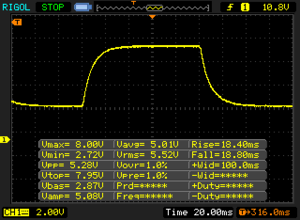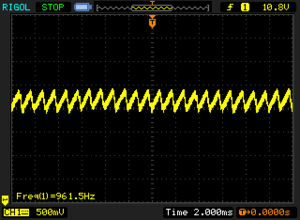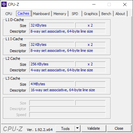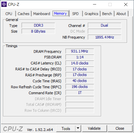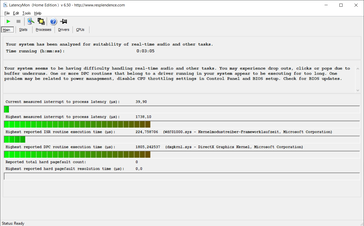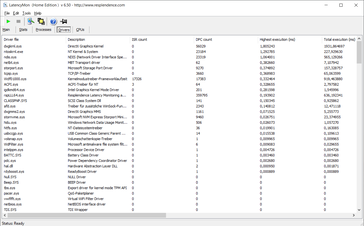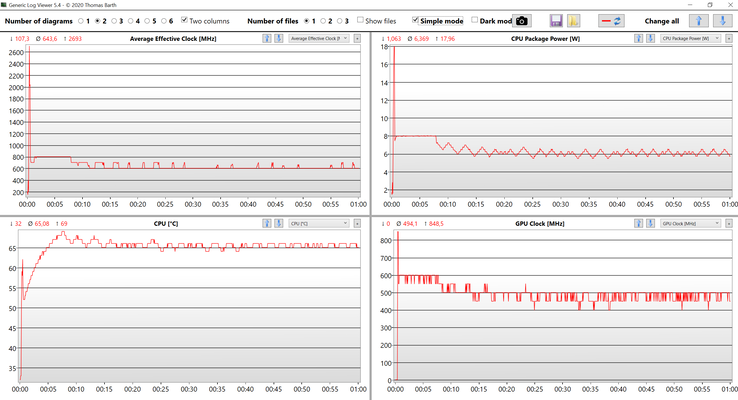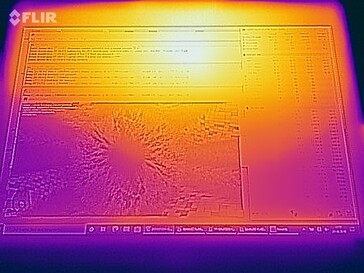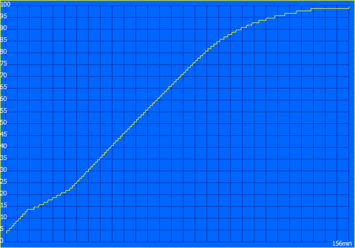Microsoft Surface Go 2 Review: Compact Convertible gets a bigger screen

Microsoft updated its compact convertible and now uses a slightly faster processor as well as a bigger screen in the familiar chassis. In addition to the bigger screen (from 10 to 10.5 inches), the resolution got a slight bump as well. We review the convertible in combination with the keyboard, which is a protective cover at the same time.
We have reviewed the first Surface Go back in 2018 and the overall concept is a bit outdated by now. This is also noticeable when you look for rivals, because there are hardly any modern convertibles with screen sizes between 10-11 inches and detachable keyboards; the whole segment was pretty much taken by ARM tablets. We will therefore also compare the Surface Go 2 with consumer tablets like the Samsung Galaxy Tab S7 or the Apple iPad Air. Their operating systems are not as versatile, but these borders become blurrier and many user groups can certainly use them for productive tasks as well.
Possible competitors in comparison
Rating | Date | Model | Weight | Height | Size | Resolution | Best Price |
|---|---|---|---|---|---|---|---|
| 85.4 % | 12/2020 | Microsoft Surface Go 2, m3-8100Y m3-8100Y, UHD Graphics 615 | 790 g | 8.3 mm | 10.50" | 1920x1280 | |
| 70.1 % | 11/2019 | Chuwi UBook Pro m3-8100Y, UHD Graphics 615 | 780 g | 9 mm | 12.30" | 1920x1280 | |
| 88.4 % | 11/2019 | Microsoft Surface Pro 7 Core i5-1035G4 i5-1035G4, Iris Plus Graphics G4 (Ice Lake 48 EU) | 1.1 kg | 8.5 mm | 12.30" | 2736x1824 | |
| 90.1 % | 10/2020 | Samsung Galaxy Tab S7 SD 865+ (Plus), Adreno 650 | 500 g | 6.3 mm | 11.00" | 2560x1600 | |
| 90.7 % | 11/2020 | Apple iPad Air 4 2020 A14, A14 Bionic GPU | 458 g | 6.1 mm | 10.90" | 2360x1640 | |
| 83.3 % | 10/2018 | Microsoft Surface Go MHN-00003 Pentium 4415Y, UHD Graphics 615 | 523 g | 8.3 mm | 10.00" | 1800x1200 |
Case - Surface Go 2 uses familiar chassis
Microsoft did not change the chassis of the Surface Go 2, but the device looks more modern thanks to the larger screen and slimmer bezels. The quality of the magnesium chassis is still very good and you cannot notice the comparatively low price compared to the Surface Pro 7. The plastic kickstand is the only weakness; it does its job but is only made of a very thin material and there is some play in the hinges. Still, the functionality itself is not compromised.
The optional Surface Type Cover (in this case in red) is also a protective cover for the screen and increases the overall weight of the convertible to 790 grams. It is therefore easy to put the Surface Go 2 in almost all bags.
Connectivity - Surface Connect and USB-C
Microsoft still uses the proprietary Surface Connect port, which can be used to charge the device and attach dedicated accessories. The position of the connector is not ideal though. The cable is either hanging in the air (see picture) or it will be bent in the other direction. However, it is also possible to charge the convertible via USB-C, which is probably more practical. The USB-C port also supports DisplayPort Alt mode, and it was no problem to drive an external 4K screen.
SDCardreader
The microSD reader is well hidden underneath the kickstand. It takes the full card, so you can also use it for permanent storage expansion, which is a good thing considering the limited storage capacity of the Surface Go 2. We determined transfer rates between 80-90 MB/s in combination with our reference card from Toshiba (Exceria Pro M501 64 GB UHS-II), which is similar to the previous model.
| SD Card Reader | |
| average JPG Copy Test (av. of 3 runs) | |
| Microsoft Surface Go 2, m3-8100Y (Toshiba Exceria Pro M501 64 GB UHS-II) | |
| Average of class Convertible (17.7 - 209, n=35, last 2 years) | |
| Microsoft Surface Pro 7 Core i5-1035G4 (Toshiba Exceria Pro M501 64 GB UHS-II) | |
| Chuwi UBook Pro (Toshiba Exceria Pro M501 64 GB UHS-II) | |
| Microsoft Surface Go MHN-00003 (Toshiba Exceria Pro M501) | |
| maximum AS SSD Seq Read Test (1GB) | |
| Average of class Convertible (22.6 - 263, n=34, last 2 years) | |
| Microsoft Surface Go 2, m3-8100Y (Toshiba Exceria Pro M501 64 GB UHS-II) | |
| Microsoft Surface Pro 7 Core i5-1035G4 (Toshiba Exceria Pro M501 64 GB UHS-II) | |
| Microsoft Surface Go MHN-00003 (Toshiba Exceria Pro M501) | |
| Chuwi UBook Pro (Toshiba Exceria Pro M501 64 GB UHS-II) | |
Communication - Wi-Fi 6 and LTE
Microsoft does not save money in terms of Wi-Fi connectivity and uses the Intel AX200 module, which supports the modern 802.11ax standard. Our standardized test with the router Netgear Nighthawk RAX120 determines very good transfer rates of almost 1.5 Gbps when it receives data, but the send performance of the small convertible lacks a bit in comparison at ~800 Mbps. The Surface Go 2 can also be equipped with an LTE modem; we had no problems with a SIM-card from T-Mobile during our review.
Webcam

Input Devices
The optional Surface Type Cover is a good keyboard option for the Surface Go 2. It is also not too expensive at ~100 Euros. You can use two positions thanks to magnets, either completely flat or at a small angle. Due to the overall size, the individual keys are pretty small and the key travel is short, but the key stroke itself is very firm and precise. It is a good solution for occasional typing.
Display - Surface Go with 3:2 Panel
The display has grown from 10 to 10.5 inches and the resolution is also a bit higher. 1920 x 1280 pixels (3:2 aspect ratio) create a very sharp picture on the small screen. The overall subjective picture impression is excellent. We measure a brightness of around 400 cd/m², so it is slightly dimmer than the predecessor. The black value is decent for an IPS screen, which results in a very good contrast ratio of ~1500:1.
We can once again detect PWM flickering at 961.5 HZ when the brightness is at 94 % or lower. The frequency is pretty high and should not cause any problems for most users. If you are sensitive to PWM flickering, however, we recommend you test the display first. There is some visible backlight bleeding at the top of the screen.
| |||||||||||||||||||||||||
Brightness Distribution: 88 %
Center on Battery: 403 cd/m²
Contrast: 1443:1 (Black: 0.28 cd/m²)
ΔE Color 0.7 | 0.5-29.43 Ø5, calibrated: 0.7
ΔE Greyscale 1 | 0.57-98 Ø5.3
99.7% sRGB (Argyll 1.6.3 3D)
64.5% AdobeRGB 1998 (Argyll 1.6.3 3D)
70.1% AdobeRGB 1998 (Argyll 2.2.0 3D)
100% sRGB (Argyll 2.2.0 3D)
68.7% Display P3 (Argyll 2.2.0 3D)
Gamma: 2.15
| Microsoft Surface Go 2, m3-8100Y NV105WAM-N31, IPS, 1920x1280, 10.50 | Chuwi UBook Pro BOE TV123WAM-ND0, IPS, 1920x1280, 12.30 | Samsung Galaxy Tab S7 LTPS, 2560x1600, 11.00 | Apple iPad Air 4 2020 IPS, 2360x1640, 10.90 | Microsoft Surface Go MHN-00003 Sharp SHP14A6, IPS, 1800x1200, 10.00 | Microsoft Surface Pro 7 Core i5-1035G4 LG Philips LP123WQ112604, IPS, 2736x1824, 12.30 | |
|---|---|---|---|---|---|---|
| Display | -7% | -3% | -5% | |||
| Display P3 Coverage | 68.7 | 63.3 -8% | 66.5 -3% | 66 -4% | ||
| sRGB Coverage | 100 | 94 -6% | 97.5 -2% | 93.8 -6% | ||
| AdobeRGB 1998 Coverage | 70.1 | 65.1 -7% | 67.5 -4% | 66.9 -5% | ||
| Response Times | -1% | 2024% | -19% | -8% | 710% | |
| Response Time Grey 50% / Grey 80% * | 37.2 ? | 30.8 ? 17% | 45.6 ? -23% | 46.8 ? -26% | 44 ? -18% | 34.8 ? 6% |
| Response Time Black / White * | 22.8 ? | 26.8 ? -18% | 20.8 ? 9% | 25.6 ? -12% | 25.6 ? -12% | 26.4 ? -16% |
| PWM Frequency | 962 ? | 59520 ? 6087% | 1020 ? 6% | 21550 ? 2140% | ||
| Screen | -180% | -85% | -31% | -30% | -179% | |
| Brightness middle | 404 | 867.6 115% | 554 37% | 509 26% | 456 13% | 480.4 19% |
| Brightness | 402 | 818 103% | 535 33% | 486 21% | 426 6% | 485 21% |
| Brightness Distribution | 88 | 83 -6% | 91 3% | 93 6% | 88 0% | 91 3% |
| Black Level * | 0.28 | 0.78 -179% | 0.33 -18% | 0.39 -39% | 0.31 -11% | 0.48 -71% |
| Contrast | 1443 | 1112 -23% | 1679 16% | 1305 -10% | 1471 2% | 1001 -31% |
| Colorchecker dE 2000 * | 0.7 | 4.64 -563% | 2.1 -200% | 1.3 -86% | 1.3 -86% | 5 -614% |
| Colorchecker dE 2000 max. * | 1.2 | 9.22 -668% | 7.1 -492% | 2.8 -133% | 3 -150% | 7.72 -543% |
| Colorchecker dE 2000 calibrated * | 0.7 | 2.31 -230% | 1.1 -57% | 2.44 -249% | ||
| Greyscale dE 2000 * | 1 | 6.1 -510% | 1.6 -60% | 2.2 -120% | 1.4 -40% | 5.9 -490% |
| Gamma | 2.15 102% | 2.22 99% | 2.32 95% | 2.21 100% | 2.24 98% | 2.38 92% |
| CCT | 6485 100% | 7346 88% | 6623 98% | 6833 95% | 6687 97% | 7805 83% |
| Color Space (Percent of AdobeRGB 1998) | 64.5 | 59 -9% | 99.3 54% | 62.3 -3% | 60.3 -7% | |
| Color Space (Percent of sRGB) | 99.7 | 93.7 -6% | 96.8 -3% | 93.2 -7% | ||
| Total Average (Program / Settings) | -63% /
-125% | 970% /
490% | -25% /
-29% | -14% /
-21% | 175% /
9% |
* ... smaller is better
The display calibration is already excellent out of the box. All values in our analysis with the X-Rite i1 Pro 2 spectrophotometer and the professional CalMAN software are within the designated range and there is no color cast.
sRGB is covered completely, so the panel is very well suited for picture/video editing in this color space. We have tried to calibrate the panel, but there are only marginal improvements.
Display Response Times
| ↔ Response Time Black to White | ||
|---|---|---|
| 22.8 ms ... rise ↗ and fall ↘ combined | ↗ 10.4 ms rise | |
| ↘ 12.4 ms fall | ||
| The screen shows good response rates in our tests, but may be too slow for competitive gamers. In comparison, all tested devices range from 0.1 (minimum) to 240 (maximum) ms. » 45 % of all devices are better. This means that the measured response time is similar to the average of all tested devices (21.5 ms). | ||
| ↔ Response Time 50% Grey to 80% Grey | ||
| 37.2 ms ... rise ↗ and fall ↘ combined | ↗ 18.4 ms rise | |
| ↘ 18.8 ms fall | ||
| The screen shows slow response rates in our tests and will be unsatisfactory for gamers. In comparison, all tested devices range from 0.2 (minimum) to 636 (maximum) ms. » 48 % of all devices are better. This means that the measured response time is worse than the average of all tested devices (33.7 ms). | ||
Screen Flickering / PWM (Pulse-Width Modulation)
| Screen flickering / PWM detected | 962 Hz | ≤ 94 % brightness setting | |
The display backlight flickers at 962 Hz (worst case, e.g., utilizing PWM) Flickering detected at a brightness setting of 94 % and below. There should be no flickering or PWM above this brightness setting. The frequency of 962 Hz is quite high, so most users sensitive to PWM should not notice any flickering. In comparison: 53 % of all tested devices do not use PWM to dim the display. If PWM was detected, an average of 17900 (minimum: 5 - maximum: 3846000) Hz was measured. | |||
Performance - Surface Go 2 with slow dual-core CPU
Processor - Core m3-8100Y
Microsoft offers the Surface Go 2 with a Pentium Gold 4425Y or the more powerful Core m3 CPU, which is also used for our review unit. The Core m3-8100Y is a very efficient chip and can be cooled passively. But it is also just a dual-core (4 threads) with a maximum clock of 3.4 GHz. The processor was already launched back in 2018 and we are on a very low performance level in general.
The processor can consume up to 10W when the system is cold, which results in 2x 2.7 GHz. It drops to 2x 2.1 GHz when the device gets warmer and stays on this level. We can observe a maximum clock of 3.1-3.2 GHz in the single-core tests.
The performance is better compared to the old model, but the Core m3 is still very slow compared to current mobile CPUs (also see Surface Pro 7). The performance is sufficient for simple tasks right now, but there is not much headroom for the upcoming years. Geekbench also shows that the two ARM tablets (iPad Air & Galaxy Tab S7) are more powerful.
Cinebench R15: CPU Single 64Bit | CPU Multi 64Bit
Blender: v2.79 BMW27 CPU
7-Zip 18.03: 7z b 4 -mmt1 | 7z b 4
Geekbench 5.5: Single-Core | Multi-Core
HWBOT x265 Benchmark v2.2: 4k Preset
LibreOffice : 20 Documents To PDF
R Benchmark 2.5: Overall mean
| Cinebench R20 / CPU (Single Core) | |
| Average of class Convertible (116.8 - 755, n=65, last 2 years) | |
| Microsoft Surface Pro 7 Core i5-1035G4 | |
| Microsoft Surface Go 2, m3-8100Y | |
| Average Intel Core m3-8100Y (232 - 298, n=3) | |
| Cinebench R20 / CPU (Multi Core) | |
| Average of class Convertible (242 - 6954, n=66, last 2 years) | |
| Microsoft Surface Pro 7 Core i5-1035G4 | |
| Microsoft Surface Go 2, m3-8100Y | |
| Average Intel Core m3-8100Y (382 - 527, n=3) | |
| Cinebench R15 / CPU Single 64Bit | |
| Average of class Convertible (68.6 - 287, n=65, last 2 years) | |
| Microsoft Surface Pro 7 Core i5-1035G4 | |
| Microsoft Surface Go 2, m3-8100Y | |
| Average Intel Core m3-8100Y (91 - 121, n=4) | |
| Chuwi UBook Pro | |
| Microsoft Surface Go MHN-00003 | |
| Cinebench R15 / CPU Multi 64Bit | |
| Average of class Convertible (110.1 - 2889, n=67, last 2 years) | |
| Microsoft Surface Pro 7 Core i5-1035G4 | |
| Microsoft Surface Go 2, m3-8100Y | |
| Average Intel Core m3-8100Y (157 - 247, n=4) | |
| Microsoft Surface Go MHN-00003 | |
| Chuwi UBook Pro | |
| Blender / v2.79 BMW27 CPU | |
| Average Intel Core m3-8100Y (1893 - 2519, n=2) | |
| Microsoft Surface Go 2, m3-8100Y | |
| Microsoft Surface Pro 7 Core i5-1035G4 | |
| Average of class Convertible (193 - 3620, n=61, last 2 years) | |
| 7-Zip 18.03 / 7z b 4 -mmt1 | |
| Average of class Convertible (2046 - 6417, n=63, last 2 years) | |
| Microsoft Surface Go 2, m3-8100Y | |
| Average Intel Core m3-8100Y (2683 - 3282, n=2) | |
| Microsoft Surface Pro 7 Core i5-1035G4 | |
| 7-Zip 18.03 / 7z b 4 | |
| Average of class Convertible (7703 - 72400, n=63, last 2 years) | |
| Microsoft Surface Pro 7 Core i5-1035G4 | |
| Microsoft Surface Go 2, m3-8100Y | |
| Average Intel Core m3-8100Y (4937 - 7554, n=2) | |
| Geekbench 5.5 / Single-Core | |
| Average of class Convertible (319 - 1981, n=67, last 2 years) | |
| Apple iPad Air 4 2020 | |
| Samsung Galaxy Tab S7 | |
| Microsoft Surface Go 2, m3-8100Y | |
| Average Intel Core m3-8100Y (809 - 882, n=2) | |
| Geekbench 5.5 / Multi-Core | |
| Average of class Convertible (663 - 14016, n=67, last 2 years) | |
| Apple iPad Air 4 2020 | |
| Samsung Galaxy Tab S7 | |
| Microsoft Surface Go 2, m3-8100Y | |
| Average Intel Core m3-8100Y (1178 - 1615, n=2) | |
| HWBOT x265 Benchmark v2.2 / 4k Preset | |
| Average of class Convertible (0.61 - 20.1, n=65, last 2 years) | |
| Microsoft Surface Pro 7 Core i5-1035G4 | |
| Microsoft Surface Go 2, m3-8100Y | |
| Average Intel Core m3-8100Y (1.42 - 1.96, n=2) | |
| Microsoft Surface Go MHN-00003 | |
| LibreOffice / 20 Documents To PDF | |
| Average Intel Core m3-8100Y (85.4 - 128, n=2) | |
| Microsoft Surface Go 2, m3-8100Y | |
| Average of class Convertible (42 - 223, n=63, last 2 years) | |
| R Benchmark 2.5 / Overall mean | |
| Average Intel Core m3-8100Y (0.942 - 1.204, n=2) | |
| Microsoft Surface Go 2, m3-8100Y | |
| Average of class Convertible (0.4102 - 1.967, n=63, last 2 years) | |
* ... smaller is better
System Performance
The PCIe SSD with a storage capacity of 128 GB (77 GB available) is not the fastest drive, but it is completely sufficient for everyday tasks and plays a big a role in the good subjective performance impression. User inputs are quickly executed, and the compact convertible has no problems with simple workloads (YouTube, writing mails, web browsing).
The Surface Go 2 is shipped with Windows 10 S-Mode by default, which means you can only install apps from the Microsoft Store. However, you can just upgrade to the regular Windows 10 Home for free.
| PCMark 8 Home Score Accelerated v2 | 3110 points | |
| PCMark 8 Creative Score Accelerated v2 | 3721 points | |
| PCMark 8 Work Score Accelerated v2 | 4044 points | |
| PCMark 10 Score | 2876 points | |
Help | ||
DiskSpd Read Loop, Queue Depth 8
GPU Performance - UHD Graphics 615
The integrated GPU ha the designation Intel UHD Graphics 615 and we already know it for a couple of years. Just like the processor, the performance is one again much lower compared to modern iGPUs, but high-resolution video playback is no problem thanks to the powerful integrated video decoder. The performance is not reduced on battery power.
The Surface Go 2 is hardly suited for any gaming. Simple titles from the Windows Store will run well, but more demanding games are often unplayable even at the lowest settings.
| 3DMark 11 Performance | 1504 points | |
| 3DMark Ice Storm Standard Score | 39138 points | |
| 3DMark Cloud Gate Standard Score | 4759 points | |
| 3DMark Fire Strike Score | 764 points | |
| 3DMark Time Spy Score | 293 points | |
Help | ||
| low | med. | high | ultra | |
| BioShock Infinite (2013) | 41.6 | 23.6 | ||
| The Witcher 3 (2015) | 9.5 | |||
| Dota 2 Reborn (2015) | 52 | 25.9 | 12.1 | 11.3 |
| X-Plane 11.11 (2018) | 10.2 | 8.22 | 7.69 | |
| Far Cry 5 (2018) | 6 |
Emissions - Silent companion
System Noise
The Surface Go 2 does not have a fan, so it is always a silent companion. We did not notice any other electronic noises, either.
Temperature
The convertible does not get too warm, even under maximum load. We measure up to 45 °C in the middle upper section of the top and up to 42 °C at the bottom. These values are not critical, and the device also stays much cooler in everyday scenarios.
The processor starts at 2.7 GHz and the iGPU at 850 MHz during the stress test, but the performance is massively reduced after a couple of seconds: The processor only runs at little more than 600 MHz and the graphics card at around 500 MHz.
(-) The maximum temperature on the upper side is 45.4 °C / 114 F, compared to the average of 35.3 °C / 96 F, ranging from 19.6 to 55.7 °C for the class Convertible.
(±) The bottom heats up to a maximum of 42.6 °C / 109 F, compared to the average of 36.8 °C / 98 F
(+) In idle usage, the average temperature for the upper side is 24.5 °C / 76 F, compared to the device average of 30.2 °C / 86 F.
(+) The palmrests and touchpad are reaching skin temperature as a maximum (33.9 °C / 93 F) and are therefore not hot.
(-) The average temperature of the palmrest area of similar devices was 28.1 °C / 82.6 F (-5.8 °C / -10.4 F).
Speakers
Microsoft Surface Go 2, m3-8100Y audio analysis
(-) | not very loud speakers (69.9 dB)
Bass 100 - 315 Hz
(±) | reduced bass - on average 11.1% lower than median
(±) | linearity of bass is average (13% delta to prev. frequency)
Mids 400 - 2000 Hz
(±) | higher mids - on average 8% higher than median
(+) | mids are linear (6.1% delta to prev. frequency)
Highs 2 - 16 kHz
(±) | reduced highs - on average 5.3% lower than median
(±) | linearity of highs is average (9.8% delta to prev. frequency)
Overall 100 - 16.000 Hz
(±) | linearity of overall sound is average (29.3% difference to median)
Compared to same class
» 85% of all tested devices in this class were better, 3% similar, 11% worse
» The best had a delta of 6%, average was 21%, worst was 57%
Compared to all devices tested
» 85% of all tested devices were better, 3% similar, 12% worse
» The best had a delta of 4%, average was 25%, worst was 134%
Microsoft Surface Pro 7 Core i5-1035G4 audio analysis
(±) | speaker loudness is average but good (78.4 dB)
Bass 100 - 315 Hz
(±) | reduced bass - on average 10.6% lower than median
(±) | linearity of bass is average (11.3% delta to prev. frequency)
Mids 400 - 2000 Hz
(+) | balanced mids - only 4.8% away from median
(+) | mids are linear (4.1% delta to prev. frequency)
Highs 2 - 16 kHz
(±) | higher highs - on average 5.4% higher than median
(±) | linearity of highs is average (7.9% delta to prev. frequency)
Overall 100 - 16.000 Hz
(±) | linearity of overall sound is average (24.9% difference to median)
Compared to same class
» 72% of all tested devices in this class were better, 7% similar, 20% worse
» The best had a delta of 6%, average was 21%, worst was 57%
Compared to all devices tested
» 72% of all tested devices were better, 6% similar, 22% worse
» The best had a delta of 4%, average was 25%, worst was 134%
Battery Runtime
The 27Wh battery in the Surface Go 2 lasts for about 7 hours in our Wi-Fi test at 150 cd/m², which is about 40 minutes less compared to the predecessor. If we repeat the test with the maximum display brightness, the runtime drops to little more than 5 hours. The video test (150 cd/m²) runs for ~9 hours and the complete charging time is ~2.5 hours.
| Microsoft Surface Go 2, m3-8100Y m3-8100Y, UHD Graphics 615, 27 Wh | Chuwi UBook Pro m3-8100Y, UHD Graphics 615, 38 Wh | Microsoft Surface Pro 7 Core i5-1035G4 i5-1035G4, Iris Plus Graphics G4 (Ice Lake 48 EU), 45 Wh | Samsung Galaxy Tab S7 SD 865+ (Plus), Adreno 650, Wh | Apple iPad Air 4 2020 A14, A14 Bionic GPU, 28.6 Wh | Microsoft Surface Go MHN-00003 Pentium 4415Y, UHD Graphics 615, 28 Wh | Average of class Convertible | |
|---|---|---|---|---|---|---|---|
| Battery Runtime | -19% | 24% | 85% | 111% | 13% | 29% | |
| H.264 | 542 | 885 63% | 671 24% | 384 -29% | 769 ? 42% | ||
| WiFi v1.3 | 407 | 329 -19% | 597 47% | 811 99% | 702 72% | 448 10% | 564 ? 39% |
| Load | 115 | 116 1% | 221 92% | 388 237% | 180 57% | 121.7 ? 6% | |
| Reader / Idle | 1336 | 1963 | 2039 | 771 | 1112 ? |
Pros
Cons
Verdict - Surface Go 2 appears a bit outdated
The Surface Go 2 appears a bit outdated after the review. This segment has mostly been taken over by consumer tablets (iOS & Android) or even more affordable Chromebooks, while Windows convertibles have grown in size. The Surface Go 2 is still a very versatile device thanks to the full-fledged Windows version, which makes it an interesting device for some user groups. The optional LTE modem can be very useful as well.
The update to the second generation includes a slightly larger screen, which offers very good subjective picture quality with a good factory calibration. However, the PWM flickering might be an issue for sensitive users. The passively cooled Intel dual-core processor is a bit faster compared to the predecessor and is currently still sufficient for simple tasks, but the device is hardly future-proof and the comparison with modern ARM tablets also shows the age of the Intel Core m3.
The Surface Go 2 is still a compact companion and very versatile thanks to the full-fledged Windows version. The screen is very good and we also like the optional keyboard.
The Surface Go 2 will definitely attract some customers, but many casual users should consider an ARM tablet like the Samsung Galaxy Tab S7 or Apple iPad Air, because they are serious alternatives with more performance and longer battery runtimes.
Microsoft Surface Go 2, m3-8100Y
-
12/28/2020 v7
Andreas Osthoff


 Deutsch
Deutsch English
English Español
Español Français
Français Italiano
Italiano Nederlands
Nederlands Polski
Polski Português
Português Русский
Русский Türkçe
Türkçe Svenska
Svenska Chinese
Chinese Magyar
Magyar