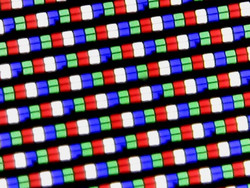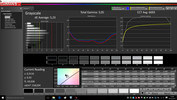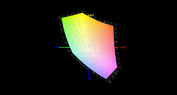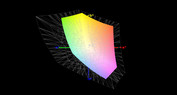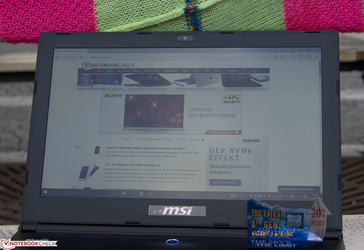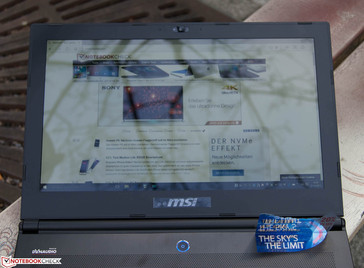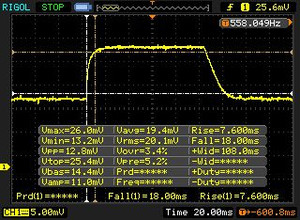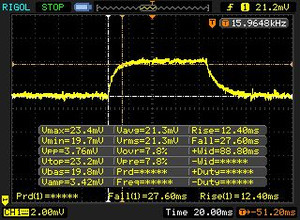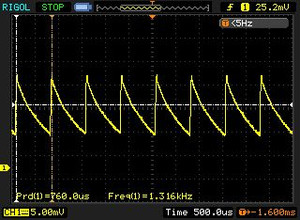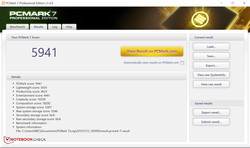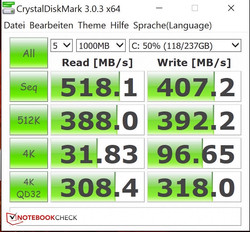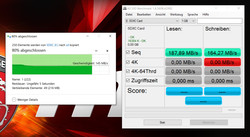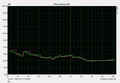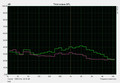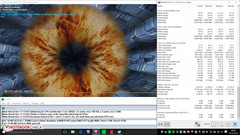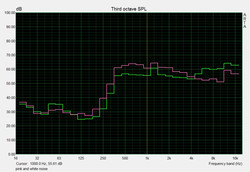MSI GS60 6QE Ghost Pro Notebook Review

For the original German review, see here.
MSI now offers its slim GS60 series with the latest Skylake generation from Intel. Once again, the graphics performance of the updated gaming notebook is provided by the Nvidia GeForce GTX 970M. You also get a 4K display, a 256 GB SSD, a 1 TB HDD and 16 GB DDR4-RAM. Some aspects including the chassis have not changed, which is why we want to refer to the previously reviewed model. Our review configuration retails for around 2100 Euros (~$2334).
Although this article primarily focuses on the differences to the Haswell version of this notebook, we will still compare it with other rivals. The list of comparison devices includes the Schenker XMG P506, which uses an equivalent CPU/GPU combination for around 2000 Euros (~$2223), but it is equipped with a Full HD panel. Acer's Predator 15 G9 also similarly equipped, is around 100 Euros ($111) more expensive than our review unit. You will also have to dispense with the 4K panel, but on the other hand, you get Nvidia's high-end GPU GeForce GTX 980M.
Connectivity
We can already see the first difference to the predecessor when we look at the ports. The new model features a USB 3.1 Type-C port on the right side. It replaces one USB 3.0 port, which means that all the Type-A connectors are now located on the left side. This port layout could make it harder to use common Type-A USB devices.
Display
As with the GS60 2QE, MSI has equipped our test model with a high-resolution 4K display and a native resolution of 3840x2160 pixels. The IPS panel is provided by Samsung and has a glossy surface. As with the predecessor, you can choose another display, but the price for the FHD model is not available yet.
The 4K screen leaves a good impression with Windows 10. Objects and windows with scaling issues are rare, which was still a common issue for Windows 8.1 last year.
Unfortunately, the situation has not changed in terms of the low luminance and the poor contrast ratio. The average brightness is just around 200 nits, which is even 30 nits lower than the old model. Overall, the results are just not contemporary anymore; the brightness distribution has also dropped from 87% to 78% for the current model.
| |||||||||||||||||||||||||
Brightness Distribution: 78 %
Center on Battery: 212 cd/m²
Contrast: 433:1 (Black: 0.49 cd/m²)
ΔE Color 7.8 | 0.5-29.43 Ø5
ΔE Greyscale 5.23 | 0.57-98 Ø5.3
80% sRGB (Argyll 1.6.3 3D)
50% AdobeRGB 1998 (Argyll 1.6.3 3D)
54.8% AdobeRGB 1998 (Argyll 2.2.0 3D)
80% sRGB (Argyll 2.2.0 3D)
53.1% Display P3 (Argyll 2.2.0 3D)
Gamma: 3.05
| MSI GS60-6QE4K16H21 Samsung 156FL02-P01 (SDC424B) | MSI GS60 2QE Ghost Pro 4K (2QEUi716SR51G) Samsung SDC4852 | SCHENKER XMG P506 Samsung 156HL01-102 (SDC324C) | Acer Predator 15 G9-591-74ZV LG LP156WF6-SPP1 (LGD04D5) | |
|---|---|---|---|---|
| Display | -6% | 23% | 15% | |
| Display P3 Coverage | 53.1 | 49.93 -6% | 66.4 25% | 66 24% |
| sRGB Coverage | 80 | 75.2 -6% | 96 20% | 85.8 7% |
| AdobeRGB 1998 Coverage | 54.8 | 51.6 -6% | 68.6 25% | 62.7 14% |
| Response Times | 13% | |||
| Response Time Grey 50% / Grey 80% * | 40 ? | 31 ? 22% | ||
| Response Time Black / White * | 26 ? | 25 ? 4% | ||
| PWM Frequency | 1316 ? | |||
| Screen | 20% | 36% | 39% | |
| Brightness middle | 212 | 241 14% | 310 46% | 310 46% |
| Brightness | 197 | 228 16% | 299 52% | 287 46% |
| Brightness Distribution | 78 | 87 12% | 84 8% | 86 10% |
| Black Level * | 0.49 | 0.45 8% | 0.35 29% | 0.36 27% |
| Contrast | 433 | 536 24% | 886 105% | 861 99% |
| Colorchecker dE 2000 * | 7.8 | 3.73 52% | 4.1 47% | 3.83 51% |
| Greyscale dE 2000 * | 5.23 | 3.23 38% | 5.7 -9% | 2.53 52% |
| Gamma | 3.05 72% | 2.3 96% | 2.53 87% | 2.42 91% |
| CCT | 6693 97% | 6610 98% | 7454 87% | 6934 94% |
| Color Space (Percent of AdobeRGB 1998) | 50 | 47 -6% | 63 26% | 56 12% |
| Color Space (Percent of sRGB) | 80 | 96 20% | 86 8% | |
| Total Average (Program / Settings) | 7% /
13% | 30% /
33% | 22% /
30% |
* ... smaller is better
The measured black value is pretty high at 0.49 cd/m², so black does not appear very rich. The resulting contrast ratio is 430:1 and could also be better.
Next, we want to evaluate the deviations of the grayscale and the colors. Our CalMAN analysis shows a DeltaE value of 5.23 (Grayscale) and 7.8 (ColorChecker), respectively. These deviations are rather high for an IPS panel, and the predecessor was more accurate. The situation can be significantly improved by calibration: 0.95 (grayscale) and 2.18 (ColorChecker).
The sRGB color space is covered by 80% and the AdobeRGB color space by 50%, which is mainly important for professional graphics designers.
The outdoor capabilities are not important for a gaming notebook, but we want to mention them anyway. The combination of a dark display and the glossy panel makes it tricky to use the notebook outdoors. Direct or indirect light sources will affect the operation; you are restricted to a place in the shade.
The integration of an IPS panel suggests wide viewing angles. Neither the colors nor the luminance deviate with horizontal or vertical shifts. Thanks to a generous maximum opening angle of the lid, you can even adjust the display very comfortably when the notebook is sitting on your lap.
Display Response Times
| ↔ Response Time Black to White | ||
|---|---|---|
| 26 ms ... rise ↗ and fall ↘ combined | ↗ 8 ms rise | |
| ↘ 18 ms fall | ||
| The screen shows relatively slow response rates in our tests and may be too slow for gamers. In comparison, all tested devices range from 0.1 (minimum) to 240 (maximum) ms. » 57 % of all devices are better. This means that the measured response time is worse than the average of all tested devices (21.5 ms). | ||
| ↔ Response Time 50% Grey to 80% Grey | ||
| 40 ms ... rise ↗ and fall ↘ combined | ↗ 12 ms rise | |
| ↘ 28 ms fall | ||
| The screen shows slow response rates in our tests and will be unsatisfactory for gamers. In comparison, all tested devices range from 0.2 (minimum) to 636 (maximum) ms. » 56 % of all devices are better. This means that the measured response time is worse than the average of all tested devices (33.7 ms). | ||
Screen Flickering / PWM (Pulse-Width Modulation)
| Screen flickering / PWM detected | 1316 Hz | ≤ 20 % brightness setting | |
The display backlight flickers at 1316 Hz (worst case, e.g., utilizing PWM) Flickering detected at a brightness setting of 20 % and below. There should be no flickering or PWM above this brightness setting. The frequency of 1316 Hz is quite high, so most users sensitive to PWM should not notice any flickering. In comparison: 53 % of all tested devices do not use PWM to dim the display. If PWM was detected, an average of 17903 (minimum: 5 - maximum: 3846000) Hz was measured. | |||
Performance
MSI's GS60 is a slim gaming notebook with fast components. The combination of an Intel Core i7 processor from the current Skylake generation and a dedicated GeForce GTX 970M provides plenty of performance and can even handle modern games. MSI has also updated the RAM to DDR4; the 16 GB of our review unit is more than sufficient. The package is rounded off with a 256 GB SSD and a 1 TB HDD. The price for our model is around 2100 Euros (~$2334).
Processor
The most significant difference compared to the GS60 2QE is the Core i7-6700HQ. It is based on Intel's latest Skylake architecture and is one of the fastest chips.
The CPU has four cores with a nominal clock of 2600 MHz, but the cores can reach up to 3.5 GHz (four cores: 3.1 GHz, two cores: 3.3 GHz) via Turbo Boost. We use Cinebench R15 to compare the performance with the Intel Core i7-4720HQ from the GS60 2QE. We cannot really see a difference between the two CPUs in the Multi-Core test. All in all, the CPU of our review model is on the expected performance level. Other devices with similar components are pretty much on par.
A few words about the efficiency: Our review model starts Cinebench R15 with a steady clock of 3.1 GHz, but starts to fluctuate between 3.0 and 3.1 GHz after around 50% of the test. This behavior does not change even after repeated runs.
Finally, we have a look at the performance on battery power. Unfortunately, there is a performance drop of almost 25% (505 points @ Multi test) without the attached PSU.
More information and benchmarks for different CPUs are available in our Tech section.
System Performance
The gaming notebook does what it's supposed to do: It is very fast thanks to its powerful CPU and the PCMark 7 supports our subjective impression; an overall score of 5941 points is above-average. The Schenker XMG P506 on the other hand manages around 8% higher scores with the same components. The predecessor of the GS60 is on a similar level with almost 5800 points.
| PCMark 7 Score | 5941 points | |
| PCMark 8 Home Score Accelerated v2 | 3134 points | |
Help | ||
| PCMark 7 - Score (sort by value) | |
| MSI GS60-6QE4K16H21 | |
| MSI GS60 2QE Ghost Pro 4K (2QEUi716SR51G) | |
| SCHENKER XMG P506 | |
| Acer Predator 15 G9-591-74ZV | |
| HP Pavilion 15-ak003ng | |
| MSI GE62-6QD16H11 | |
Storage Devices
Our test model is equipped with two storage solutions. A fast M.2 SSD is attached via PCIe. It manages very fast reaction times and has a capacity of 256 GB. MSI has also included a conventional hard drive as a secondary storage drive. The 1 TB model works with 7200 rpm and is perfect for larger data collections.
We evaluate the performance of the solid-state drive with the AS SSD benchmark. Even though the drive manages very decent transfer rates of almost 520 MB/s (read) and around 400 MB/s (write), the results are lower than the MSI GS60 2QE. The predecessor sometimes managed much higher results thanks to its RAID-0 array (read @889 MB/s, write @501 MB/s).
Before we head on to the next section, we want to have a look at the transfer rates of the integrated SD-card reader. We use a Toshiba Exceria Pro SDXC 64 GB UHS-II for our test. The transfer rate of 250 jpg files (5 MB each) is 145 MB/s. AS SSD determines sequential transfer rates of 188 MB/s (read) and 164 MB/s (write).
GPU Performance
As with the predecessor, we get a powerful chip from Nvidia. The GeForce GTX 970M is a high-end graphics cards and can even handle smooth gameplay in modern games. Our model uses 3 GB VRAM and runs at a base clock of 924 MHz, which can be increased to 1038 MHz via GPU Boost. We use 3DMark 11 to compare the performance with the older version of the MSI GS60. Our review unit (9536 points) manages around 200 points more than the predecessor with the Haswell CPU. This difference could also be caused by the GPU driver or measuring tolerances.
The GS60 cannot utilize its full performance on battery power; the 3DMark 11 result is significantly lower at 7210 points.
Several benchmarks of the graphics card are available in our table with current notebook GPUs.
| 3DMark 11 Performance | 9536 points | |
| 3DMark Ice Storm Standard Score | 75735 points | |
| 3DMark Cloud Gate Standard Score | 13453 points | |
| 3DMark Fire Strike Score | 5982 points | |
Help | ||
| 3DMark 11 - 1280x720 Performance (sort by value) | |
| MSI GS60-6QE4K16H21 | |
| MSI GS60 2QE Ghost Pro 4K (2QEUi716SR51G) | |
| Asus G752VT | |
| MSI GE72-6QF8H11 | |
| MSI GS70 6QE-036XPL | |
| SCHENKER XMG P506 | |
| 3DMark - 1920x1080 Fire Strike Score (sort by value) | |
| MSI GS60-6QE4K16H21 | |
| MSI GS60 2QE Ghost Pro 4K (2QEUi716SR51G) | |
| Asus G752VT | |
| MSI GE72-6QF8H11 | |
| MSI GS70 6QE-036XPL | |
| SCHENKER XMG P506 | |
Gaming Performance
The 15-inch device is predestined for gaming. Thanks to the powerful hardware, you can even enjoy new games smoothly on high settings. The GS60 that we reviewed in 2014 in basically on par with the new model. The successor manages around 9% more frames per second in “Watch Dogs” and “Dragon Age Inquisition” (both High). Our list of games shows more titles that can be smoothly played with the GTX 970M.
| low | med. | high | ultra | 4K | |
| Watch Dogs (2014) | 92.6 | 81.4 | 49.4 | 34 | |
| Middle-earth: Shadow of Mordor (2014) | 157.7 | 125.4 | 69 | 52.4 | |
| Alien: Isolation (2014) | 217 | 176.2 | 111.3 | 78.1 | |
| Dragon Age: Inquisition (2014) | 148.2 | 123.1 | 55.4 | 37.2 | |
| FIFA 16 (2015) | 240.5 | 211.3 | 176.2 | ||
| Anno 2205 (2015) | 133.4 | 113.6 | 54.7 | 17 | 19.8 |
| Fallout 4 (2015) | 135.2 | 103.4 | 55.5 | 44.6 | 18.6 |
| Star Wars Battlefront (2015) | 191.8 | 141.9 | 70.1 | 60.2 | 19 |
| Rainbow Six Siege (2015) | 228.6 | 150.1 | 82.8 | 62.8 | 25.2 |
| Dragon Age: Inquisition | |
| 1920x1080 High Graphics Quality (sort by value) | |
| MSI GS60-6QE4K16H21 | |
| MSI GS60 2QE Ghost Pro 4K (2QEUi716SR51G) | |
| MSI GS70-2QE16SR51 | |
| 1920x1080 Ultra Graphics Quality AA:2x MS (sort by value) | |
| MSI GS60-6QE4K16H21 | |
| MSI GS60 2QE Ghost Pro 4K (2QEUi716SR51G) | |
| MSI GS70-2QE16SR51 | |
| Watch Dogs | |
| 1920x1080 High Overall Quality, High Textures AA:2x MS (sort by value) | |
| MSI GS60-6QE4K16H21 | |
| MSI GS60 2QE Ghost Pro 4K (2QEUi716SR51G) | |
| SCHENKER XMG P505 | |
| 1920x1080 Ultra Overall Quality, Ultra Textures AA:4x MS (sort by value) | |
| MSI GS60-6QE4K16H21 | |
| MSI GS60 2QE Ghost Pro 4K (2QEUi716SR51G) | |
| SCHENKER XMG P505 | |
| Star Wars Battlefront | |
| 1920x1080 High Preset AA:FX (sort by value) | |
| MSI GS60-6QE4K16H21 | |
| Schenker W504 | |
| 1920x1080 Ultra Preset AA:FX (sort by value) | |
| MSI GS60-6QE4K16H21 | |
| Schenker W504 | |
| Fallout 4 | |
| 1920x1080 High Preset AA:T AF:16x (sort by value) | |
| MSI GS60-6QE4K16H21 | |
| Schenker W504 | |
| 1920x1080 Ultra Preset AA:T AF:16x (sort by value) | |
| MSI GS60-6QE4K16H21 | |
| Schenker W504 | |
Emissions
System Noise
After we spent some time with the MSI GS60, we noticed the pulsating fans that constantly changed their frequencies. The right fan is active and perceptible even while idling. The fans can become extremely loud under load (up to 50 dB(A)). The fan speed will quickly decrease when we switch from load to normal operating conditions. This behavior is actually pretty convenient.
Noise Level
| Idle |
| 35 / 36 / 37 dB(A) |
| Load |
| 40 / 50 dB(A) |
 | ||
30 dB silent 40 dB(A) audible 50 dB(A) loud |
||
min: | ||
| MSI GS60-6QE4K16H21 GeForce GTX 970M, 6700HQ | MSI GS60 2QE Ghost Pro 4K (2QEUi716SR51G) GeForce GTX 970M, 4720HQ | SCHENKER XMG P506 GeForce GTX 970M, 6700HQ | Acer Predator 15 G9-591-74ZV GeForce GTX 980M, 6700HQ | |
|---|---|---|---|---|
| Noise | -1% | 3% | -1% | |
| Idle Minimum * | 35 | 32.6 7% | 30.8 12% | 31 11% |
| Idle Average * | 36 | 34.8 3% | 32.8 9% | 32 11% |
| Idle Maximum * | 37 | 38 -3% | 35.9 3% | 42 -14% |
| Load Average * | 40 | 43.4 -9% | 42.2 -6% | 47 -18% |
| Load Maximum * | 50 | 52 -4% | 51 -2% | 48 4% |
* ... smaller is better
Temperature
Our review unit stays quite cool while idling and hardly warms up at all, but this changes dramatically under load. In this case, we can measure up to 68 °C (~154 °F) at the bottom of the GS60, which is clearly too hot. The notebook should always be positioned on a solid surface and not be used on the lap when you stress it. We had already experienced this issue in the review of the predecessor. The thin fans cannot dissipate enough heat from the slim chassis. The situation is not as bad for the keyboard area, where we can measure temperatures of up to 51 °C (~124 °F; average 43 °C/~109 °F).
We can measure an idle temperature of 23.5 °C (~74 °F) and up to 54.7 °C (~130 °F) under load at the power adapter. Therefore, it should not be hidden under blankets or cushions.
The next step is the hardware. We use the tools Prime95 and FurMark to fully stress the components simultaneously. After an hour, the CPU still runs at 3 GHz most of the time and can therefore utilize its Turbo. All core temperatures were below 80 °C (~176 °F) on average, while the GPU reached up to 87 °C (~189 °F).
(-) The maximum temperature on the upper side is 51.4 °C / 125 F, compared to the average of 40.4 °C / 105 F, ranging from 21.2 to 68.8 °C for the class Gaming.
(-) The bottom heats up to a maximum of 68.9 °C / 156 F, compared to the average of 43.2 °C / 110 F
(+) In idle usage, the average temperature for the upper side is 26.3 °C / 79 F, compared to the device average of 33.8 °C / 93 F.
(-) The palmrests and touchpad can get very hot to the touch with a maximum of 41.3 °C / 106.3 F.
(-) The average temperature of the palmrest area of similar devices was 28.9 °C / 84 F (-12.4 °C / -22.3 F).
| MSI GS60-6QE4K16H21 GeForce GTX 970M, 6700HQ | MSI GS60 2QE Ghost Pro 4K (2QEUi716SR51G) GeForce GTX 970M, 4720HQ | SCHENKER XMG P506 GeForce GTX 970M, 6700HQ | Acer Predator 15 G9-591-74ZV GeForce GTX 980M, 6700HQ | |
|---|---|---|---|---|
| Heat | -4% | -2% | 3% | |
| Maximum Upper Side * | 51.4 | 48 7% | 49.3 4% | 49.8 3% |
| Maximum Bottom * | 68.9 | 65.1 6% | 60.4 12% | 59.2 14% |
| Idle Upper Side * | 27.1 | 29.9 -10% | 31.4 -16% | 32.2 -19% |
| Idle Bottom * | 30.4 | 36.1 -19% | 32.3 -6% | 26.9 12% |
* ... smaller is better
Speakers
Energy Management
Power Consumption
The power consumption of the current GS60 is typical for a gaming notebook. The 15-inch device consumes between 17 and 28 watts while idling. The components are never really frugal, which obviously affects the battery runtimes as well.
We can measure a maximum consumption of almost 150 watts under load. The provided power adapter also has a nominal output of 150 watts. However, notebooks with these components should be shipped with at least a 170-watt PSU. We also have to mention that the battery discharges under load; a more powerful PSU could solve this issue. This should not be a problem for a gaming notebook in particular, which is often stressed. Unfortunately, we can see this phenomenon with many laptops from MSI.
| Off / Standby | |
| Idle | |
| Load |
|
Battery Runtime
Gaming notebooks are known for their mediocre battery runtimes due to their high power consumption. This was also the case for the old GS60. According to HWInfo MSI uses a different battery compared to the old model. The lithium-ion battery now has a capacity of only 47 instead of 52 Wh.
We deactivate the communication modules and use the minimum brightness to determine the maximum runtime. The battery of the review unit is empty after just 3.5 hours, which is a full hour shorter than the old model from 2014. The Schenker XMG P506 also has more stamina (5:14 h); the best device is the Acer Predator with more than 11 hours.
A more realistic runtime is determined by our Wi-Fi test. We adjust the luminance to around 150 nits and simulate web browsing. The gaming notebook shuts down after just 2.5 hours.
We check the minimum runtime with the Battery Eater Classic Test at the maximum luminance. One battery charge will only suffice for one hour. However, this is common for a high-end notebook.
| Battery Runtime - WiFi Websurfing (sort by value) | |
| MSI GS60-6QE4K16H21 | |
| MSI GS40-6QE16H11 | |
| MSI GS70-6QE16H21 | |
| MSI GE72-6QF8H11 | |
Pros
Cons
Verdict
Once again, MSI offers a nicely designed and slim gaming notebook. Fortunately, the current version features a USB 3.1 port. The second new feature is the DDR4-RAM. However, our main focus was the Skylake processor, which manages solid overall results. There is, however, no real performance benefit.
Even though the new model is not equipped with a RAID-0 array consisting of multiple SSDs, both the new processor and the DDR4-RAM result in slightly higher system benchmark scores.
Unfortunately, apart from these new features, we cannot see any improvements in terms of the familiar issues: The display is pretty dark and the black value is too high, which means that we cannot fully enjoy the high 4K resolution.
Once again, the current version of the MSI GS60 is an interesting and powerful gaming companion. Thanks to sophisticated materials and the slim design, you can always transport the high-end notebook.
We hope that the manufacturer will address these last issues for future iterations. A look at the rivals is still recommended. Acer's Predator 15 for 2200 Euros (~$2445) offers immense battery runtimes and is even more powerful. The Schenker XMG P506 is a worthy competitor as well. You will also get a good notebook if you can still find an inexpensive model from the Haswell series.
MSI GS60-6QE4K16H21
-
03/08/2016 v5(old)
Nino Ricchizzi


 Deutsch
Deutsch English
English Español
Español Français
Français Italiano
Italiano Nederlands
Nederlands Polski
Polski Português
Português Русский
Русский Türkçe
Türkçe Svenska
Svenska Chinese
Chinese Magyar
Magyar