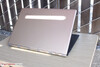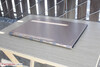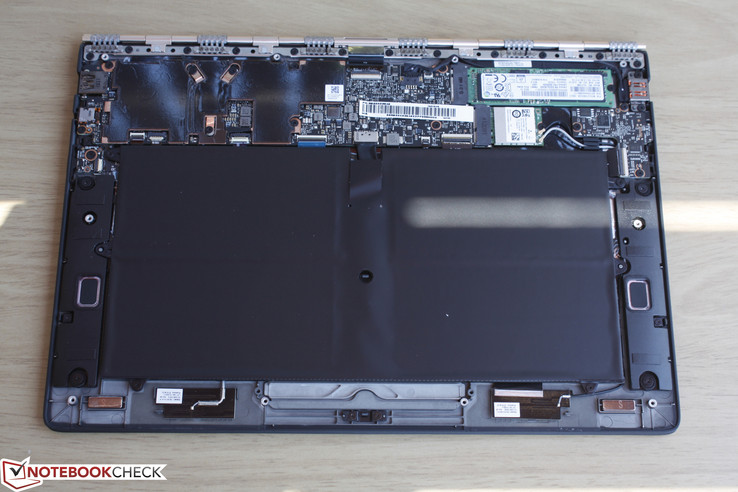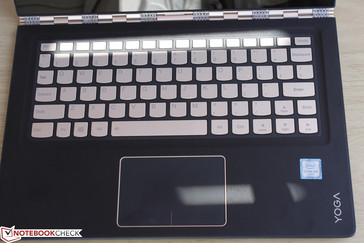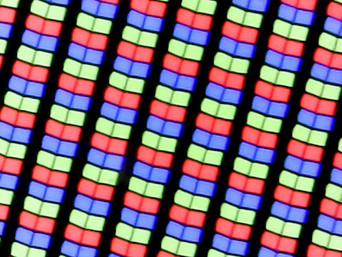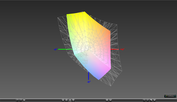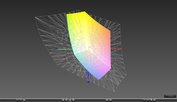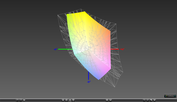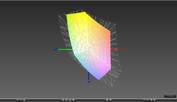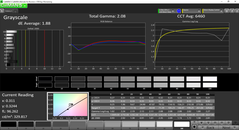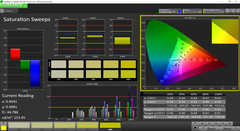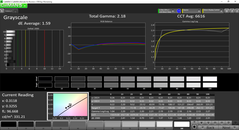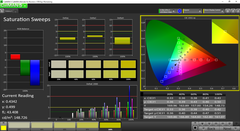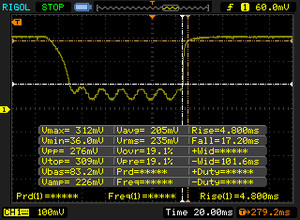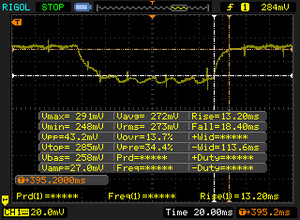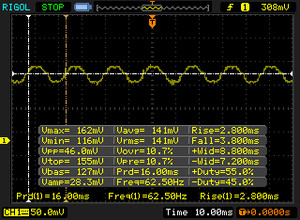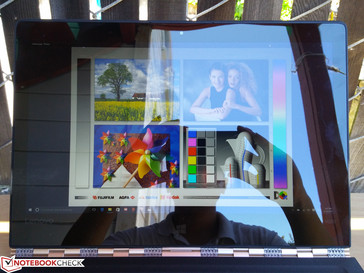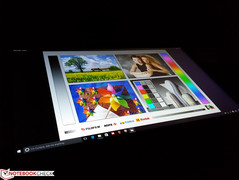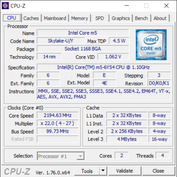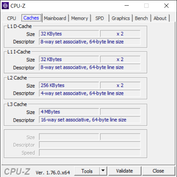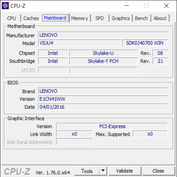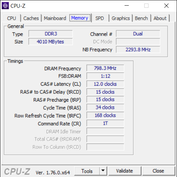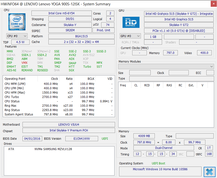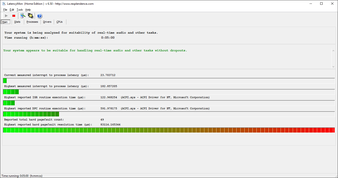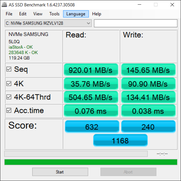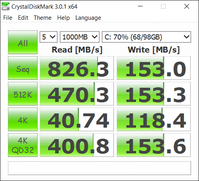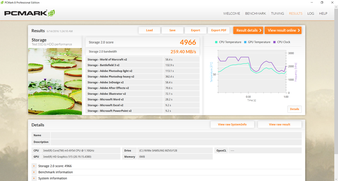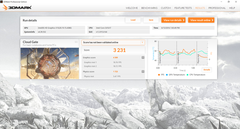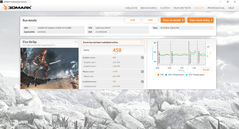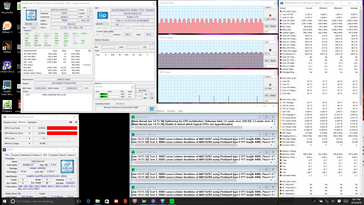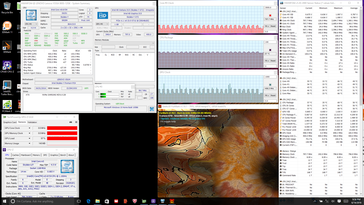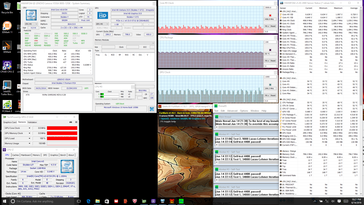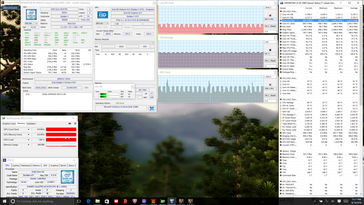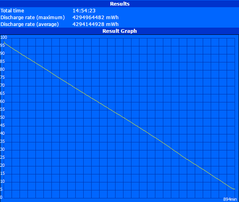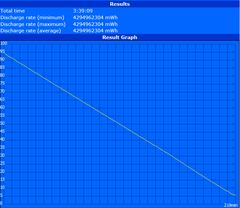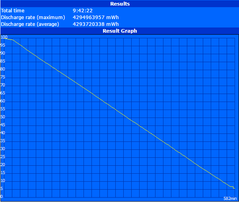Lenovo Yoga 900S 12ISK Convertible Review

Not to be confused with the excellent 13.3-inch Yoga 900, the 12.5-inch Yoga 900S is the smaller, lighter, and more portable version with design concepts lifted almost directly from its bigger sibling. Its Core M-only options and four-figure price tag puts it in direct competition with the MacBook 12 and other higher-end Ultrabooks that tend to carry more powerful ULV Skylake processors. However, there's no denying that its slim size and 360-degree hinges can potentially replace the need for a separate tablet to make this a much more versatile solution compared to other alternatives. Some of Lenovo's previous attempts at an ultra-portable Yoga include the Yoga 3 11, ThinkPad Yoga 12, ThinkPad Yoga 11e, Yoga 11S, and Yoga 2 11.
We'll be comparing the Yoga 900S to a few Core M-only systems like the HP EliteBook Folio G1 or MacBook 12 and also to similarly sized Ultrabooks like the HP Spectre 13 and Dell XPS 13 that retail for similar prices. Is the versatility of the Lenovo enough to propel it past the competition?
See our existing reviews on previous Yoga notebooks for a glimpse of how the series has evolved over the last few years:
Case
The Yoga 900 series consists of flagship models in contrast to the mainstream Yoga 700 and 500 series. Thus, the 900S does not disappoint visually as it still carries the same look and feel as the 900 including the smooth and rounded matte outer surfaces, carbon fiber chassis, rubberized palm rests, edges, and corners, and wristband hinge that is exclusive to high-end Yoga SKUs. A minor complaint is that there is no notch on the front for a good grip, so opening the lid can be difficult even with two hands. Otherwise, we're relieved to see that Lenovo did not taken any design shortcuts just because the system is smaller and less powerful than the proper Yoga 900. It may be the size of a netbook, but it certainly feels much better than one.
There is also not much to complain regarding workmanship and build quality. We can notice no unintended gaps on our test unit and the lid itself is resistant to major twisting and depression. Pushing down on the center of the keyboard will depress it slightly, but the base is otherwise firm all around. Perhaps more importantly, the hinges feel strong and consistent up to its maximum angle for easy switching between modes.
As for size and weight, the 900S is thinner than even the MacBook 12 and just barely cracks 1 kg. The system is actually comfortable to hold with one hand and to use in tablet mode, which is more than what we can say for larger and heavier convertibles like the Yoga 13, Toshiba Satellite Radius, or HP Spectre x360. By simply being smaller and lighter, the 900S is almost as ergonomic to use as a regular tablet when outdoors with the invaluable ability to turn into a laptop when needed.
Connectivity
Available ports are limited due to the small and thin build with nothing more than 3x USB ports (1x USB 2.0, 1x USB 3.0, 1x USB Type-C) and an audio jack. Video-out is supported through the USB Type-C port with a Yoga 900 adapter. The Yoga 260 offers many more features while the MacBook 12 has even fewer options, so the Yoga 900S is a solid middle-ground regarding connectivity. Still, we would have liked an SD or MicroSD reader here considering the price.
Communication
WLAN is provided by an uncommon dual-band 2x2 Broadcom 43A3 module capable of transfer rates of up to 768 Mbps on 802.11ac wireless with integrated Bluetooth 4.0. We experienced no connectivity or dropout issues when connected to our Linksys EA8500 test router during our time with the unit. There are no WWAN or GPS options available for this particular Yoga.
Accessories
There are no included extras outside of the power adapter, Quick Start guide, and telephone support list. A handful of Ultrabooks may throw in USB adapters such as the Zenbook and its USB-to-RJ45 adapter or the Spectre and its USB Type-C to USB Type-A adapter.
Maintenance
We weren't expecting serviceability to be so easy on the 900S especially when considering its size class and highly integrated components. Nonetheless, a T05 Torx wrench is all that is required to safely remove the bottom panel and to expose the large battery, WLAN module, M.2 2280 SSD, and copper heat plate over the processor and memory modules. RAM is fixed so there are no expandability options here.
Warranty
The standard one-year warranty applies to all new purchases. As usual from Lenovo, the manufacturer offers a wide range of warranty options including up to 3 years of onsite service and accidental damage protection for an additional $179.
Input Devices
Keyboard
The Chiclet keyboard (25.5 x 9.5 cm) provides two levels of White backlight lighting and the Gold-colored keys visually match the hinge and outer lid of the notebook. This is also where many users may find the Yoga 900S unlikable as the keys have very shallow travel even for a thin notebook. As shown in the picture below, the keyboard keys are already nearly on the same plane as the surrounding surface. Feedback suffers as a result and the Space bar in particular feels softer than usual when pressed. It may take some time for new users to become accustomed to the feel of the keyboard and, unlike on certain Yoga models, there is no Lift 'n Lock feature for the Yoga 900S.
On the flip side, typing is quiet and almost clatter-free due to the soft feedback and shallow travel. The Directional keys are also large and easier to use than on some 15-inch notebooks where they can feel squeezed between the QWERTY and NumPad keys. A volume rocker would have been a useful addition on the side of the device.
Touchpad
The touchpad (9.25 x 6.25 cm) is smooth to the touch and adequately sized for a 12-inch convertible. Its dark gray plastic surface, however, attracts fingerprints quite easily whereas the Gold keyboard keys do a much better job at hiding them.
Basic cursor control works reliably on the touchpad and the Synaptics software is able to recognize up to four fingers simultaneously. Multi-touch gestures are a little difficult, however, as even pinch-to-zoom is hit or miss and will not always register. Meanwhile, the integrated mouse keys have a firm auditory click from the shallow travel and are easy to press for comfortable use. Users may find that using the touchscreen itself can be more responsive and ergonomic than the touchpad for some inputs.
Display
The 1080p touchscreen provides crisp and clean images with no major graininess issues. A very similar AUO226D panel can also be found on the EliteBook Folio G1 where the two systems share very similar color spaces and contrast ratios of over 1000:1, though the overlying display panel on the HP is matte compared to glossy on our Lenovo. The backlight is no brighter or dimmer than most mainstream Ultrabooks as the 300 to 350 nit range is common. Our measurements below only reflect the 1080p configuration since the 1440p configuration utilizes a different panel altogether.
Uneven backlight bleeding is very minimal and essentially unnoticeable on our test unit. A keen eye will still see very slight bleeding around the bottom corners and top edge if viewing videos in letterbox mode.
| |||||||||||||||||||||||||
Brightness Distribution: 90 %
Center on Battery: 327.9 cd/m²
Contrast: 1322:1 (Black: 0.248 cd/m²)
ΔE Color 3.43 | 0.5-29.43 Ø5
ΔE Greyscale 1.88 | 0.57-98 Ø5.3
64% sRGB (Argyll 1.6.3 3D)
41.3% AdobeRGB 1998 (Argyll 1.6.3 3D)
45.36% AdobeRGB 1998 (Argyll 2.2.0 3D)
64.2% sRGB (Argyll 2.2.0 3D)
44.15% Display P3 (Argyll 2.2.0 3D)
Gamma: 2.08
| Lenovo Yoga 900S-12ISK-80ML 12.50, 1920x1080 | Lenovo ThinkPad Yoga 260 20FD001XGE 12.50, 1920x1080 | HP Spectre 13 13.30, 1920x1080 | Dell XPS 13 2016 9350 (FHD, i7-6560U) 13.30, 1920x1080 | Apple MacBook 12 (Early 2016) 1.1 GHz 12.00, 2304x1440 | |
|---|---|---|---|---|---|
| Display | -2% | 49% | 26% | 50% | |
| Display P3 Coverage | 44.15 | 42.98 -3% | 65.6 49% | 54.8 24% | 66.8 51% |
| sRGB Coverage | 64.2 | 62.8 -2% | 94.7 48% | 82.3 28% | 95.4 49% |
| AdobeRGB 1998 Coverage | 45.36 | 44.55 -2% | 67.5 49% | 56.6 25% | 68 50% |
| Response Times | -70% | -56% | -24% | -34% | |
| Response Time Grey 50% / Grey 80% * | 31.6 ? | 64 ? -103% | 50.8 ? -61% | 42.8 ? -35% | 41.2 ? -30% |
| Response Time Black / White * | 22 ? | 30 ? -36% | 33.2 ? -51% | 24.8 ? -13% | 30.4 ? -38% |
| PWM Frequency | 62.5 ? | ||||
| Screen | -74% | 12% | 1% | 12% | |
| Brightness middle | 327.9 | 371 13% | 300.5 -8% | 385 17% | 387 18% |
| Brightness | 326 | 335 3% | 305 -6% | 350 7% | 358 10% |
| Brightness Distribution | 90 | 84 -7% | 76 -16% | 86 -4% | 88 -2% |
| Black Level * | 0.248 | 0.29 -17% | 0.184 26% | 0.17 31% | 0.47 -90% |
| Contrast | 1322 | 1279 -3% | 1633 24% | 2265 71% | 823 -38% |
| Colorchecker dE 2000 * | 3.43 | 8.51 -148% | 2.64 23% | 4.17 -22% | 1.6 53% |
| Colorchecker dE 2000 max. * | 7.13 | 20.43 -187% | 5.06 29% | 7.61 -7% | 4 44% |
| Greyscale dE 2000 * | 1.88 | 9.23 -391% | 2.8 -49% | 5.39 -187% | 1 47% |
| Gamma | 2.08 106% | 2.24 98% | 2.16 102% | 2.12 104% | 2.26 97% |
| CCT | 6460 101% | 6759 96% | 6999 93% | 7404 88% | 6680 97% |
| Color Space (Percent of AdobeRGB 1998) | 41.3 | 41 -1% | 60.9 47% | 62.7 52% | 61.6 49% |
| Color Space (Percent of sRGB) | 64 | 62 -3% | 94.3 47% | 99.8 56% | 82.2 28% |
| Total Average (Program / Settings) | -49% /
-59% | 2% /
10% | 1% /
3% | 9% /
13% |
* ... smaller is better
Color coverage is measured to be 64 percent of the sRGB standard, which is typical for a mainstream IPS panel. This is comparable to the Yoga 260, but well below that of the Spectre and XPS 13 where their panels target the full sRGB spectrum for deeper and more accurate colors. In fact, the gamut of the 900S is only about 66 percent of the display found on the Spectre. Fortunately, the more limited color space means little to the target audience of the 900S as the convertible is not designed for professional digital artists or editing applications where accurate colors are required.
Further measurements with an X-Rite spectrophotometer reveal accurate grayscale and good RGB balance. A quick calibration has very little effect on the final picture, so users shouldn't need to worry about having to calibrate their panels out-of-the-box. Colors are generally accurate as well, but will still grow more inaccurate the higher the saturation level due to the panel's limited sRGB coverage.
Display Response Times
| ↔ Response Time Black to White | ||
|---|---|---|
| 22 ms ... rise ↗ and fall ↘ combined | ↗ 4.8 ms rise | |
| ↘ 17.2 ms fall | ||
| The screen shows good response rates in our tests, but may be too slow for competitive gamers. In comparison, all tested devices range from 0.1 (minimum) to 240 (maximum) ms. » 42 % of all devices are better. This means that the measured response time is similar to the average of all tested devices (21.5 ms). | ||
| ↔ Response Time 50% Grey to 80% Grey | ||
| 31.6 ms ... rise ↗ and fall ↘ combined | ↗ 13.2 ms rise | |
| ↘ 18.4 ms fall | ||
| The screen shows slow response rates in our tests and will be unsatisfactory for gamers. In comparison, all tested devices range from 0.2 (minimum) to 636 (maximum) ms. » 36 % of all devices are better. This means that the measured response time is similar to the average of all tested devices (33.7 ms). | ||
Screen Flickering / PWM (Pulse-Width Modulation)
| Screen flickering / PWM detected | 62.5 Hz | ≤ 39 % brightness setting | |
The display backlight flickers at 62.5 Hz (worst case, e.g., utilizing PWM) Flickering detected at a brightness setting of 39 % and below. There should be no flickering or PWM above this brightness setting. The frequency of 62.5 Hz is very low, so the flickering may cause eyestrain and headaches after extended use. In comparison: 53 % of all tested devices do not use PWM to dim the display. If PWM was detected, an average of 17900 (minimum: 5 - maximum: 3846000) Hz was measured. | |||
Outdoor usability is average despite the bright backlight because of the very glossy panel. Reflections and glare are essentially inevitable if working outdoors. The 360-degree hinge comes in handy here to reduce as much glare as possible, but the screen will still wash out if under direct sunlight.
Viewing angles are otherwise excellent from the IPS panel which is crucial for a Yoga convertible. Colors and contrast do not shift dramatically if viewing on landscape or portrait. Apparent contrast still decreases if not viewing directly at the screen, but this is a common characteristic of IPS displays.
Performance
A few configurable options exist including ours with the Core m5-6Y54, 4 GB LPDDR3 RAM, 128 GB SSD, and 1080p touchscreen. The highest-end configuration includes the Core m7-6Y75, 8 GB LPDDR3 RAM, 256 GB SSD, and 1440p touchscreen for only $50 more at the time of writing and is a significant upgrade considering the price difference. There are no ULV Skylake options since the 900S convertible is designed for travel, word processing, and other low multimedia loads compared to more powerful standard Ultrabooks.
Processor
The Core m5-6Y54 in our 900S performs slower than the average Core m5-6Y54 in our database according to CineBench benchmarks. We compared our results to the Lenovo Ideapad Miix 700 that carries the exact same processor, but scores on the Miix are significantly higher especially in single-threaded benchmarks. The low scores can be explained by the Turbo Boost throttling behavior of the 900S as detailed in the Stress Test section below.
Raw processor performance is still significantly better than an Atom Z8300 on very low-cost netbooks and tablets despite the poor Core m5-6Y54 performance from the 900S. See our dedicated CPU page on the processor for additional technical details and comparisons.
| Cinebench R15 | |
| CPU Single 64Bit (sort by value) | |
| Lenovo Yoga 900S-12ISK-80ML | |
| HP Omen 15-ax007ng | |
| Lenovo ThinkPad T450 20BVG733PB | |
| HP Spectre 13 | |
| Lenovo ThinkPad X1 Tablet | |
| Lenovo IdeaPad Miix 700 | |
| Apple MacBook 12 (Early 2016) 1.1 GHz | |
| Apple MacBook 12 (Early 2016) 1.1 GHz | |
| Toshiba Satellite Click 10 LX0W-C-104 | |
| CPU Multi 64Bit (sort by value) | |
| Lenovo Yoga 900S-12ISK-80ML | |
| HP Omen 15-ax007ng | |
| Lenovo ThinkPad T450 20BVG733PB | |
| HP Spectre 13 | |
| Lenovo ThinkPad X1 Tablet | |
| Lenovo IdeaPad Miix 700 | |
| Apple MacBook 12 (Early 2016) 1.1 GHz | |
| Toshiba Satellite Click 10 LX0W-C-104 | |
| Cinebench R10 | |
| Rendering Multiple CPUs 32Bit (sort by value) | |
| Lenovo Yoga 900S-12ISK-80ML | |
| Lenovo ThinkPad T450 20BVG733PB | |
| HP Spectre 13 | |
| Lenovo IdeaPad Miix 700 | |
| Apple MacBook 12 (Early 2016) 1.1 GHz | |
| Toshiba Satellite Click 10 LX0W-C-104 | |
| Rendering Single 32Bit (sort by value) | |
| Lenovo Yoga 900S-12ISK-80ML | |
| Lenovo ThinkPad T450 20BVG733PB | |
| HP Spectre 13 | |
| Lenovo IdeaPad Miix 700 | |
| Apple MacBook 12 (Early 2016) 1.1 GHz | |
| Toshiba Satellite Click 10 LX0W-C-104 | |
| wPrime 2.10 - 1024m (sort by value) | |
| Lenovo Yoga 900S-12ISK-80ML | |
| Lenovo ThinkPad T450 20BVG733PB | |
| HP Spectre 13 | |
| Lenovo ThinkPad X1 Tablet | |
| Apple MacBook 12 (Early 2016) 1.1 GHz | |
| Super Pi Mod 1.5 XS 32M - 32M (sort by value) | |
| Lenovo Yoga 900S-12ISK-80ML | |
| Lenovo ThinkPad T450 20BVG733PB | |
| HP Spectre 13 | |
| Lenovo ThinkPad X1 Tablet | |
| Lenovo IdeaPad Miix 700 | |
| Apple MacBook 12 (Early 2016) 1.1 GHz | |
| Toshiba Satellite Click 10 LX0W-C-104 | |
* ... smaller is better
System Performance
PCMark 8 ranks our Lenovo in the same ballpark as the Apple MacBook 12. Systems with ULV processors score are about 20 to 30 percent higher including the ThinkPad T450s and Spectre. The limited processing power of the Core m5 puts the 900S at a disadvantage even against some popular tablets.
We experienced no notable software or hardware issues during our time with the Lenovo convertible.
| PCMark 8 Home Score Accelerated v2 | 2736 points | |
| PCMark 8 Creative Score Accelerated v2 | 3194 points | |
| PCMark 8 Work Score Accelerated v2 | 3912 points | |
Help | ||
Storage Devices
A single NVMe M.2 slot is available for internal storage and our 128 GB Samsung in our test unit performed slower than expected for a NVMe SSD. Sequential read rate is under 1000 MB/s unlike on a handful of its competitors equipped with NVMe drives and sequential write rate is even slower than many SATA III SSDs. While users aren't likely to notice during day-to-day use, this is still one of the slower NVMe SSDs we've tested. We can't speak for the 256 GB configuration, however, as the Samsung PM951 MZVLV256 tends to perform faster according to our tests on other notebooks.
See our growing table of SSDs and HDDs for more benchmarks and comparisons.
| Lenovo Yoga 900S-12ISK-80ML HD Graphics 515, 6Y54, Samsung PM951 NVMe MZVLV128 | Lenovo ThinkPad Yoga 260 20FD001XGE HD Graphics 520, 6500U, Samsung SSD PM871 MZNLN256HCHP | HP Spectre 13 HD Graphics 520, 6500U, Samsung PM951 NVMe MZVLV256 | Dell XPS 13 2016 9350 (FHD, i7-6560U) Iris Graphics 540, 6560U, Samsung PM951 NVMe MZ-VLV256D | Apple MacBook 12 (Early 2016) 1.1 GHz HD Graphics 515, 6Y30, Apple SSD AP0256 | |
|---|---|---|---|---|---|
| AS SSD | 4% | 80% | 31% | 64% | |
| Copy Game MB/s | 126.4 | 239 89% | 178.2 41% | ||
| Copy Program MB/s | 100.7 | 262.3 160% | 98.1 -3% | ||
| Copy ISO MB/s | 131.1 | 352.8 169% | 222.3 70% | 545 316% | |
| Score Total | 1168 | 1037 -11% | 2335 100% | 1684 44% | |
| Score Write | 240 | 361 50% | 382 59% | 318 33% | |
| Score Read | 632 | 448 -29% | 1325 110% | 935 48% | |
| Access Time Write * | 0.038 | 0.051 -34% | 0.035 8% | 0.035 8% | |
| Access Time Read * | 0.076 | 0.082 -8% | 0.047 38% | 0.088 -16% | 0.186 -145% |
| 4K-64 Write | 134.4 | 262.3 95% | 248.4 85% | 186.3 39% | 283 111% |
| 4K-64 Read | 505 | 370.9 -27% | 1153 128% | 767 52% | 509 1% |
| 4K Write | 90.9 | 70 -23% | 103.7 14% | 108.3 19% | 22.1 -76% |
| 4K Read | 35.76 | 29.07 -19% | 37.06 4% | 35.4 -1% | 16.4 -54% |
| Seq Write | 145.6 | 282.9 94% | 295.5 103% | 235.3 62% | 651 347% |
| Seq Read | 920 | 482.3 -48% | 1347 46% | 1323 44% | 1056 15% |
* ... smaller is better
GPU Performance
Raw graphics performance from the integrated HD Graphics 515 is again below what we were expecting. We compared our results to the HP EliteBook G1 with the same Core m5-6Y54 CPU and HD 515 GPU only to see that the HP can score at least 50 percent higher than the Lenovo in 3DMark benchmarks. We reran the tests to confirm and the final scores were not significantly any different. Overall graphics performance from the 900S is 20 to 30 percent below that of the HD 4400 as found on older Haswell processors.
See our dedicated GPU page on the HD Graphics 515 for more technical details and benchmark comparisons.
| 3DMark 11 | |
| 1280x720 Performance GPU (sort by value) | |
| Lenovo Yoga 900S-12ISK-80ML | |
| Microsoft Surface Pro 4 Core i7 | |
| HP EliteBook Folio G1 V1C37EA | |
| Lenovo ThinkPad X1 Tablet | |
| Lenovo B50-70 59-407828 | |
| Lenovo ThinkPad L440 20AT004QGE | |
| Asus Zenbook UX360CA-FC060T | |
| 1280x720 Performance Combined (sort by value) | |
| Lenovo Yoga 900S-12ISK-80ML | |
| Microsoft Surface Pro 4 Core i7 | |
| HP EliteBook Folio G1 V1C37EA | |
| Lenovo ThinkPad X1 Tablet | |
| Lenovo B50-70 59-407828 | |
| Lenovo ThinkPad L440 20AT004QGE | |
| Asus Zenbook UX360CA-FC060T | |
| 3DMark | |
| 1280x720 Cloud Gate Standard Graphics (sort by value) | |
| Lenovo Yoga 900S-12ISK-80ML | |
| Microsoft Surface Pro 4 Core i7 | |
| HP EliteBook Folio G1 V1C37EA | |
| Lenovo ThinkPad X1 Tablet | |
| Lenovo B50-70 59-407828 | |
| Lenovo ThinkPad L440 20AT004QGE | |
| Asus Zenbook UX360CA-FC060T | |
| 1920x1080 Fire Strike Graphics (sort by value) | |
| Lenovo Yoga 900S-12ISK-80ML | |
| Microsoft Surface Pro 4 Core i7 | |
| HP EliteBook Folio G1 V1C37EA | |
| Lenovo ThinkPad X1 Tablet | |
| Lenovo B50-70 59-407828 | |
| 1920x1080 Ice Storm Extreme Graphics (sort by value) | |
| Lenovo Yoga 900S-12ISK-80ML | |
| Microsoft Surface Pro 4 Core i7 | |
| 3DMark 11 Performance | 887 points | |
| 3DMark Ice Storm Standard Score | 34458 points | |
| 3DMark Cloud Gate Standard Score | 3231 points | |
| 3DMark Fire Strike Score | 458 points | |
| 3DMark Fire Strike Extreme Score | 218 points | |
Help | ||
Gaming Performance
The GPU is lagging behind the average for the Core m5-6Y54 when playing games. The EliteBook Folio G1, for example, edges out the Yoga 900S in all benchmarking presets for Bioshock Infinite. Modern 3D titles are essentially unplayable and even less intensive top-down titles like Starcraft II or DOTA 2 are only playable on very low graphical settings.
| low | med. | high | ultra | |
| StarCraft II: Heart of the Swarm (2013) | 80.8 | 24.9 | 14.6 | |
| BioShock Infinite (2013) | 29.5 | 16 | 13.6 | 4 |
| Overwatch (2016) | 13.8 | 8.4 |
Stress Test
The below average benchmark results from the 900S makes sense after closer analyses with Prime95 and FurMark. The system quickly and easily throttles when subjected to extreme loads. According to our observations, the 900S will cycle its CPU and GPU clock rates to maintain a mid 50 C operating range and to prevent core temperatures from reaching anything higher than 70 C. Running Prime95 will cycle the CPU from 1.1 GHz to 1.6 GHz compared to the processor's maximum rated Turbo Boost of 2.4 GHz for multi-threaded workloads. The integrated GPU behaves similarly and both CPU and GPU clock rates will throttle even further when running both Prime95 and FurMark simultaneously.
Unigine Valley is more representative of gaming loads than the above mentioned benchmarks. Nonetheless, the system still throttles as it struggles to maintain consistent clock rates. The GPU itself is rated for a maximum Turbo clock rate of 1000 MHz and it can barely maintain 600 MHz here on the Lenovo.
Running on battery power will not throttle the system any further. A 3DMark 11 run on batteries returns Graphics and Physics scores of 858 and 2256 points, respectively, compared to 803 and 2333 points when connected to mains.
| CPU Clock (GHz) | GPU Clock (MHz) | Average CPU Temperature (C) | |
Prime95 Stress |
1.1 - 1.6 | -- | 52 - 55 |
FurMark Stress |
-- | 300 - 500 | 54 - 58 |
Prime95 + FurMark Stress |
0.5 - 0.7 | 300 - 400 | 54 - 58 |
Unigine Valley Stress |
0.6 - 0.9 | 350 - 600 | 54 - 58 |
Emissions
Temperature
With no active fans to draw air and expel heat, surface temperature development on the 900S behaves very much like a point source. Lenovo has cleverly positioned the processor as close to the rear corner as possible for more comfortable hands when typing. This also means that the right half of the notebook will always be noticeably warmer than the right, but fortunately never uncomfortably so even when switching back and forth between different modes. We were able to record a surface temperature of about 42 C on the top right corner under unrealistic maximum loads.
(±) The maximum temperature on the upper side is 42.4 °C / 108 F, compared to the average of 35.3 °C / 96 F, ranging from 19.6 to 55.7 °C for the class Convertible.
(±) The bottom heats up to a maximum of 41.8 °C / 107 F, compared to the average of 36.8 °C / 98 F
(+) In idle usage, the average temperature for the upper side is 25.6 °C / 78 F, compared to the device average of 30.2 °C / 86 F.
(+) The palmrests and touchpad are reaching skin temperature as a maximum (32.6 °C / 90.7 F) and are therefore not hot.
(-) The average temperature of the palmrest area of similar devices was 28.1 °C / 82.6 F (-4.5 °C / -8.1 F).
Speakers
The stereo speakers are sufficient for their purpose considering the size of the notebook. That is, there is no static no matter the volume and maximum volume is good enough for the sole user. Bass is weak as expected and lower frequencies are barely reproducible, so earphones are recommended when possible for a better multimedia experience.

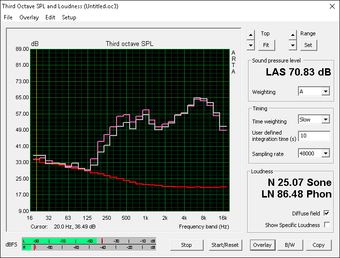
Energy Management
Power Consumption
The Yoga 900S demands only a few Watts of power when idling. This is similar to competing notebooks with more powerful ULV Core ix processors despite the more efficient Core M CPU. Instead, differences begin to show when the systems are put to stress as the 900S draws only about 17 to 19 W when gaming compared to 30 to 35 W on slightly larger systems like the HP Spectre or XPS 13. This power efficiency has a hand in the system's long battery life.
The power adapter itself is very small (6 x 6 x 3 cm) and also doubles as a USB wall charger. Its rated output of 20 V and 2 A provides 40 W of power to be more than sufficient for the system under high loads.
| Lenovo Yoga 900S-12ISK-80ML HD Graphics 515, 6Y54, Samsung PM951 NVMe MZVLV128 | Lenovo ThinkPad Yoga 260 20FD001XGE HD Graphics 520, 6500U, Samsung SSD PM871 MZNLN256HCHP | HP Spectre 13 HD Graphics 520, 6500U, Samsung PM951 NVMe MZVLV256 | Apple MacBook 12 (Early 2016) 1.1 GHz HD Graphics 515, 6Y30, Apple SSD AP0256 | Dell XPS 13 2016 i7 256GB QHD HD Graphics 520, 6500U, Samsung PM951 NVMe MZ-VLV256D | HP EliteBook Folio G1 V1C37EA HD Graphics 515, 6Y54, Samsung SM951 MZVPV256 m.2 | |
|---|---|---|---|---|---|---|
| Power Consumption | -8% | -73% | 15% | -54% | -10% | |
| Idle Minimum * | 4.8 | 3.6 25% | 8.6 -79% | 2.7 44% | 6.8 -42% | 4.3 10% |
| Idle Average * | 7.2 | 6.3 12% | 11 -53% | 2.7 62% | 10 -39% | 6 17% |
| Idle Maximum * | 7.5 | 7.6 -1% | 11.3 -51% | 7.2 4% | 10.5 -40% | 6.4 15% |
| Load Average * | 17.4 | 27.2 -56% | 33.8 -94% | 22 -26% | 30.2 -74% | 22.7 -30% |
| Load Maximum * | 19.2 | 22.8 -19% | 36.2 -89% | 20.5 -7% | 33.6 -75% | 31.2 -63% |
* ... smaller is better
| Off / Standby | |
| Idle | |
| Load |
|
Battery Life
The non-removable 53 Wh battery is quite large for a notebook this size. Combine this with the low-power Core M CPU and fan-less design and you have a very long-lasting system. We clocked in almost 10 hours of constant WLAN use at a brightness setting of 150 nits (75 percent setting), which is very good for a convertible. Lenovo advertises a runtime of 10.5 hours, so our own tests come quite close. In comparison, the MacBook 12 and XPS 13 lasted for one to two hours shorter under similar WLAN conditions. Users can still expect at least 3.5 hours of heavy use and on maximum display brightness.
Recharging from near zero to full capacity will take roughly 2 to 2.5 hours.
| Lenovo Yoga 900S-12ISK-80ML 53 Wh | Lenovo ThinkPad Yoga 260 20FD001XGE 44 Wh | HP Spectre 13 38 Wh | Apple MacBook 12 (Early 2016) 1.1 GHz 41 Wh | Dell XPS 13-9350 56 Wh | Lenovo ThinkPad X1 Tablet 37 Wh | |
|---|---|---|---|---|---|---|
| Battery Runtime | -31% | -42% | -5% | -23% | -41% | |
| Reader / Idle | 894 | 943 5% | 715 -20% | 782 -13% | 628 -30% | |
| WiFi v1.3 | 582 | 346 -41% | 338 -42% | 501 -14% | 451 -23% | 300 -48% |
| Load | 219 | 92 -58% | 78 -64% | 231 5% | 150 -32% | 118 -46% |
Pros
Cons
Verdict
It's hard to not like the Yoga 900S at first glance. It's attractive, silent, long-lasting, and incredibly easy to pick up and play when indoors or on-the-go. Workmanship and quality are solid and worthy of the flagship Yoga 900 name. In this sense, it's one of the most accessible and hassle-free convertibles available.
The main drawbacks preventing us from giving a full recommendation are its keyboard and throttling performance. Results from benchmarks and games reveal that owners will not be getting the full performance out of the CPU when compared to systems with the same Intel processor and graphics. Users who intend to do no more than word processing, browsing, and video playback will likely not notice, but we do feel that users should have access to every bit of processing power possible especially when considering that raw performance from a Core m series CPU is already quite limited. Meanwhile, the keyboard can feel far too shallow and soft for users accustomed to desktop setups or even when compared to most Ultrabooks currently available.
Otherwise, there's little else to complain about the system. The lack of a dedicated video-out port, built-in stylus, SD reader, and Thunderbolt 3 port are somewhat smaller nitpicks. Extra features like NFC or GPS would have made the system even more versatile. As it stands, however, the $1000+ Yoga 900S is about as pricey as some more powerful and popular Ultrabooks like the XPS 13, ZenBook UX303, or Spectre, so readers who are considering the Lenovo will have to see tremendous benefits in its touchscreen and 360-degree hinge over said alternatives.
Lenovo Yoga 900S-12ISK-80ML
-
06/19/2016 v5.1(old)
Allen Ngo


 Deutsch
Deutsch English
English Español
Español Français
Français Italiano
Italiano Nederlands
Nederlands Polski
Polski Português
Português Русский
Русский Türkçe
Türkçe Svenska
Svenska Chinese
Chinese Magyar
Magyar