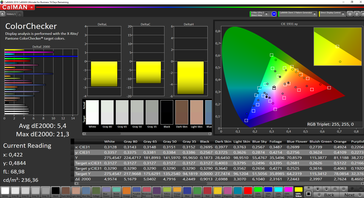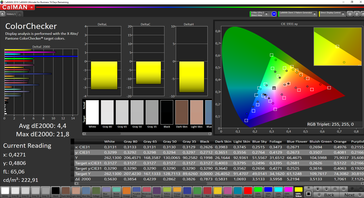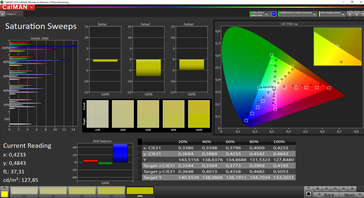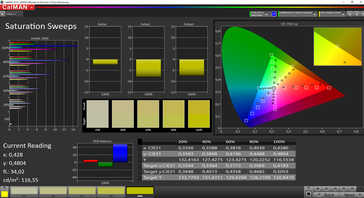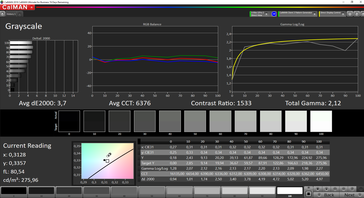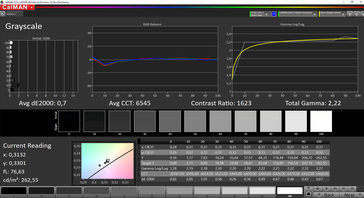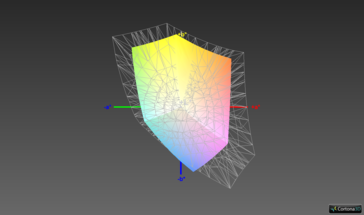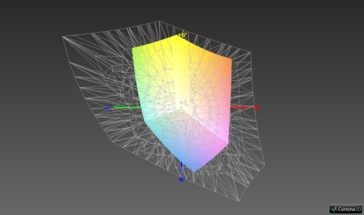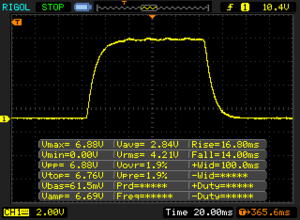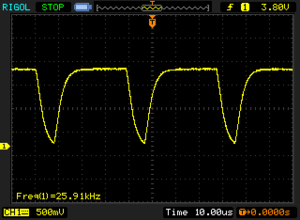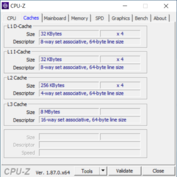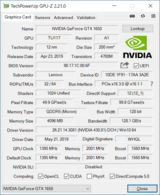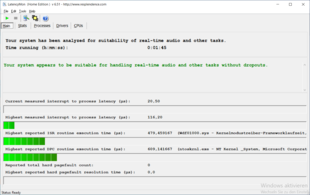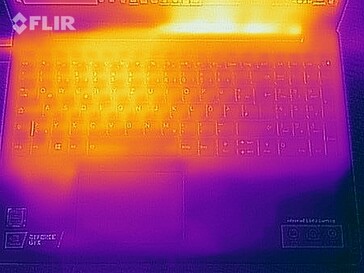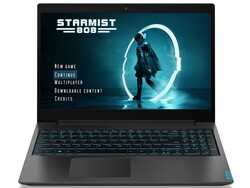Lenovo IdeaPad L340 Gaming laptop review: Stiff ClickPad impacts gaming fun

Besides the numerous office devices, Lenovo also equips IdeaPad laptops with a reasonably powerful graphics card, delivering a usable gaming laptop at a price of less than 800 Euros (~$872). With an Intel Core i5-9300H and Nvidia's GeForce GTX 1650, many games should be smoothly playable, but you will have to do without very high graphics settings with current blockbusters. In addition, there is 8 GB of memory and a 512 GB SSD.
Cheap gaming laptops can also be found with other manufacturers, which is why we compare the IdeaPad L340 Gaming to corresponding devices from the competition in this review. For this, we chose the Asus ROG Zephyrus G GA502DU, the Asus TUF FX505DT-EB73 and the HP Omen 15-dc1020ng. We have also included the 17-inch IdeaPad L340-17IRH, which is identically equipped. Other laptops from our database can also be added for comparison under each table.
Case - Gaming laptop with a decent appearance
The case of the Lenovo IdeaPad L340 Gaming is made of plastic that has been finished with a smooth surface and simulates the look of brushed material. The workmanship is good, and the edges are smooth and even. The weight of the base allows the lid to be opened with one hand. Furthermore, the screen's opening angle is 180°, and the display is surrounded by narrow bezels. The only shortcoming is the great susceptibility to fingerprints, which is especially found on the top side of the lid.
With a weight of 2.1 kg (~4.6 lb), the IdeaPad L340-15IRH Gaming is one of the lightest devices in our test field. But the measurements correspond rather to a medium size, whereby the Lenovo laptop finds its place between the HP Omen 15 and the Asus ROG Zephyrus G GA502DU.
Connectivity - No Thunderbolt in the IdeaPad L340 Gaming
The IdeaPad L340-15IRH Gaming only provides the most necessary ports, which are located exclusively on the left side of the laptop. Lenovo also does without a memory card reader and a Thunderbolt port; there is a USB Type-C port with the 3.0 standard in return. However, it cannot be used to charge the laptop.
Communication
The Lenovo IdeaPad L340-15IRH Gaming has a Gigabit Ethernet port and a Wi-Fi module that supports the 802.11 a, b, g, n and ac standards. However, due to the lack of 2x2 MIMO antenna technology, the transfer speeds are not as high as on devices such as the HP Omen 15. Apart from the already mentioned antenna technology, the transfer rates of the L340 are still only moderate at 290 Mb/s for receiving data and 309 Mb/s for sending data.
Accessories
Out of the box, the IdeaPad L340-15IRH only comes with the gaming laptop itself and the corresponding power adapter. Further accessories such as USB Type-C docking stations, carrying bags, external input devices and more, can be purchased from the manufacturer's website.
Maintenance
The bottom cover of the Lenovo IdeaPad L340 can be detached after removing all the screws on the base plate. In this way, users will gain access to memory, which in our review device consists of 8 GB built into the only RAM slot. The SSD can also be replaced, and the fans can also be reached easily for cleaning. Theoretically, there would even be space for a 2.5-inch SATA drive inside the case, but we were not able to find a corresponding port on the motherboard.
Warranty
Lenovo honors buyers of the IdeaPad L340 Gaming with a warranty period of 24 months. Everything worth knowing in this regard can be found in our Guarantees, Return Policies and Warranties FAQ.
Input devices - Stiff ClickPad but good keyboard
Keyboard
The keyboard in the IdeaPad L340 offers a short travel and a clear pressure point. When writing, the fingertips find a good hold on the surface, but the up and down arrow keys are very small in contrast to the other keys. In addition to a full-fledged number pad, the Lenovo laptop also features monochrome keyboard backlighting that glows blue in our review model. The illumination is uniform and can be adjusted in two stages.
Touchpad
Lenovo has opted for a ClickPad as a mouse replacement with the IdeaPad L340-15IRH Gaming. This sits a bit loosely in its frame, resulting in rattling noises when using it. The mouse buttons only react to strong pressure on the bottom corners of the pad. In addition, the surface provides the fingertips with a quite stubborn resistance, which makes navigating with the mouse pointer slightly difficult.
Display - Bright and contrast-rich display
The screen of the IdeaPad L340 Gaming consists of a 15.6-inch IPS panel and provides a resolution of 1920x1080 pixels. The brightness lies in the midfield of our chosen comparison devices at 253 cd/m² on average. The same applies to the brightness distribution of 83%. According to our measurements, the display of the Lenovo laptop only begins to flicker at a brightness value below 20% with a very high frequency of 25,910 Hz. Since this value is very high, even users with sensitive eyes should not have any difficulties using the L340-15IRH Gaming.
Alongside the panel that is used here, buyers can also order the IdeaPad L340-15IRH Gaming with a TN panel. According to the datasheet, it features a resolution of 1920x1080 pixels as well and a brightness of 220 cd/m².
| |||||||||||||||||||||||||
Brightness Distribution: 83 %
Center on Battery: 275 cd/m²
Contrast: 1528:1 (Black: 0.18 cd/m²)
ΔE Color 5.4 | 0.5-29.43 Ø5, calibrated: 4.4
ΔE Greyscale 3.7 | 0.57-98 Ø5.3
63.6% sRGB (Argyll 1.6.3 3D)
40.8% AdobeRGB 1998 (Argyll 1.6.3 3D)
44.31% AdobeRGB 1998 (Argyll 2.2.0 3D)
63.8% sRGB (Argyll 2.2.0 3D)
42.81% Display P3 (Argyll 2.2.0 3D)
Gamma: 2.12
| Lenovo IdeaPad L340-15IRH 81LK00BMGE CMN 156HCA-EAB, , 1920x1080, 15.60 | Lenovo Ideapad L340-17IRH 81LL001YGE Chi Mei N173HCE-E31, , 1920x1080, 17.30 | HP Omen 15-dc1020ng LGD05CE, , 1920x1080, 15.60 | Asus TUF FX505DT-EB73 Panda LM156LF-GL, , 1920x1080, 15.60 | Asus ROG Zephyrus G15 GA502DU Panda LM156LF-CL03, , 1920x1080, 15.60 | |
|---|---|---|---|---|---|
| Display | 50% | -10% | -8% | -6% | |
| Display P3 Coverage | 42.81 | 66.3 55% | 38.37 -10% | 39.56 -8% | 40.33 -6% |
| sRGB Coverage | 63.8 | 92.7 45% | 57.6 -10% | 59.5 -7% | 60.6 -5% |
| AdobeRGB 1998 Coverage | 44.31 | 66.6 50% | 39.69 -10% | 40.91 -8% | 41.69 -6% |
| Response Times | -15% | 8% | 22% | 5% | |
| Response Time Grey 50% / Grey 80% * | 45.6 ? | 32 ? 30% | 40 ? 12% | 30.4 ? 33% | 34 ? 25% |
| Response Time Black / White * | 30.8 ? | 23 ? 25% | 29.6 ? 4% | 27.6 ? 10% | 28 ? 9% |
| PWM Frequency | 25910 ? | 250 ? -99% | 21280 ? -18% | ||
| Screen | 22% | -6% | -15% | -10% | |
| Brightness middle | 275 | 318 16% | 251 -9% | 286.2 4% | 240.1 -13% |
| Brightness | 253 | 292 15% | 232 -8% | 267 6% | 231 -9% |
| Brightness Distribution | 83 | 85 2% | 76 -8% | 84 1% | 85 2% |
| Black Level * | 0.18 | 0.21 -17% | 0.17 6% | 0.33 -83% | 0.34 -89% |
| Contrast | 1528 | 1514 -1% | 1476 -3% | 867 -43% | 706 -54% |
| Colorchecker dE 2000 * | 5.4 | 4.04 25% | 6.2 -15% | 5.45 -1% | 4.2 22% |
| Colorchecker dE 2000 max. * | 21.3 | 6.59 69% | 18.6 13% | 18.08 15% | 17.8 16% |
| Colorchecker dE 2000 calibrated * | 4.4 | 2.06 53% | 4.8 -9% | 4.47 -2% | 4.09 7% |
| Greyscale dE 2000 * | 3.7 | 4.21 -14% | 4.2 -14% | 5.3 -43% | 2.8 24% |
| Gamma | 2.12 104% | 2.5 88% | 2.32 95% | 2.1 105% | 2.2 100% |
| CCT | 6376 102% | 7189 90% | 7454 87% | 7679 85% | 6925 94% |
| Color Space (Percent of AdobeRGB 1998) | 40.8 | 60 47% | 36.5 -11% | 37.6 -8% | 38.4 -6% |
| Color Space (Percent of sRGB) | 63.6 | 93 46% | 57.4 -10% | 59.1 -7% | 60.4 -5% |
| Total Average (Program / Settings) | 19% /
20% | -3% /
-5% | -0% /
-9% | -4% /
-6% |
* ... smaller is better
Our measurements show that the L340 has a very good contrast ratio of 1528:1 and also a very good black value of 0.18 d/m². Therefore, colors look well separated from each other and black tones are deep and rich. The gaming laptop from Lenovo is able to lead our test field with these values.
In addition, the CalMAN analysis shows that colors are reproduced very evenly out of the box. Nonetheless, the already small deviation can still be slightly improved through calibration. The corresponding ICC file can be downloaded in the window located above on the right next to the brightness distribution graph.
Display Response Times
| ↔ Response Time Black to White | ||
|---|---|---|
| 30.8 ms ... rise ↗ and fall ↘ combined | ↗ 16.8 ms rise | |
| ↘ 14 ms fall | ||
| The screen shows slow response rates in our tests and will be unsatisfactory for gamers. In comparison, all tested devices range from 0.1 (minimum) to 240 (maximum) ms. » 81 % of all devices are better. This means that the measured response time is worse than the average of all tested devices (21.5 ms). | ||
| ↔ Response Time 50% Grey to 80% Grey | ||
| 45.6 ms ... rise ↗ and fall ↘ combined | ↗ 23.6 ms rise | |
| ↘ 22 ms fall | ||
| The screen shows slow response rates in our tests and will be unsatisfactory for gamers. In comparison, all tested devices range from 0.2 (minimum) to 636 (maximum) ms. » 75 % of all devices are better. This means that the measured response time is worse than the average of all tested devices (33.7 ms). | ||
Screen Flickering / PWM (Pulse-Width Modulation)
| Screen flickering / PWM detected | 25910 Hz | ≤ 20 % brightness setting | |
The display backlight flickers at 25910 Hz (worst case, e.g., utilizing PWM) Flickering detected at a brightness setting of 20 % and below. There should be no flickering or PWM above this brightness setting. The frequency of 25910 Hz is quite high, so most users sensitive to PWM should not notice any flickering. In comparison: 53 % of all tested devices do not use PWM to dim the display. If PWM was detected, an average of 17844 (minimum: 5 - maximum: 3846000) Hz was measured. | |||
Performance - IdeaPad L340-15IRH offers good CPU performance
Lenovo presents the IdeaPad L340 Gaming as a powerful laptop for gamers. However, the configuration belongs rather to the entry-level category and is enough to run modern games smoothly. Users have to do without very high graphics settings here and should not want to play at 4K resolution either. While the graphics card is limited to the Nvidia GeForce GTX 1650, there are different configurations available for RAM as well as storage. Different processors are offered for the CPU, and these go up to Intel's Core i7-9750H.
Processor
In our review device, an Intel Core i5-9300H makes for a smooth operating system. The clock speeds for the four processor cores lie between 2.4 and 4.1 GHz, whereby the maximum turbo speed can only be maintained by up to two simultaneous cores. How long this performance can be kept up also depends to a large extent on the cooling system.
The L340 only showed light fluctuations in our Cinebench R15 stress test, even over a prolonged period of time. Therefore, performance can be considered to be very stable. Compared to the other laptops in our test field, the individual results in the multi- and single-core disciplines also confirm a very good utilization of the performance of the Core i5-9300H. Only the AMD Ryzen 7 3750H of the Asus ROG Zephyrus G has better results in multi-core performance. On battery power, the multi-core value of the L340 is also about 53% lower than when plugged in.
System performance
System performance tests paint a completely different picture. In the PCMark 8 and 10 benchmarks, the Lenovo IdeaPad L340-15IRH Gaming only manages to occupy one of the lower places in our test field. The PCMark 10 "Digital Content Creation" single value shows a small outlier. The L340 reaches the second place here.
The performance reached by other systems in our reviews can be found in our CPU Benchmarks List.
| PCMark 8 Home Score Accelerated v2 | 3416 points | |
| PCMark 8 Work Score Accelerated v2 | 4556 points | |
| PCMark 10 Score | 4400 points | |
Help | ||
Storage
Lenovo uses a 512 GB SSD in our review model of the IdeaPad L340-15IRH. According to our storage benchmarks, this provides average values. Users will definitely benefit from higher speeds compared to conventional HDDs, but much faster models are installed in our chosen comparison devices. According to the datasheet, Lenovo's low-cost gaming laptop is also available with an SSD up to 1 TB and an HDD up to 2 TB.
In our HDD/SSD Benchmarks article, you can read about the performance reached by other storage devices in our tests.
| Lenovo IdeaPad L340-15IRH 81LK00BMGE WDC PC SN520 SDAPMUW-512 | Lenovo Ideapad L340-17IRH 81LL001YGE WDC PC SN520 SDAPMUW-512 | HP Omen 15-dc1020ng WDC PC SN720 SDAQNTW-512G | Asus TUF FX505DT-EB73 Intel SSD 660p SSDPEKNW512G8 | Asus ROG Zephyrus G15 GA502DU Intel SSD 660p SSDPEKNW512G8 | Average WDC PC SN520 SDAPMUW-512 | |
|---|---|---|---|---|---|---|
| CrystalDiskMark 5.2 / 6 | 8% | 50% | 9% | 1% | 11% | |
| Write 4K | 103.6 | 100.7 -3% | 112.1 8% | 137.5 33% | 132.2 28% | 115.1 ? 11% |
| Read 4K | 39.91 | 40.26 1% | 42.01 5% | 57 43% | 55.5 39% | 41.4 ? 4% |
| Write Seq | 1160 | 1196 3% | 1964 69% | 984 -15% | 986 -15% | 1208 ? 4% |
| Read Seq | 990 | 1091 10% | 2065 109% | 1564 58% | 1318 33% | 1121 ? 13% |
| Write 4K Q32T1 | 283.4 | 376 33% | 318.2 12% | 237.4 -16% | 220.3 -22% | 421 ? 49% |
| Read 4K Q32T1 | 344.5 | 418.6 22% | 406.7 18% | 340.7 -1% | 315.5 -8% | 393 ? 14% |
| Write Seq Q32T1 | 1455 | 1459 0% | 2534 74% | 959 -34% | 987 -32% | 1388 ? -5% |
| Read Seq Q32T1 | 1690 | 1684 0% | 3438 103% | 1732 2% | 1416 -16% | 1697 ? 0% |
| AS SSD | 11% | 50% | -16% | -20% | 8% | |
| Seq Read | 1090 | 1278 17% | 2955 171% | 1019 -7% | 907 -17% | 1287 ? 18% |
| Seq Write | 1354 | 1327 -2% | 2440 80% | 889 -34% | 926 -32% | 1170 ? -14% |
| 4K Read | 37.77 | 39.59 5% | 40.56 7% | 48.22 28% | 47.26 25% | 40.2 ? 6% |
| 4K Write | 94 | 77 -18% | 118.6 26% | 115.5 23% | 98.7 5% | 104.3 ? 11% |
| 4K-64 Read | 996 | 1027 3% | 1283 29% | 321.5 -68% | 321.5 -68% | 1003 ? 1% |
| 4K-64 Write | 986 | 1270 29% | 1538 56% | 787 -20% | 736 -25% | 1066 ? 8% |
| Access Time Read * | 0.105 | 0.058 45% | 0.084 20% | 0.065 38% | 0.064 39% | 0.07767 ? 26% |
| Access Time Write * | 0.039 | 0.036 8% | 0.032 18% | 0.047 -21% | 0.045 -15% | 0.033 ? 15% |
| Score Read | 1143 | 1195 5% | 1619 42% | 472 -59% | 459 -60% | 1172 ? 3% |
| Score Write | 1215 | 1480 22% | 1901 56% | 992 -18% | 927 -24% | 1287 ? 6% |
| Score Total | 2961 | 3294 11% | 4323 46% | 1717 -42% | 1641 -45% | 3059 ? 3% |
| Copy ISO MB/s | 954 | 1418 | 942 | 905 | 954 ? | |
| Copy Program MB/s | 370.5 | 392.5 | 444.5 | 496.9 | 371 ? | |
| Copy Game MB/s | 745 | 907 | 867 | 819 | 745 ? | |
| Total Average (Program / Settings) | 10% /
10% | 50% /
50% | -4% /
-6% | -10% /
-11% | 10% /
9% |
* ... smaller is better
Graphics card
Lenovo installs two versions of Nvidia's GeForce GTX 1650 in the IdeaPad L340 Gaming, so buyers can choose between three and four gigabytes of video memory. The latter is used in our review model and shows results in the lower midfield in the 3DMark benchmarks. Compared to our tests with other laptops with this GPU, however, the Lenovo laptop performs slightly above average. On battery power, users have to expect a decrease in performance of about 14%.
The performance provided by Nvidia's GeForce GTX 1650 compared to other graphics card can be found in our GPU Benchmarks list.
| 3DMark 11 Performance | 11307 points | |
| 3DMark Cloud Gate Standard Score | 20115 points | |
| 3DMark Fire Strike Score | 7833 points | |
| 3DMark Time Spy Score | 3459 points | |
Help | ||
Gaming performance
Nvidia's GeForce GTX 1650 can run modern games at Full HD resolution smoothly. Users will have to do with slightly lower graphics settings at times, which is also reflected in our tests of current games. Even older titles with high graphics performance requirements, such as "The Witcher 3", barely exceed the 30 FPS mark at the highest graphics level.
| BioShock Infinite - 1920x1080 Ultra Preset, DX11 (DDOF) | |
| Asus ROG Zephyrus G15 GA502DU | |
| HP Omen 15-dc1020ng | |
| Average NVIDIA GeForce GTX 1650 Mobile (68.5 - 99.4, n=18) | |
| Lenovo Ideapad L340-17IRH 81LL001YGE | |
| Lenovo IdeaPad L340-15IRH 81LK00BMGE | |
| Asus TUF FX505DT-EB73 | |
| Dota 2 Reborn - 1920x1080 high (2/3) | |
| Average of class Gaming (30.9 - 244, n=231, last 2 years) | |
| Average NVIDIA GeForce GTX 1650 Mobile (63.3 - 127, n=20) | |
| HP Omen 15-dc1020ng | |
| Lenovo IdeaPad L340-15IRH 81LK00BMGE | |
| Anno 1800 | |
| 1280x720 Low Graphics Quality (DX11) | |
| Average NVIDIA GeForce GTX 1650 Mobile (49.2 - 74.9, n=4) | |
| Lenovo IdeaPad L340-15IRH 81LK00BMGE | |
| 1920x1080 Medium Graphics Quality (DX11) | |
| Average NVIDIA GeForce GTX 1650 Mobile (43.3 - 69.8, n=5) | |
| Lenovo IdeaPad L340-15IRH 81LK00BMGE | |
| 1920x1080 High Graphics Quality (DX11) | |
| Average NVIDIA GeForce GTX 1650 Mobile (34 - 44.7, n=5) | |
| Lenovo IdeaPad L340-15IRH 81LK00BMGE | |
| 1920x1080 Ultra Graphics Quality (DX11) | |
| Average NVIDIA GeForce GTX 1650 Mobile (17.4 - 22.7, n=5) | |
| Lenovo IdeaPad L340-15IRH 81LK00BMGE | |
Our "The Witcher 3" endurance test shows that the Lenovo IdeaPad L340 can maintain its performance, even in games, over a longer period of time. There were no drops in frame rates during our test. Therefore, users should not expect restrictions due to performance drops after longer playing times.
| low | med. | high | ultra | |
| BioShock Infinite (2013) | 191 | 160.8 | 148.6 | 78.7 |
| The Witcher 3 (2015) | 34.5 | |||
| Dota 2 Reborn (2015) | 114 | 97 | 79 | 73 |
| X-Plane 11.11 (2018) | 73 | 61 | 54.1 | |
| Anno 1800 (2019) | 53.8 | 43.3 | 33.98 | 17.35 |
Emissions - Quiet gaming laptop
Noise emissions
The Lenovo IdeaPad L340-15IRH is very quiet during day-to-day use and under little load. However, the fans become audible under increasing load and reach a noise level of up to 40.2 dB(A). The fan noise is a constant noise, which can be easily blended out. Other laptops show a similarly quiet operation in this performance class.
If you are not using any demanding applications, the L340-15IRH Gaming is also suitable for quiet environments.
Noise Level
| Idle |
| 28.4 / 28.4 / 28.4 dB(A) |
| Load |
| 30.1 / 40.2 dB(A) |
 | ||
30 dB silent 40 dB(A) audible 50 dB(A) loud |
||
min: | ||
Temperature
Our measurements show that the L340 reaches surface temperatures of up to 27.9 °C (~82 °F) on idle usage and a maximum of 58.1 °C (~137 °F) under load. The warmest point is located at the bottom on the rear left, below the power connector. At almost 60 °C (~140 °F), the case feels very warm, and the laptop can no longer be easily used, for example, on the lap.
During our approximately one-hour continuous stress test, the core temperatures of the CPU rise up to 82 °C (~178 °F). Initially, the power consumption of the L340 was 124 watts, indicating the use of the CPU's maximum TDP of 45 watts. This value drops quite quickly to 100 watts (25 watts for the CPU) and then settles at 90 watts (15 watts for the CPU). Since a load that resembles our stress test is almost impossible in practice, users should not expect restrictions due to the temperatures being too high.
(±) The maximum temperature on the upper side is 44.8 °C / 113 F, compared to the average of 40.4 °C / 105 F, ranging from 21.2 to 68.8 °C for the class Gaming.
(-) The bottom heats up to a maximum of 58.1 °C / 137 F, compared to the average of 43.2 °C / 110 F
(+) In idle usage, the average temperature for the upper side is 27.3 °C / 81 F, compared to the device average of 33.8 °C / 93 F.
(±) Playing The Witcher 3, the average temperature for the upper side is 37.9 °C / 100 F, compared to the device average of 33.8 °C / 93 F.
(+) The palmrests and touchpad are reaching skin temperature as a maximum (34.6 °C / 94.3 F) and are therefore not hot.
(-) The average temperature of the palmrest area of similar devices was 28.9 °C / 84 F (-5.7 °C / -10.3 F).
Speakers
The speakers in the Lenovo Legion L340-15IRH Gaming offer low volume and a fairly balanced sound, but without bass. In very quiet environments, occasional audio playback is possible, but external speakers or headphones are recommended. These can be connected to the low-cost gaming laptop via a 3.5 mm audio jack. This holds corresponding connectors firmly and does not affect sound quality in a negative way.
Lenovo IdeaPad L340-15IRH 81LK00BMGE audio analysis
(-) | not very loud speakers (66.7 dB)
Bass 100 - 315 Hz
(-) | nearly no bass - on average 18.9% lower than median
(±) | linearity of bass is average (12.8% delta to prev. frequency)
Mids 400 - 2000 Hz
(+) | balanced mids - only 3.5% away from median
(+) | mids are linear (6.7% delta to prev. frequency)
Highs 2 - 16 kHz
(+) | balanced highs - only 2% away from median
(±) | linearity of highs is average (8.6% delta to prev. frequency)
Overall 100 - 16.000 Hz
(±) | linearity of overall sound is average (23.5% difference to median)
Compared to same class
» 83% of all tested devices in this class were better, 5% similar, 12% worse
» The best had a delta of 6%, average was 18%, worst was 132%
Compared to all devices tested
» 66% of all tested devices were better, 7% similar, 27% worse
» The best had a delta of 4%, average was 25%, worst was 134%
Apple MacBook 12 (Early 2016) 1.1 GHz audio analysis
(+) | speakers can play relatively loud (83.6 dB)
Bass 100 - 315 Hz
(±) | reduced bass - on average 11.3% lower than median
(±) | linearity of bass is average (14.2% delta to prev. frequency)
Mids 400 - 2000 Hz
(+) | balanced mids - only 2.4% away from median
(+) | mids are linear (5.5% delta to prev. frequency)
Highs 2 - 16 kHz
(+) | balanced highs - only 2% away from median
(+) | highs are linear (4.5% delta to prev. frequency)
Overall 100 - 16.000 Hz
(+) | overall sound is linear (10.2% difference to median)
Compared to same class
» 5% of all tested devices in this class were better, 2% similar, 93% worse
» The best had a delta of 5%, average was 19%, worst was 53%
Compared to all devices tested
» 3% of all tested devices were better, 1% similar, 96% worse
» The best had a delta of 4%, average was 25%, worst was 134%
Energy management - Gaming laptop with good battery life
Energy consumption
Our measurements show that the IdeaPad L340-15IRH Gaming has a power consumption of at least 3.8 watts when idle and up to 124 watts under load. On average, it is therefore more economical than the other laptops in our test field and exhibits the lowest energy requirement, especially under maximum load.
The included power adapter provides an output of 135 watts and therefore has enough capacity to be able to supply the Lenovo IdeaPad L340-15IRH Gaming reliably with energy.
| Off / Standby | |
| Idle | |
| Load |
|
| Lenovo IdeaPad L340-15IRH 81LK00BMGE i5-9300H, GeForce GTX 1650 Mobile, WDC PC SN520 SDAPMUW-512, IPS, 1920x1080, 15.60 | Lenovo Ideapad L340-17IRH 81LL001YGE i5-9300H, GeForce GTX 1650 Mobile, WDC PC SN520 SDAPMUW-512, IPS, 1920x1080, 17.30 | HP Omen 15-dc1020ng i5-9300H, GeForce GTX 1650 Mobile, WDC PC SN720 SDAQNTW-512G, IPS, 1920x1080, 15.60 | Asus TUF FX505DT-EB73 R7 3750H, GeForce GTX 1650 Mobile, Intel SSD 660p SSDPEKNW512G8, IPS, 1920x1080, 15.60 | Asus ROG Zephyrus G15 GA502DU R7 3750H, GeForce GTX 1660 Ti Max-Q, Intel SSD 660p SSDPEKNW512G8, IPS, 1920x1080, 15.60 | Average NVIDIA GeForce GTX 1650 Mobile | Average of class Gaming | |
|---|---|---|---|---|---|---|---|
| Power Consumption | -5% | -13% | -30% | -82% | -27% | -160% | |
| Idle Minimum * | 3.8 | 3.4 11% | 4.04 -6% | 7 -84% | 7.4 -95% | 4.96 ? -31% | 13.8 ? -263% |
| Idle Average * | 6.6 | 7.7 -17% | 7.2 -9% | 9.9 -50% | 8.6 -30% | 8.61 ? -30% | 19.2 ? -191% |
| Idle Maximum * | 8.9 | 9.6 -8% | 11.4 -28% | 12 -35% | 39.1 -339% | 14.8 ? -66% | 26.9 ? -202% |
| Load Average * | 78.4 | 75 4% | 80.8 -3% | 68.4 13% | 65.9 16% | 81.7 ? -4% | 111.2 ? -42% |
| Witcher 3 ultra * | 82 | 92 -12% | 93.6 -14% | 94.9 -16% | 106.9 -30% | ||
| Load Maximum * | 124 | 135 -9% | 144.5 -17% | 130.9 -6% | 141.3 -14% | 131.9 ? -6% | 251 ? -102% |
* ... smaller is better
Battery life
The IdeaPad L340 Gaming reaches a runtime of 6:49 hours in our practical Wi-Fi test. With this it occupies the second to last place under our chosen comparison devices. Only the Asus ROG Zephyrus G GA502DU shows an even shorter runtime.
With the included charger, it takes about 2 hours and 20 minutes for the 45 Wh battery to be fully charged again.
| Lenovo IdeaPad L340-15IRH 81LK00BMGE i5-9300H, GeForce GTX 1650 Mobile, 45 Wh | Lenovo Ideapad L340-17IRH 81LL001YGE i5-9300H, GeForce GTX 1650 Mobile, 45 Wh | HP Omen 15-dc1020ng i5-9300H, GeForce GTX 1650 Mobile, 52.5 Wh | Asus TUF FX505DT-EB73 R7 3750H, GeForce GTX 1650 Mobile, 48 Wh | Asus ROG Zephyrus G15 GA502DU R7 3750H, GeForce GTX 1660 Ti Max-Q, 76 Wh | Average of class Gaming | |
|---|---|---|---|---|---|---|
| Battery Runtime | 1% | 43% | 8% | 78% | 20% | |
| Reader / Idle | 469 | 951 103% | 466 -1% | 916 95% | 543 ? 16% | |
| WiFi v1.3 | 368 | 371 1% | 385 5% | 285 -23% | 482 31% | 369 ? 0% |
| Load | 59 | 71 20% | 87 47% | 123 108% | 84.5 ? 43% | |
| Witcher 3 ultra | 59 | 78.5 ? |
Pros
Cons
Verdict - Only minor shortcomings
The Lenovo IdeaPad L340-15IRH Gaming shows in our review that even budget laptops with slightly less graphics performance are suitable for games. However, buyers have to accept minor trade-offs such as the missing memory card reader or the somewhat weak ClickPad. Wi-Fi could be faster too.
With the Lenovo IdeaPad L340-15IRH Gaming, users can play without issues for a low price.
Together with the good maintenance possibilities and a bright display with a good contrast and black value, Lenovo gets a lot right here. While the CPU is able to perform well in the corresponding test and does not show any performance drops, the poor performance in the test corresponding to the overall system performance was surprising. The single-channel RAM and the SSD can be listed as suspects here. While the latter can be replaced, users have no other choice when it comes to memory, unfortunately. In daily use, however, the moderate PCMark results are not noticeable.
Lenovo IdeaPad L340-15IRH 81LK00BMGE
-
09/28/2019 v7
Mike Wobker


 Deutsch
Deutsch English
English Español
Español Français
Français Italiano
Italiano Nederlands
Nederlands Polski
Polski Português
Português Русский
Русский Türkçe
Türkçe Svenska
Svenska Chinese
Chinese Magyar
Magyar