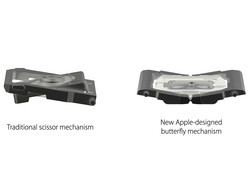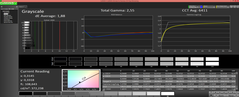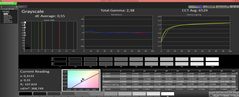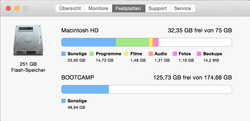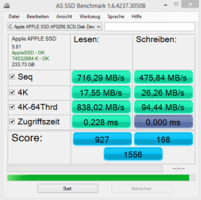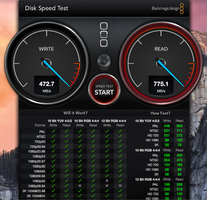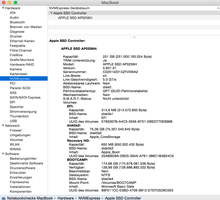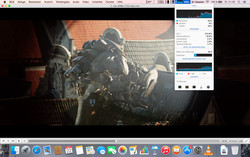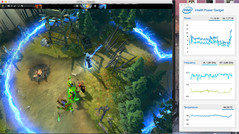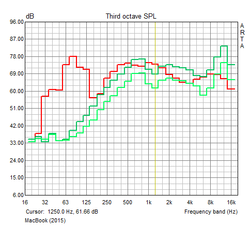Apple MacBook 12 (Early 2015) 1.1 GHz Review
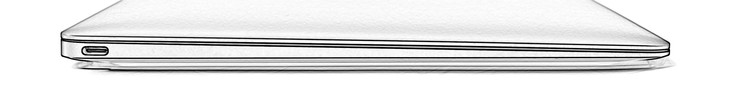
For the original German review, see here.
It is the year 2008, Macworld Conference, San Francisco: Steve Jobs pulled the first MacBook Air from a thin brown envelope – and started a trend that would also shape the Windows world with the so called Ultrabooks a couple of years later.
Thin nice-looking Ultrabooks are mainstream devices nowadays. Pretty much every manufacturer offers a wide variety of corresponding devices, which can also be used as full working devices thanks to ULV hardware that gets faster and faster. The original intention of the deceased visionary from Apple – a (secondary) notebook that is reduced to the most necessary features and designed for the maximum portability – is about to fall into oblivion; about time for a radical fresh start.
Apple decided to continue the existing MacBook Air-series in the familiar lineup and also offer an additional product in a higher price segment, which will take a leadership role in respect of the mobility from now on. The model, which is simply called "MacBook," has a 12-inch Retina display and is exclusively available with passively cooled Core M processors. Even our review unit, which represents the base configuration for 1,449 Euros (~$1577), uses 8 GB RAM and a 256 GB SSD; faster CPUs and twice the amount of storage can increase the retail price up to 1,949 Euros (~$2122). However, a similarly equipped Lenovo Yoga 3 Pro or Asus ZenBook UX305 is a couple of hundred Euros cheaper – we are eager to see if Apple can justify these differences.
Overview of configurations:
| Core M-5Y31 | Core M-5Y51 | Core M-5Y71 |
| 8 GB RAM | 8 GB RAM | 8 GB RAM |
| 256 GB (SSD) | 512 GB (SSD) | 512 GB (SSD) |
| HD Graphics 5300 | HD Graphics 5300 | HD Graphics 5300 |
| IPS panel, 2304 x 1440 pixels | IPS panel, 2304 x 1440 pixels | IPS panel, 2304 x 1440 pixels |
| from €1,449 | from €1,799 | from €1,949 |
Case
There is no doubt that the new MacBook is an Apple device when you look at it – the minimalistic design of the wedge-shaped unibody design shares many design elements with the current MacBook Air. While the latter is only available in silver, you can also get the 12-inch MacBook in gold and the "Space Gray" of our review unit; the same colors that are available for the iPhone and iPad. The Apple logo at the back is obviously there as well, but this time it is just engraved and has a kind of mirror coating. The designers waived the usual LED illumination, probably because of the consumption and the thickness.
This brings us to the next topic: Compared to the MacBook with a height of just 13 millimeters and a weight of just 920 grams, a typical Ultrabook almost appears as mobile as a cobblestone. Even the 11-inch version of the MacBook Air weighs around 170 grams more and is noticeably bulkier (19 millimeters wider, 4 millimeters higher). This is a situation where the display frame pays off, which is just 11 millimeters wide at the sides – a decent value, but no comparison to the impressive 5.2 millimeters of the Dell XPS 13.
Contrary to many very lightweight rivals (the carbon-fiber Sony Vaio Pro 13, for example), the MacBook does not appear to have a chassis that was designed for a minimum weight without compromises. Display and base unit can hardly be twisted or dented even with a lot of force, but we would still say that the bigger MacBook Pro is a tad sturdier. The build quality of the whole device once again deserves the rating flawless: Manufacturing tolerances seem to be an unknown word for the aluminum-milling machines at Apple (or Foxconn?); the few material transitions, like between the touchpad and the palm rest, show virtually no gaps.
Especially extremely light subnotebooks can tend to have more weight at the back. The MacBook, however, is perfectly balanced and neither tilts over when you open it with one hand or at the maximum opening angle (around 130 degrees). Vibrations will only result in a very short bouncing of the lid, despite the smooth hinges.
Connectivity
Hardly any detail of the new MacBook was discussed as controversially over the last weeks as Apple’s decision to integrate just one USB port besides the mandatory headset port (3.5 millimeter stereo jack), more precisely a highly modern type C port according to the standard USB 3.1 (Gen. 1) that can be used in both directions thanks to the symmetrical construction. Furthermore, the port supports the so called "Alternate Mode" for the parallel transmission of USB and video signals with the simultaneous power supply of the notebook with up to 100 Watts (the MacBook, however, is only shipped with a 29-Watt power adaptor). The handy MagSafe connector, which prevented a lot of damages at the connector and the port thanks to its magnetic fixation, is therefore reserved for the MacBook Pro and MacBook Air-series – at least as long as they won’t be switched to the universal USB port, too.
You can only really use the possibilities of the type C port in the foreseeable future if you pay for additional adaptors. Even a simple cable to a standard type A port costs 19 Euros (~$20) at Apple; the two Multiport adapters cost 89 Euros (~$96) each. Only those allow the connection of a USB device as well as a VGA or HDMI display (up to 3840x2160 pixels @ 30 Hz) besides the power adaptor – basically inevitable for productive working. There are at least more and more alternative solutions from third-party manufacturers on the market.
By the way: The USB 3.1 standard does not offer any performance advantages in this case, because the Core M-based MacBook only transfers files with the maximum USB 3.0 performance of 5 Gbps – only USB 3.1 Gen. 2 will increase the transfer rate to 10 Gbps.
Wireless Connections
The wireless connectivity is a very important aspect when you consider the limited number of ports. Apple uses a fast WLAN adaptor from Broadcom’s BCM43xx-series (probably the BCM4352) with support for the standard IEEE 802.11ac, which reaches gross transfer rates of up to 867 Mbps thanks to the dual-stream technology (2x2). However: The similarly priced MacBook Pro 13 uses a triple-stream solution, which is even up to 50% faster.
Our test router, a TP-Link Archer C7 (V1), unfortunately did not work well with the Broadcom chip. We did not manage more than 70 Mbps in an 802.11n network (2.4 GHz) even in a very good test environment – the 802.11ac mode was almost unusable with less than 5 Mbps. Such incompatibilities, unfortunately, occur sometimes in the wireless space and affect almost every manufacturer; the MacBook should easily be able to reach more than 300 Mbps with other routers. We can still report a flawless stability of the signal as well as a high range of the wireless adaptor, despite the low transfer rates.
You will be disappointed if you had hoped to see a WWAN module besides WLAN and Bluetooth 4.0 – Apple still only offers the iPhone and iPad with UMTS/LTE.
Webcam & Microphone
While the selfie trend resulted in smartphone front cameras with 8 MP or more, the MacBook only uses a mediocre 480p webcam (0.3 MP). You can almost greet the individual pixels at such a low resolution – the sensor is only sufficient for occasional video chats in well-lit environments, otherwise the results will suffer from picture noise. The extremely thin display might be a reason why Apple could not integrate a better sensor, but this will not really be comforting for the demanding premium customers. At least the array microphone can convince with very clear and natural voice recordings, so you do not need an external headset.
Accessories
Except for the power adaptor and a quick-start guide, the 12-inch MacBook is not shipped with any other accessories.
Maintenance
The bottom cover is, as usual, secured by multiple Pentalobe screws, which can be removed pretty easily with the corresponding tools. After the removal you can see the almost tiny motherboard with all the soldered components like the processor, RAM, SSD and the WLAN chip. An upgrade or a repair is therefore basically impossible (at least for the end user).
The rest of the chassis is occupied by lithium-polymer batteries that are arranged in layers and secured by a lot of glue. This also results in a Reparability Score of just 1 out of 10 points for the MacBook by our colleagues from ifixit.com.
Warranty
Even Apple products that cost more than 1,500 Euros (~$1633) only have a standard warranty of 12 months. The purchase of the "Apple Care Protection Plan" will extend this period to three years, and it also includes a freephone number as well as on-site support in an Apple Store – at least if you are willing to pay the additional charge of 249 Euros (~$271).
Input Devices
Keyboard
The keyboard uses a lot of space in very thin notebooks and ultrabooks – valuable room that will ultimately affect the battery capacity. This is the reason why Apple designed the "butterfly switch" with a very short travel for the MacBook. This new switch is around 40% thinner compared to the traditional "scissor" design. The modified technology is also supposed to ensure more stability in the peripheral areas and therefore provide a uniform typing experience.
Our first attempts with the almost frameless keyboard were pretty "bumpy" – the majority of users will have to get used to the extremely short travel. We still miss the feedback of classic keyboards a bit, even though every stroke on one of the 17 x 17-millimeter large keys results in a well-defined and conveniently firm click. The typing speed will increase with some practice and you learn to appreciate the even pressure point as well as the low noise development of the butterfly switches. Still: There will be mixed opinions about the keyboard, it does not matter how much we want to praise Apple’s innovative strength.
Another noteworthy change is the new background illumination, where every single key has its own LED. This not only saves space but also results in a perfect brightness distribution and less stray light (see picture).
Touchpad
Apart from the slightly reduced dimensions (11.2 x 7 centimeters), the MacBook uses the same Force Touch Trackpad that was reserved for the current version of the MacBook Pro 13 Retina until now. While a common ClickPad works like a kind of hinge and can therefore only be pushed down at the bottom, Apple’s construction can be clicked over the whole area and always provides a uniform and firm pressure point. The trick behind that is as simple as it is genius: The pad does not move at all – sensors measure the pressure of the fingers instead and activate electromagnets when you click it, which creates a haptic and acoustic feedback. This works very well in practice and you only believe that there is actually no mechanical click when you turn the device off.
More information about the functionality and advantages of the Force Touch Trackpad is available in the review of the MacBook Pro 13 Retina; the most important feature is without a doubt the eponymous Force Click, which can be triggered with a very firm click on the pad. It can be used to rename files with just one click or look up an unknown word in a browser, for example.
Other than that, the input device behaves like a traditional touchpad and convinces with excellent gliding capabilities and a great precision. We never missed an external mouse in practice – which is a good thing since you cannot really attach it anywhere (at least if you do not use a Bluetooth model).
Display
Contrary to the (at least for Apple standards) comparatively inexpensive MacBook Air, the 12-inch MacBook is equipped with a high-resolution Retina display with the slightly awkward resolution of 2304x1440 pixels. The best description is probably a 16:10 version of the WQHD standard (2560x1440 pixels, 16:9), which is very popular for PC displays. Why Apple chose this resolution is evident when you look at the pixel density: At 226 PPI, the MacBook is virtually on the same level as the other two Retina models, the MacBook Pro 13 (227 PPI) and MacBook Pro 15 (221 PPI). Even though the Windows competition is sometimes equipped with even higher resolutions, the advantage of those higher resolutions tends towards zero above 200 PPI, but the cost and the power consumption will increase exponentially.
The display brightness can be adjusted automatically or manually and we were able to measure a maximum luminance of 325 cd/m². Such a high brightness is hardly necessary indoors, so we usually used the setting 12/16 (corresponds with 161 cd/m²). We could not see any signs of PWM flickering, neither subjectively nor when we filmed the display – this is not definitive proof that the display does not use a pulsating background illumination when you reduce the brightness, but we can at least rule out an annoying flickering. Another advantage of the display is the very even brightness distribution without backlight bleeding or clouding.
| |||||||||||||||||||||||||
Brightness Distribution: 90 %
Center on Battery: 345 cd/m²
Contrast: 1065:1 (Black: 0.324 cd/m²)
ΔE ColorChecker Calman: 1.62 | ∀{0.5-29.43 Ø4.79}
ΔE Greyscale Calman: 1.88 | ∀{0.09-98 Ø5}
95.5% sRGB (Argyll 1.6.3 3D)
61.8% AdobeRGB 1998 (Argyll 1.6.3 3D)
68.7% AdobeRGB 1998 (Argyll 3D)
95.6% sRGB (Argyll 3D)
67.6% Display P3 (Argyll 3D)
Gamma: 2.55
CCT: 6411 K
| Apple MacBook 12 (Early 2015) 1.1 GHz 2304 x 1440 (IPS) | Apple MacBook Pro Retina 13 inch 2015-03 2560 x 1600 (IPS) | Apple MacBook Air 11 inch 2015-03 1366 x 768 (TN) | Asus Zenbook UX305FA-FC004H 1920 x 1080 (IPS) | Dell XPS 13-9343 3200 x 1800 (IPS) | |
|---|---|---|---|---|---|
| Display | -1% | -39% | -5% | 4% | |
| Display P3 Coverage (%) | 67.6 | 65.9 -3% | 40.56 -40% | 64.2 -5% | 72 7% |
| sRGB Coverage (%) | 95.6 | 97 1% | 60.6 -37% | 91.9 -4% | 96 0% |
| AdobeRGB 1998 Coverage (%) | 68.7 | 67.4 -2% | 41.95 -39% | 65.4 -5% | 71.6 4% |
| Screen | -5% | -42% | -65% | -30% | |
| Brightness middle (cd/m²) | 345 | 361 5% | 368 7% | 351 2% | 367.3 6% |
| Brightness (cd/m²) | 325 | 342 5% | 349 7% | 341 5% | 372 14% |
| Brightness Distribution (%) | 90 | 81 -10% | 90 0% | 93 3% | 77 -14% |
| Black Level * (cd/m²) | 0.324 | 0.361 -11% | 0.493 -52% | 0.33 -2% | 0.178 45% |
| Contrast (:1) | 1065 | 1000 -6% | 746 -30% | 1064 0% | 2063 94% |
| Colorchecker dE 2000 * | 1.62 | 1.82 -12% | 3.29 -103% | 6.5 -301% | 5.92 -265% |
| Colorchecker dE 2000 max. * | 2.51 | 3.26 -30% | 5.22 -108% | ||
| Greyscale dE 2000 * | 1.88 | 1.8 4% | 3.06 -63% | 7.19 -282% | 4.79 -155% |
| Gamma | 2.55 86% | 2.49 88% | 2.68 82% | 2.07 106% | 2.42 91% |
| CCT | 6411 101% | 6417 101% | 6397 102% | 6692 97% | 7013 93% |
| Color Space (Percent of AdobeRGB 1998) (%) | 61.8 | 61.9 0% | 38.8 -37% | 59.6 -4% | 63 2% |
| Color Space (Percent of sRGB) (%) | 95.5 | 96.9 1% | 91.8 -4% | 96.4 1% | |
| Total Average (Program / Settings) | -3% /
-4% | -41% /
-41% | -35% /
-50% | -13% /
-22% |
* ... smaller is better
Apple does – as usual – not speak about the manufacturer of the IPS panel, but promises a 30% higher energy efficiency compared to other Retina MacBooks. The picture quality obviously did not suffer from these optimizations: The contrast ratio of 1,065:1 is at the higher end of the performance range that you can expect from a modern IPS display. The picture subjectively also benefits from the glare-type display, which results in even richer colors and black areas.
If the comparatively small screen is no problem for you, then you can even use the MacBook for picture editing. The deviations of the colors (DeltaE 1.6) and grayscale (DeltaE 1.9) from the ideal value are already very low ex-works; and both DeltaE values reach an impressive 0.55 after our calibration. This is also possible because the display can cover almost the whole sRGB color space (95.5%). If you do, however, require the wider AdobeRGB standard (61.8%), you will have to attach a high-quality external display.
Despite its glossy display, you can actually use the MacBook outdoors, although occasional reflections can affect the readability even at the highest brightness setting. It seems that Apple applied some kind of anti-reflective coating – some glare-type panels are at least much worse in this scenario. Completely matte Core M Ultrabooks or subnotebooks, respectively, are, unfortunately, only offered by a few manufacturers like Asus, for instance.
Outdoor use (in the sun)
Finally, we have a look at the viewing-angle stability, where we can once again confirm the quality of the integrated IPS panel: There are no big deviations for the colors or the contrast with horizontal or vertical changes of the viewing position. This is not a matter of course for an IPS display though – less expensive models like in the ZenBook UX305 will lose brilliance when you look at it from the side.
Boot Camp & Windows 8.1
Boot Camp is a handy tool of OS X used to install another operating system besides the Apple OS with just a few clicks. You only need a sufficiently sized USB stick as well as a corresponding image file – in our case a 90-day trial of Windows 8.1 Enterprise.
You can already start the freshly installed Windows after a couple of minutes (press and hold the Alt-key during the boot sequence) and use it without any significant restrictions; even small things like the brightness sensor of the display work without problems. We will compare the operation with OS X and Windows 8.1 a couple of times in the following sections.
Performance
Apple uses 28-Watt CPUs for the MacBook Pro 13 and 15-Watt processors for the current MacBook Air – but which chip is the best option for an even thinner and passively cooled 12-inch MacBook? One solution would be Intel’s recently launched Cherry Trail platform, which is used for the Microsoft Surface 3, for example. However, such an Atom SoC seems hardly appropriate for such a premium product like the MacBook; the logical decision is therefore Core M.
The Core M-series belongs to the fifth generation of Core-chips with the designation Broadwell, which means it supports familiar features like Hyper-Threading and Turbo Boost. Thanks to the 14 nm manufacturing process and the comparatively low clocks, the TDP of this dual-core chip is rated at just 4.5 Watts. The advertised nominal clock of 1.1 GHz (2.4 GHz Turbo) for the Core M-5Y31 in the entry-level MacBook, however, suggests that the manufacturer increased the TDP to 6 Watts – an explicitly intended option by Intel that allows a better utilization of the Turbo Boost in combination with higher temperatures. The integrated GPU called HD Graphics 5300 obviously benefits from this as well.
Potential buyers of the MacBook can choose between a 256 or 512 GB SSD, although the latter is only available in combination with the faster Core M-5Y51 (additional charge for both: 350 Euros, ~$381). The memory is always identical with 8 GB LPDDR3-1600 RAM in a dual-channel configuration.
Processor
Let’s start with the performance in OS X: The Core M-5Y31 can utilize its Turbo Boost potential pretty well and even executes multithreaded applications with 2.0 GHz (battery and mains). A very impressive aspect is the fact that the clock does not drop below 1.9 GHz, even after multiple runs of Cinebench – many other Core M notebooks suffer from heavy throttling after a couple of minutes because either the temperature is too high or the TDP limitation sets in. The MacBook does not seem to have these limitations: Despite a chip temperature of more than 90 °C and a CPU power consumption of almost 8 Watts, the performance is completely steady. By the way, this is not the first time that Apple ignores the TDP limits from Intel; we noticed a similar behavior in the review of the MacBook Pro 13. The user will be happy about it.
The situation is completely different when you use Windows. The clocks are similar to OS X in the first Cinebench run (the score is even slightly higher), but the clocks will drop significantly over time. The clock will start to fluctuate periodically between 1.1 and 2.0 GHz at the start of the second run and the scores are around 30% lower.
Independent of the operating system we can say that the MacBook is definitely limited by the temperatures and that an upgrade to the Core M-5Y51 (up to 2.6 GHz) and Core M-5Y71 (up to 2.7 GHz), respectively, only pays off with peak load that only lasts for 30-60 seconds. Permanently higher clocks would require a chassis fan.
| Mozilla Kraken 1.1 - Total (sort by value) | |
| Apple MacBook 12 (Early 2015) 1.1 GHz | |
| Asus Zenbook UX305FA-FC004H | |
| Dell XPS 13 9343 Core i7 | |
| Apple MacBook Pro Retina 13 inch 2015-03 | |
| Octane V2 - Total Score (sort by value) | |
| Apple MacBook 12 (Early 2015) 1.1 GHz | |
| Asus Zenbook UX305FA-FC004H | |
| Dell XPS 13 9343 Core i7 | |
| Apple MacBook Pro Retina 13 inch 2015-03 | |
* ... smaller is better
Storage Solution
Apple quietly equipped the MacBook – probably the first notebook at all – with a modern NVMe-SSD. This abbreviation (Non-Volatile Memory Host Controller Interface Specification) represents the successor of the outdated AHCI standard and was specifically designed for the connection of fast PCI-Express-SSDs. Among others, NVMe promises extremely low latencies, better multi-core utilization as well as a more efficient administration of multiple parallel accesses.
The drive has the designation Apple SSD AP0256H and is probably based on Apple’s own Controller with 512 MB LPDDR3 cache, in this case in combination with 256 GB MLC-Nand provided by Toshiba. The drive is attached to the CPU via four PCIe 2.0 lanes (up to 2.0 GB/s) – more is not possible with the current Core M platform (but also other Broadwell ULV models) anyway.
The PCIe bus meets expectations with high sequential transfer rates of almost 800 MB/s (read) as well as 500 MB/s (write). Some AHCI-SSDs like the Samsung SM951 are, however, even faster and manage more than 1 GB/s. The AP0256H is just average in the 4K benchmarks, too; only the more demanding 4K-64 test shows the potential of the drive during reading operations. Still, performance differences between current SSDs can only be measured but hardly noticed in practice, and certainly not in combination with a comparatively slow Core M processor.
| Apple MacBook 12 (Early 2015) 1.1 GHz Apple SSD AP0256 | Apple MacBook Pro Retina 13 inch 2015-03 Apple SSD SM0128G | Apple MacBook Air 11 inch 2015-03 Apple SSD SM0128F | Asus ZenBook UX305FA-FB003H SanDisk SD7SN3Q256G1002 | Lenovo ThinkPad X1 Carbon 2015 Samsung SSD SM951 512 GB MZHPV512HDGL | |
|---|---|---|---|---|---|
| AS SSD | 46% | -5% | 31% | 151% | |
| Seq Read (MB/s) | 716 | 1233 72% | 630 -12% | 454.5 -37% | 1339 87% |
| Seq Write (MB/s) | 475.8 | 616 29% | 283.5 -40% | 371.6 -22% | 1209 154% |
| 4K Read (MB/s) | 17.55 | 20.6 17% | 18.32 4% | 28.11 60% | 39.9 127% |
| 4K Write (MB/s) | 26.26 | 30.2 15% | 25.54 -3% | 59.4 126% | 91.3 248% |
| 4K-64 Read (MB/s) | 838 | 891 6% | 355 -58% | 337.3 -60% | 510 -39% |
| 4K-64 Write (MB/s) | 94.4 | 221.2 134% | 169.4 79% | 204.9 117% | 402.2 326% |
System Performance
One of the main usage scenarios of the MacBook besides office tasks and video playback is web browsing – one situation that primarily benefits from a high single-core performance and does not create sustained maximum load. This a perfect task for the Core M: The maximum Turbo clock of the entry-level Core M-5Y31 is not much lower than a Core i5-5200U (2.4 vs. 2.7 GHz), for example. Similar frequencies are managed by the Atom x7-Z8700 in the Surface 3 as well, but the Atom architecture is not even half as fast. Such differences should also be noticeable in less demanding tasks.
The 15 and 28-Watt CPUs in the MacBook Air and MacBook Pro mainly have an advantage in parallelized software or during extensive multi-tasking, but the compact MacBook was not designed for this kind of work anyway.
| Mozilla Kraken 1.1 - Total (sort by value) | |
| Apple MacBook 12 (Early 2015) 1.1 GHz | |
| Apple MacBook Pro Retina 13 inch 2015-03 | |
| Asus Zenbook UX305FA-FC004H | |
| Dell XPS 13 9343 Core i7 | |
| Peacekeeper - --- (sort by value) | |
| Apple MacBook 12 (Early 2015) 1.1 GHz | |
| Apple MacBook Pro Retina 13 inch 2015-03 | |
| Asus Zenbook UX305FA-FC004H | |
| Dell XPS 13 9343 Core i7 | |
| Octane V2 - Total Score (sort by value) | |
| Apple MacBook 12 (Early 2015) 1.1 GHz | |
| Apple MacBook Pro Retina 13 inch 2015-03 | |
| Asus Zenbook UX305FA-FC004H | |
| Dell XPS 13 9343 Core i7 | |
* ... smaller is better
| PCMark 8 Home Score Accelerated v2 | 2671 points | |
| PCMark 8 Creative Score Accelerated v2 | 3276 points | |
| PCMark 8 Work Score Accelerated v2 | 3488 points | |
Help | ||
GPU Performance
Similar to the HD Graphics 5500, the HD Graphics 5300 of the Core M-series has 24 Execution Units (Intel Gen. 8 architecture, DirectX 11.2 support), which runs at 300-850 MHz in this case. This range is almost fully utilized in short benchmarks, so the 3D performance is just 20% behind devices like the XPS 13 with active cooling solutions. However, this only works because the Core M can consume more than 10 Watts when the temperatures are low. Both the clocks and the performance will drop significantly once the chassis is warmed up – more on that in the next section.
We want to look at the video playback performance first. Thanks to its Retina display, the MacBook is also interesting for resolutions higher than Full HD, but is the hardware powerful enough for smooth playback of this material? If you only use the H.264 codec, then even 4K trailers with a very high bitrate (100 Mbps) are no problem. The situation changes with H.265: Only the upcoming Skylake architecture will have a full HEVC decoder, so the CPU is stressed and will get to its limits (depends on the bitrate) with 1080p videos.
| 3DMark 11 - 1280x720 Performance (sort by value) | |
| Apple MacBook 12 (Early 2015) 1.1 GHz | |
| Asus ZenBook UX305FA-FB003H | |
| Dell XPS 13-9343 | |
| Apple MacBook Air 11 inch 2015-03 | |
| Microsoft Surface 3 | |
| 3DMark | |
| 1280x720 Ice Storm Standard Score (sort by value) | |
| Apple MacBook 12 (Early 2015) 1.1 GHz | |
| Asus ZenBook UX305FA-FB003H | |
| Dell XPS 13-9343 | |
| Apple MacBook Air 11 inch 2015-03 | |
| 1280x720 Cloud Gate Standard Score (sort by value) | |
| Apple MacBook 12 (Early 2015) 1.1 GHz | |
| Asus ZenBook UX305FA-FB003H | |
| Dell XPS 13-9343 | |
| Apple MacBook Air 11 inch 2015-03 | |
| 1920x1080 Fire Strike Score (sort by value) | |
| Apple MacBook 12 (Early 2015) 1.1 GHz | |
| Asus ZenBook UX305FA-FB003H | |
| Dell XPS 13-9343 | |
| Apple MacBook Air 11 inch 2015-03 | |
| GFXBench (DX / GLBenchmark) 2.7 - 1920x1080 T-Rex Offscreen (sort by value) | |
| Apple MacBook 12 (Early 2015) 1.1 GHz | |
| Apple iPad Air 2 2014 | |
| GFXBench 3.0 - 1920x1080 1080p Manhattan Offscreen (sort by value) | |
| Apple MacBook 12 (Early 2015) 1.1 GHz | |
| Apple iPad Air 2 2014 | |
| 3DMark 06 Standard Score | 5991 points | |
| 3DMark Vantage P Result | 3242 points | |
| 3DMark 11 Performance | 898 points | |
| 3DMark Ice Storm Standard Score | 41018 points | |
| 3DMark Cloud Gate Standard Score | 4274 points | |
| 3DMark Fire Strike Score | 620 points | |
Help | ||
Gaming Performance
Each of the following gaming benchmarks was performed after a longer idle period and therefore represents the highest possible performance. However, this level does not last very long: Because of the previously mentioned throttling due to temperature and consumption limitations, the frame rate in Dota 2 drops from 48 fps (min. setting, first run) to just 30 fps (after 10 minutes), for example – a decrease of almost 40%. However, almost all Core M notebooks show a similar behavior, so we cannot criticize Apple.
Overall, the MacBook can at least handle some older and less demanding titles like Diablo III or Counter-Strike: Global Offensive with smooth frame rates; at least when you are satisfied with minimum graphics settings and 1024x768 pixels.
Decrease of the clocks and power consumption after longer gaming sessions
| Counter-Strike: GO | |
| 1024x768 (Very) Low (sort by value) | |
| Apple MacBook 12 (Early 2015) 1.1 GHz | |
| Apple MacBook Pro Retina 13 inch 2015-03 | |
| Microsoft Surface 3 | |
| 1366x768 Medium (sort by value) | |
| Apple MacBook 12 (Early 2015) 1.1 GHz | |
| Apple MacBook Pro Retina 13 inch 2015-03 | |
| Microsoft Surface 3 | |
| 1366x768 High AA:2x MS AF:4x (sort by value) | |
| Apple MacBook 12 (Early 2015) 1.1 GHz | |
| Apple MacBook Pro Retina 13 inch 2015-03 | |
| Microsoft Surface 3 | |
| Dota 2 | |
| 1024x768 Low / Off, Render Quality: 40 % (sort by value) | |
| Apple MacBook 12 (Early 2015) 1.1 GHz | |
| Apple MacBook Pro Retina 13 inch 2015-03 | |
| Microsoft Surface 3 | |
| 1366x768 Medium / On, Render Quality: 70 % (sort by value) | |
| Apple MacBook 12 (Early 2015) 1.1 GHz | |
| Apple MacBook Pro Retina 13 inch 2015-03 | |
| Microsoft Surface 3 | |
| 1920x1080 High / On, Render Quality: 100 % (sort by value) | |
| Apple MacBook 12 (Early 2015) 1.1 GHz | |
| Apple MacBook Pro Retina 13 inch 2015-03 | |
| low | med. | high | ultra | |
|---|---|---|---|---|
| Diablo III (2012) | 57.1 | 31.1 | 28.9 | 20 |
| Counter-Strike: GO (2012) | 62 | 49.7 | 25.1 | 19.8 |
| Tomb Raider (2013) | 49.1 | 25.2 | 16.5 | 7.9 |
| BioShock Infinite (2013) | 33.8 | 18.8 | 15.5 | |
| Dota 2 (2013) | 48 | 23.2 | 14.9 |
Emissions
System Noise
There are no fans or other sources for noises, so the MacBook is silent all the time (no electronic whining or humming).
Temperature
The chassis does not even get lukewarm with normal tasks like browsing, office and video playback in OS X, despite the passive cooling solution. Besides the low power consumption of the Core M processor, the temperature development benefits from the massive aluminum construction in particular, which allows heat dissipation over the whole surface and therefore avoids inconvenient hotspots. It is interesting that the MacBook can be much warmer when you use Windows for similar tasks.
Sustained maximum load, which is simulated by FurMark and Prime95 (Windows) as well as Unigine Heaven and Cinebench (OS X), will result in higher temperatures. We measured almost 50 °C at the back, but the situation is still okay at the palm rest with up to 37 °C. This means you can still use the MacBook without restrictions, at least on the desk – but it is a bit too warm on the lap.
It is not surprising that the clocks are significantly reduced when you stress the processor and the graphics card at the same time. 800/1,200 MHz for the CPU as well as 300/500 MHz for the GPU (Windows/OS X) at a core temperature of almost 80 °C correspond with the maximum that you can expect from a passively cooled Core M notebook.
(-) The maximum temperature on the upper side is 45.7 °C / 114 F, compared to the average of 35.9 °C / 97 F, ranging from 21.4 to 59 °C for the class Subnotebook.
(-) The bottom heats up to a maximum of 49.4 °C / 121 F, compared to the average of 39.3 °C / 103 F
(+) In idle usage, the average temperature for the upper side is 30.6 °C / 87 F, compared to the device average of 30.8 °C / 87 F.
(±) The palmrests and touchpad can get very hot to the touch with a maximum of 37.1 °C / 98.8 F.
(-) The average temperature of the palmrest area of similar devices was 28.2 °C / 82.8 F (-8.9 °C / -16 F).
Speakers
You might think that the integrated stereo speakers are on the usual poor performance level when you consider the limited space. But you couldn’t be more wrong: Even much bigger multimedia notebooks often do not create such a loud, balanced and powerful sound that produces noticeable bass. The speakers are pretty linear above 500 Hz, but the volume also just drops slowly below that – at least for a notebook. You can easily waive external speakers, even though there is a 3.5 mm stereo jack. The latter produces little noise but is not quite powerful enough for headphones with high impedance.
Energy Management
Power Consumption
The idle consumption confirms our suspicions based on the temperature development: The MacBook is much more efficient when you use OS X (1.7 up to 6.0 Watts) compared to Windows (2.5 up to 9.9 Watts). A comparison with other Windows devices suggests that this is mainly due to a bad optimization of the Boot Camp driver and not a general consumption advantage of Apple's operating system.
It is tricky to estimate the maximum power consumption of the system because of the dependency on the temperature and the duration of the load period. Short peak load can result in almost 30 Watts, but the continuous consumption is clearly below 20 Watts, independent of the operating system. The provided 29-Watt power adaptor does not seem to be very generously-sized, but it gets the job done.
| Off / Standby | |
| Idle | |
| Load |
|
Key:
min: | |
Battery Runtime
The overall battery capacity is just 39.7 Wh, even though Apple basically filled the whole chassis with batteries. This value is slightly lower than a Zenbook UX305 (45 Wh), but it is slightly higher than a MacBook Air 11 (38.75 Wh).
We were especially eager to see the practical runtimes that we test with two different scenarios – HD video playback and browsing, both at a display brightness of around 150 nits. The MacBook manages around 7.5 hours, which is one hour shorter than the 11-inch Air. This should be mainly caused by the higher display resolution. If you are satisfied with a slightly lower luminance, you can easily expect 1-2 hours more. Web browsing with Windows 8.1, however, is only possible for 6 hours and 48 minutes (one hour less in the WLAN test compared to OS X).
The charging time heavily depends on the parallel use of the notebook and is somewhere between 2.5 hours (idle) and 4 hours (heavy use). This might not be a lot when you look at the absolute value; but it can be a problem – similar to the Surface 3 – when you do not have a Multiport adapter and often have to attach USB devices.
| Apple MacBook 12 (Early 2015) 1.1 GHz 40 Wh | Apple MacBook Air 11 inch 2015-03 38 Wh | Apple MacBook Pro Retina 13 inch 2015-03 75 Wh | Asus ZenBook UX305FA-FB003H 45 Wh | Microsoft Surface 3 28 Wh | |
|---|---|---|---|---|---|
| Battery runtime | -15% | 9% | -10% | -11% | |
| Reader / Idle (h) | 23.5 | 28.2 20% | 13 -45% | 13.8 -41% | |
| H.264 (h) | 7.1 | 9.7 37% | 6.6 -7% | ||
| WiFi v1.3 (h) | 7.6 | 8.5 12% | 9 18% | 7.3 -4% | |
| Load (h) | 2.6 | 1.5 -42% | 1.6 -38% | 3.2 23% | 2.9 12% |
| WiFi (h) | 6.8 | 7.1 |
Pros
Cons
Verdict
We could start to criticize the poor port variety, the lack of expandability or the low 3D performance – certainly points of criticism that are worth noting. You do, however, have to consider the target group for the MacBook and whether these issues are really important for it.
Apple has a clear target with the expansion of the product portfolio, which is even underneath the MacBook Air-series in respect of the size:
This subnotebook is not supposed to replace your PC or iMac at home, but it is a possibility to use the familiar OS X environment anywhere you go – whether you are in a coffee shop around the corner or on your next business trip.
Besides the playback of pictures/videos or web browsing (where an inexpensive tablet would be sufficient), you also get the chance to run any other application. Except for 3D applications, the passively cooled MacBook is surprisingly powerful and handles short peak load really well.
Apple once again delivers an almost flawless product in respect of the quality. Besides the careful build quality we are especially impressed by the high stability of the chassis that weighs just 920 grams. Display and touchpad are first-class as well, only the keyboard with the extremely short travel takes some time getting used to. If possible, you should visit an Apple Store and get an impression of the device before you invest 1,449 Euros (~$1577). The price could actually be the biggest problem for the MacBook: A slightly worse-equipped Asus Zenbook UX305 starts at 900 Euros (~$981); it definitely has a better price-performance ratio if you can live with 300 grams more weight and Windows. But Apple products have never really been a bargain.
Apple MacBook 12 (Early 2015) 1.1 GHz
- 04/27/2016 v5.1 (old)
Till Schönborn