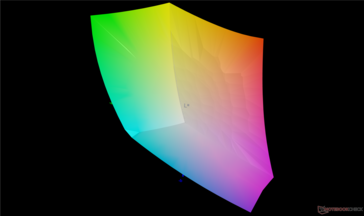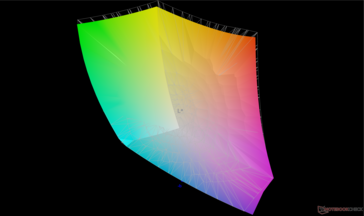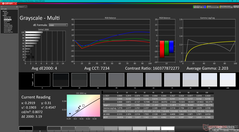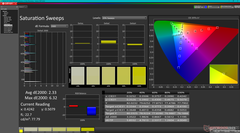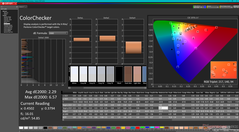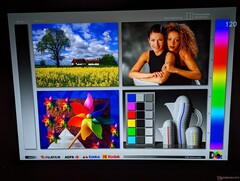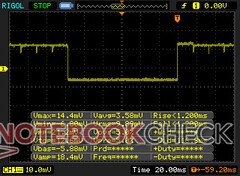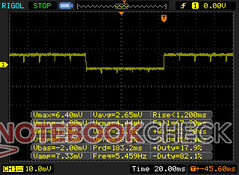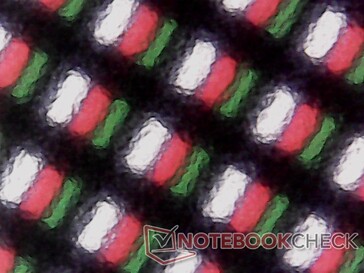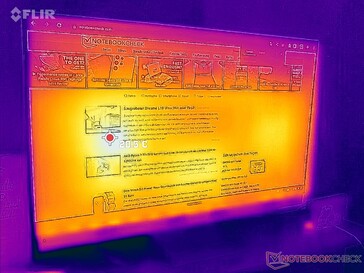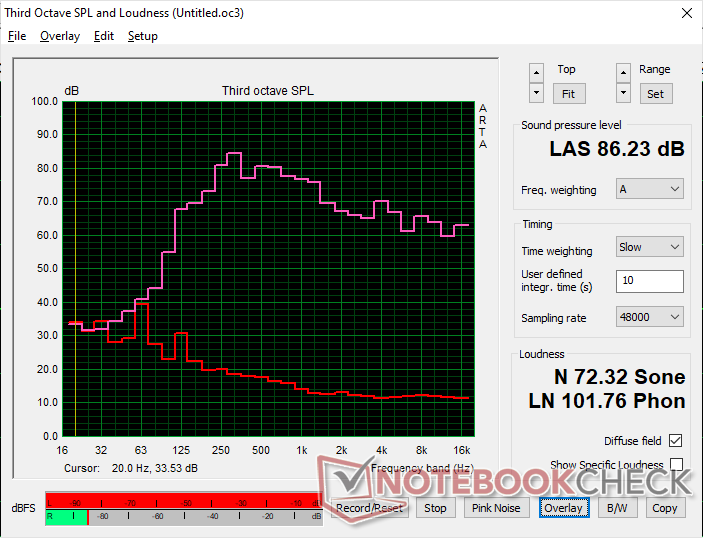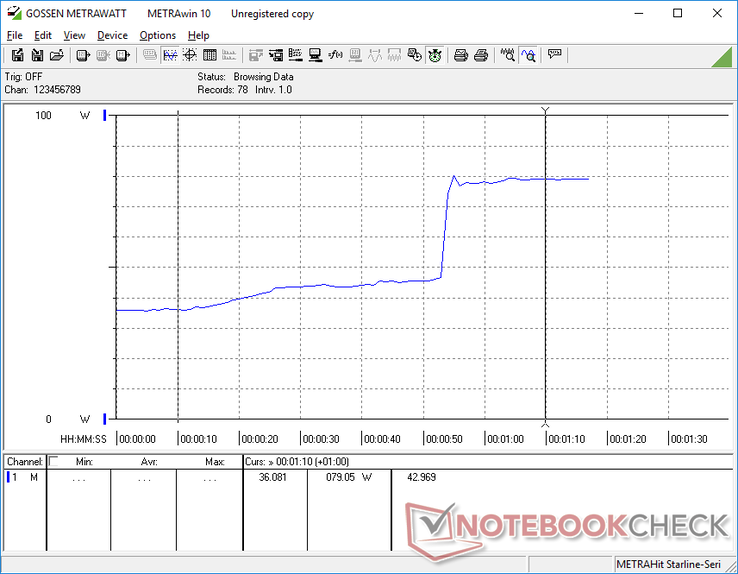Amazon is now selling the 48-inch Innocn 4K 48Q1V monitor for $150 USD off the original sale price of $1275. The monitor is notable for sporting an OLED panel from LG who makes some of the best-selling OLED TVs worldwide including the C1 and C2 series. Innocn has sent us a sample of the 48Q1V for our honest impressions.
The 48Q1V is easy to setup as it only comes in two major parts: the base and the monitor. The base attaches to the monitor arm via a set of large screws on the bottom. Setup is not all that different from a smaller monitor in this manner, but you'll probably want a second person to help lift and rotate the unit as needed. We do appreciate that the PSU is integrated onto the monitor and so there is no unsightly external power brick.
Once the monitor is upright, the arm allows for just minor adjustments including forward and backward tilting of only 5 degrees and 10 degrees, respectively. For anything more, you're going to have to use the included 200 x 200 VESA bracket.
The monitor supports resolutions and refresh rates of up to 3840 x 2160 and 138 Hz, respectively, via DisplayPort and all three of its HDMI ports. In our tests, however, we're only able to reach a maximum refresh rate of 120 Hz when connecting our Razer Blade 16 via USB-C or HDMI. 138 Hz mode may be possible, but make sure your source and cable support it.
There is a long list of supported auxiliary features including FreeSync Premium, USB-C Power Delivery of up to 65 W, RGB LEDs, and split screen between different sources. USB-C PD and split screen are particularly handy as we would always have a connected and powered Chromebook as a secondary source for any emails or videos. G-Sync, Bluetooth, Wi-Fi, and Android Cast are not supported, however. You'll have to supply your own Smart TV features as well if you intend to use the monitor for streaming.
The first thing we check when turning on any monitor is the OSD or onscreen display. Unfortunately, this is a weak point for the 48Q1V. The menu is carried over from the smaller 27-inch Innocn 27M2U, but it takes no advantage of the larger screen size. Thus, the vast options and small text are squished into a tiny menu at the corner of the screen. There are too many submenus to navigate and so even simple changes are a pain to get through. Adjusting the RGB LEDs, for example, is slow and unintuitive. This is definitely something the manufacturer can improve upon for future models.
Another annoyance relates to the slow switching between different video sources. Switching between the Nintendo Switch and the Razer Blade 16, for example, can take upwards of 10 seconds each time. The long wait would occur when the display is turned on as well. It's easy to think that the display may have crashed or froze because of the completely blank screen when switching between different video sources.
Keep in mind that the remote must be pointed towards the bottom left corner of the monitor where the IR receiver is located. Otherwise, inputs tend to not register. The buttons on the remote do not have a backlight.
Fortunately, the most important aspect of the 48Q1V impresses: picture quality. Innocn advertises 100% sRGB and 98.5% DCI-P3 coverage which we can confirm with our own X-Rite colorimeter measurements. By default, the display is set to sRGB mode and the panel comes pre-calibrated for this specific profile. Gamma is excellent out-of-the-box at 2.2, but color temperature is slightly too cool at 7234 leading to a slightly higher grayscale deltaE average of 4.0. Average color deltaE is still very good at 2.29 nonetheless.
| Innocn 48Q1V 48-inch 4K OLED x, | Vissles Monitor 15.6 1920x1080, 15.6" | Ananta 17.3-inch Touchscreen Portable Monitor RTK3B3A, , 1920x1080, 17.3" | Innocn 27M2U 27-inch monitor 3840x2160, 27" | Innocn 27C1U Monitor 3840x2160, 27" | |
|---|---|---|---|---|---|
| Display | -43% | -10% | -4% | -2% | |
| Display P3 Coverage (%) | 95.9 | 47.33 -51% | 78.8 -18% | 88.6 -8% | 82.6 -14% |
| sRGB Coverage (%) | 100 | 66.4 -34% | 100 0% | 99.8 0% | 99.7 0% |
| AdobeRGB 1998 Coverage (%) | 87.6 | 48.6 -45% | 77.6 -11% | 83.7 -4% | 94.5 8% |
| Response Times | -7984% | -6934% | -2884% | -5284% | |
| Response Time Grey 50% / Grey 80% * (ms) | 0.4 ? | 41.2 ? -10200% | 38.4 ? -9500% | 13.2 ? -3200% | 30.8 ? -7600% |
| Response Time Black / White * (ms) | 0.6 ? | 35.2 ? -5767% | 26.8 ? -4367% | 16 ? -2567% | 18.4 ? -2967% |
| PWM Frequency (Hz) | 59.52 ? | 1000 ? | 24510 ? | 25000 ? | |
| Screen | -32% | 17% | 152% | 105% | |
| Brightness middle (cd/m²) | 102.5 | 248.1 142% | 244.6 139% | 585.6 471% | 425.8 315% |
| Brightness (cd/m²) | 103 | 237 130% | 231 124% | 595 478% | 395 283% |
| Brightness Distribution (%) | 92 | 91 -1% | 88 -4% | 94 2% | 86 -7% |
| Black Level * (cd/m²) | 0.28 | 0.27 | 0.48 | 0.46 | |
| Colorchecker dE 2000 * | 2.29 | 6.85 -199% | 3.7 -62% | 3.69 -61% | 2.13 7% |
| Colorchecker dE 2000 max. * | 6.57 | 20.8 -217% | 9.36 -42% | 5.59 15% | 8.45 -29% |
| Greyscale dE 2000 * | 4 | 5.8 -45% | 6.1 -53% | 3.8 5% | 1.5 62% |
| Gamma | 2.2 100% | 2.34 94% | 2.24 98% | 2.32 95% | 2.28 96% |
| CCT | 7234 90% | 6402 102% | 8089 80% | 6946 94% | 6620 98% |
| Contrast (:1) | 886 | 906 | 1220 | 926 | |
| Colorchecker dE 2000 calibrated * | 5.69 | 3.08 | |||
| Color Space (Percent of AdobeRGB 1998) (%) | 42.8 | 69.8 | |||
| Color Space (Percent of sRGB) (%) | 65.8 | 100 | |||
| Total Average (Program / Settings) | -2686% /
-1481% | -2309% /
-1254% | -912% /
-443% | -1727% /
-904% |
* ... smaller is better
The maximum brightness setting is about 103 nits according to our colorimeter which is close to the advertised 108 nits when the entire screen is displaying white. However, shrinking the white spot to a small square in the center would automatically raise the brightness to about 160 nits and this would occur even if dynamic brightness is turned off. If "Highlight" mode is turned on, then the maximum brightness can reach 330 nits for regular content sources. Proper HDR10 content can induce a brightness of 720 nits according to the manufacturer. Though we didn't have any issues with the screen being too dim or too bright, some more straightforward brightness controls would have been more user-friendly.
It's not abnormal for many OLED panels to flicker when set to lower brightness levels. Innocn says that the 48Q1V is flicker-free and we can mostly confirm this claim with our own oscilloscope. We can observe a pulse-width modulation of 59 Hz on most brightness settings, but it is very minimal and essentially imperceptible. Black-white and gray-gray response times are also well under 1 ms each as is typical of OLED.
Audio quality is better than expected since integrated TV speakers tend to be underwhelming. The 2.1 speakers (1x20 W bass, 2x10 W mid) are relatively loud at 86 dB(A) maximum with no noticeable static or major distortions. Our pink noise graph shows balance could have been better at higher frequencies.
Our experience with the 48Q1V is overwhelmingly positive especially in regard to the quality of the display and overall aesthetics. The small menu could certainly use a revamp to be speedier, larger, and easier to navigate. The retail price is high but otherwise competitive with many higher-end smart TVs like the 48-inch LG C2 which currently retails for $1100 USD.
| Pros | Cons |
| Attractive design with thin bezels | Settings menu is too small |
| >98% DCI-P3 colors | Switching between different video sources is very slow |
| LG 4K OLED panel | No Bluetooth, G-Sync, or Wi-Fi capabilities |
| Decent integrated speakers | RGBW better for gaming and HDR playback rather than text and browsing |
Disclaimer: Notebookcheck is not responsible for price changes carried out by retailers. The discounted price or deal mentioned in this item was available at the time of writing and may be subject to time restrictions and/or limited unit availability.